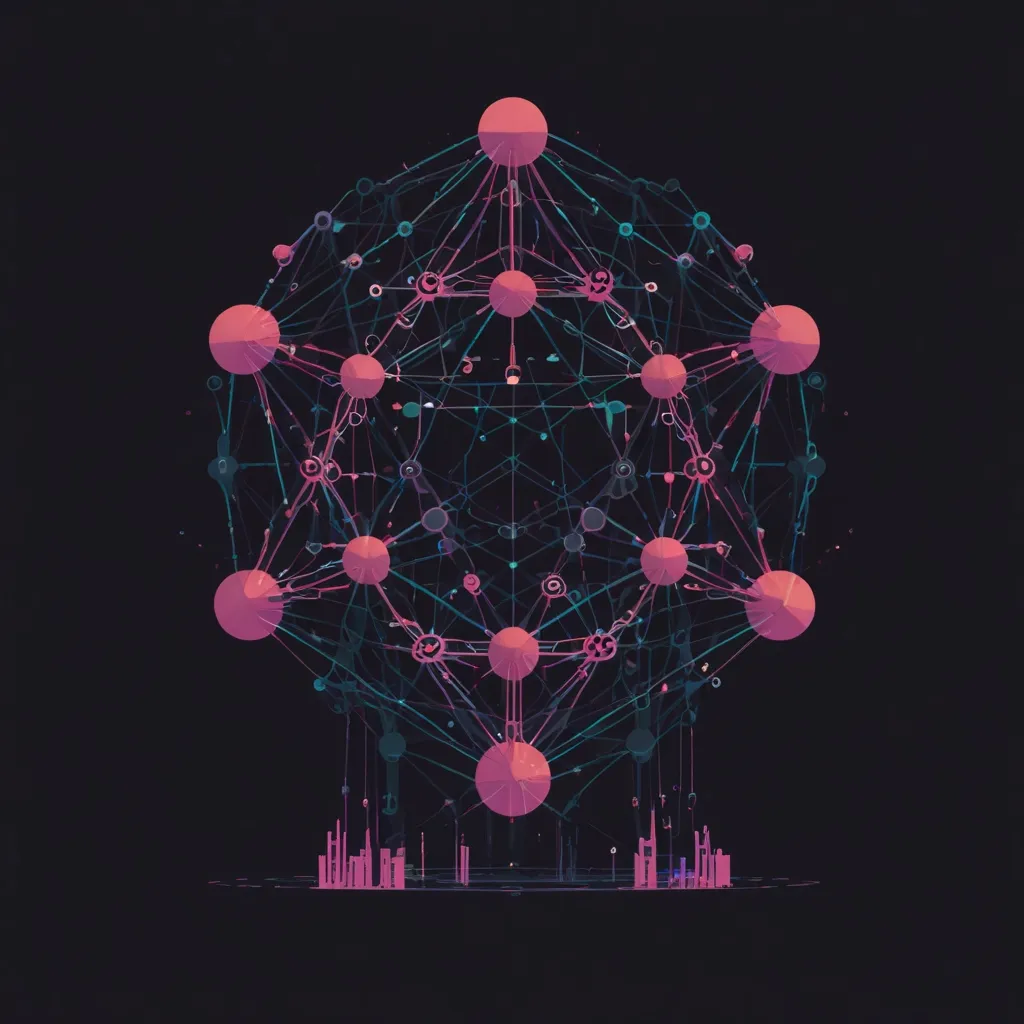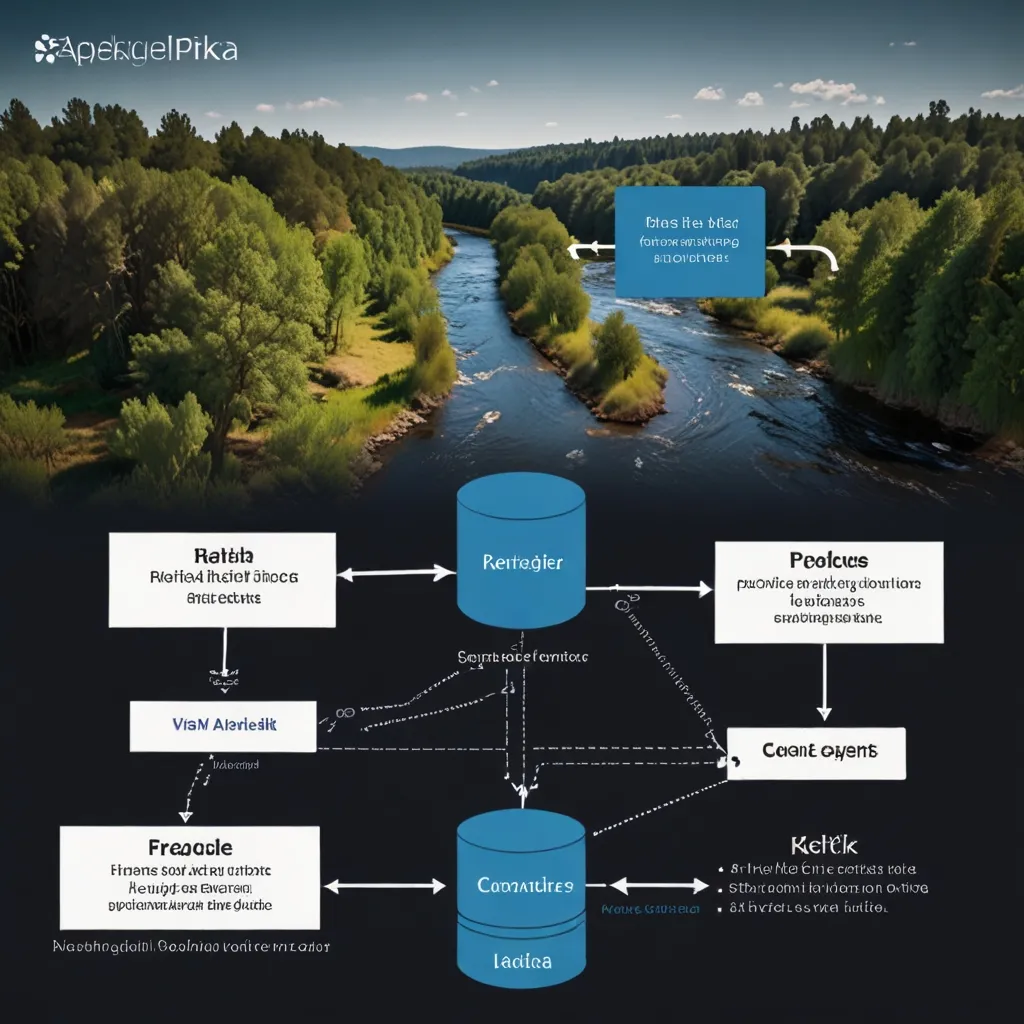Unlocking the Power of Play Framework
When it comes to building modern, scalable web applications, few tools beat the efficiency and performance of Play Framework. Tailored for seamless integration with Java and Scala, Play Framework helps developers create lightweight, stateless, and web-friendly applications that can effortlessly handle significant loads. Let’s dive into the magic behind this powerful framework and see how it can streamline your web development journey.
Why Play Framework Stands Out
Play Framework isn’t your typical Java Enterprise Edition framework - it’s built on the Akka toolkit, which makes it ideal for concurrent and distributed programming. This integration ensures your applications can scale predictably, consuming minimal resources like CPU, memory, and threads. Some standout features of Play Framework include:
-
Lightweight Architecture: Unlike traditional enterprise frameworks, Play takes a cue from frameworks like Django and Rails, resulting in a more agile and lightweight approach.
-
Stateless Design: Every request in Play is handled independently, meaning no need for server-side session management. It’s a stateless design that boosts scalability and performance.
-
Support for Both Java and Scala: Developers can use Java or Scala for controllers and models, while views are typically in HTML with embedded Scala templates. This flexibility makes it a versatile tool, appealing to a broader range of developers.
Kickstarting Your Play Framework Journey
Getting started with Play Framework is a breeze. First, you’ll need to download and install the Play Framework distribution, adding it to your system path for easy access. You can then create a new project using the play new command. For example, entering play new myproject will set up a new project directory called myproject.
If you’re using an IDE like Eclipse or IntelliJ, linking your project is simple. You can use commands like play eclipse to generate all necessary files for seamless integration. This ensures you have the full power of your IDE backing your development efforts.
Decoding the Project Structure
A Play project comes with a well-organized structure, designed to keep your code neat and manageable:
- app/controllers: Houses your application controllers, which handle HTTP requests and craft responses.
- app/views: Contains your HTML templates, enhanced with Scala for dynamic content.
- app/models: Where you’ll define your data structures.
- conf: Configuration files live here, such as
application.confthat holds settings and database connections. - public: Stores static assets like stylesheets, images, and JavaScript files.
Mastering Controllers and Actions
In Play Framework, controllers are classes extending the Controller class, hosting methods (actions) to handle HTTP requests. Here’s a simple example in Scala:
import play.api.mvc._
class MyController extends Controller {
def index = Action {
Ok("Hello, World!")
}
}
And in Java:
import play.mvc.Controller;
import play.mvc.Result;
public class MyController extends Controller {
public Result index() {
return ok("Hello, World!");
}
}
Handling Routing with Ease
Routing is defined within the routes file. This maps URLs to your controller actions, like so:
GET / controllers.MyController.index
Creating Dynamic Views
Play’s views are HTML templates that incorporate Scala code. Here’s an example demonstrating how you can make your content dynamic:
@(message: String)
<!DOCTYPE html>
<html>
<head>
<title>My Page</title>
</head>
<body>
<h1>@message</h1>
</body>
</html>
Forms and Validation Simplified
Play Framework shines with its robust support for managing forms and validations. Here’s a taste of handling form submissions in Scala:
import play.api.data.Forms._
import play.api.data._
import play.api.mvc._
class MyController extends Controller {
val form = Form(
tuple(
"name" -> text,
"email" -> email
)
)
def submit = Action { implicit request =>
form.bindFromRequest.fold(
formWithErrors => BadRequest(views.html.form(formWithErrors)),
data => Ok(s"Name: ${data._1}, Email: ${data._2}")
)
}
}
Database Integration Made Simple
Connecting Play Framework to a MySQL database involves a few tweaks in your application.conf file:
db.default.driver=com.mysql.jdbc.Driver
db.default.url="jdbc:mysql://localhost:3306/mydb?characterEncoding=UTF-8"
db.default.user="username"
db.default.pass="password"
You can work with databases using Anorm for Scala or Ebean for Java, keeping your data interactions smooth and efficient.
Building CRUD Applications
CRUD (Create, Read, Update, Delete) operations are a staple in web development. Here’s a brief rundown on how you might set up CRUD operations in a Play application using Scala:
import play.api.mvc._
import play.api.data._
import play.api.data.Forms._
class MyController extends Controller {
// Create
def create = Action { implicit request =>
val form = Form(
tuple(
"name" -> text,
"email" -> email
)
)
form.bindFromRequest.fold(
formWithErrors => BadRequest(views.html.form(formWithErrors)),
data => {
// Save data to database
Ok("Data saved successfully")
}
)
}
// Read
def read = Action {
// Fetch data from database
val data = Seq("John", "[email protected]")
Ok(views.html.list(data))
}
// Update
def update(id: Int) = Action { implicit request =>
val form = Form(
tuple(
"name" -> text,
"email" -> email
)
)
form.bindFromRequest.fold(
formWithErrors => BadRequest(views.html.form(formWithErrors)),
data => {
// Update data in database
Ok("Data updated successfully")
}
)
}
// Delete
def delete(id: Int) = Action {
// Delete data from database
Ok("Data deleted successfully")
}
}
Advancing with Real-Time Capabilities
Play Framework also offers advanced features like WebSockets, Comet, and Ajax, which are perfect for building real-time applications. For example, here’s how you might set up a simple chat application using WebSockets:
import play.api.mvc._
import play.api.mvc.WebSocket
class ChatController extends Controller {
def chat = WebSocket.using[String] { request =>
// Handle WebSocket connection
ActorFlow.actorRef(out => ChatActor.props(out))
}
}
object ChatActor {
def props(out: ActorRef) = Props(new ChatActor(out))
}
class ChatActor(out: ActorRef) extends Actor {
override def receive: Receive = {
case msg: String => out ! msg
}
}
Wrapping It Up
Play Framework is a powerful tool for building modern and efficient web applications. Its lightweight and stateless architecture, along with support for both Java and Scala, makes it a versatile choice for developers looking to create robust web projects. Whether you’re handling complex real-time data or simply setting up a basic CRUD application, Play Framework provides a solid foundation for success. Dive in, experiment, and unlock the full potential of your web development efforts with Play Framework!