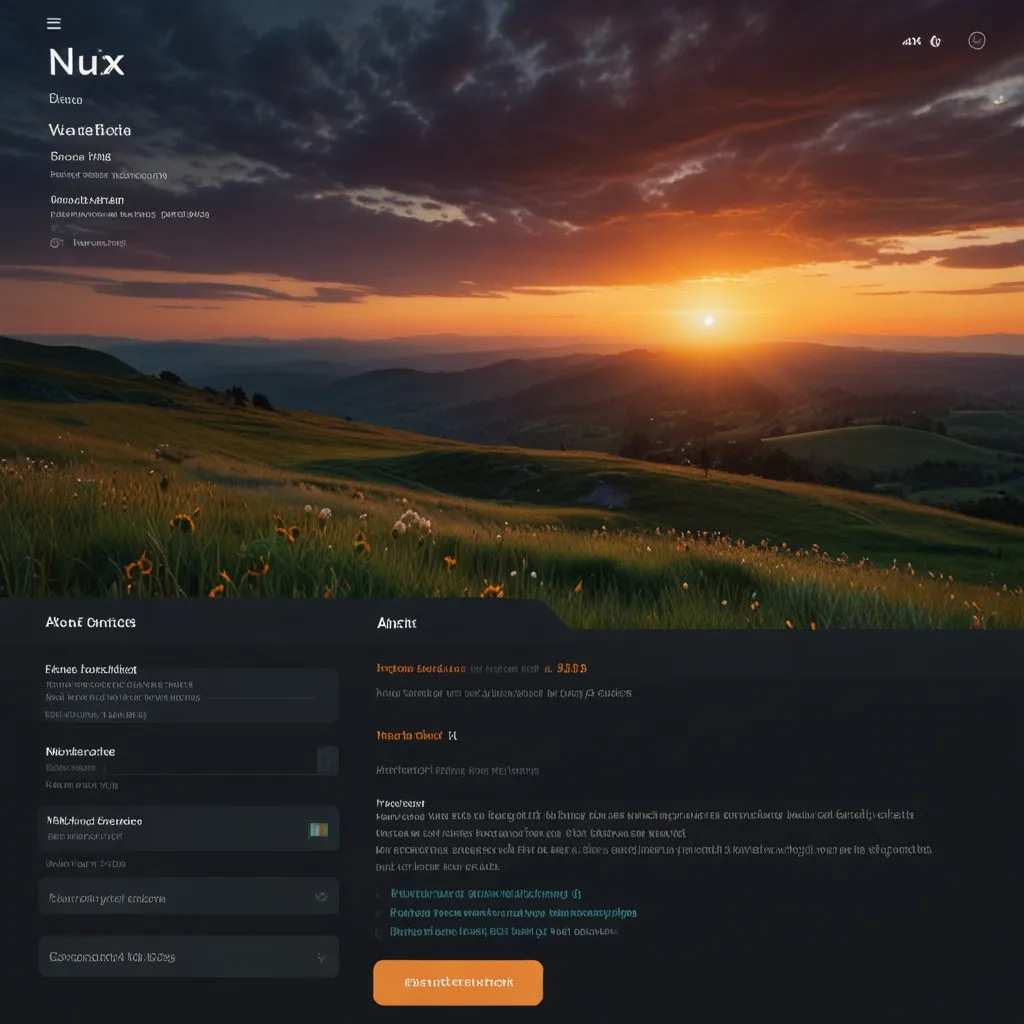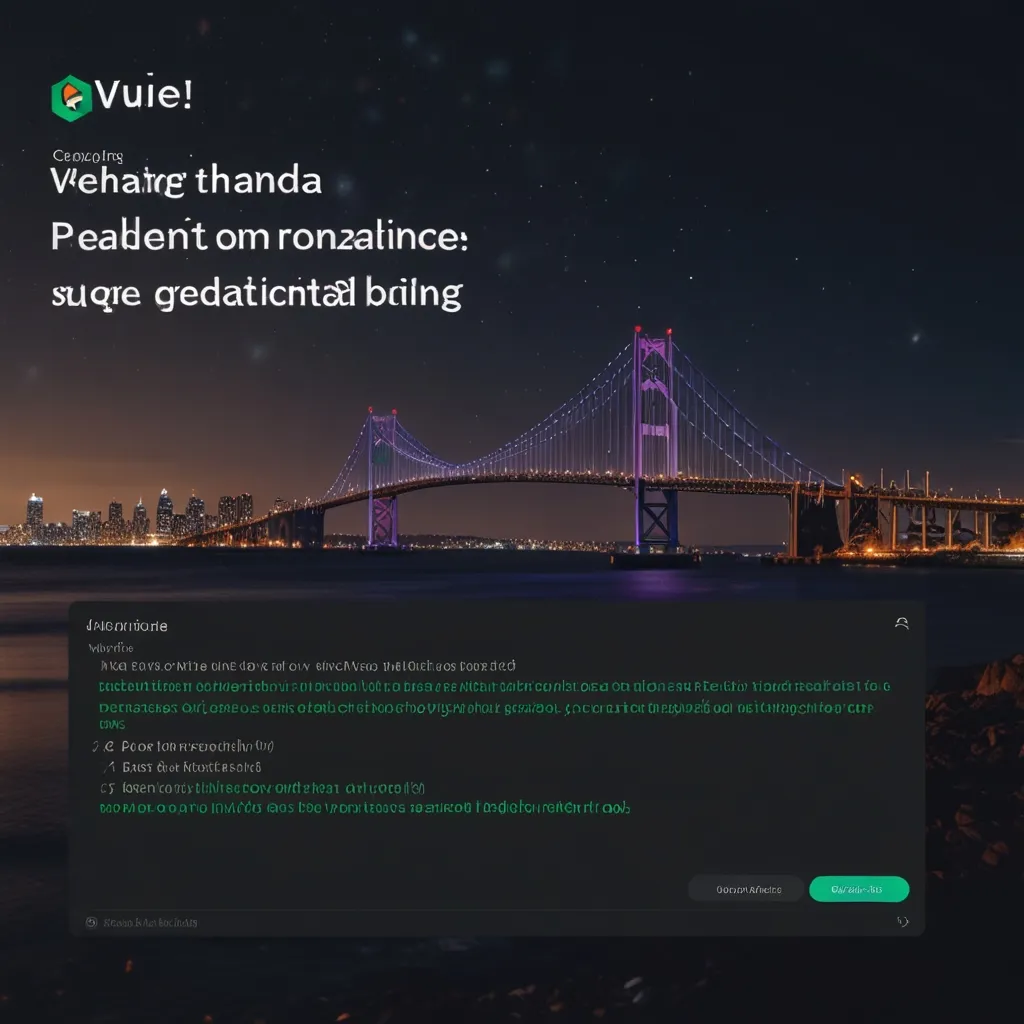Nuxt.js is like Vue.js on steroids, offering an easy path to building sophisticated web applications. This open-source framework sits comfortably atop Vue.js, making it a breeze for developers to create universal applications. If you love Vue.js and crave a smoother workflow for building high-performance, SEO-friendly web apps, Nuxt.js is your go-to tool. It brings server-side rendering (SSR), static site generation (SSG), and a modular architecture straight to your fingertips.
How Nuxt.js Operates
While Nuxt.js isn’t exactly a server-side framework, it does interact with servers in a seamless manner. It handles the initial page rendering on the server, then leaves the rest to the Vue.js app. This division of labor ensures an efficient process:
- Server-Side Rendering (SSR): The server takes care of the initial page load, which is great for SEO and speeds up page loading times.
- Client-Side Rendering: Once the initial page loads, the Vue.js app steps in to handle all user interactions.
- Static Site Generation (SSG): Nuxt.js can pre-render pages as static files, which are then ready to be served directly, no server required for dynamic rendering.
Standout Features of Nuxt.js
Routing Made Easy
Nuxt.js simplifies the routing process, generating routes automatically based on the pages directory content. You don’t need to manually fiddle with a router.js file. Just place your .vue files in the pages directory and let Nuxt.js do its magic. For instance:
- A file named
about.vueautomatically becomes the/aboutroute. - A file named
_id.vuehelps create dynamic routes that can capture parameters like IDs.
Efficient State Management
Nuxt.js integrates seamlessly with state management tools like Vuex and Pinia. Nuxt 3 has built-in support for Pinia, ensuring state across components is handled efficiently, without breaking a sweat on server-side rendering compatibility.
SEO and Meta Tags
SEO is the name of the game in web development, and Nuxt.js has got you covered. With Vue Meta integrated, managing meta tags and other SEO-related aspects becomes a walk in the park. Your application will be searchable and indexable by search engines right out of the box.
Hassle-Free Data Fetching
Getting data to your components is straightforward with Nuxt.js. It offers the asyncData method to fetch data before serving the page to the client. This ensures the data is ready to go when the page loads. Here’s an example:
export default {
async asyncData({ params }) {
const { data } = await axios.get(`https://my-api/posts/${params.id}`)
return { title: data.title }
}
}
This ensures smooth sailing, especially when dealing with server-side rendering.
Middleware and Error Handling
Running custom code before rendering a page is a breeze thanks to Nuxt.js middleware. It’s perfect for tasks like authentication, localization, or even A/B testing. Plus, Nuxt.js has robust error handling and logging mechanisms to help debug and improve the user experience.
Kicking Off a Nuxt.js Project
Getting started with Nuxt.js is straightforward. Use the create-nuxt-app command and follow the prompts to set up your project:
yarn create nuxt-app <project-name>
Answer a few questions, and your project will be ready with all the necessary dependencies and configurations. Start your development server with:
cd <project-name>
yarn dev
And you’re off!
Neat Directory Structure
Nuxt.js organizes your project with a specific directory structure, making everything neat and accessible. Here’s a quick look:
- Pages: Your application views and routes live here. Nuxt.js auto-generates routes based on these files.
- Components: A home for your reusable components. Note that
asyncDataorfetchcan’t be used here. - Layouts: Define the overarching structure of your pages in this directory.
Crafting a Custom 404 Page
Handling errors, like a 404 page, is simple. Just create an error.vue file in the layouts directory. Nuxt.js will load this page whenever an error pops up, making sure users aren’t left hanging.
Embracing Internationalization (i18n)
Got a global audience? Nuxt.js has your back with built-in internationalization support. Configuring i18n settings in your nuxt.config.js file enables translations and locale-specific content. Perfect for multilingual applications.
Importing Fonts and Assets
Need to bring in custom fonts or other assets? Modify the head section of your nuxt.config.js file. Like importing a Google Font:
module.exports = {
head: {
link: [
{
rel: "stylesheet",
href: "https://fonts.googleapis.com/css?family=Lato",
},
],
},
}
Simple and effective, ensuring your fonts load correctly across the application.
Testing with Nuxt.js
Nuxt.js plays well with various testing frameworks like Jest and AVA. The choice of framework affects the syntax, but everything integrates seamlessly. Use the @vue/test-utils package to render components for testing. Here’s a basic unit test example:
// Here we access the 'users' array in our JSON file
this.$t("users");
Name your test files with extensions like .spec.js or .test.js, then run:
yarn test
Thriving Community and Ecosystem
The Nuxt.js community is alive and kicking, with developers worldwide contributing to its evolution. The open-source nature fosters continuous improvement, making it a robust framework. With over 52,500 stars and 4,800 forks on GitHub as of 2024, the community’s engagement speaks volumes.
Wrapping It Up
Nuxt.js stands tall as a robust framework that streamlines the development of universal applications with Vue.js. Its built-in support for SSR, SSG, and a modular architecture provides a solid foundation for building high-performance web applications. Whether you’re crafting an e-commerce site, a corporate page, or a dynamic web app, Nuxt.js equips you with the tools and features needed to deliver a top-notch user experience.
Nuxt.js makes front-end development smoother, faster, and downright enjoyable. Dive in and discover a framework that aligns perfectly with your development style and project needs, all while keeping things ultra-casual and incredibly efficient.