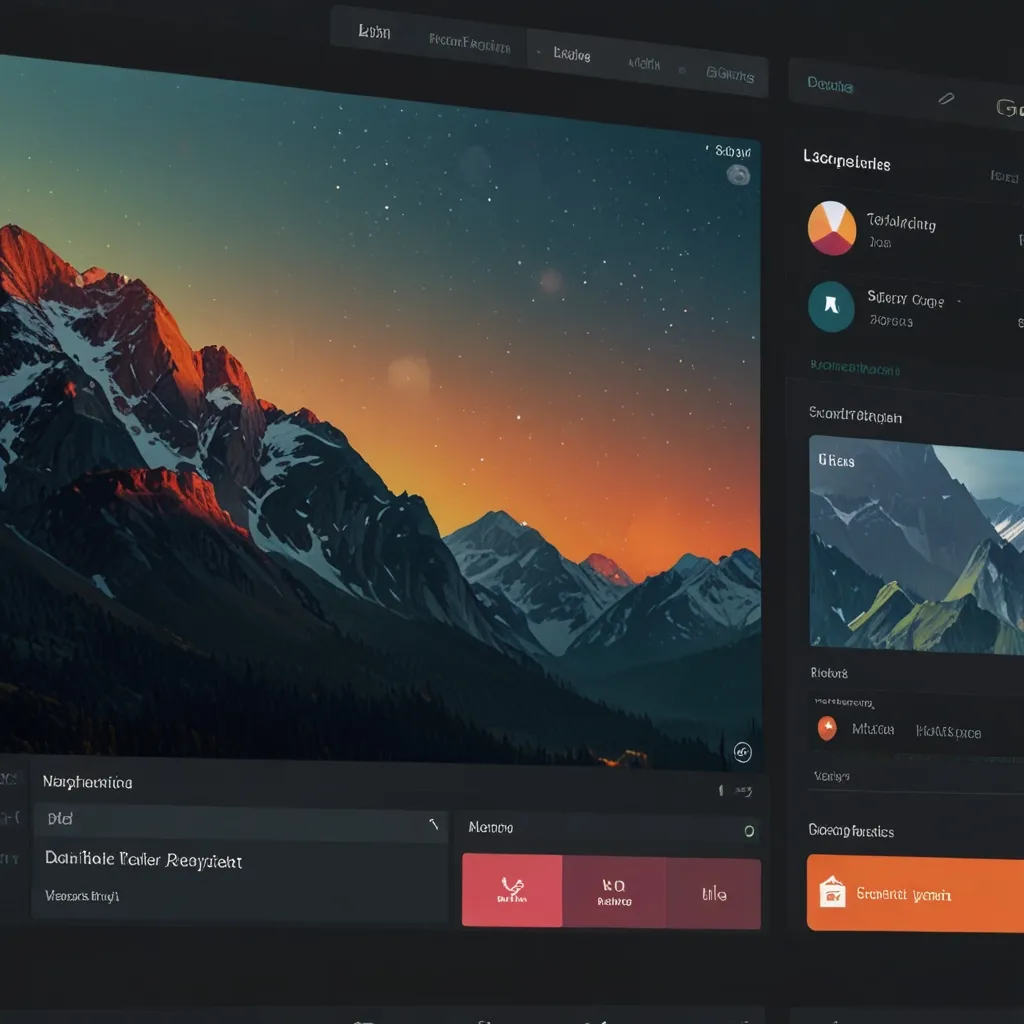Web2py: The Ultimate Full-Stack Framework for Fast and Easy Web Development
Developers are always on the lookout for that one framework that can make their lives easier, offering simplicity, security, and scalability for their web application needs. Enter Web2py, a powerful yet user-friendly framework designed specifically for rapid web development. Written in Python, Web2py is built to streamline the web development process, ensuring that developers can create robust applications without the hassle.
What Makes Web2py Stand Out?
The beauty of Web2py lies in its completeness. It’s a full-stack framework, meaning it comes with everything you need to build a fully functional web application. Handling HTTP requests and responses? Check. Managing cookies and sessions? Check. Supporting multiple protocols like HTML/XML, REST, ATOM? Absolutely. Plus, Web2py boasts a robust Database Abstraction Layer (DAL) that plays nice with a variety of databases, whether you’re using SQLite, MySQL, or PostgreSQL.
The Web2py web-based Integrated Development Environment (IDE) is one of its coolest features. Imagine creating, modifying, deploying, and managing your entire application directly from your browser. The IDE includes tools for debugging, testing, and even remote database administration. It’s like having a packed toolbox right at your fingertips, making the entire development process much more efficient.
Security and Best Practices? Web2py Has Got Your Back
Security is often a developer’s nightmare, but not with Web2py. This framework automates security measures to guard against common vulnerabilities. It validates all inputs to ward off injections, escapes all outputs to prevent cross-site scripting, and even renames uploaded files to avoid directory traversal attacks. These features mean you can focus more on building your app and less on securing it from threats.
Additionally, Web2py encourages best practices in software engineering through the Model-View-Controller (MVC) pattern. By separating data representation from data presentation and application logic, Web2py makes it easier to design, implement, and test different parts of your application.
Effortless Use and Quick Deployment
Web2py was initially designed as a teaching tool, and that focus on ease of use and deployment shines through. With no installation or configuration required and dependencies limited to just Python, it’s perfect for both beginners and seasoned developers. Its stability and backward compatibility ensure that new functionalities don’t break existing code, making updates a non-issue.
Speedy Development and Scalability
Web2py is all about speed. Developers can quickly build fast, scalable, and secure web applications thanks to its design. The multi-threaded web server, Rocket, supports SSL and IPv6, ensuring performance and security. Plus, caching mechanisms like RAM, disk, and memcached-based caching are included to boost the performance of your applications.
Getting Started: Setting Up a Simple Web2py Application
Starting with Web2py is a breeze. Here’s how to set up a basic application:
-
Download and Install Web2py:
- Grab the package from the official Web2py website.
- Extract it to your preferred directory.
- Run the Web2py server with
python web2py.py.
-
Access the Web-Based IDE:
- Open a browser and head to
http://127.0.0.1:8000/. - You’ll find the Web2py admin interface, where you can create new applications.
- Open a browser and head to
-
Create a New Application:
- Click the “Create” button to start a new application.
- Enter the application name and other details, then click “Create.”
-
Modify the Application:
- Navigate to the application directory and open
controllers/default.py. - Change the
indexfunction to display a custom message:def index(): return "Hello, World!" - Save your changes and refresh the app in your browser to see the results.
- Navigate to the application directory and open
Using the Database Abstraction Layer
With Web2py’s DAL, interacting with databases is simple. Here’s an example for creating a basic database table and performing CRUD operations:
-
Define the Database Table:
- Open
models/db.pyand add:from gluon.sql import SQLField, Field db.define_table('mytable', Field('name', 'string'), Field('email', 'string'))
- Open
-
Insert Data:
- In
controllers/default.py, add code to insert data:def index(): db.mytable.insert(name='John Doe', email='[email protected]') return "Data inserted successfully!"
- In
-
Retrieve Data:
- Modify the
indexfunction to fetch data:def index(): rows = db(db.mytable).select() return dict(rows=rows)
- Modify the
-
Display Data:
- In
views/default/index.html, add:{{extend 'layout.html'}} <h1>My Table</h1> <ul> {{for row in rows:}} <li>{{=row.name}} ({{=row.email}})</li> {{pass}} </ul>
- In
Community and Support
A strong and supportive community backs Web2py. You’ll find extensive documentation, quick examples, and a user group for discussions. The Web2py community is known for being responsive and helpful, making it easier to tackle any challenges you might face.
Wrapping Up
Web2py is a game-changer for web developers. It offers a unique combination of ease of use, security, and scalability. With its web-based IDE, robust DAL, and focus on best practices, it’s a fantastic choice for everyone from beginners to seasoned developers. Whether building a simple application or a complex enterprise solution, Web2py provides the tools and support needed to succeed. Thanks to its strong community and extensive resources, Web2py is like that trusty tool you never knew you needed but can’t live without once you start using it.