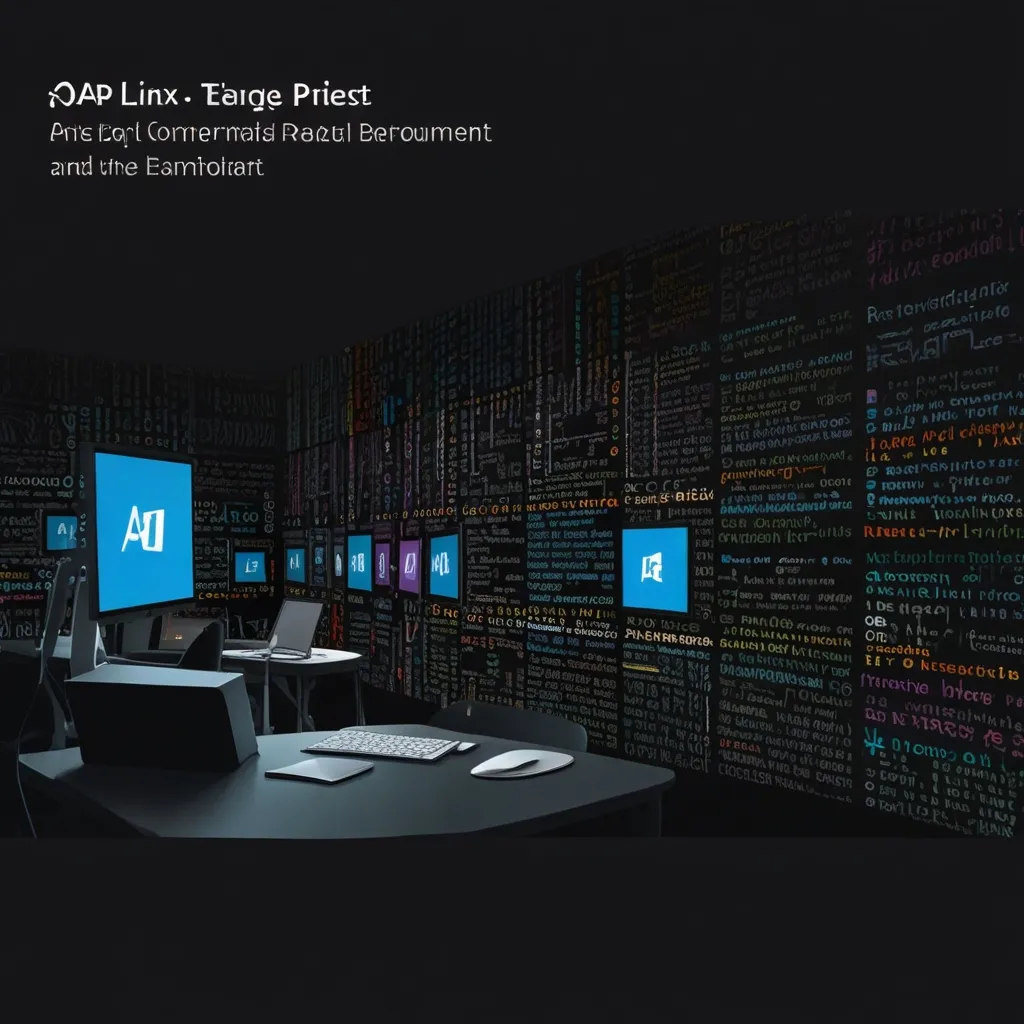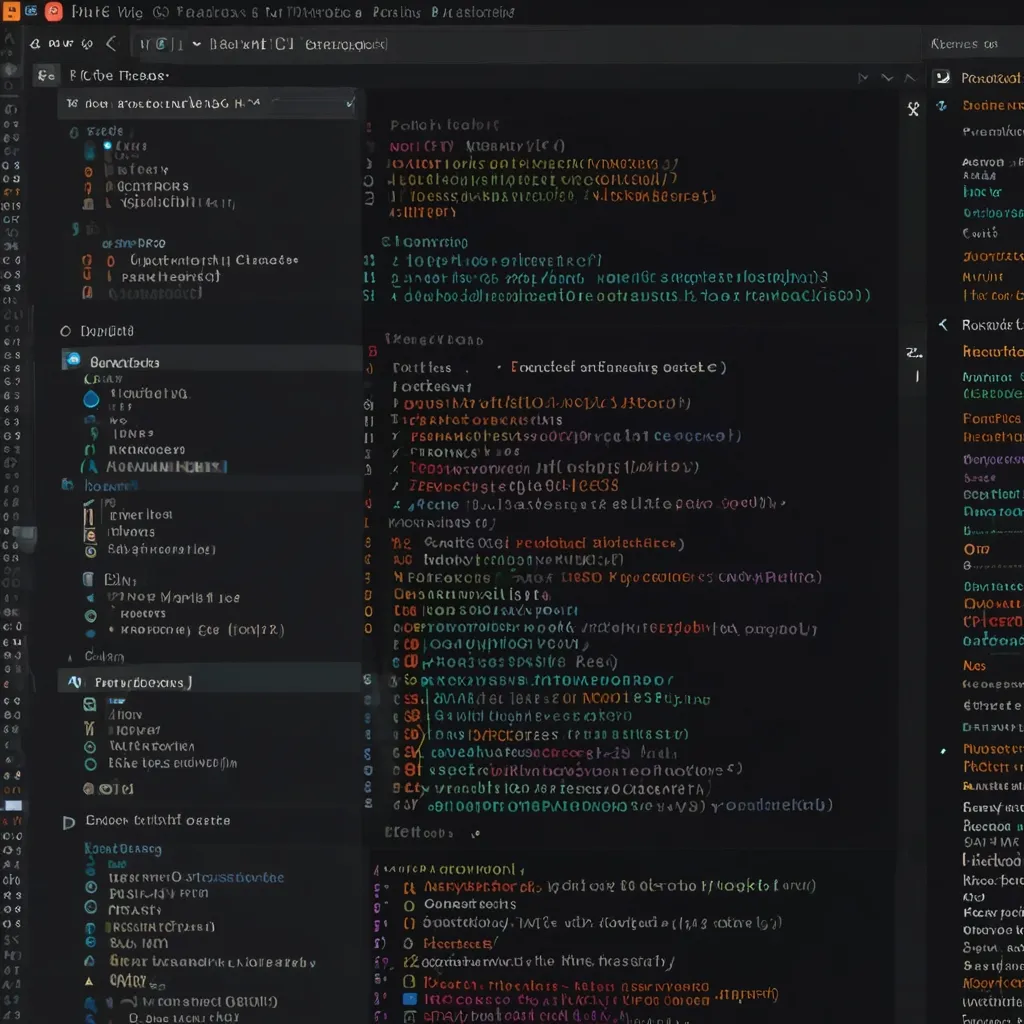You know those times when you’re banging your head against a wall trying to get into the nitty-gritty of deep learning? It can be a nightmare, right? Enter Keras, the lifesaver that makes building and training neural networks almost feel like child’s play. Created by François Chollet, this open-source library is like the user-friendly bridge between you and deep learning awesomeness. It works seamlessly with Theano or TensorFlow, allowing you to pick whatever suits your fancy.
Why bother with Keras, you ask? Well, its main selling point is its simplicity and flexibility. Whether you’re a newbie or a seasoned data scientist, you’ll find it insanely convenient. Let me take you through a beginner’s guide on getting started with Keras, complete with examples and important concepts you won’t want to miss.
Alright, let’s set the stage. First things first, you need to install Keras. Just a quick pip install keras, and you’re pretty much good to go. Every time you run your code, Keras will tell you which backend it’s using. If you ever feel like switching backends, tweaking the configuration file is a piece of cake.
Let’s dive into the fun stuff with a basic example. Imagine you’re building a neural network for binary classification. Here’s a simple way to go about it:
import numpy as np
from tensorflow.keras.models import Sequential
from tensorflow.keras.layers import Dense
# Generating some random data
data = np.random.random((1000, 100))
labels = np.random.randint(2, size=(1000, 1))
# Creating a Sequential model
model = Sequential()
# Adding layers
model.add(Dense(32, activation='relu', input_dim=100))
model.add(Dense(1, activation='sigmoid'))
# Compiling the model
model.compile(optimizer='rmsprop', loss='binary_crossentropy', metrics=['accuracy'])
# Training the model
model.fit(data, labels, epochs=10, batch_size=32)
# Making predictions
preds = model.predict(data)
You’ll notice how easy it is to define the model, compile it, train it, and even make predictions. The Sequential model is super straightforward, allowing you to stack layers one after another.
But what if you need to go beyond simple linear stacks? That’s where Keras really shines. It offers a functional API for those looking to build more intricate models with multiple inputs and outputs.
For instance, let’s say you want to build a Convolutional Neural Network (CNN) for image classification. It looks something like this:
from tensorflow.keras.layers import Conv2D, MaxPooling2D, Flatten, Dense, Dropout, Activation
model = Sequential()
model.add(Conv2D(32, (3, 3), padding='same', input_shape=(64, 64, 3)))
model.add(Activation('relu'))
model.add(Conv2D(32, (3, 3)))
model.add(Activation('relu'))
model.add(MaxPooling2D(pool_size=(2, 2)))
model.add(Dropout(0.25))
model.add(Conv2D(64, (3, 3), padding='same'))
model.add(Activation('relu'))
model.add(Conv2D(64, (3, 3)))
model.add(Activation('relu'))
model.add(MaxPooling2D(pool_size=(2, 2)))
model.add(Dropout(0.25))
model.add(Flatten())
model.add(Dense(512))
model.add(Activation('relu'))
model.add(Dropout(0.5))
model.add(Dense(10))
model.add(Activation('softmax'))
Notice how we added Convolutional, Pooling, Flattening, and Dense layers to build out the CNN? Each layer increasses in complexity and functionality, making CNNs super powerful for image-related tasks.
And if you’re tackling sequential data, like text or time sequences, Recurrent Neural Networks (RNNs) are your best friend. A simple RNN might look like this:
from tensorflow.keras.layers import Embedding, LSTM, Dense
model = Sequential()
model.add(Embedding(20000, 128))
model.add(LSTM(128, dropout=0.2))
model.add(Dense(1, activation='sigmoid'))
LSTMs are especially useful for tasks requiring memory of previous inputs like translation or predicting stock prices.
After you shape your model, compiling it is your next step. Here’s an example of compiling your model with the RMSProp optimizer and binary cross-entropy loss function:
model.compile(optimizer='rmsprop', loss='binary_crossentropy', metrics=['accuracy'])
Training your model is as easy as calling the fit method:
model.fit(data, labels, epochs=10, batch_size=32)
Once you’ve put your model through its paces, you’ll want to evaluate its performance. You can easily do this with the evaluate method:
model.evaluate(data, labels)
Now and then, your model might not perform as well as you’d hoped. Tweaking the optimizer or learning rate can work wonders. Maybe try adding some regularization techniques like dropout to avoid overfitting.
For example, switching to the Adam optimizer looks like this:
from tensorflow.keras.optimizers import Adam
model.compile(optimizer=Adam(lr=0.001), loss='binary_crossentropy', metrics=['accuracy'])
After spending time perfecting your model, you’ll want to save it for future use. This is incredibly simple with Keras:
model.save('my_model.h5')
from tensorflow.keras.models import load_model
my_model = load_model('my_model.h5')
Making predictions is equally hassle-free:
preds = model.predict(data)
And for classification tasks, grabbing class labels can be done like this:
class_labels = model.predict_classes(data)
When things go awry, debugging neural networks can be daunting. But Keras has got your back. Using callbacks, you can keep an eye on your model’s training process and even implement early stopping if things start going south.
from tensorflow.keras.callbacks import EarlyStopping
early_stopping = EarlyStopping(monitor='val_loss', patience=5)
model.fit(data, labels, epochs=10, batch_size=32, validation_data=(val_data, val_labels), callbacks=[early_stopping])
One of the best things about Keras is its strong community support. With tons of tutorials, forums, and cheat sheets, you’re never alone in your deep learning journey.
To wrap it up, Keras is an invaluable tool for anyone looking to dabble in deep learning. Its user-centric design, flexibility, and rich features make it a dream come true for both beginners and experts. Whether you’re solving a simple classification task or diving into complex image recognition projects, Keras equips you with everything you need to succeed, making the journey a whole lot smoother and way more enjoyable.