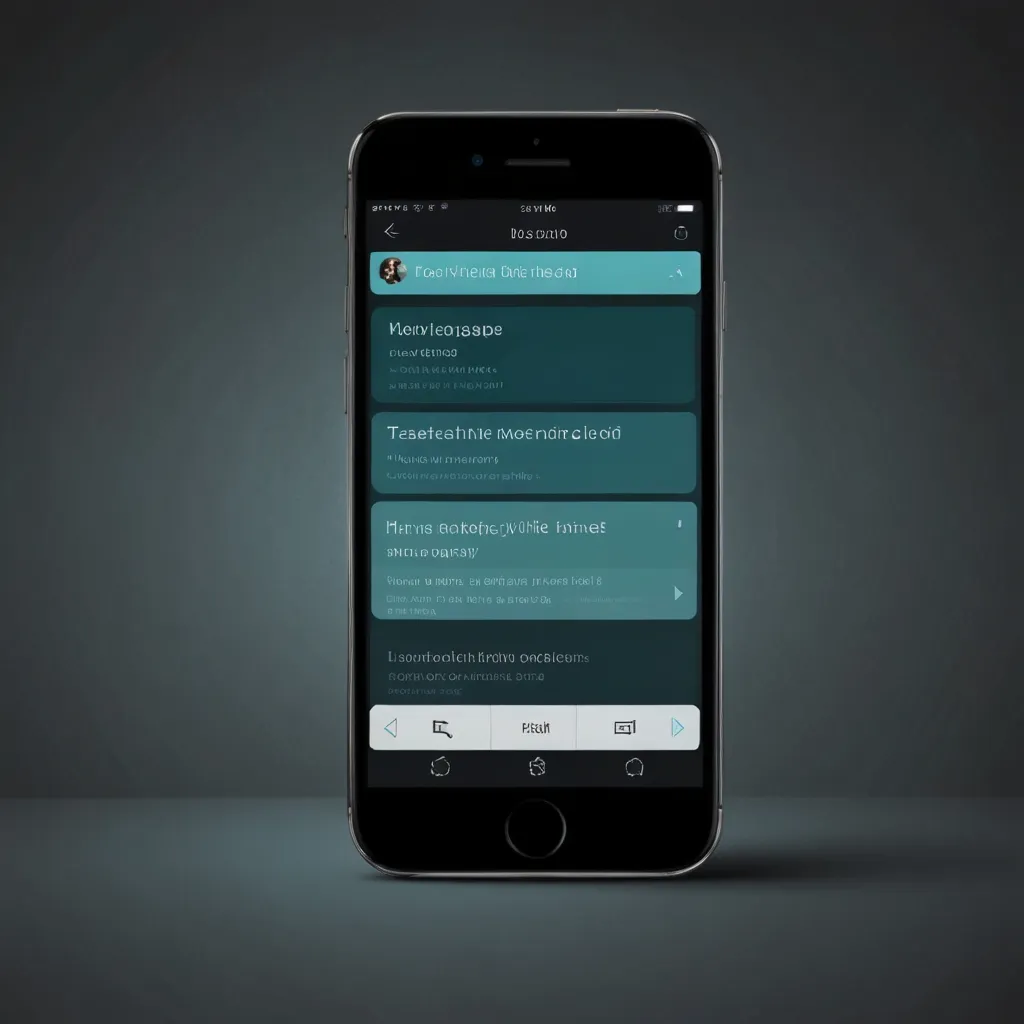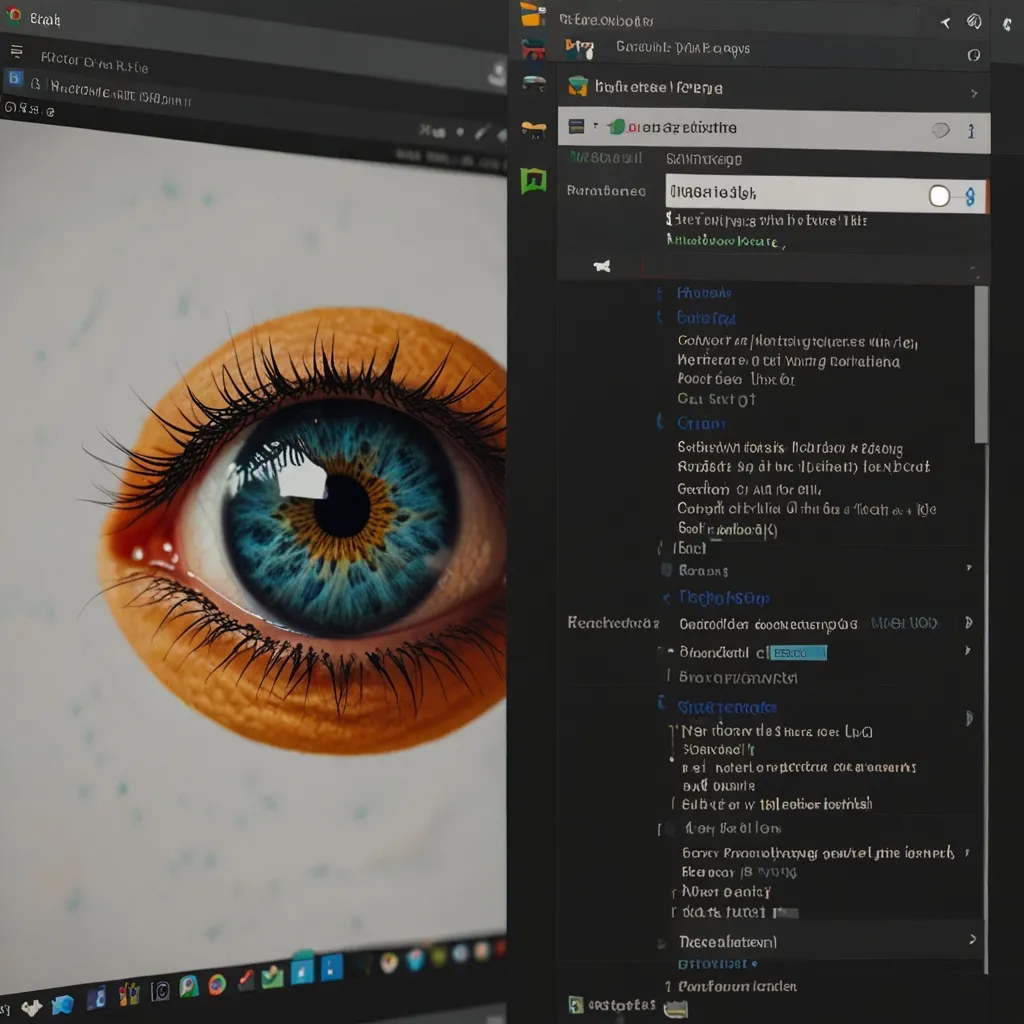There’s something truly fascinating about crafting a graphical user interface. It’s like sculpting an interactive experience, where every pixel comes alive through code. If you’re looking to dabble in GUI design using C, you’ve probably stumbled upon Nuklear. Nuklear is this cool, cross-platform GUI library, and it’s written in ANSI C, which makes it snappy and relatively simplistic for those of us who love C’s straightforwardness.
What’s captivating about Nuklear is its immediate mode GUI toolkit. It sounds fancy, but really, it simply means that the GUI is “redrawn” each frame. Think of it as a digital painting that refreshes every second. This approach might be a bit different from the retained-mode GUIs that are more common, but once you wrap your head around it, it feels like an art form. Each element of the interface is declared anew each frame, which offers the flexibility to dynamically change elements on the fly.
Imagine, for instance, you’re building a tool for organizing your music playlist. With Nuklear’s way of doing things, each time you add a new song, the interface immediately reflects your latest changes without having to hunt down which part of the code needs updating. It’s an absolute delight.
Installing Nuklear is almost like sorcery. Thanks to its minimal dependencies, it’s not locked into a specific platform or toolchain, which continues to draw throngs of developers. All you need, essentially, is the Nuklear header file. Pull this into your project, and you’re downright ready to start crafting your GUI world.
I remember the first time I dabbled with Nuklear. I wanted to prototype a simple text editor—a basic but functional app. Diving in, the immediate mode paradigm was strange at first, especially when coming from frameworks that hold onto their widget states for dear life. Here’s a tiny snippet of how this looks in the Nuklear universe:
#include "nuklear.h"
struct nk_context ctx;
nk_init_default(&ctx, NULL);
if (nk_begin(&ctx, "Demo", nk_rect(50, 50, 220, 220), NK_WINDOW_BORDER|NK_WINDOW_MOVABLE|NK_WINDOW_CLOSABLE)) {
nk_layout_row_static(&ctx, 30, 80, 1);
if (nk_button_label(&ctx, "button")) {
/* handle button click */
}
}
nk_end(&ctx);
See what I mean? You define your widgets, actions, and layouts as if painting them almost spontaneously. It’s refreshing and straight to the point. Moreover, you get this seamless way of managing layout with a variety of in-built layout functions that adapt depending on how you desire your elements spaced and aligned.
One of the delightful discoveries while working on customizing my text editor GUI was the power of how styling works in Nuklear. Since it’s grounded in C, styling is highly customizable, almost to a fault. You have control, right down to the color of your toggle buttons. I got carried away trying all sorts of wild color combinations. Here’s a snippet showing how you can jazz up a button:
struct nk_style_button *button_style = &ctx.style.button;
button_style->normal = nk_style_item_color(nk_rgb(40, 40, 40));
button_style->hover = nk_style_item_color(nk_rgb(50, 50, 50));
button_style->active = nk_style_item_color(nk_rgb(60, 60, 60));
button_style->border_color = nk_rgb(30, 30, 30);
button_style->text_background = nk_rgb(60, 60, 60);
button_style->text_normal = nk_rgb(210, 210, 210);
button_style->text_hover = nk_rgb(255, 255, 255);
button_style->text_active = nk_rgb(255, 255, 255);
Let’s talk cross-platform: Nuklear is on everyone’s friend list. Windows, MacOS, Linux, you name it. The graphics backend, however, is your playground. You choose your partner here—it could be OpenGL, Vulkan, DirectX, whatever floats your boat. Bindings exist, but they don’t come in the box. A bit of shoe-leather work might be needed to pair with your preferred graphics API, but the community’s shared notes often come in handy.
But there’s a catch; Nuklear won’t hold your hand with bells and whistles like some modern GUI frameworks. You might need to build additional functionality or handle things like file dialogs yourself. It’s like crafting a DIY project—fully rewarding once you see it all coming together, but sometimes it may require a bit of extra elbow grease.
Now, about handling inputs: Think of input management in Nuklear as being similar to a backstage manager during a live performance. You pass in events to run them through Nuklear’s context:
nk_input_begin(&ctx);
/* handle input events */
nk_input_end(&ctx);
Integrating this into your main loop can give your application that responsive touch that will delight users or yourself as you mess around in your development journey.
Given its immediate mode design, don’t expect Nuklear to be memory-intensive. It’s lightweight and isn’t drenched in over-the-top abstractions, which suits it well for simulations, editors, or even games where frame-by-frame updates match its redraw philosophy.
And while we are at memory use, it’s worth noting that without bells and whistles, it rests on efficiency, sparing resources left and right. It’s definitely a lean framework and runs fiercely on less capable machines, which sometimes feel like you’re running your app in stealth mode.
If simplicity and performance strike a chord with you, Nuklear becomes a delightful playground. It’s like molding art with clay, shaping pieces with purpose. And once you wade through the initial differences in paradigms, the creativity begins to flow.
I believe, in exploring any GUI frameworks, that diving deep into their philosophy makes all the difference. The immediate mode nature of Nuklear introduces you to thinking about GUIs as fluid, adaptable works. And perhaps that’s the beauty of it—it’s less about locking things in place and more about letting them breathe to see where your project might dance.
When you think about writing a project with Nuklear, envision it as weaving a tapestry. Each thread of interaction passed through an intuitively fostering environment. And as you grow comfortable, that originality is reflected not just in your applications but also in the way you think about coding in C.
Ultimately, whether you’re designing something straightforward like a text editor or something more complex for a unique project, Nuklear holds its ground with simplicity at its heart. As you explore it, you can shape the GUI that doesn’t just look good but feels good in your creative hands.