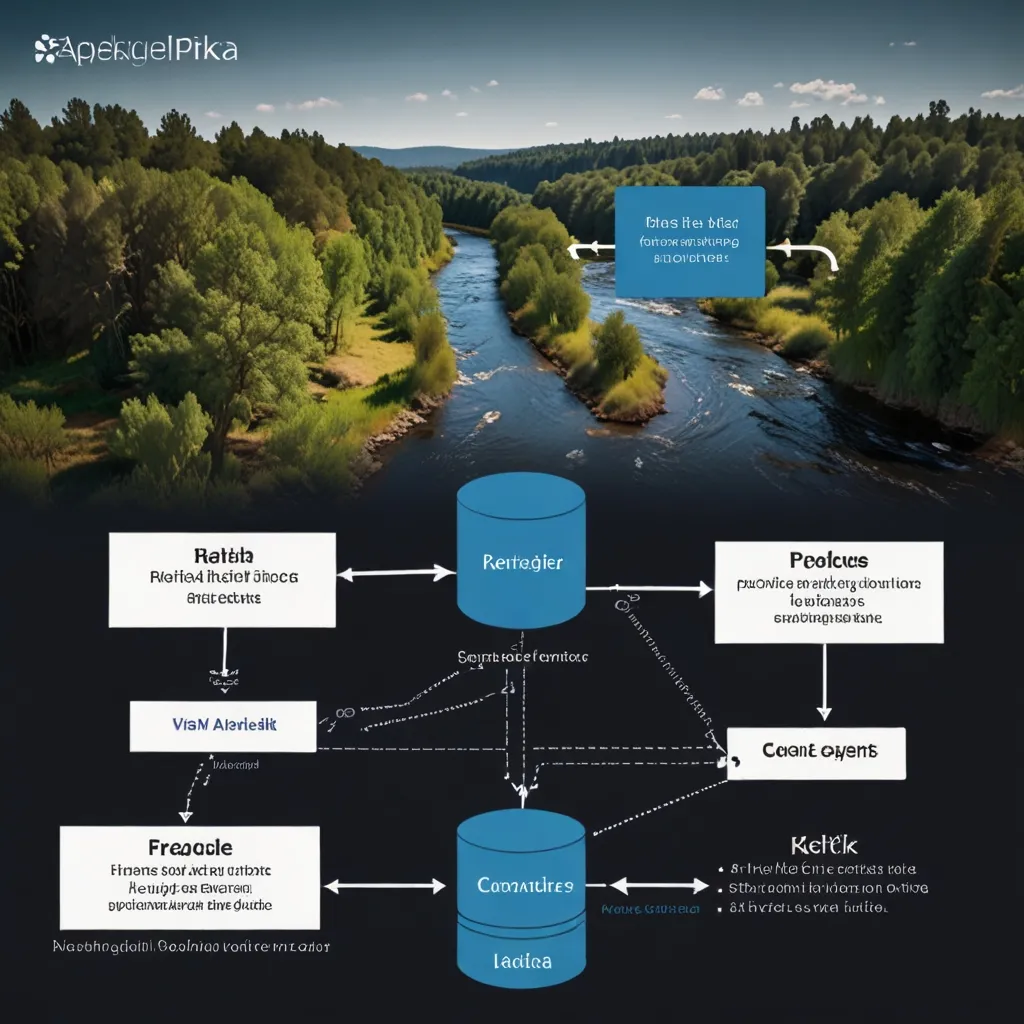Django is often in the spotlight as a full-stack framework, but what makes it so special? Think of it as a powerful Swiss Army knife for developers wanting to build robust web applications swiftly. Let’s take a breezy ride through the wonders of Django and why it might just become your next favorite tool for rapid development.
Blazing Fast Development
One of Django’s superpowers is speeding up the development process. Thanks to its ready-to-use components and automated tools, setting up a project feels like a breeze. With just a few commands, you can create a basic project structure, complete with URL routing and app directories. This kickstarts your project and saves precious time right at the beginning.
Understanding the MVT Architecture
Django sticks to the Model-View-Template (MVT) architecture, a cousin of the good old Model-View-Controller (MVC) pattern. This setup ensures clean and maintainable code, avoiding unnecessary duplication. Here’s the lowdown:
- Model: It’s the blueprint of your data structure and database schema. In Django, models are Python classes, making database interactions a walk in the park.
- View: This is the brain where business logic resides. Views handle HTTP requests and return those all-important HTTP responses.
- Template: This is your canvas — the presentation layer where the user interface comes to life. Django templates are just HTML files peppered with dynamic content placeholders.
The Marvel of ORM
Django’s Object-Relational Mapping (ORM) is like wizardry for databases. It lets you interact with your database using Python code instead of SQL. This simplifies database operations and makes your code more adaptable across different databases. Here’s a taste of how a model looks in Django’s ORM:
from django.db import models
class BlogPost(models.Model):
title = models.CharField(max_length=100)
content = models.TextField()
created_at = models.DateTimeField(auto_now_add=True)
Admin Interface to the Rescue
Django’s built-in admin interface is a gem. It allows you to manage your app’s data without coding a separate admin panel. It’s highly customizable and takes just a few lines to set up. Registering a model with the admin interface looks like this:
from django.contrib import admin
from .models import BlogPost
admin.site.register(BlogPost)
Security First
Security is no joke in Django’s world. It comes with built-in shields against SQL injection, cross-site scripting (XSS), and cross-site request forgery (CSRF). With its robust authentication and authorization system, managing user permissions and access control is a piece of cake.
Scalability for the Win
When it comes to scalability, Django’s got your back. It’s engineered to handle high traffic and large datasets like a pro. Just look at Instagram, which relies on Django for its backend. That’s a huge pat on the back for Django’s scalability prowess.
Full-Stack Versatility
Django shines both as a full-stack framework and a backend champ. You can effortlessly whip up a REST API to serve data to front-end frameworks like React, Vue, or Angular. Here’s a quick peek at creating a simple REST API using Django Rest Framework (DRF):
from rest_framework import serializers, viewsets
from .models import BlogPost
class BlogPostSerializer(serializers.ModelSerializer):
class Meta:
model = BlogPost
fields = ['title', 'content', 'created_at']
class BlogPostViewSet(viewsets.ModelViewSet):
queryset = BlogPost.objects.all()
serializer_class = BlogPostSerializer
A Thriving Community and Rich Documentation
Got questions? Django’s massive and vibrant community has answers. There are endless resources for learning and troubleshooting. The official documentation is top-notch, with interactive tutorials and examples to make life easier, especially for newbies.
Let’s Build a Blog!
To see Django’s magic in action, let’s build a simple blog platform. Here’s how you get started:
-
Project Setup: Use Django’s command-line tool to give life to a new project and app.
django-admin startproject blog_project cd blog_project python manage.py startapp blog -
Define Models: Sketch out the data models for users and blog posts.
from django.db import models class User(models.Model): username = models.CharField(max_length=100) email = models.EmailField(unique=True) class BlogPost(models.Model): title = models.CharField(max_length=100) content = models.TextField() author = models.ForeignKey(User, on_delete=models.CASCADE) created_at = models.DateTimeField(auto_now_add=True) -
Admin Interface Setup: Let’s register these models with the admin interface.
from django.contrib import admin from .models import User, BlogPost admin.site.register(User) admin.site.register(BlogPost) -
CRUD in Action: Implement basic CRUD operations for blog entries using Django’s generic views and forms.
from django.views import generic from .models import BlogPost from .forms import BlogPostForm class BlogPostCreateView(generic.CreateView): model = BlogPost form_class = BlogPostForm template_name = 'blog/create_post.html' success_url = '/blog/' -
User Authentication: Add a sprinkle of user authentication to let authors manage their posts.
from django.contrib.auth.decorators import login_required from django.shortcuts import redirect @login_required def create_post(request): if request.method == 'POST': form = BlogPostForm(request.POST) if form.is_valid(): form.save() return redirect('blog_list') else: form = BlogPostForm() return render(request, 'blog/create_post.html', {'form': form}) -
Scaling Up: As your user base grows, leverage Django’s features to scale efficiently.
Wrapping It Up
Django isn’t just a web framework; it’s a fast lane to developing powerful, secure, and scalable applications. Its built-in features like ORM, admin interface, and top-notch security measures make it a stellar choice. Whether you’re crafting a full-stack app or focusing on the backend, Django’s flexibility and robust toolkit will streamline your development process. With a vibrant community and rich documentation at your fingertips, diving into Django is a rewarding journey for any developer looking to build sophisticated web applications quickly and efficiently. Give Django a whirl, and you might just find it becoming indispensable to your coding toolkit.