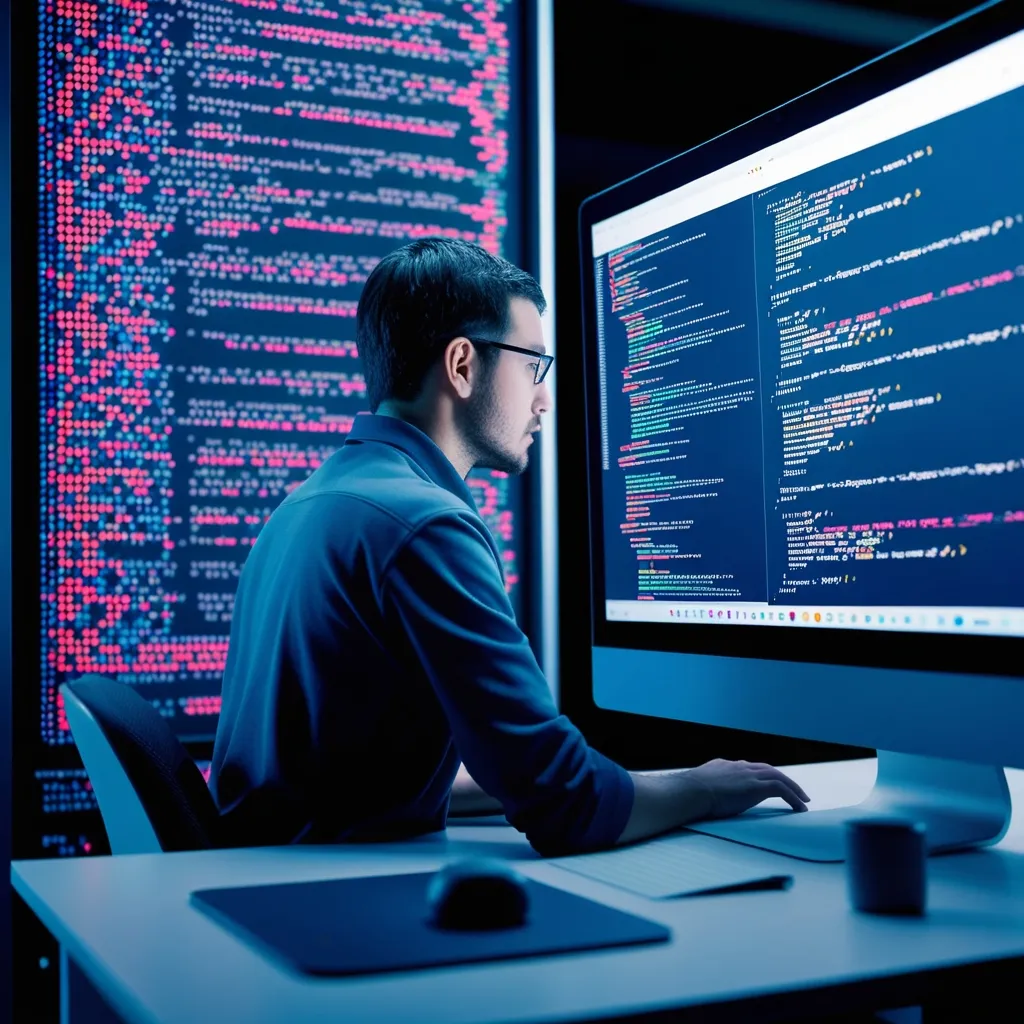Rust’s procedural macros are like having a code-writing assistant right at your fingertips. They’re not just fancy syntax sugar – these bad boys can seriously streamline your development process and make your life a whole lot easier.
So, what’s the big deal with procedural macros? Well, imagine you’re working on a massive project with tons of repetitive code. You know, the kind of stuff that makes you want to bang your head against the keyboard. That’s where procedural macros swoop in to save the day.
These powerful tools let you generate code at compile-time, which means you can automate all that mind-numbing boilerplate. It’s like having a mini-coder inside your compiler, churning out perfect code while you sip your coffee.
Now, I know what you’re thinking – “Sounds great, but is it really that useful?” Trust me, once you start using procedural macros, you’ll wonder how you ever lived without them. They’re especially handy for things like implementing traits, generating serialization code, or creating domain-specific languages.
Let’s dive into a simple example to see how this works in practice. Say you’re tired of writing getter and setter methods for every single struct field. With procedural macros, you can automate this process:
use proc_macro::TokenStream;
use quote::quote;
use syn::{parse_macro_input, DeriveInput};
#[proc_macro_derive(Getters)]
pub fn derive_getters(input: TokenStream) -> TokenStream {
let input = parse_macro_input!(input as DeriveInput);
let name = &input.ident;
let fields = match input.data {
syn::Data::Struct(ref data) => &data.fields,
_ => panic!("Getters can only be derived for structs"),
};
let getters = fields.iter().map(|field| {
let field_name = &field.ident;
let field_type = &field.ty;
quote! {
pub fn #field_name(&self) -> &#field_type {
&self.#field_name
}
}
});
let expanded = quote! {
impl #name {
#(#getters)*
}
};
TokenStream::from(expanded)
}
With this macro, you can simply add #[derive(Getters)] to your struct, and boom! All your getter methods are automatically generated. No more tedious typing of the same old code over and over.
But wait, there’s more! Procedural macros come in three flavors: derive macros (like the one we just saw), attribute-like macros, and function-like macros. Each has its own strengths and use cases.
Attribute-like macros are super handy for modifying existing code. Say you want to add logging to a function without cluttering up your main logic. You could create a macro like this:
#[proc_macro_attribute]
pub fn log_function(attr: TokenStream, item: TokenStream) -> TokenStream {
let input = parse_macro_input!(item as ItemFn);
let name = &input.sig.ident;
let expanded = quote! {
#input
println!("Function {} was called", stringify!(#name));
};
TokenStream::from(expanded)
}
Now you can simply add #[log_function] to any function, and it’ll automatically print a message when called. Pretty neat, right?
Function-like macros, on the other hand, look just like regular function calls but are expanded at compile-time. They’re great for creating mini domain-specific languages within Rust. Here’s a simple example that creates an HTML element:
#[proc_macro]
pub fn html(input: TokenStream) -> TokenStream {
let input = parse_macro_input!(input as syn::LitStr);
let html_string = input.value();
let expanded = quote! {
format!("<div>{}</div>", #html_string)
};
TokenStream::from(expanded)
}
You could use this macro like html!(“Hello, world!”), and it would expand to code that generates “
Now, I know what you’re thinking – “This is all well and good, but isn’t it overkill for simple tasks?” And you’re right, to an extent. Procedural macros are powerful tools, but with great power comes great responsibility. They can make your code harder to understand if overused or poorly implemented.
That’s why it’s crucial to use them judiciously. Ask yourself: “Is this saving me a significant amount of time and reducing errors?” If the answer is yes, then go for it! If not, maybe stick to simpler solutions.
One area where procedural macros really shine is in creating ergonomic APIs for libraries. Take serde, for example. This popular serialization library uses procedural macros to automatically implement serialization and deserialization for your types. Without macros, you’d have to manually implement these traits for every single type – talk about a nightmare!
Another cool use case is in testing. You can create macros that generate test cases based on input data, saving you from writing dozens of nearly identical test functions. Here’s a simple example:
#[proc_macro]
pub fn generate_tests(input: TokenStream) -> TokenStream {
let input = parse_macro_input!(input as syn::ExprArray);
let test_cases = input.elems.iter().enumerate().map(|(i, expr)| {
quote! {
#[test]
fn #i() {
assert!(#expr);
}
}
});
quote! {
#(#test_cases)*
}.into()
}
You could use this macro like:
generate_tests!([
1 + 1 == 2,
2 * 2 == 4,
3 - 1 != 1
]);
And it would generate three separate test functions for you. Pretty cool, huh?
But here’s the thing – while procedural macros are awesome, they’re not always the best solution. Sometimes, a simple function or a trait will do the job just fine. It’s all about finding the right tool for the task at hand.
In my experience, procedural macros really come into their own when you’re dealing with repetitive patterns that can’t be easily abstracted using Rust’s other features. They’re like a secret weapon for those tricky situations where you find yourself thinking, “There’s got to be a better way to do this.”
One word of caution, though – debugging procedural macros can be a bit of a pain. Since they run at compile-time, you can’t just throw in a println! statement and call it a day. But fear not! The cargo expand command is your friend here. It lets you see the expanded code generated by your macros, which can be a lifesaver when things aren’t working as expected.
At the end of the day, procedural macros are just another tool in your Rust toolbox. They’re not a silver bullet, but when used wisely, they can seriously level up your coding game. So go forth and macro, my friends – but remember, with great power comes great responsibility!
And hey, don’t be afraid to experiment. The best way to learn is by doing, so why not try creating a procedural macro for that annoying bit of boilerplate you’ve been copy-pasting? You might just surprise yourself with how much time and hassle you can save.
Remember, the goal here isn’t to make your code look clever or complicated. It’s to make it more maintainable, more readable, and ultimately, more enjoyable to work with. So next time you find yourself writing the same code patterns over and over, take a step back and ask yourself: “Could a procedural macro make this better?” You might just find that the answer is a resounding “Yes!”