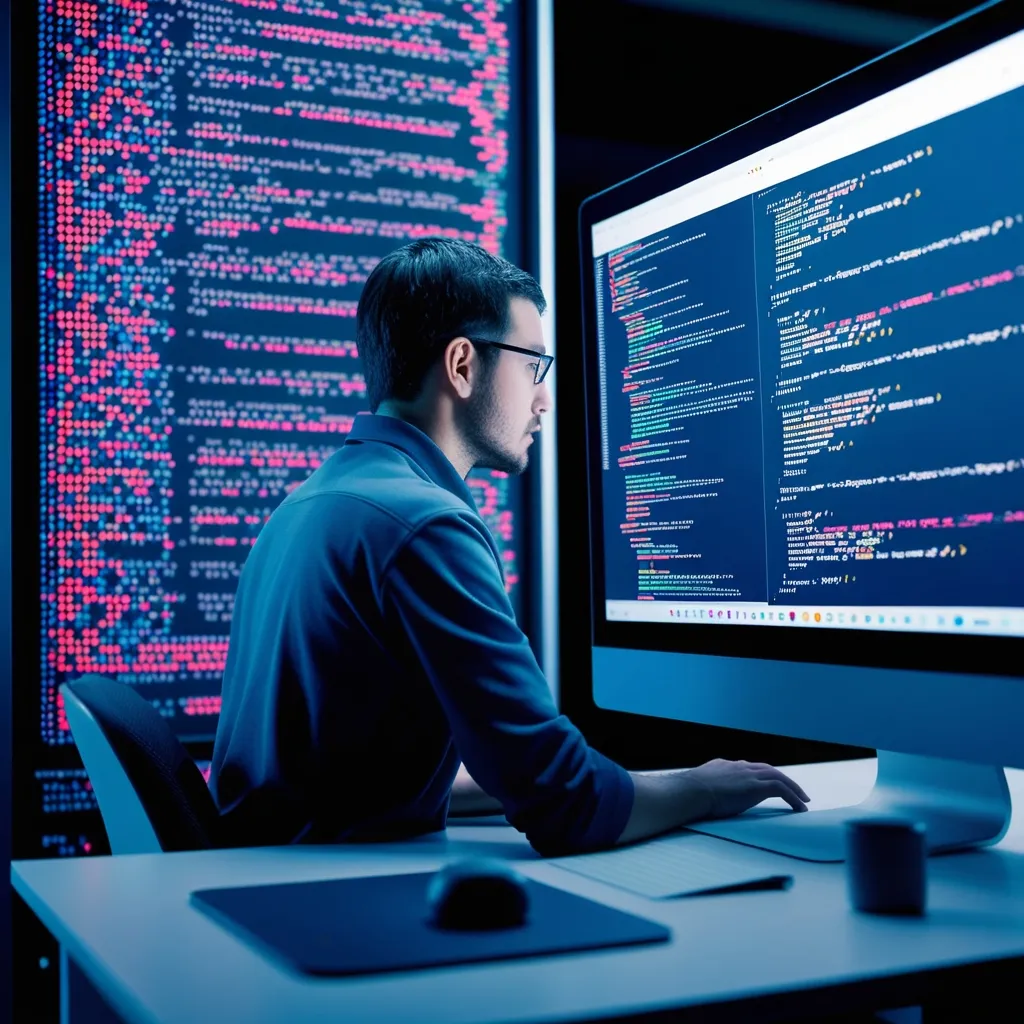Rust’s declarative macros are a game-changer when it comes to error handling. I’ve been using them for a while now, and I can tell you firsthand that they’ve revolutionized how I approach error management in my projects.
Let’s start with the basics. In Rust, we typically use Result and Option types for error handling. They’re great, but sometimes you need something more tailored to your specific domain. That’s where declarative macros come in.
Declarative macros in Rust allow us to write code that writes code. It’s like having a mini code generator right in your program. When it comes to error handling, this means we can create custom error types and handling mechanisms that fit our exact needs.
Here’s a simple example of a declarative macro for error handling:
macro_rules! custom_error {
($error_type:ident, $($variant:ident),+) => {
#[derive(Debug)]
pub enum $error_type {
$($variant),+
}
impl std::fmt::Display for $error_type {
fn fmt(&self, f: &mut std::fmt::Formatter) -> std::fmt::Result {
write!(f, "{:?}", self)
}
}
impl std::error::Error for $error_type {}
}
}
This macro allows us to create custom error types with just a few lines of code. We can use it like this:
custom_error!(MyError, NetworkError, DatabaseError, ValidationError);
This expands into a full error type implementation, complete with Debug, Display, and Error trait implementations.
But we can go much further than this. I’ve found that one of the most powerful uses of declarative macros for error handling is in creating detailed, context-aware error messages.
Consider this macro:
macro_rules! context_error {
($result:expr, $context:expr) => {
$result.map_err(|e| {
println!("Error occurred: {} in context: {}", e, $context);
e
})
};
}
Now we can use it to add context to our error handling:
let result = context_error!(do_something_risky(), "while processing user input");
If an error occurs, we’ll get a detailed message about where and why it happened.
But what about error propagation? Rust’s ? operator is great, but sometimes we want more control. Here’s a macro I’ve used to create custom error propagation:
macro_rules! propagate_error {
($result:expr) => {
match $result {
Ok(val) => val,
Err(e) => {
println!("Error propagated: {}", e);
return Err(e.into());
}
}
};
}
This macro not only propagates the error but also logs it, which can be incredibly helpful for debugging.
Now, let’s talk about creating error types on the fly. This is where things get really interesting. Imagine you’re writing a function and you realize you need a new error type. Instead of going back and defining it separately, you can use a macro to create it right there:
macro_rules! define_error {
($name:ident, $message:expr) => {
#[derive(Debug)]
struct $name;
impl std::fmt::Display for $name {
fn fmt(&self, f: &mut std::fmt::Formatter) -> std::fmt::Result {
write!(f, $message)
}
}
impl std::error::Error for $name {}
};
}
fn risky_operation() -> Result<(), Box<dyn std::error::Error>> {
define_error!(CustomError, "A custom error occurred");
// Use the error
Err(Box::new(CustomError))
}
This level of flexibility is something I’ve found invaluable in my own projects.
But it’s not just about creating error types. We can use macros to implement entire error handling strategies. For example, here’s a macro I’ve used to implement a retry mechanism:
macro_rules! retry {
($op:expr, $max_attempts:expr) => {{
let mut attempts = 0;
loop {
match $op {
Ok(val) => break Ok(val),
Err(e) if attempts < $max_attempts => {
println!("Attempt {} failed: {}", attempts + 1, e);
attempts += 1;
}
Err(e) => break Err(e),
}
}
}};
}
Now we can easily retry operations that might fail:
let result = retry!(fallible_operation(), 3);
This will attempt the operation up to three times before giving up.
One of the most powerful aspects of using macros for error handling is the ability to create domain-specific languages (DSLs) for error management. I’ve used this technique to create error handling systems that closely mirror the business logic of the applications I’m working on.
Here’s an example of a macro that creates a DSL for validating user input:
macro_rules! validate {
($input:expr, $($check:ident),+) => {{
$(
if !$check($input) {
return Err(format!("Validation failed: {}", stringify!($check)).into());
}
)+
Ok(())
}};
}
fn is_not_empty(s: &str) -> bool { !s.is_empty() }
fn is_alphabetic(s: &str) -> bool { s.chars().all(char::is_alphabetic) }
fn validate_username(username: &str) -> Result<(), Box<dyn std::error::Error>> {
validate!(username, is_not_empty, is_alphabetic)
}
This creates a clean, declarative way to validate input that’s both easy to read and easy to extend.
But we’re not done yet. One of the most powerful features of Rust’s macros is that they can be recursive. This allows us to create complex, nested error handling structures. Here’s an example of a macro that creates a nested error type:
macro_rules! nested_error {
($name:ident { $($field:ident : $ty:ty),+ }) => {
#[derive(Debug)]
pub struct $name {
$($field: $ty),+
}
impl std::fmt::Display for $name {
fn fmt(&self, f: &mut std::fmt::Formatter) -> std::fmt::Result {
write!(f, "{}({:?})", stringify!($name), self)
}
}
impl std::error::Error for $name {}
};
}
nested_error!(DatabaseError {
table: String,
operation: String,
inner_error: Box<dyn std::error::Error>
});
This creates a structured error type that can contain detailed information about where and how an error occurred.
I’ve found that these techniques not only make my code more robust but also more expressive. They allow me to create error handling systems that closely match the domain I’m working in, making the code easier to understand and maintain.
But it’s important to remember that with great power comes great responsibility. While macros can make our error handling more powerful and flexible, they can also make our code harder to understand if overused. I always try to strike a balance, using macros where they provide clear benefits and sticking to simpler approaches where they don’t.
In conclusion, Rust’s declarative macros offer a powerful tool for creating custom, domain-specific error handling systems. They allow us to go beyond the standard Result and Option types, creating error handling that’s tailored to our specific needs. Whether it’s generating detailed error messages, automating error propagation, or creating custom error types on the fly, macros give us the flexibility to build error handling systems that are both powerful and expressive.
By mastering these techniques, we can create Rust applications that are not only more robust but also more maintainable and easier to understand. The key is to use these tools judiciously, always keeping in mind the balance between power and simplicity. In my experience, when used well, macro-based error handling can significantly improve the quality and readability of our Rust code.