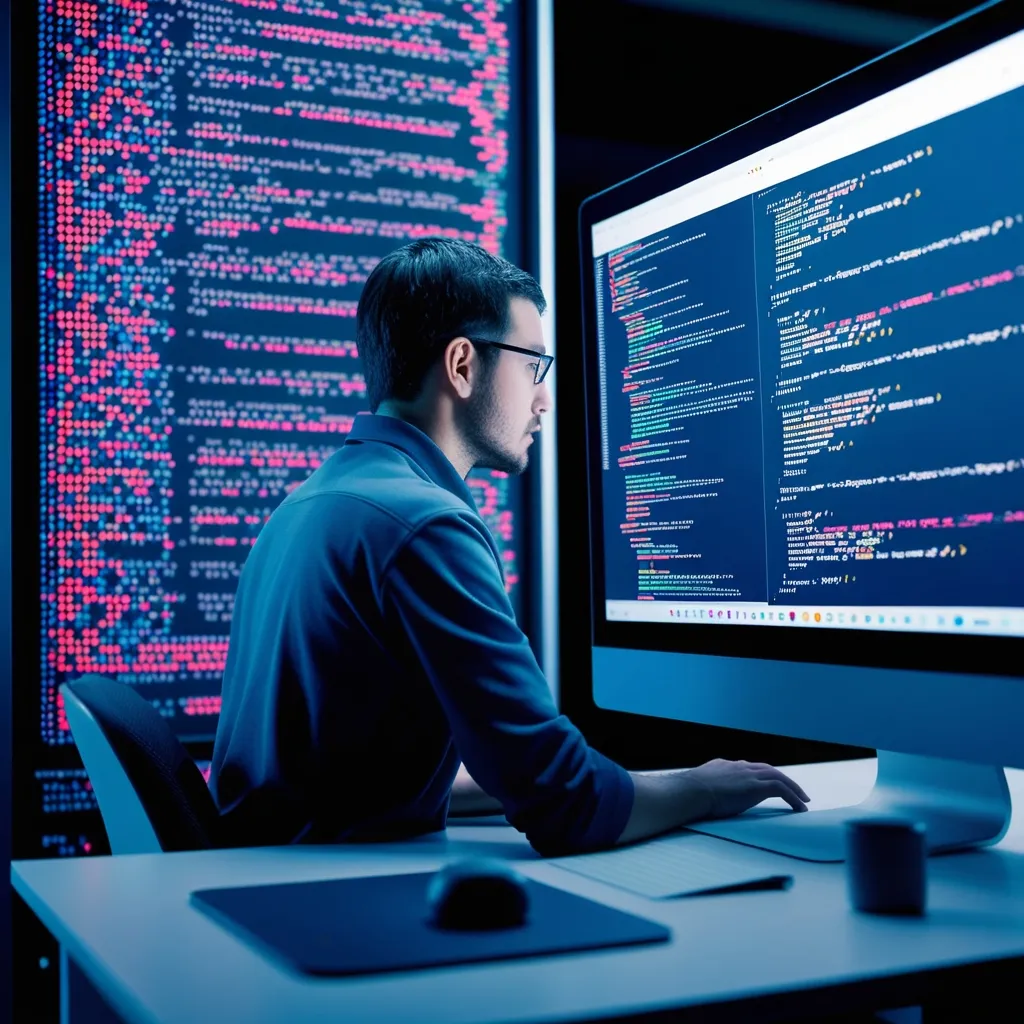Microservices have taken the tech world by storm, and for good reason. They offer flexibility, scalability, and easier maintenance compared to monolithic architectures. But building microservices that can handle massive loads isn’t a walk in the park. That’s where Rust’s Rocket framework comes in handy.
Rust has been gaining traction in the development community, and it’s not hard to see why. Its focus on safety, speed, and concurrency makes it an excellent choice for building robust microservices. And when you pair Rust with the Rocket framework, you’ve got a recipe for success.
Let’s dive into the world of building scalable microservices with Rocket. First things first, you’ll need to set up your Rust environment and install Rocket. If you haven’t already, head over to rustup.rs and follow the installation instructions. Once you’ve got Rust up and running, adding Rocket to your project is as simple as including it in your Cargo.toml file:
[dependencies]
rocket = "0.5.0-rc.2"
Now that we’ve got the basics out of the way, let’s talk about what makes Rocket shine for microservices. One of its standout features is its simplicity. Rocket embraces Rust’s philosophy of zero-cost abstractions, meaning you get powerful functionality without sacrificing performance.
Here’s a quick example of how easy it is to create a basic microservice with Rocket:
#[macro_use] extern crate rocket;
#[get("/")]
fn hello() -> &'static str {
"Hello, world!"
}
#[launch]
fn rocket() -> _ {
rocket::build().mount("/", routes![hello])
}
This simple code sets up a microservice that responds with “Hello, world!” when you hit the root endpoint. But don’t let the simplicity fool you – Rocket is capable of so much more.
One of the key aspects of building scalable microservices is handling concurrent requests efficiently. Rocket leverages Rust’s async/await syntax to make writing non-blocking code a breeze. This means your microservices can handle multiple requests simultaneously without breaking a sweat.
Let’s look at an example of how you might use async/await in a Rocket microservice:
use rocket::tokio;
#[get("/sleep/<seconds>")]
async fn sleep(seconds: u64) -> String {
tokio::time::sleep(std::time::Duration::from_secs(seconds)).await;
format!("I slept for {} seconds", seconds)
}
This endpoint simulates a long-running task by sleeping for a specified number of seconds. Thanks to async/await, your server can handle other requests while this one is “sleeping.”
Now, let’s talk about data. Most microservices need to interact with databases, and Rocket plays nice with various database libraries. One popular choice is Diesel, an ORM and query builder for Rust. Here’s a quick example of how you might integrate Diesel with Rocket:
#[macro_use] extern crate diesel;
#[macro_use] extern crate rocket;
use diesel::prelude::*;
use rocket_sync_db_pools::{database, diesel};
#[database("my_db")]
struct DbConn(diesel::PgConnection);
#[get("/users")]
async fn get_users(conn: DbConn) -> String {
conn.run(|c| {
users::table
.load::<User>(c)
.expect("Error loading users")
}).await
.iter()
.map(|user| user.name.clone())
.collect::<Vec<String>>()
.join(", ")
}
This example sets up a connection to a PostgreSQL database and retrieves a list of user names. Rocket’s database pools ensure efficient connection management, which is crucial for scalability.
Speaking of scalability, let’s not forget about testing. Rocket makes it super easy to write tests for your microservices. Check this out:
#[cfg(test)]
mod test {
use super::rocket;
use rocket::local::blocking::Client;
use rocket::http::Status;
#[test]
fn test_hello() {
let client = Client::tracked(rocket()).expect("valid rocket instance");
let response = client.get("/").dispatch();
assert_eq!(response.status(), Status::Ok);
assert_eq!(response.into_string(), Some("Hello, world!".into()));
}
}
This test ensures that our hello world endpoint is working correctly. Being able to easily test your microservices is crucial for maintaining reliability as your system grows.
Now, let’s talk about some real-world considerations. When building scalable microservices, you’ll often need to implement features like authentication, rate limiting, and logging. Rocket’s got your back here too.
For authentication, you can use Rocket’s built-in request guards. Here’s a simple example:
use rocket::request::{self, FromRequest, Request};
use rocket::http::Status;
struct User {
id: u64,
username: String,
}
#[rocket::async_trait]
impl<'r> FromRequest<'r> for User {
type Error = ();
async fn from_request(request: &'r Request<'_>) -> request::Outcome<Self, Self::Error> {
// In a real app, you'd validate the token and fetch user info
let token = request.headers().get_one("Authorization");
match token {
Some(_) => request::Outcome::Success(User { id: 1, username: "john_doe".to_string() }),
None => request::Outcome::Failure((Status::Unauthorized, ())),
}
}
}
#[get("/protected")]
fn protected(user: User) -> String {
format!("Welcome, {}!", user.username)
}
This code sets up a User struct that acts as a request guard. Any route that takes a User parameter will automatically perform this authentication check.
For rate limiting, you might want to look into middleware solutions or implement your own using Rocket’s fairing system. Fairings in Rocket are a powerful way to hook into the request/response lifecycle.
As for logging, Rocket integrates seamlessly with the log crate, making it easy to add structured logging to your microservices. This is crucial for debugging and monitoring in a distributed system.
When it comes to deploying your Rocket microservices, you’ve got options. Docker is a popular choice, allowing you to package your microservice with all its dependencies. Here’s a simple Dockerfile for a Rocket app:
FROM rust:1.59 as builder
WORKDIR /usr/src/app
COPY . .
RUN cargo build --release
FROM debian:buster-slim
COPY --from=builder /usr/src/app/target/release/my_app /usr/local/bin/my_app
CMD ["my_app"]
This two-stage build process keeps your final image nice and slim.
As your microservices architecture grows, you’ll want to consider service discovery and load balancing. While Rocket itself doesn’t provide these features, it plays well with tools like Consul for service discovery and Nginx or HAProxy for load balancing.
Remember, building scalable microservices isn’t just about the technology – it’s also about design. Keep your services focused on doing one thing well, and be mindful of the boundaries between services. Rocket’s simplicity can help here by encouraging you to keep your services lean and mean.
In conclusion, Rust’s Rocket framework is a solid choice for building scalable microservices. Its combination of simplicity, performance, and safety features makes it well-suited for handling the challenges of distributed systems. Whether you’re building a small side project or a large-scale application, Rocket provides the tools you need to succeed.
So why not give it a shot? Fire up your editor, start a new Rocket project, and see where it takes you. Who knows, you might just fall in love with building microservices all over again.