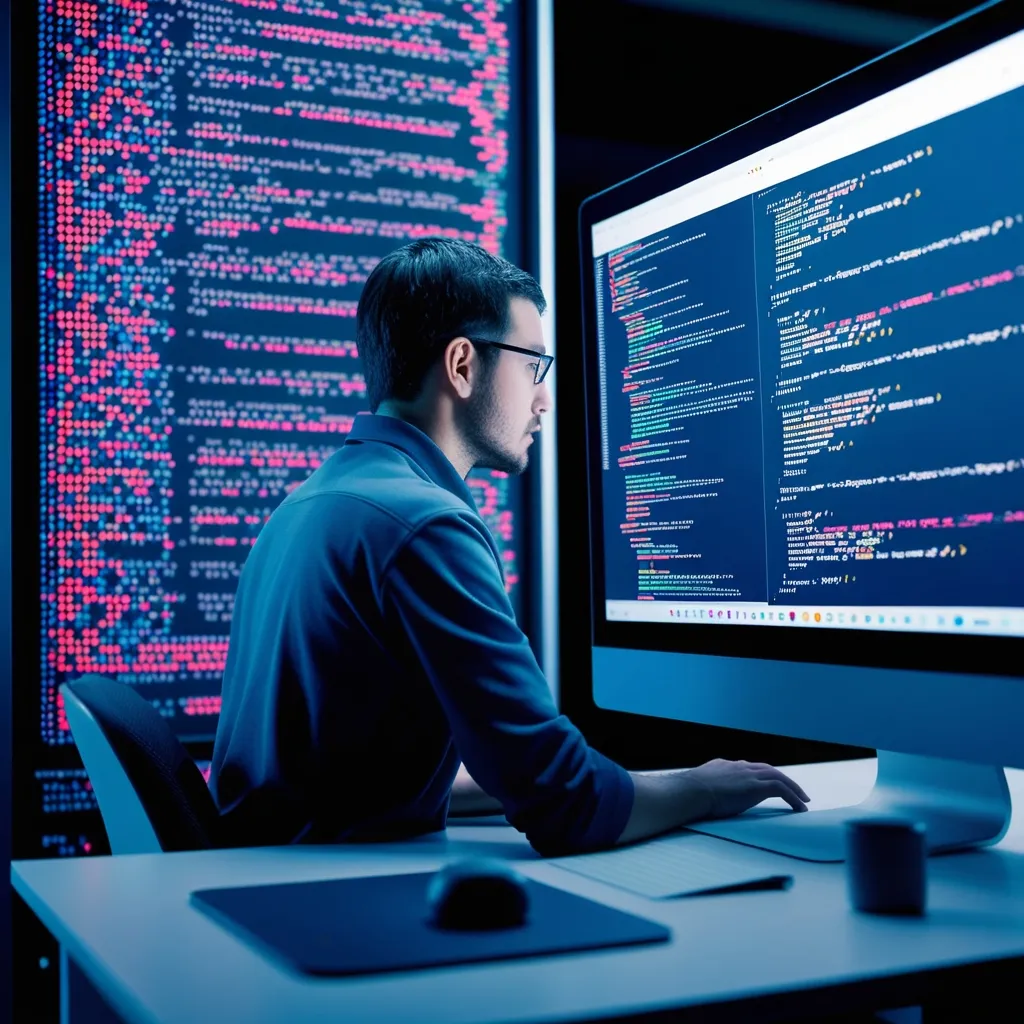Rust has gained popularity for its performance and safety features, but optimizing binary size remains a crucial consideration for many projects. As a Rust developer, I’ve found that reducing executable size not only saves disk space but can also improve load times and memory usage. Let’s explore six effective techniques to minimize Rust binary sizes.
Link-time optimization (LTO) is a powerful tool for reducing binary size. By enabling LTO, we allow the compiler to perform optimizations across the entire program, rather than just within individual compilation units. This often results in smaller and faster executables.
To enable LTO in your Rust project, add the following to your Cargo.toml file:
[profile.release]
lto = true
In my experience, LTO can reduce binary size by 10-20% in many cases. However, it’s worth noting that enabling LTO can significantly increase compilation times, so you may want to use it selectively for release builds.
Stripping symbols from release builds is another effective way to reduce binary size. Debug symbols, while invaluable during development, are unnecessary in production builds and can significantly bloat executables.
After building your release binary, you can use the strip command to remove these symbols:
strip target/release/your_binary_name
Alternatively, you can configure Cargo to automatically strip symbols during the build process by adding this to your Cargo.toml:
[profile.release]
strip = true
I’ve seen symbol stripping reduce binary sizes by 50% or more in some cases, making it an essential step in the optimization process.
Rust’s default panic behavior involves unwinding the stack, which requires additional code to be included in the binary. By configuring panics to abort instead, we can eliminate this extra code and reduce binary size.
To enable panic=abort, add the following to your Cargo.toml:
[profile.release]
panic = "abort"
While this can save a noticeable amount of space, it’s important to consider the trade-offs. Aborting on panic means your program will terminate immediately without running destructors or freeing resources. This might not be suitable for all applications, especially those that need to perform cleanup operations in case of panics.
External dependencies can significantly contribute to binary bloat. It’s crucial to audit your dependencies regularly and consider alternatives or custom implementations for large libraries that are only used for small features.
When working on a project, I always try to ask myself if a dependency is truly necessary. Sometimes, implementing a simple function yourself can be more size-efficient than including an entire library.
You can analyze your project’s dependencies using tools like cargo-bloat:
cargo install cargo-bloat
cargo bloat --release
This will show you which dependencies are contributing most to your binary size, helping you make informed decisions about what to keep, replace, or remove.
Compressing binaries is a technique that can yield substantial size reductions, especially for larger executables. UPX (Ultimate Packer for eXecutables) is a popular tool for this purpose.
To use UPX, first install it on your system, then run:
upx --best target/release/your_binary_name
I’ve seen UPX reduce binary sizes by 50-70% in some cases. However, it’s important to note that compressed binaries may have slightly longer startup times, as they need to be decompressed at runtime.
Conditional compilation is a powerful feature in Rust that allows you to include or exclude code based on compile-time conditions. This can be particularly useful for reducing binary size by omitting unnecessary features or platform-specific code.
You can use feature flags in your Cargo.toml to conditionally include dependencies:
[dependencies]
large_dependency = { version = "1.0", optional = true }
[features]
full = ["large_dependency"]
Then in your code, you can use cfg attributes to conditionally compile sections:
#[cfg(feature = "full")]
fn advanced_feature() {
// Implementation using large_dependency
}
#[cfg(not(feature = "full"))]
fn advanced_feature() {
// Simplified implementation or stub
}
By default, the ‘full’ feature won’t be enabled, resulting in a smaller binary. Users who need the advanced functionality can enable it with —features full when building.
I’ve found conditional compilation particularly useful for creating different builds tailored to specific use cases or platforms, potentially saving significant amounts of space.
When implementing these techniques, it’s crucial to measure their impact. The cargo-bloat tool mentioned earlier is excellent for this, but you can also use simple commands to track size changes:
ls -lh target/release/your_binary_name
Remember that optimization is often a balancing act. While reducing binary size is important, it shouldn’t come at the cost of significantly degraded performance or removed functionality. Always profile your application to ensure that size optimizations don’t introduce unexpected performance bottlenecks.
It’s also worth noting that some of these techniques, particularly LTO and UPX compression, can increase build times. In large projects, you might want to reserve these optimizations for final release builds rather than using them during development.
Another aspect to consider is the target platform. Different architectures and operating systems may benefit from different optimization strategies. For example, when targeting embedded systems with limited storage, aggressive size optimization might be crucial. On the other hand, for desktop applications, a balance between size and performance might be more appropriate.
One technique I’ve found particularly effective is combining multiple optimization strategies. For instance, enabling LTO, stripping symbols, and using panic=abort together often yields better results than any single technique alone.
Here’s an example Cargo.toml that combines several of these optimizations:
[profile.release]
lto = true
codegen-units = 1
panic = "abort"
strip = true
opt-level = "z"
In this configuration, we’ve enabled LTO, set panic to abort, enabled symbol stripping, and set the optimization level to ‘z’ (optimize for size). We’ve also set codegen-units to 1, which can sometimes result in smaller binaries at the cost of longer compile times.
When working on size-sensitive projects, I often create custom build scripts to automate the optimization process. Here’s a simple example:
#!/bin/bash
# Build the release binary
cargo build --release
# Strip symbols
strip target/release/your_binary_name
# Compress with UPX
upx --best target/release/your_binary_name
# Print final size
ls -lh target/release/your_binary_name
This script combines several optimization steps into a single command, making it easy to consistently produce optimized binaries.
It’s also worth exploring Rust’s standard library and considering if you can replace some of its functionalities with lighter alternatives. For instance, if you don’t need the full power of Rust’s built-in allocator, you might consider using a simpler allocator like wee_alloc for embedded systems or size-constrained environments.
To use wee_alloc, you would add it to your Cargo.toml:
[dependencies]
wee_alloc = "0.4.5"
And then in your main.rs:
#[global_allocator]
static ALLOC: wee_alloc::WeeAlloc = wee_alloc::WeeAlloc::INIT;
This can lead to significant size reductions in some cases, though it may not be suitable for all applications due to potential performance trade-offs.
Another technique that can be effective is using Rust’s #[inline] and #[cold] attributes judiciously. The #[inline] attribute can help reduce binary size by eliminating function call overhead for small, frequently used functions. Conversely, the #[cold] attribute can be used on rarely called functions (like error handling paths) to hint to the compiler that these functions should be optimized for size rather than speed.
Here’s an example:
#[inline]
fn frequently_used_function() {
// Implementation
}
#[cold]
fn error_handling_function() {
// Implementation
}
Remember that the compiler is often good at making these decisions on its own, so use these attributes sparingly and measure their impact.
When working with external dependencies, consider using feature flags to include only the functionality you need. Many Rust crates offer fine-grained control over their features, allowing you to exclude unnecessary components.
For example, if you’re using the popular serde crate for serialization, you might only need JSON support:
[dependencies]
serde = { version = "1.0", features = ["derive"], default-features = false }
serde_json = "1.0"
By setting default-features = false and manually specifying the features you need, you can often reduce the amount of code included from dependencies.
Lastly, consider the impact of your code structure on binary size. Sometimes, refactoring your code to reduce duplication or leverage Rust’s zero-cost abstractions can lead to smaller binaries. For instance, using generics instead of trait objects can sometimes result in smaller code, as the compiler can monomorphize and optimize the generic code for each specific use case.
In conclusion, optimizing Rust binary size is a multifaceted process that requires a combination of compiler settings, tool usage, and coding practices. By applying these techniques and continuously measuring their impact, you can significantly reduce the size of your Rust executables without sacrificing functionality or performance. Remember that the effectiveness of each technique can vary depending on your specific project, so always benchmark and profile your optimizations to ensure they’re providing the desired benefits.