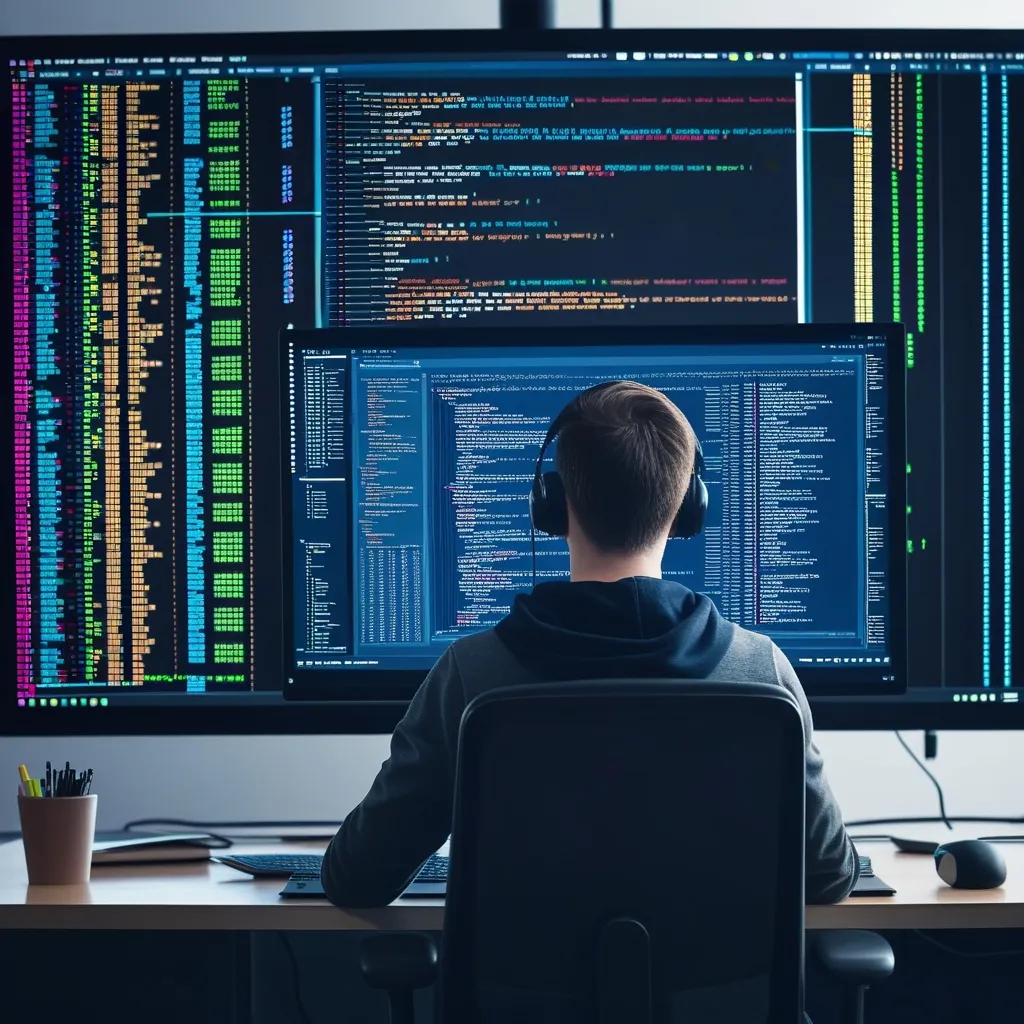If you’re working on a Ruby on Rails application and want to add some stellar search functionality, Ransack is your answer. This gem is often the superhero in the Rails world when it comes to search forms, customizable filters, and all sorts of sorting options. Let’s dive into how you can get Ransack up and running in your Rails app.
Getting Started
First, let’s talk about getting Ransack into your Rails playground. You need to tweak your Gemfile a bit to include Ransack. Just pop in this line:
# Gemfile
gem 'ransack'
And then run the good old bundle command:
bundle install
Boom! You’ve got Ransack ready to rock.
Creating a Scaffold
Imagine you’re building an application for managing articles. Setting up a scaffold is the way to go. This will magically create your model, controller, and views.
rails g scaffold Article title body:text
rails db:migrate
Seeding the Database With Faker
Now, your app needs some data to play around with. Faker gem to the rescue! You can seed your database with some funky sample data.
# db/seeds.rb
50.times do |x|
Article.create(title: Faker::Lorem.sentence, body: Faker::Lorem.paragraph(sentence_count: 5))
end
Then, run the seeder:
rails db:seed
Controller Setup
Time to get down to business and tweak your controller to handle search queries with Ransack. Head over to your index method and make some changes.
# app/controllers/articles_controller.rb
class ArticlesController < ApplicationController
def index
@q = Article.ransack(params[:q])
@articles = @q.result(distinct: true)
end
end
Building the Search Form
With the foundation laid, let’s create a search form in your view. Ransack has got a nifty search_form_for helper that makes this a walk in the park.
<!-- app/views/articles/index.html.erb -->
<%= search_form_for @q do |f| %>
<%= f.search_field :title_or_body_cont, placeholder: "Search..." %>
<%= f.submit "Search!" %>
<% end %>
<h1>Articles</h1>
<table>
<thead>
<tr>
<th><%= sort_link(@q, :title, "Title", default_order: :asc) %></th>
<th><%= sort_link(@q, :body, "Body", default_order: :asc) %></th>
</tr>
</thead>
<tbody>
<% @articles.each do |article| %>
<tr>
<td><%= article.title %></td>
<td><%= article.body %></td>
</tr>
<% end %>
</tbody>
</table>
Advanced Search Options
Looking to take things up a notch with advanced search options? Ransack’s got your back. You can search for exact matches, partial matches, and even filter across multiple fields.
<!-- app/views/articles/index.html.erb -->
<%= search_form_for @q do |f| %>
<%= f.label :title %>
<%= f.text_field :title_cont, class: 'form-control' %>
<%= f.label :body %>
<%= f.text_field :body_cont, class: 'form-control' %>
<%= f.label :year_eq %>
<%= f.number_field :year_eq, class: 'form-control' %>
<%= f.label :price_gteq %>
<%= f.number_field :price_gteq, class: 'form-control' %>
<%= f.label :price_lteq %>
<%= f.number_field :price_lteq, class: 'form-control' %>
<%= f.submit class: 'btn btn-primary' %>
<% end %>
<%= link_to "Clear", request.path, class: "btn btn-default" %>
Sorting
Sorting your data just got easier with Ransack. The sort_link helper does the heavy lifting here.
<!-- app/views/articles/index.html.erb -->
<table>
<thead>
<tr>
<th><%= sort_link(@q, :title, "Title", default_order: :asc) %></th>
<th><%= sort_link(@q, :body, "Body", default_order: :asc) %></th>
</tr>
</thead>
<tbody>
<% @articles.each do |article| %>
<tr>
<td><%= article.title %></td>
<td><%= article.body %></td>
</tr>
<% end %>
</tbody>
</table>
Combining Search Fields
Why settle for one search field when you can combine multiple? Ransack’s or matcher lets you hit two birds with one stone.
<!-- app/views/articles/index.html.erb -->
<%= search_form_for @q do |f| %>
<%= f.search_field :title_or_body_cont, placeholder: "Search..." %>
<%= f.submit "Search!" %>
<% end %>
Filtering on Associations
Got an Article model linked to an Author model? No worries. Ransack lets you filter on associations too.
# app/controllers/articles_controller.rb
class ArticlesController < ApplicationController
def index
@q = Article.ransack(params[:q])
@articles = @q.result(distinct: true)
end
end
<!-- app/views/articles/index.html.erb -->
<%= search_form_for @q do |f| %>
<%= f.search_field :author_name_cont, placeholder: "Search by Author..." %>
<%= f.submit "Search!" %>
<% end %>
Advanced Features
Ransack isn’t just a one-trick pony. It comes packed with internationalization (i18n) support and loads of other configurations. You can tweak the search form and results to fit your application’s vibes.
Real-World Example
Let’s paint a picture. You’re building a real estate application where users can search for houses based on criteria like the number of bedrooms, the presence of a lift, and price range. Here’s a little teaser of how you’d implement this using Ransack:
<!-- app/views/houses/index.html.erb -->
<%= search_form_for @q, url: search_results_path do |f| %>
<%= f.select :bedrooms_eq, House.pluck(:bedrooms, :id), {prompt: 'Select number of bedrooms'} %>
<%= f.select :with_lift_eq, ['Yes', 'No'], {prompt: 'Lift availability'} %>
<%= f.number_field :price_gteq, placeholder: 'Minimum price' %>
<%= f.number_field :price_lteq, placeholder: 'Maximum price' %>
<%= f.submit "Search!" %>
<% end %>
<%= link_to "Clear", request.path, class: "btn btn-default" %>
And your controller to handle it:
# app/controllers/houses_controller.rb
class HousesController < ApplicationController
def index
@q = House.ransack(params[:q])
@houses = @q.result(distinct: true)
end
def results
@q = House.ransack(params[:q])
@results = @q.result
end
end
Just imagine how clean and helpful such a search feature would be for potential home buyers.
Conclusion
Ransack brings a whole new level of ease and functionality when it comes to adding a search feature to your Rails application. It’s simple to implement, highly customizable, and makes your app’s user experience smoother and more efficient. Whether you’re building a blog, an enterprise app, or anything in between, Ransack is a game-changer. So go on, give it a whirl and watch your app reach new heights of awesomeness.