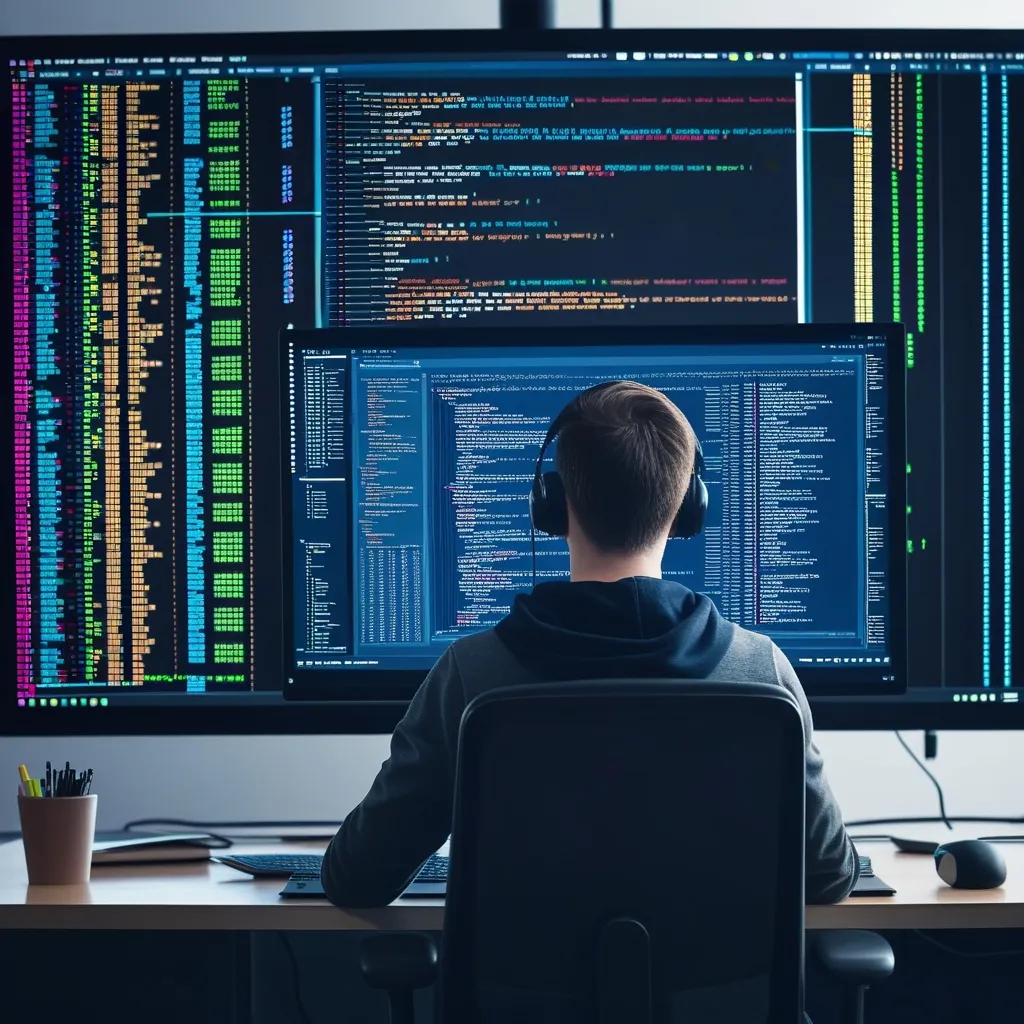Managing dependencies in Ruby projects can feel like tackling a five-thousand-piece puzzle. You get bits and pieces here and there, but putting it all together? That’s where Bundler steps in, magically organizing everything and ensuring your project runs smoothly. If you’re buried under a mountain of gems and tangled in dependencies, Bundler is your hero - turning complexity into simplicity.
So, what exactly is this lifesaver called Bundler? Think of it as your project’s event planner. It handles all the nitty-gritty details of gem management, ensuring all necessary gems are present and accounted for, in the right versions, and that they play well together. This little tool has become a staple in the Ruby world, especially since its inclusion in Ruby’s standard toolbox with version 2.6.
Now, getting started with Bundler is a breeze. If you’re using Ruby 2.6 or later, congratulations, Bundler is already onboard. If not, no worries – just run a quick gem install bundler command, and boom, you’re good to go.
The real magic of Bundler begins with the Gemfile, the heart and soul of your project’s dependencies. Creating one is as easy as pie. Navigate to your project’s root directory and run bundle init. This nifty command will spit out a new file named Gemfile in your project’s root. Open it up in your favorite text editor and start listing your project’s gems. For a Rails application, it might look something like this:
source 'https://rubygems.org'
gem 'rails', '~> 6.1.0'
gem 'pg', '~> 1.2'
gem 'puma', '~> 5.0'
gem 'sass-rails', '>= 6'
gem 'webpacker', '~> 5.0'
These lines tell Bundler exactly which gems and versions your project needs. Rails, check. Postgres adapter, check. Puma web server, check. And so on.
Now that you’ve listed your gems, it’s time to install them. Run bundle install from your project’s root directory. This command does all the heavy lifting – it installs the specified gems and their dependencies, and it creates a Gemfile.lock file. This file is like your project’s fingerprint, ensuring that everyone working on the project, or any server you deploy to, uses exactly the same gem versions.
The Gemfile.lock is your project’s sworn guardian. It locks down the versions of your gems and their dependencies, maintaining consistency everywhere. Every time you run bundle install, Bundler checks this file and installs the exact versions specified. If the file doesn’t exist, Bundler creates it based on what’s in your Gemfile.
Sooner or later, you’ll need to update your dependencies. Maybe a new version of a gem brings some killer feature or security patch. Updating is straightforward: tweak the versions in your Gemfile and run bundle update. This updates your Gemfile.lock to make sure your project uses the latest compatible versions. Just be cautious – sometimes, new versions can introduce compatibility issues.
To make sure your application runs with the correct gem versions, you need to require Bundler at the beginning of your application. In your main Ruby file (e.g., config/application.rb for a Rails app), add require 'bundler/setup'. This line loads the installed gems specified in your Gemfile.lock, ensuring everything functions as expected.
When running commands or scripts that come with gems, it’s best to prefix them with bundle exec. For instance, if you’re running RSpec tests, use bundle exec rspec spec/models. This ensures the command runs within the context of your bundler-managed environment, avoiding conflicts with system-installed gems.
Want to create a new gem? Bundler’s got your back. Run bundle gem my_gem, and it sets up a skeleton project for you, complete with a Gemfile, .gemspec, Rakefile, and more. It’s like getting a starter kit to jumpstart your gem development journey.
Sometimes, things go awry, and Bundler might throw a tantrum. Here are some common issues and their fixes:
- Missing Gems: If a gem is missing, make sure it’s listed in your Gemfile and run
bundle installto fetch it. - Version Conflicts: Specifying compatible versions in your Gemfile and running
bundle updatecan solve version conflicts. - Deployment Problems: Ensure the deployment server has Bundler installed, and include the Gemfile.lock in your repository to dodge deployment issues.
It’s wise to keep some best practices in mind:
- Regularly update your Gemfile to reflect the latest versions of your dependencies.
- Always use
bundle execwhen running commands or scripts. - Include the Gemfile.lock file in your repository to keep everything consistent.
Bundler is a godsend for managing dependencies in Ruby projects. Follow these steps and best practices, and you’ll ensure a seamless development experience, with the right versions of each gem, every time. With Bundler handling the hard work, you can focus on what you do best – writing incredible code.