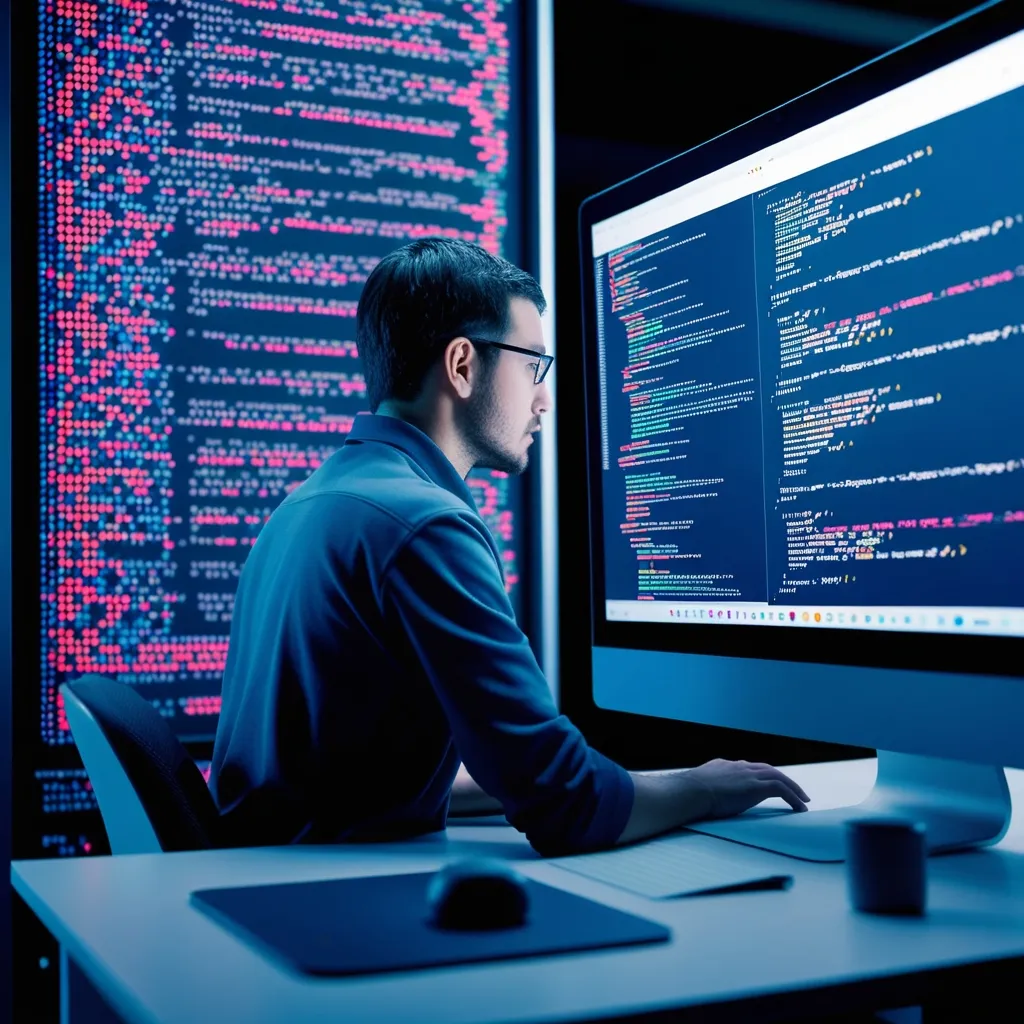Building real-time APIs with Rails’ Action Cable is a game-changer for developers looking to create dynamic, responsive web applications. I’ve been excited about this feature since it was introduced, and it’s opened up so many possibilities for interactive experiences.
Let’s dive into how we can leverage Action Cable to create WebSocket-based APIs. First, we need to understand what Action Cable is and why it’s so powerful. Action Cable seamlessly integrates WebSockets with the rest of your Rails application, allowing for real-time features without the need for constant polling or complex client-side code.
To get started, make sure you have a Rails 5+ project set up. Action Cable comes built-in with Rails 5 and later versions, so there’s no need for additional gems.
The first step is to generate a channel. Think of channels as the Action Cable equivalent of controllers in traditional Rails. You can generate a channel using the Rails generator:
rails generate channel ChatRoom
This will create a chat_room_channel.rb file in app/channels. Let’s modify it to handle our real-time communication:
class ChatRoomChannel < ApplicationCable::Channel
def subscribed
stream_from "chat_room_channel"
end
def unsubscribed
# Any cleanup needed when channel is unsubscribed
end
def speak(data)
ActionCable.server.broadcast "chat_room_channel", message: data['message']
end
end
In this example, we’ve defined a speak method that will broadcast a message to all subscribers of the chat_room_channel.
Now, let’s set up the client-side JavaScript to connect to our channel:
import consumer from "./consumer"
consumer.subscriptions.create("ChatRoomChannel", {
connected() {
console.log("Connected to ChatRoomChannel")
},
disconnected() {
// Called when the subscription has been terminated by the server
},
received(data) {
console.log("Received:", data)
// Handle the received data, e.g., append to DOM
},
speak: function(message) {
this.perform('speak', { message: message });
}
});
This JavaScript code creates a subscription to our ChatRoomChannel and defines methods to handle connection, disconnection, and receiving data. The speak function allows us to send messages to the server.
One of the cool things about Action Cable is how it integrates with Rails’ authentication system. You can easily secure your WebSocket connections by modifying the connection.rb file:
module ApplicationCable
class Connection < ActionCable::Connection::Base
identified_by :current_user
def connect
self.current_user = find_verified_user
end
private
def find_verified_user
if verified_user = User.find_by(id: cookies.signed[:user_id])
verified_user
else
reject_unauthorized_connection
end
end
end
end
This code ensures that only authenticated users can connect to your WebSocket server.
Now, let’s take our API to the next level by adding some more advanced features. Say we want to create a collaborative document editing system. We can modify our channel to handle document updates:
class DocumentChannel < ApplicationCable::Channel
def subscribed
stream_from "document_#{params[:document_id]}"
end
def unsubscribed
# Any cleanup needed when channel is unsubscribed
end
def update(data)
document = Document.find(data['document_id'])
document.update(content: data['content'])
ActionCable.server.broadcast "document_#{data['document_id']}", content: document.content
end
end
In this example, we’re using the params hash to allow subscriptions to specific documents. The update method handles changes to the document and broadcasts the updates to all subscribers.
On the client-side, we can set up our JavaScript to handle these document updates:
const documentId = 1; // This would typically come from your application's state
const subscription = consumer.subscriptions.create({ channel: "DocumentChannel", document_id: documentId }, {
connected() {
console.log("Connected to DocumentChannel")
},
disconnected() {
// Called when the subscription has been terminated by the server
},
received(data) {
document.querySelector('#document-content').value = data.content;
},
update: function(content) {
this.perform('update', { document_id: documentId, content: content });
}
});
document.querySelector('#document-content').addEventListener('input', (e) => {
subscription.update(e.target.value);
});
This setup allows for real-time collaborative editing. When one user makes a change, it’s immediately broadcast to all other users viewing the same document.
Action Cable isn’t just for text-based applications. You can use it for all sorts of real-time features. For example, let’s create a simple real-time charting application:
class ChartChannel < ApplicationCable::Channel
def subscribed
stream_from "chart_channel"
end
def unsubscribed
# Any cleanup needed when channel is unsubscribed
end
def update_data(data)
ActionCable.server.broadcast "chart_channel", data: data['chart_data']
end
end
On the client-side, we could use a library like Chart.js to visualize the data:
import Chart from 'chart.js';
const ctx = document.getElementById('myChart').getContext('2d');
const chart = new Chart(ctx, {
type: 'line',
data: {
labels: [],
datasets: [{
label: 'Real-time Data',
data: [],
borderColor: 'rgb(75, 192, 192)',
tension: 0.1
}]
}
});
const subscription = consumer.subscriptions.create("ChartChannel", {
connected() {
console.log("Connected to ChartChannel")
},
disconnected() {
// Called when the subscription has been terminated by the server
},
received(data) {
chart.data.labels.push(new Date().toLocaleTimeString());
chart.data.datasets[0].data.push(data.data);
chart.update();
},
updateData: function(chartData) {
this.perform('update_data', { chart_data: chartData });
}
});
// Simulate updating data every second
setInterval(() => {
subscription.updateData(Math.random() * 100);
}, 1000);
This code creates a real-time updating chart. Every second, it sends a random number to the server, which then broadcasts it to all connected clients.
One of the powerful aspects of Action Cable is its scalability. In development, it works out of the box, but for production, you might want to use Redis as a pub/sub adapter. This allows you to run your Action Cable servers on multiple machines. Here’s how you can configure it:
First, add the redis gem to your Gemfile:
gem 'redis'
Then, in your config/cable.yml file:
production:
adapter: redis
url: <%= ENV.fetch("REDIS_URL") { "redis://localhost:6379/1" } %>
channel_prefix: myapp_production
This configuration tells Action Cable to use Redis as its adapter in production.
As your application grows, you might find that you need to handle a large number of simultaneous WebSocket connections. In this case, you can use a separate process for Action Cable. In your config/puma.rb file:
# ... other Puma config ...
on_worker_boot do
ActiveRecord::Base.establish_connection if defined?(ActiveRecord)
end
# Allow puma to be restarted by `rails restart` command.
plugin :tmp_restart
# Start Action Cable server
rails_env = ENV.fetch("RAILS_ENV") { "development" }
if rails_env == "production"
ActionCable.server.config.disable_request_forgery_protection = true
run ActionCable.server
end
This configuration starts the Action Cable server in the same process as your main Rails application in production.
Action Cable also provides a way to test your real-time features. You can use the ActionCable::TestCase in your test files:
class ChatRoomChannelTest < ActionCable::Channel::TestCase
test "subscribes and stream for room" do
subscribe
assert subscription.confirmed?
assert_has_stream "chat_room_channel"
end
test "broadcast a message" do
subscribe
perform :speak, message: "Hello, World!"
assert_broadcast_on("chat_room_channel", message: "Hello, World!")
end
end
These tests ensure that your channel is working as expected, subscribing correctly and broadcasting messages.
As you can see, Action Cable provides a powerful toolset for building real-time features in your Rails applications. From chat rooms to collaborative editing, from live charts to real-time notifications, the possibilities are endless.
I’ve found that adding real-time features to my apps has significantly improved user engagement. There’s something magical about seeing updates appear instantly, without having to refresh the page. It makes the app feel more alive and responsive.
Remember, while Action Cable is powerful, it’s important to use it judiciously. Not every feature needs to be real-time, and overuse can lead to unnecessary complexity and potential performance issues. As with all things in software development, it’s about finding the right tool for the job.
In conclusion, Rails’ Action Cable is a fantastic addition to the framework, bringing the power of WebSockets to Rails developers in an easy-to-use package. Whether you’re building a chat application, a collaborative tool, or just want to add some real-time pizzazz to your app, Action Cable has got you covered. Happy coding!