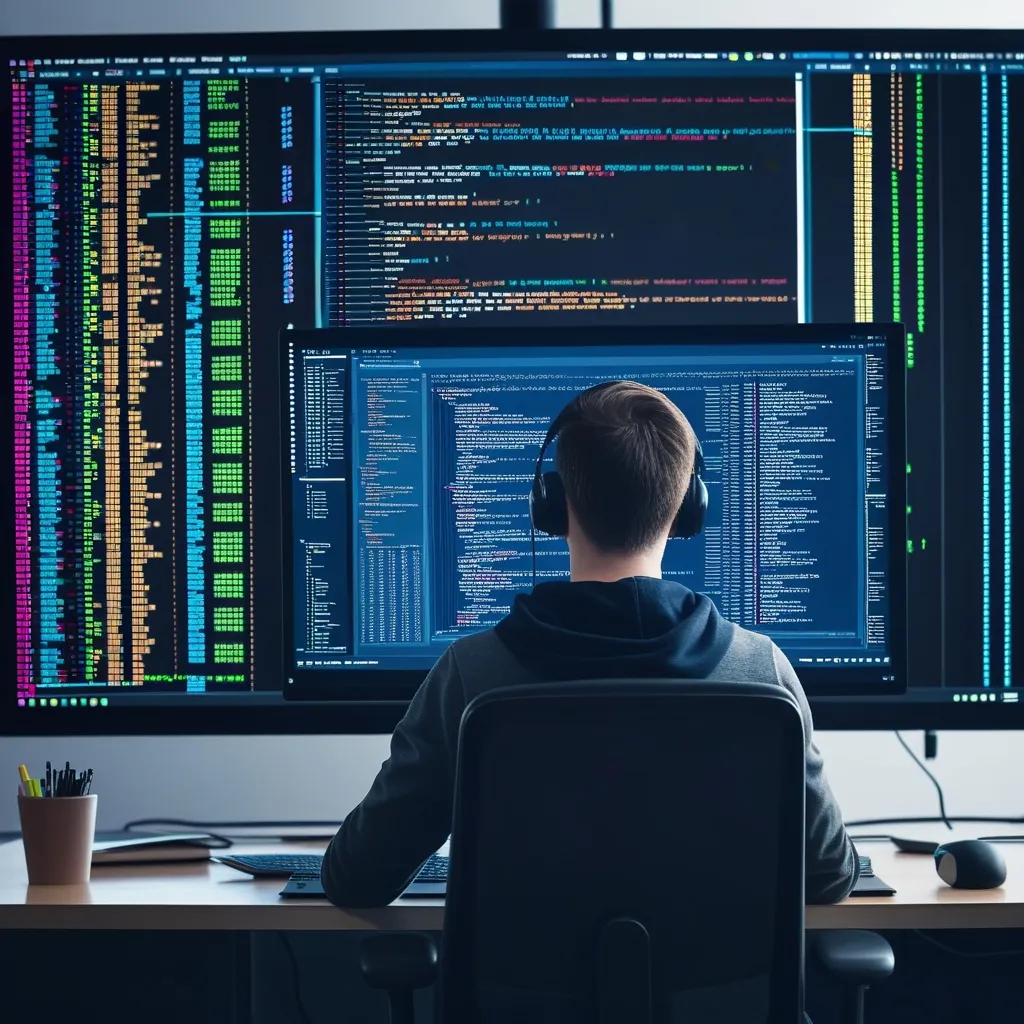Java’s Fork/Join framework is like a secret weapon for developers looking to turbocharge their applications. I remember the first time I stumbled upon it - mind blown! This nifty little feature has been hiding in plain sight since Java 7, but many devs still haven’t tapped into its full potential.
So what’s the big deal? Well, imagine you’re trying to process a massive dataset or crunch through some heavy computations. Normally, you’d be twiddling your thumbs waiting for your single-threaded code to chug along. But with Fork/Join, you can divide and conquer like a boss!
The framework is built on the idea of work-stealing. It’s like having a team of super-efficient workers who not only handle their own tasks but also swoop in to help their colleagues when they’re done. This dynamic load balancing is the secret sauce that makes Fork/Join so darn effective.
Let’s break it down a bit. The “Fork” part is where you split your big problem into smaller, more manageable chunks. Then, you “Join” the results back together when all the little tasks are complete. It’s simple in concept, but the magic happens under the hood.
Here’s a quick example to get your gears turning:
import java.util.concurrent.RecursiveTask;
import java.util.concurrent.ForkJoinPool;
public class SumArray extends RecursiveTask<Long> {
private static final int THRESHOLD = 1000;
private int[] array;
private int start;
private int end;
public SumArray(int[] array, int start, int end) {
this.array = array;
this.start = start;
this.end = end;
}
@Override
protected Long compute() {
if (end - start <= THRESHOLD) {
long sum = 0;
for (int i = start; i < end; i++) {
sum += array[i];
}
return sum;
} else {
int mid = (start + end) / 2;
SumArray left = new SumArray(array, start, mid);
SumArray right = new SumArray(array, mid, end);
left.fork();
long rightResult = right.compute();
long leftResult = left.join();
return leftResult + rightResult;
}
}
public static void main(String[] args) {
int[] array = new int[1000000];
for (int i = 0; i < array.length; i++) {
array[i] = i;
}
ForkJoinPool pool = new ForkJoinPool();
long result = pool.invoke(new SumArray(array, 0, array.length));
System.out.println("Sum: " + result);
}
}
In this example, we’re summing up a large array of numbers. The Fork/Join framework automatically splits the work into smaller chunks, processes them in parallel, and then combines the results. It’s like magic, but with code!
Now, you might be thinking, “Sure, but is it really that much faster?” Well, buckle up, because the performance gains can be seriously impressive. In many cases, you can see speedups that scale almost linearly with the number of processor cores available. That means if you’ve got a beefy 8-core machine, you could potentially see your code running up to 8 times faster!
But here’s the kicker - it’s not just about raw speed. Fork/Join also helps you make better use of your hardware resources. Instead of leaving most of your CPU cores twiddling their thumbs, you’re putting them to work. It’s like having a whole team of mini-yous tackling the problem simultaneously.
Of course, like any powerful tool, Fork/Join isn’t a silver bullet. It shines brightest when you’re dealing with recursive algorithms or problems that can be easily divided into independent subtasks. Things like sorting large datasets, searching through tree structures, or matrix operations are perfect candidates.
I remember working on a project where we had to process millions of financial transactions. Our single-threaded approach was taking hours, and the client was getting antsy. We refactored the code to use Fork/Join, and boom! The processing time dropped to just minutes. The client was ecstatic, and I felt like a coding superhero.
But here’s a pro tip: don’t go overboard. Sometimes, the overhead of splitting and merging tasks can outweigh the benefits, especially for smaller problems. It’s all about finding that sweet spot where parallelism really pays off.
Another cool thing about Fork/Join is how it plays nice with other Java concurrency features. You can mix and match it with things like CompletableFuture or parallel streams to create some seriously powerful multi-threaded applications.
Speaking of parallel streams, they’re actually built on top of the Fork/Join framework. So if you’ve been using those, you’ve already been benefiting from Fork/Join without even realizing it! It’s like finding out your trusty old car has a turbo button you never knew about.
Now, let’s talk about some best practices. When you’re working with Fork/Join, it’s crucial to choose the right threshold for splitting tasks. Too low, and you’ll create too much overhead. Too high, and you won’t get enough parallelism. It’s a bit of an art, and it often takes some experimentation to find the sweet spot for your specific problem.
Here’s another example, this time using Fork/Join for a more complex task - parallel merge sort:
import java.util.Arrays;
import java.util.concurrent.RecursiveAction;
import java.util.concurrent.ForkJoinPool;
public class ParallelMergeSort extends RecursiveAction {
private int[] array;
private int start;
private int end;
private static final int THRESHOLD = 1000;
public ParallelMergeSort(int[] array, int start, int end) {
this.array = array;
this.start = start;
this.end = end;
}
@Override
protected void compute() {
if (end - start <= THRESHOLD) {
Arrays.sort(array, start, end);
} else {
int mid = (start + end) / 2;
ParallelMergeSort left = new ParallelMergeSort(array, start, mid);
ParallelMergeSort right = new ParallelMergeSort(array, mid, end);
invokeAll(left, right);
merge(start, mid, end);
}
}
private void merge(int start, int mid, int end) {
int[] temp = new int[end - start];
int i = start, j = mid, k = 0;
while (i < mid && j < end) {
if (array[i] <= array[j]) {
temp[k++] = array[i++];
} else {
temp[k++] = array[j++];
}
}
while (i < mid) {
temp[k++] = array[i++];
}
while (j < end) {
temp[k++] = array[j++];
}
System.arraycopy(temp, 0, array, start, temp.length);
}
public static void main(String[] args) {
int[] array = new int[10000000];
for (int i = 0; i < array.length; i++) {
array[i] = (int) (Math.random() * 1000000);
}
ForkJoinPool pool = new ForkJoinPool();
pool.invoke(new ParallelMergeSort(array, 0, array.length));
System.out.println("Array is sorted: " + isSorted(array));
}
private static boolean isSorted(int[] array) {
for (int i = 1; i < array.length; i++) {
if (array[i] < array[i-1]) {
return false;
}
}
return true;
}
}
This parallel merge sort can significantly outperform a single-threaded implementation, especially for large arrays. It’s a great example of how Fork/Join can tackle complex algorithms with ease.
One thing to keep in mind is that Fork/Join works best when your tasks are CPU-bound rather than I/O-bound. If you’re doing a lot of disk or network operations, you might want to look at other concurrency tools that are better suited for those scenarios.
It’s also worth noting that while Fork/Join is awesome, it’s not always the best choice. For simpler parallel operations, Java’s Stream API might be more straightforward. And for more complex scenarios involving asynchronous operations, you might want to consider tools like CompletableFuture or reactive programming frameworks.
But when you’ve got a big, meaty computational task that can be broken down into smaller pieces, Fork/Join is often your best bet. It’s like having a secret weapon in your Java toolbox.
I’ve seen Fork/Join breathe new life into legacy applications, turning sluggish behemoths into nimble speedsters. It’s especially satisfying when you can take an old, single-threaded algorithm and parallelize it with just a few tweaks.
Of course, with great power comes great responsibility. When you’re working with any kind of parallel processing, you need to be extra careful about thread safety and shared state. The good news is that Fork/Join encourages a programming style that naturally avoids many common concurrency pitfalls.
In conclusion, Java’s Fork/Join framework is a game-changer for performance-hungry applications. It’s not just about raw speed - it’s about making the most of your hardware and writing code that scales elegantly across multiple cores. Whether you’re crunching big data, powering through complex algorithms, or just trying to squeeze every last drop of performance out of your Java app, Fork/Join is a tool you’ll definitely want in your arsenal. So go ahead, give it a try - your CPU cores will thank you!