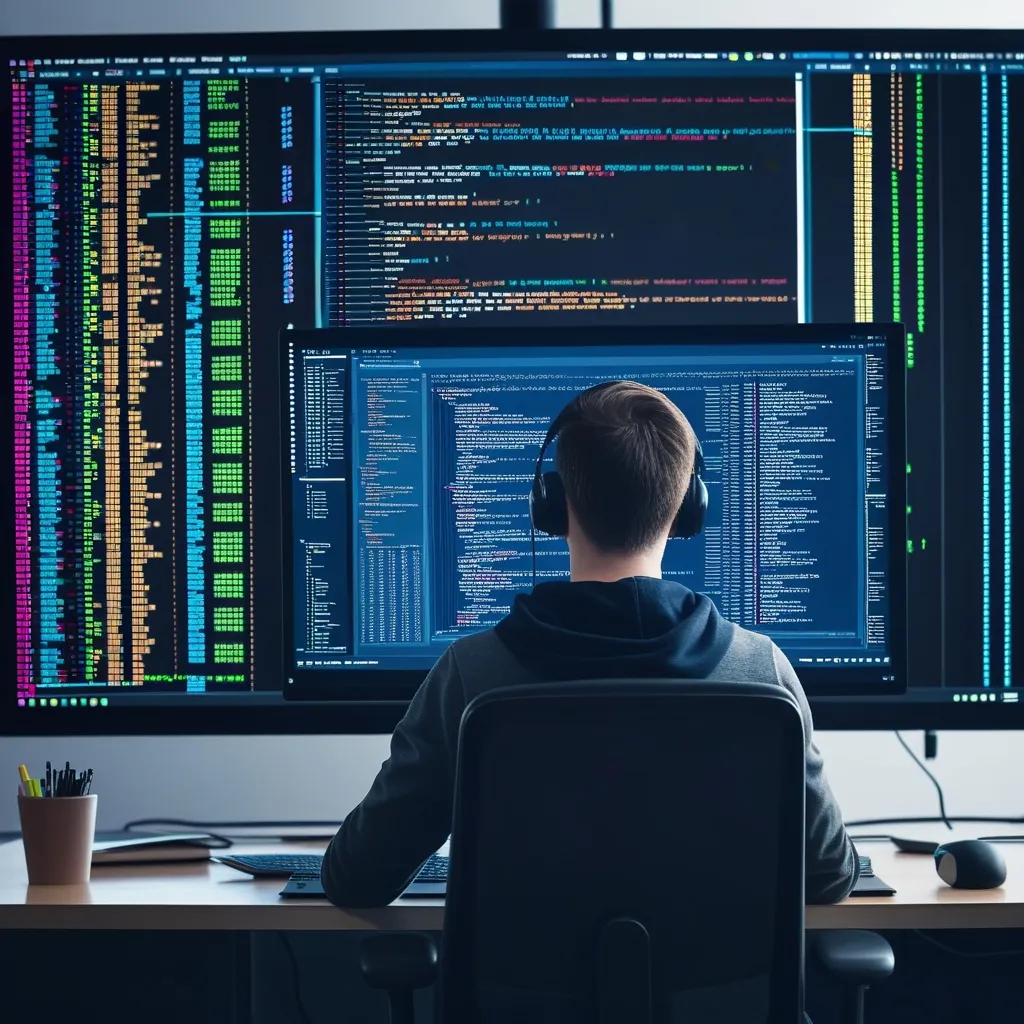These days, we can’t escape the buzz around real-time applications and seamless user interactions. Everyone expects things to be instant, smooth, and efficient. To keep up with these demands, developers are leaning more towards event-driven architectures. And guess what? Kafka is becoming a huge deal in this space. Let’s dive into how you can integrate Java applications with Kafka and harness its full potential.
Before we go any further, a quick rundown on the basics of Kafka is essential. Kafka is a distributed streaming platform that follows the publish/subscribe messaging pattern. In simpler terms, it’s all about producers who send messages, brokers who manage and store these messages, and consumers who read them. Think of it like a super-organized post office. Kafka brokers make sure everything is efficiently distributed and stored across multiple nodes, which is a fancy way of saying that it’s built for reliability and scale.
Setting up Kafka is your first step. For a development environment, you can run Kafka on your local machine. However, for production, you’ll need a cluster of multiple brokers. This setup ensures that your system remains resilient, scalable, and highly available. Multiple brokers mean your application can handle loads of data without breaking a sweat.
Once Kafka is up and running, you’ll need to integrate it with your Java application. Adding Kafka dependencies to your project is straightforward, especially if you’re using Maven. You just have to tweak your pom.xml file to include the Kafka client library. This library is essential as it allows your Java application to communicate with Kafka brokers.
Here’s a tiny snippet of what you need:
<dependency>
<groupId>org.apache.kafka</groupId>
<artifactId>kafka_2.12</artifactId>
<version>1.1.0</version>
</dependency>
Next, comes the fun part - configuring Kafka producers. A producer in Kafka is like the sender of a message. To set up a producer, you need to define various configuration properties, such as the list of Kafka brokers your producer will connect to, the key and value serializers, and other settings like batch size and buffer memory.
Here’s an example to illustrate:
Properties kafkaProps = new Properties();
kafkaProps.put("bootstrap.servers", "localhost:9092");
kafkaProps.put("key.serializer", "org.apache.kafka.common.serialization.StringSerializer");
kafkaProps.put("value.serializer", "org.apache.kafka.common.serialization.StringSerializer");
KafkaProducer<String, String> producer = new KafkaProducer<>(kafkaProps);
Once set up, you can send messages with a simple ProducerRecord object:
ProducerRecord<String, String> record = new ProducerRecord<>("my-topic", "my-key", "test");
try {
producer.send(record);
producer.flush();
} catch (Exception e) {
e.printStackTrace();
}
The flush method is handy for testing because it ensures your message is sent immediately. But in real-world applications, messages are sent in batches to improve performance.
On the flip side, you have Kafka consumers. These are the apps that subscribe to your topics and consume messages. The configuration is similar to the producers, but with some differences like the need for deserializers and a group ID.
Here’s how you can set that up:
Properties kafkaProps = new Properties();
kafkaProps.put("bootstrap.servers", "localhost:9092");
kafkaProps.put("key.deserializer", "org.apache.kafka.common.serialization.StringDeserializer");
kafkaProps.put("value.deserializer", "org.apache.kafka.common.serialization.StringDeserializer");
kafkaProps.put("group.id", "my-group");
KafkaConsumer<String, String> consumer = new KafkaConsumer<>(kafkaProps);
consumer.subscribe(Collections.singleton("my-topic"));
To continuously poll Kafka for messages, use the poll method:
while (true) {
ConsumerRecords<String, String> records = consumer.poll(100);
for (ConsumerRecord<String, String> record : records) {
System.out.println(String.format("topic = %s, partition = %s, offset = %d, key = %s, value = %s",
record.topic(), record.partition(), record.offset(), record.key(), record.value()));
}
}
With Kafka, messages are organized into topics. Think of topics as categories or channels where your messages go. By subscribing to specific topics, your consumers get only the messages relevant to them. This organization is particularly useful if you’re dealing with multiple microservices, making your architecture more flexible and scalable.
Kafka also excels in scalability and fault tolerance. By adding more brokers to your Kafka cluster, you can easily handle high-throughput environments with thousands of messages every second. If one broker fails, clients can connect to another broker in the list, ensuring that your system keeps running smoothly.
For more advanced use cases, Kafka offers other powerful features. One such feature is Kafka Streams, designed for real-time data processing and aggregation. Kafka Streams provides a high-level API that can help you transform and process data streams with minimal fuss. This is particularly useful for creating complex data pipelines.
If you’re using frameworks like Spring for Apache Kafka or Quarkus Kafka, the integration process gets even more straightforward. These frameworks offer consistent configuration and implementation patterns, reducing the amount of boilerplate code you need to write. They also make it easier to manage Kafka clients within your Java application.
Let’s not forget security. Kafka supports encryption using SSL/TLS, ensuring your messages are secure during transmission. You’ll need to set up your producer and consumer properties to use SSL/TLS certificates for secure connections. This step is crucial, especially when dealing with sensitive data.
In conclusion, integrating Java applications with Kafka is a powerful way to build scalable and event-driven architectures. By understanding Kafka’s basics, configuring producers and consumers, and leveraging its advanced features, you can create robust, real-time data processing systems. Whether creating a simple messaging application or a complex microservices setup, Kafka is an indispensable tool in modern software development.