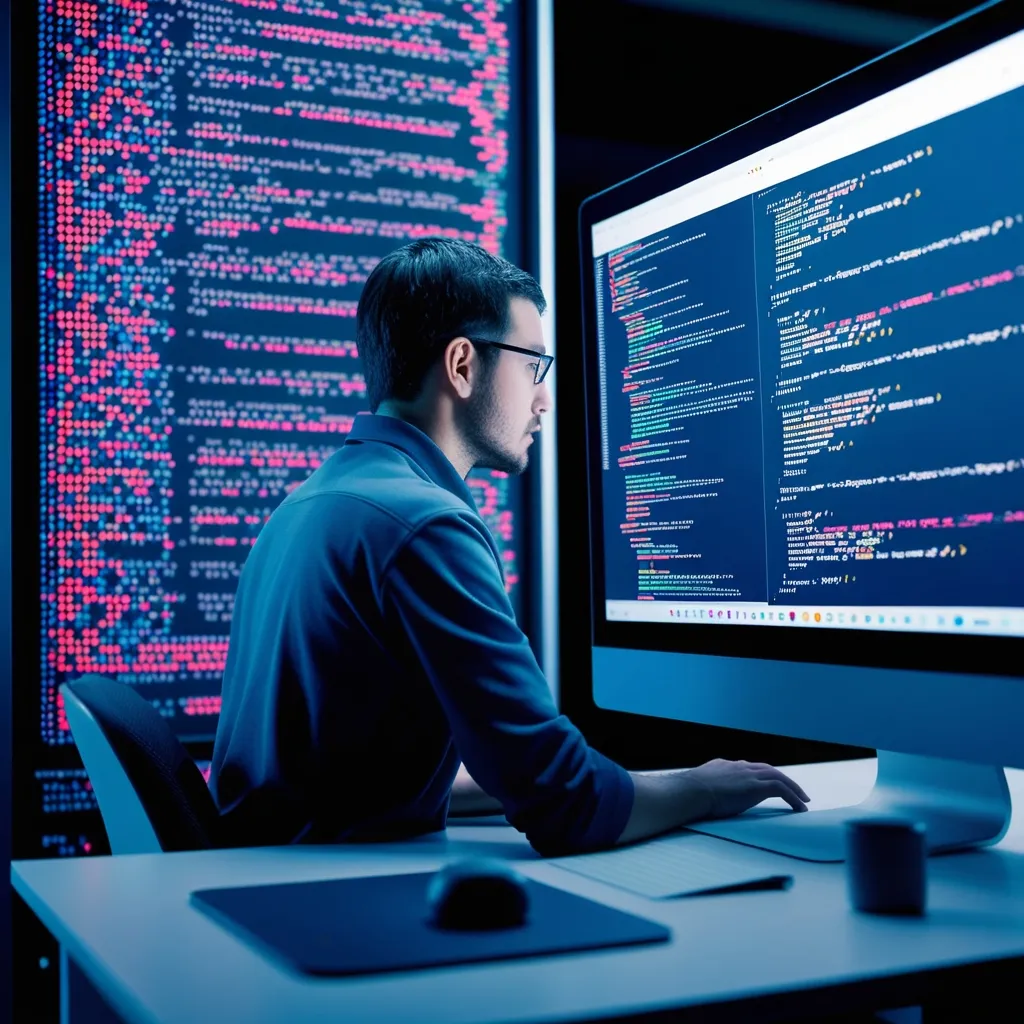Vaadin Flow has become a go-to solution for developers looking to create lightning-fast user interfaces. As someone who’s spent countless hours tinkering with various frameworks, I can confidently say that Vaadin Flow offers some serious advantages when it comes to low-latency UIs.
One of the key things that sets Vaadin Flow apart is its server-side architecture. Unlike traditional client-side frameworks, Vaadin Flow keeps most of the logic on the server, which can significantly reduce latency and improve overall performance. This approach allows for smoother interactions and quicker response times, especially in data-heavy applications.
But let’s dive into some advanced techniques that can really take your Vaadin Flow apps to the next level. First up, we’ve got lazy loading. This is a game-changer when it comes to optimizing performance, especially for larger applications. By loading components and data only when they’re needed, you can dramatically reduce initial load times and keep your app feeling snappy.
Here’s a simple example of how you might implement lazy loading in Vaadin Flow:
@Route("lazy")
public class LazyLoadView extends VerticalLayout {
public LazyLoadView() {
Button button = new Button("Load Content");
button.addClickListener(event -> {
add(new Span("This content was lazily loaded!"));
});
add(button);
}
}
In this example, we’re only loading the additional content when the user clicks the button. This can be especially useful for complex components or data-heavy sections of your app.
Another technique that’s worth exploring is the use of server-side events. Vaadin Flow allows you to push updates from the server to the client in real-time, which can be incredibly powerful for creating responsive, dynamic UIs. This is particularly useful for applications that need to display live data or collaborative features.
Here’s a basic example of how you might use server-side events:
@Push
@Route("push")
public class PushView extends VerticalLayout {
private final Text timeLabel = new Text("");
public PushView() {
add(timeLabel);
updateTime();
}
private void updateTime() {
new Thread(() -> {
while (true) {
try {
Thread.sleep(1000);
UI.getCurrent().access(() -> {
timeLabel.setText("Current time: " + LocalTime.now());
});
} catch (InterruptedException e) {
e.printStackTrace();
}
}
}).start();
}
}
This code creates a view that updates a time label every second, pushing the updates to the client in real-time. It’s a simple example, but it demonstrates the power of server-side events in Vaadin Flow.
Now, let’s talk about data binding. Vaadin Flow’s data binding capabilities are seriously impressive, and they can make a huge difference in terms of performance and code cleanliness. By binding your UI components directly to your data model, you can create UIs that automatically update when your data changes.
Here’s a quick example of data binding in action:
public class PersonForm extends FormLayout {
private TextField nameField = new TextField("Name");
private NumberField ageField = new NumberField("Age");
public PersonForm(Person person) {
Binder<Person> binder = new Binder<>(Person.class);
binder.bindInstanceFields(this);
binder.setBean(person);
add(nameField, ageField);
}
}
In this example, we’re binding the fields of our form directly to a Person object. Any changes to the form will automatically update the Person object, and vice versa. This can be incredibly powerful for creating dynamic, data-driven UIs.
Another technique that’s worth exploring is the use of custom components. Vaadin Flow allows you to create reusable, encapsulated components that can significantly improve the structure and maintainability of your code. Plus, custom components can be optimized for performance, which can make a big difference in large applications.
Here’s a simple example of a custom component:
@Tag("my-component")
public class MyComponent extends Component {
public MyComponent() {
getElement().setText("Hello from my custom component!");
}
@ClientCallable
public void doSomething() {
System.out.println("doSomething called from client");
}
}
This custom component can be used just like any other Vaadin component, but it encapsulates its own logic and behavior.
Now, let’s talk about something that’s often overlooked but can make a huge difference in terms of performance: proper use of layouts. Vaadin Flow offers a variety of layout options, and choosing the right one for your use case can significantly impact your UI’s performance.
For example, the VerticalLayout and HorizontalLayout components are great for simple arrangements, but they can become performance bottlenecks in complex UIs with many components. In these cases, consider using the more lightweight FlexLayout or even custom CSS layouts.
Here’s an example of using FlexLayout for a more efficient layout:
FlexLayout layout = new FlexLayout();
layout.setFlexDirection(FlexDirection.COLUMN);
layout.setAlignItems(Alignment.START);
layout.setJustifyContentMode(JustifyContentMode.BETWEEN);
layout.add(new Button("Button 1"));
layout.add(new Button("Button 2"));
layout.add(new Button("Button 3"));
This creates a vertical layout with buttons spaced evenly, but without the overhead of VerticalLayout.
Another advanced technique to consider is the use of virtual scrolling. This is particularly useful when dealing with large lists or grids of data. Instead of rendering all items at once, virtual scrolling only renders the items currently visible in the viewport, significantly improving performance.
Vaadin’s Grid component supports virtual scrolling out of the box. Here’s a quick example:
Grid<Person> grid = new Grid<>(Person.class);
grid.setItems(personService.getAllPersons());
grid.setColumns("name", "age");
grid.setPageSize(50);
In this example, the Grid will only render 50 items at a time, regardless of how many items are in the data set. As the user scrolls, new items are loaded and rendered as needed.
One more technique that’s worth mentioning is the use of asynchronous operations. Vaadin Flow allows you to perform time-consuming operations asynchronously, preventing UI freezes and improving the overall user experience.
Here’s an example of how you might use asynchronous operations:
Button button = new Button("Start Long Operation");
button.addClickListener(event -> {
UI ui = UI.getCurrent();
new Thread(() -> {
// Simulate a long-running operation
try {
Thread.sleep(5000);
} catch (InterruptedException e) {
e.printStackTrace();
}
ui.access(() -> {
Notification.show("Long operation completed!");
});
}).start();
});
This code starts a long-running operation in a separate thread, allowing the UI to remain responsive. Once the operation is complete, it updates the UI safely using the ui.access() method.
In my experience, combining these techniques can lead to some seriously impressive results. I remember working on a project where we were dealing with a massive amount of real-time data. By leveraging Vaadin Flow’s server-side architecture, implementing lazy loading, and making heavy use of virtual scrolling and asynchronous operations, we were able to create a UI that could handle millions of data points without breaking a sweat.
Of course, as with any technology, it’s not just about knowing the techniques – it’s about knowing when and how to apply them. Every project is different, and what works brilliantly in one scenario might be overkill in another. The key is to understand your specific requirements and constraints, and then choose the techniques that best fit your needs.
In conclusion, Vaadin Flow offers a powerful toolkit for creating low-latency UIs. By mastering these advanced techniques – from lazy loading and server-side events to data binding and custom components – you can create UIs that are not just fast, but responsive, scalable, and a joy to use. And isn’t that what we’re all aiming for as developers? To create experiences that users love? With Vaadin Flow and these techniques in your arsenal, you’re well on your way to doing just that.