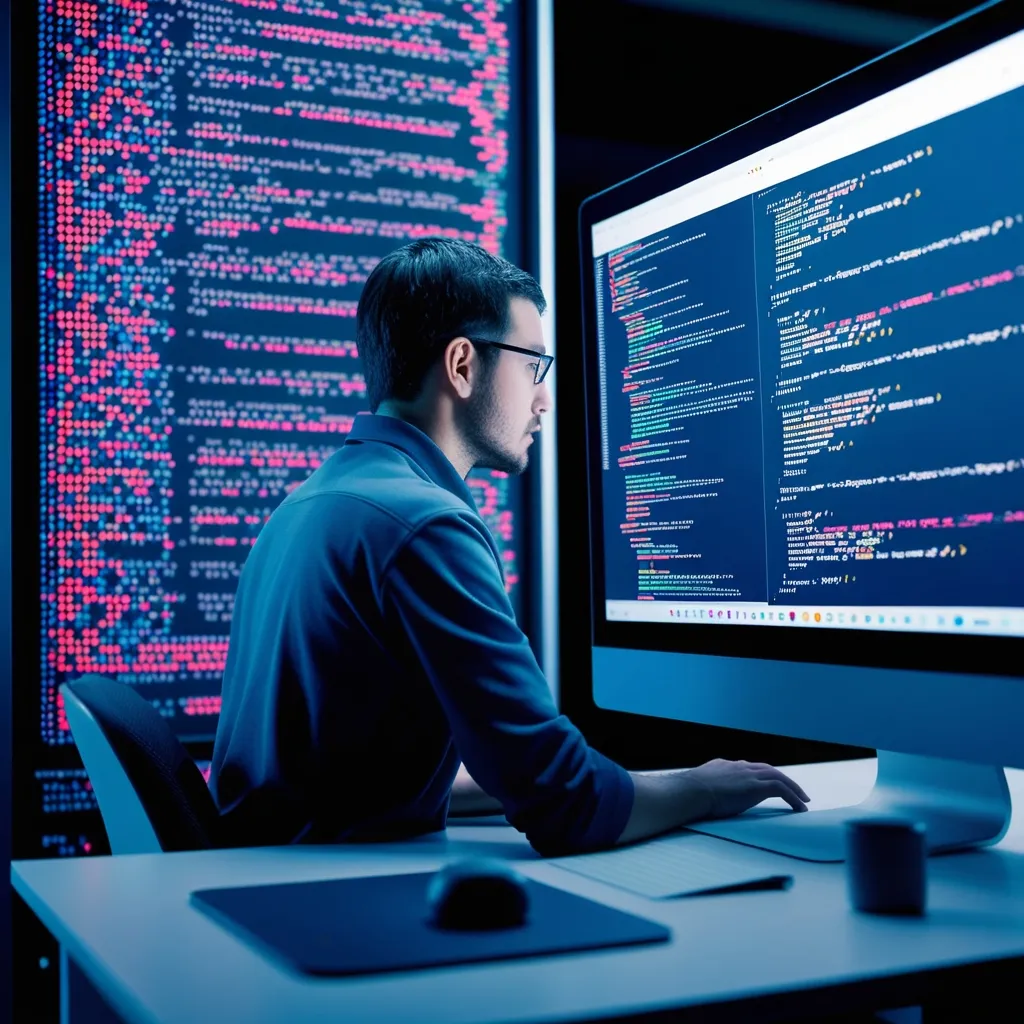In today’s tech world, the rise of microservices has undoubtedly transformed how we build, deploy, and manage applications. But this newfound complexity also brings challenges, especially in understanding how requests flow across different services. Enter distributed tracing—a technique that lets you visualize and analyze these requests effectively. Two go-to tools in this space are Spring Cloud Sleuth and Zipkin.
Understanding Distributed Tracing
Simply put, distributed tracing is about monitoring and analyzing requests as they wind their way through various microservices in a system. Each request gets a unique identifier, making it easier to track its journey and spot any hiccups or issues along the way.
The Magic of Spring Cloud Sleuth
Spring Cloud Sleuth offers a delightful touch of magic for distributed tracing. This nifty library integrates smoothly with Spring Boot, making it a breeze to set up tracing with minimal fuss.
Spring Cloud Sleuth adds trace and span IDs to logs, which means you can correlate logs from different services easily. A trace ID represents the entire request, while a span ID is unique to each service involved. It’s also smart enough to auto-configure where trace data is reported and how many traces to keep. Plus, it can trace common entry and exit points like servlet filters, REST templates, and Feign clients.
Getting Up and Running with Spring Cloud Sleuth
Adding Spring Cloud Sleuth to your project is pretty straightforward. For Maven users, your pom.xml will need a few tweaks:
<dependencies>
<dependency>
<groupId>org.springframework.cloud</groupId>
<artifactId>spring-cloud-starter-sleuth</artifactId>
</dependency>
</dependencies>
If you prefer Gradle, just pop the following into your build file:
dependencies {
compile 'org.springframework.cloud:spring-cloud-starter-sleuth'
}
Once you’ve got the dependencies sorted, run your Spring Boot app and voilà! Trace data will automatically generate. For instance, consider this simple Spring Boot application:
@SpringBootApplication
@RestController
public class Application {
private static Logger log = LoggerFactory.getLogger(Application.class);
@RequestMapping("/")
public String home() {
log.info("Handling home");
return "Hello, World!";
}
public static void main(String[] args) {
SpringApplication.run(Application.class, args);
}
}
The logs will now show both trace and span IDs. If this app calls another service, the trace data gets sent in headers, continuing seamlessly in the receiving service. Neat, right?
Zipkin: The Visual Maestro
While Sleuth sets up the tracing machinery, Zipkin steps in to visualize it all. Zipkin helps collect and display timing data to troubleshoot latency issues. It’s composed of four main parts: Collector, Storage, Search, and Web UI.
The Collector validates incoming data and funnels it to storage. Storage can be any common database like Cassandra, Elasticsearch, or MySQL. Search lets you query distributed trace data and, finally, the Web UI helps visualize everything.
Integrating Zipkin with Spring Cloud Sleuth
To bring Zipkin into the mix with Spring Cloud Sleuth, add the following dependencies:
For Maven:
<dependencies>
<dependency>
<groupId>org.springframework.cloud</groupId>
<artifactId>spring-cloud-starter-sleuth</artifactId>
</dependency>
<dependency>
<groupId>org.springframework.cloud</groupId>
<artifactId>spring-cloud-sleuth-zipkin</artifactId>
</dependency>
</dependencies>
For Gradle:
dependencies {
compile 'org.springframework.cloud:spring-cloud-starter-sleuth'
compile 'org.springframework.cloud:spring-cloud-sleuth-zipkin'
}
By default, Sleuth will send traces to a Zipkin collector on localhost:9411. You can customize this using spring.zipkin.baseUrl.
Firing Up Zipkin
To get Zipkin running, you can use Docker Compose. Here’s a quick setup:
version: '3.1'
services:
zipkin:
image: openzipkin/zipkin:2
ports:
- '9411:9411'
Use the following command to start:
docker-compose up
Visualizing All Those Traces
With Zipkin running, head over to http://localhost:9411 for the Web UI. Here, you can search for and explore your traces. Each trace shows different spans involved, complete with durations and any tags.
A Hands-On Example
Imagine you’re juggling multiple microservices. Here’s how to trace a request across them:
- Develop your Spring Boot microservices.
- Add Sleuth and Zipkin dependencies to each one.
- Start all the microservices and send an HTTP request to one.
- Check the logs—trace and span IDs should be there.
- Visit the Zipkin Web UI and find the trace. You’ll see the entire request flow and can pinpoint any latency issues.
Creating Custom Spans
You might sometimes need more granularity, and this is where custom spans come in handy. With Sleuth’s Tracer API, you can create custom spans to monitor specific processes:
@Autowired
private Tracer tracer;
public void someMethod() {
Span span = tracer.createSpan("custom-span");
try {
// Code to be traced
} finally {
span.close();
}
}
This approach gives you better control over what you’re tracing and how it appears in Zipkin.
Wrapping It All Up
Spring Cloud Sleuth and Zipkin offer a powerful combo for monitoring and analyzing microservice architectures. By adding trace and span IDs to logs and visualizing request flows, these tools help pinpoint bottlenecks and troubleshoot issues efficiently. With minimal setup, they provide deep insights into performance and latency, making it easier to optimize and maintain your applications.
And that’s the lowdown on distributed tracing with Spring Cloud Sleuth and Zipkin—two tools that really work magic when it comes to untangling the complexity of modern microservices.