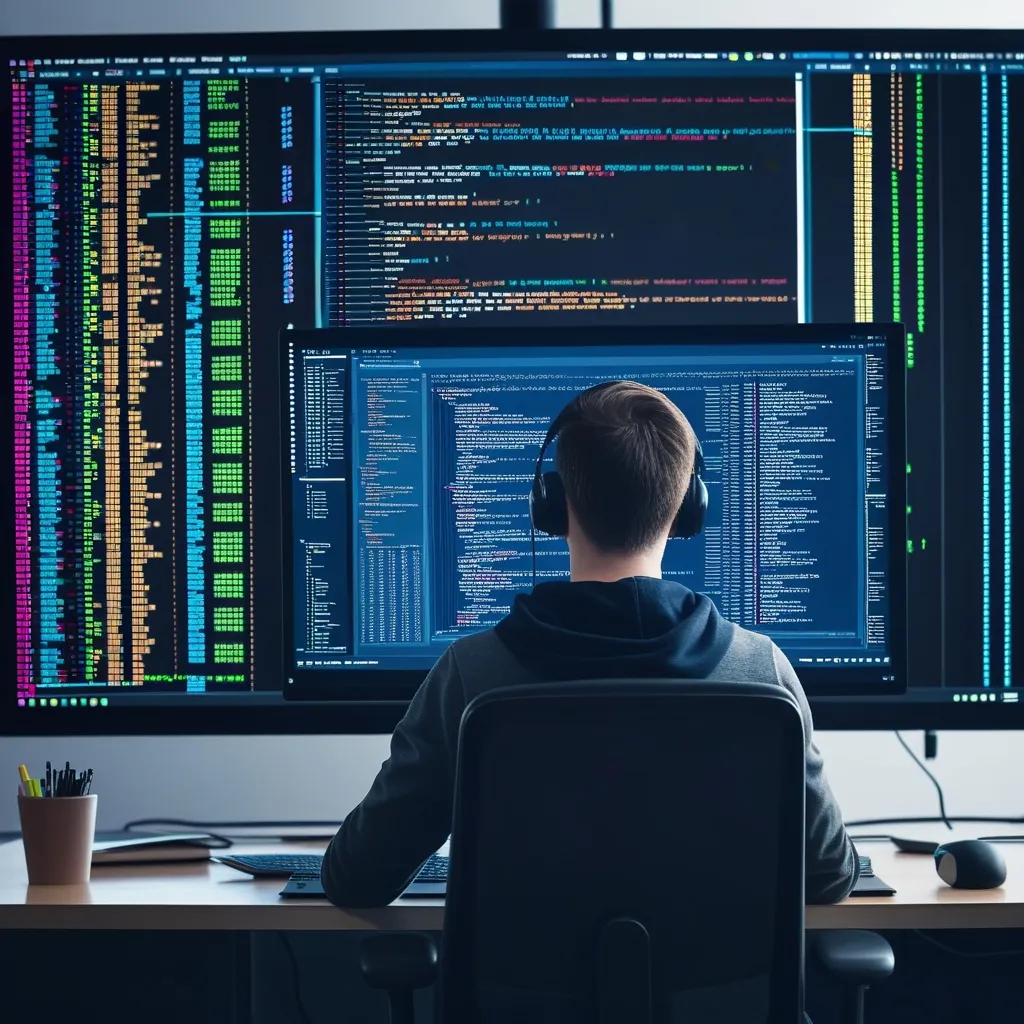Multithreading in Java is like having a team of superheroes working together to save the world. It’s a powerful technique that can take your app’s performance to the next level. But here’s the secret sauce: there’s one trick that can really make your multithreaded Java app soar.
Let’s dive into this game-changing technique that’ll have your code running faster than The Flash on his best day.
First things first, what’s multithreading all about? It’s like juggling multiple tasks at once, but instead of your hands, you’re using your computer’s processing power. In Java, threads are like little workers, each tackling a different part of your program simultaneously.
Now, here’s where the magic happens. The trick that’ll supercharge your app’s performance is… drumroll please… thread pooling! It’s like having a team of workers on standby, ready to jump into action whenever you need them.
Imagine you’re running a restaurant. Every time a new customer walks in, you could hire a new waiter. But that’s slow and expensive. Instead, you keep a pool of waiters ready to serve. That’s exactly what thread pooling does for your Java app.
Let’s see how this works in code:
import java.util.concurrent.ExecutorService;
import java.util.concurrent.Executors;
public class ThreadPoolExample {
public static void main(String[] args) {
ExecutorService executor = Executors.newFixedThreadPool(5);
for (int i = 0; i < 10; i++) {
Runnable worker = new WorkerThread("" + i);
executor.execute(worker);
}
executor.shutdown();
while (!executor.isTerminated()) {
}
System.out.println("Finished all threads");
}
}
class WorkerThread implements Runnable {
private String message;
public WorkerThread(String s) {
this.message = s;
}
public void run() {
System.out.println(Thread.currentThread().getName() + " (Start) message = " + message);
processMessage();
System.out.println(Thread.currentThread().getName() + " (End)");
}
private void processMessage() {
try {
Thread.sleep(2000);
} catch (InterruptedException e) {
e.printStackTrace();
}
}
}
In this example, we’re creating a fixed thread pool with 5 threads. We then submit 10 tasks to this pool. The pool manages these tasks efficiently, reusing threads instead of creating new ones for each task.
But why is this so effective? Well, creating and destroying threads is expensive. It’s like hiring and firing employees for every single task. Thread pooling keeps a set number of threads ready, reducing overhead and improving performance.
Now, you might be thinking, “This sounds great, but how do I choose the right number of threads?” Great question! It’s like Goldilocks - you want it just right. Too few threads, and you’re not using your resources efficiently. Too many, and you’re wasting memory and causing overhead.
A good rule of thumb is to match the number of threads to the number of CPU cores you have. But, like with many things in programming, the best approach often depends on your specific use case. Don’t be afraid to experiment and benchmark different configurations.
Let’s take a look at how we can create different types of thread pools:
// Fixed thread pool
ExecutorService fixedPool = Executors.newFixedThreadPool(5);
// Cached thread pool
ExecutorService cachedPool = Executors.newCachedThreadPool();
// Single thread executor
ExecutorService singleThreadExecutor = Executors.newSingleThreadExecutor();
// Scheduled thread pool
ScheduledExecutorService scheduledPool = Executors.newScheduledThreadPool(5);
Each of these has its own use case. Fixed thread pools are great for most scenarios, cached pools can grow or shrink based on demand, single thread executors guarantee tasks run sequentially, and scheduled pools can run tasks after a delay or periodically.
Now, let’s talk about a common pitfall. You might be tempted to create a new thread for every task, thinking “more threads = faster performance”. But that’s like trying to stuff 20 people into an elevator built for 10. Sure, you might get everyone in, but you’re not going anywhere fast.
Instead, use thread pooling and focus on task granularity. Break your work into smaller, manageable chunks that can be efficiently distributed across your thread pool. It’s like serving a multi-course meal instead of one giant plate of food.
Here’s a real-world scenario where I used this trick. I was working on an image processing app that needed to apply filters to thousands of images. Initially, it was painfully slow, taking hours to process a large batch. By implementing a thread pool and dividing the work into smaller tasks, we reduced the processing time to just minutes. The users were thrilled, and I felt like a programming wizard!
But remember, with great power comes great responsibility. Multithreading can introduce new challenges like race conditions and deadlocks. It’s like juggling chainsaws - impressive when done right, but you need to be careful.
To avoid these issues, always use thread-safe data structures when sharing data between threads. The java.util.concurrent package is your best friend here. It provides a wealth of thread-safe collections and utilities.
For example, instead of using a regular ArrayList, you might use a ConcurrentLinkedQueue:
import java.util.concurrent.ConcurrentLinkedQueue;
ConcurrentLinkedQueue<String> queue = new ConcurrentLinkedQueue<>();
queue.add("Task 1");
queue.add("Task 2");
String task = queue.poll();
This queue is designed for concurrent access, reducing the risk of race conditions.
Another pro tip: use atomic operations when possible. They’re like ninja moves for your threads, allowing them to update shared variables without stepping on each other’s toes.
import java.util.concurrent.atomic.AtomicInteger;
AtomicInteger counter = new AtomicInteger(0);
counter.incrementAndGet(); // Thread-safe increment
Now, you might be wondering, “Is this trick only for Java?” While Java has excellent built-in support for thread pooling, the concept can be applied to other languages too. Python has its concurrent.futures module, JavaScript has Worker threads, and Go has goroutines (which are like threads on steroids).
In conclusion, thread pooling is that one multithreading trick that can truly skyrocket your Java app’s performance. It’s like having a well-oiled machine, with each part working in perfect harmony. By efficiently managing your threads, you can make your app faster, more responsive, and capable of handling heavier workloads.
So go forth and pool those threads! Your users will thank you, your app will run smoother, and you’ll feel like a multithreading maestro. Just remember to use this power wisely, and always keep an eye out for those sneaky concurrency bugs. Happy coding!