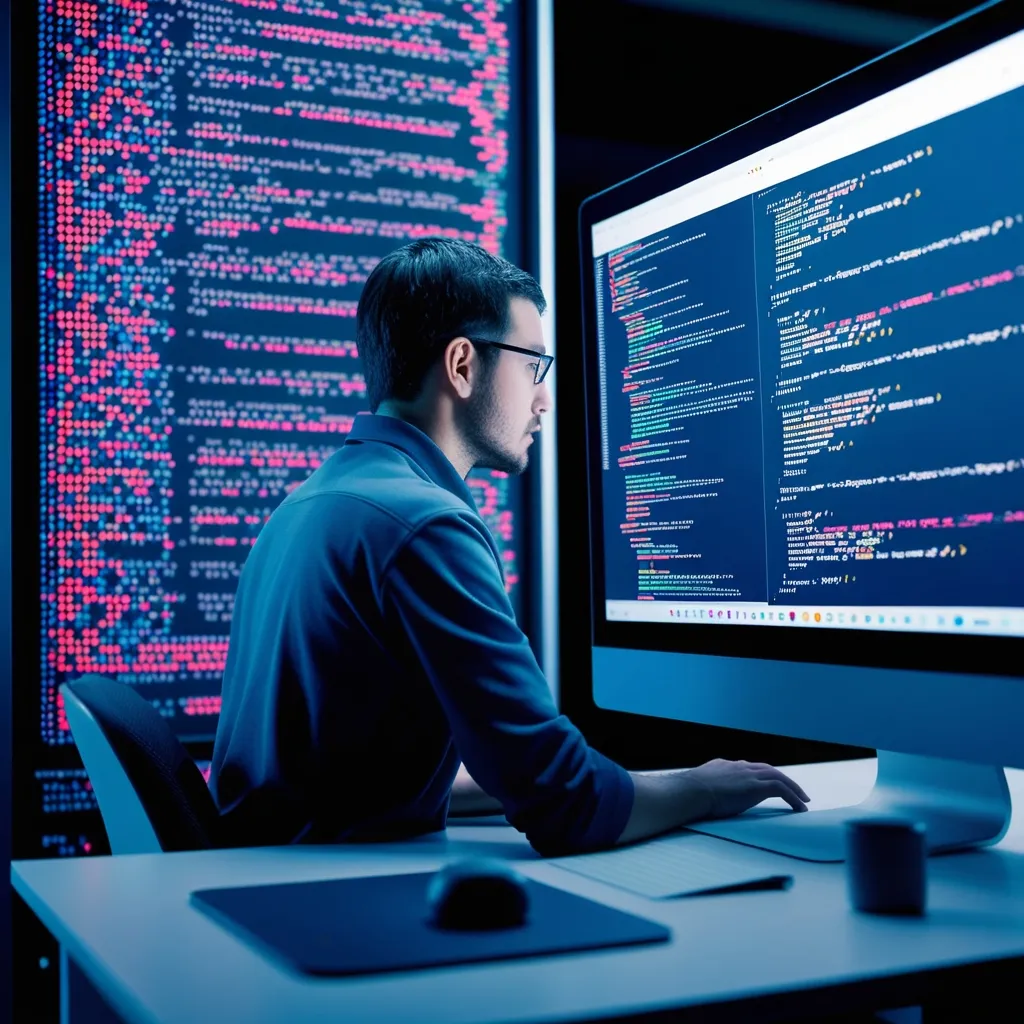Writing flawless Java code is an art that every developer aspires to master. It’s not just about making your code work; it’s about creating elegant, efficient, and maintainable solutions. Over the years, I’ve discovered a simple yet powerful 3-step formula that has helped me consistently produce high-quality Java code. Let me share it with you.
Step 1: Plan Before You Code
The first step in writing flawless Java code is to plan meticulously before you write a single line. This might seem counterintuitive, especially when you’re eager to dive in and start coding. But trust me, taking the time to plan will save you hours of debugging and refactoring later on.
Start by clearly defining the problem you’re trying to solve. What are the inputs? What should the output look like? Are there any constraints or special cases to consider? Jot down these details and refer to them throughout your coding process.
Next, break down the problem into smaller, manageable chunks. This is where object-oriented design principles come in handy. Identify the main classes and methods you’ll need. Sketch out their relationships and interactions. Don’t worry about getting everything perfect at this stage – the goal is to have a roadmap to guide your coding.
For example, let’s say you’re building a simple banking application. You might start by identifying classes like Account, Transaction, and Customer. You’d then think about the methods each class needs, like deposit(), withdraw(), and getBalance() for the Account class.
Step 2: Write Clean, Readable Code
Now that you have a plan, it’s time to start coding. But remember, the goal isn’t just to make it work – it’s to write clean, readable code that you and others can easily understand and maintain.
First and foremost, follow Java naming conventions. Use camelCase for method and variable names, PascalCase for class names, and ALL_CAPS for constants. Choose descriptive names that clearly convey the purpose of each element. For instance, instead of ‘a’ for an account object, use ‘customerAccount’.
Keep your methods short and focused. Each method should do one thing and do it well. If a method is getting too long or complicated, it’s probably trying to do too much. Break it down into smaller, more manageable pieces.
Use comments judiciously. Good code should be self-explanatory, but sometimes a brief comment can provide valuable context. Just remember, comments should explain why, not what. The code itself should clearly show what it’s doing.
Here’s an example of clean, readable Java code:
public class Account {
private double balance;
private String accountNumber;
public Account(String accountNumber, double initialBalance) {
this.accountNumber = accountNumber;
this.balance = initialBalance;
}
public void deposit(double amount) {
if (amount > 0) {
balance += amount;
System.out.println("Deposited: $" + amount);
} else {
System.out.println("Invalid deposit amount");
}
}
public void withdraw(double amount) {
if (amount > 0 && balance >= amount) {
balance -= amount;
System.out.println("Withdrawn: $" + amount);
} else {
System.out.println("Invalid withdrawal amount or insufficient funds");
}
}
public double getBalance() {
return balance;
}
public String getAccountNumber() {
return accountNumber;
}
}
This code is clean, easy to read, and follows Java conventions. Each method has a clear purpose, and the variable names are descriptive.
Step 3: Test, Refactor, and Optimize
The final step in our formula is often overlooked but crucial for writing truly flawless code. Once you’ve written your initial implementation, it’s time to test, refactor, and optimize.
Start by writing comprehensive unit tests. Test not just the happy path, but also edge cases and error conditions. For our Account class, we might write tests like this:
public class AccountTest {
@Test
public void testDeposit() {
Account account = new Account("123456", 100);
account.deposit(50);
assertEquals(150, account.getBalance(), 0.001);
}
@Test
public void testWithdraw() {
Account account = new Account("123456", 100);
account.withdraw(50);
assertEquals(50, account.getBalance(), 0.001);
}
@Test
public void testInvalidWithdraw() {
Account account = new Account("123456", 100);
account.withdraw(150);
assertEquals(100, account.getBalance(), 0.001);
}
}
As you run your tests, you’ll likely discover areas where your code can be improved. This is where refactoring comes in. Look for repeated code that can be extracted into a method. Consider if your classes have the right responsibilities or if some logic should be moved elsewhere.
Finally, optimize your code for performance. Use profiling tools to identify bottlenecks. Consider using more efficient data structures or algorithms where appropriate. But remember, premature optimization is the root of all evil – only optimize when you have evidence that it’s necessary.
Now, let’s put it all together with a more complex example. Imagine we’re building a library management system. We’ll start with a Book class:
public class Book {
private String title;
private String author;
private String isbn;
private boolean isAvailable;
public Book(String title, String author, String isbn) {
this.title = title;
this.author = author;
this.isbn = isbn;
this.isAvailable = true;
}
// Getters and setters...
public void checkOut() {
if (isAvailable) {
isAvailable = false;
System.out.println(title + " has been checked out.");
} else {
System.out.println(title + " is not available for checkout.");
}
}
public void returnBook() {
if (!isAvailable) {
isAvailable = true;
System.out.println(title + " has been returned.");
} else {
System.out.println(title + " is already in the library.");
}
}
}
Next, we’ll create a Library class to manage our collection of books:
import java.util.ArrayList;
import java.util.List;
public class Library {
private List<Book> books;
public Library() {
this.books = new ArrayList<>();
}
public void addBook(Book book) {
books.add(book);
}
public Book findBook(String isbn) {
for (Book book : books) {
if (book.getIsbn().equals(isbn)) {
return book;
}
}
return null;
}
public void checkOutBook(String isbn) {
Book book = findBook(isbn);
if (book != null) {
book.checkOut();
} else {
System.out.println("Book not found in the library.");
}
}
public void returnBook(String isbn) {
Book book = findBook(isbn);
if (book != null) {
book.returnBook();
} else {
System.out.println("This book does not belong to this library.");
}
}
}
Now, let’s create a simple main method to demonstrate how these classes work together:
public class LibrarySystem {
public static void main(String[] args) {
Library library = new Library();
Book book1 = new Book("The Great Gatsby", "F. Scott Fitzgerald", "9780743273565");
Book book2 = new Book("To Kill a Mockingbird", "Harper Lee", "9780446310789");
library.addBook(book1);
library.addBook(book2);
library.checkOutBook("9780743273565");
library.checkOutBook("9780743273565"); // Try to check out the same book again
library.returnBook("9780743273565");
library.checkOutBook("1234567890"); // Try to check out a non-existent book
}
}
This example demonstrates clean, readable code that follows our 3-step formula. We planned out our classes and their relationships before coding. We wrote clean, well-commented code with descriptive variable names. And while we haven’t shown the testing and optimization steps here, you can imagine how we might write unit tests for these classes and methods.
Remember, writing flawless Java code is a journey, not a destination. It takes practice, patience, and a commitment to continuous improvement. But by following this 3-step formula – plan, write clean code, and test/refactor/optimize – you’ll be well on your way to producing high-quality, maintainable Java code.
As you continue to grow as a developer, you’ll discover your own tips and tricks to add to this formula. Maybe you’ll find that pair programming helps you catch errors early. Or perhaps you’ll develop a fondness for certain design patterns that solve common problems elegantly.
Whatever your personal style evolves to be, always keep the fundamentals in mind. Plan thoroughly, write cleanly, and never stop refining your code. With time and practice, you’ll find yourself naturally writing more elegant and efficient Java code.
And remember, even the most experienced developers make mistakes. The key is to learn from them and use them as opportunities to improve your skills. So don’t be discouraged if your code isn’t perfect right away. Keep applying this formula, keep learning, and keep coding. Before you know it, you’ll be writing Java code that’s not just functional, but truly flawless.