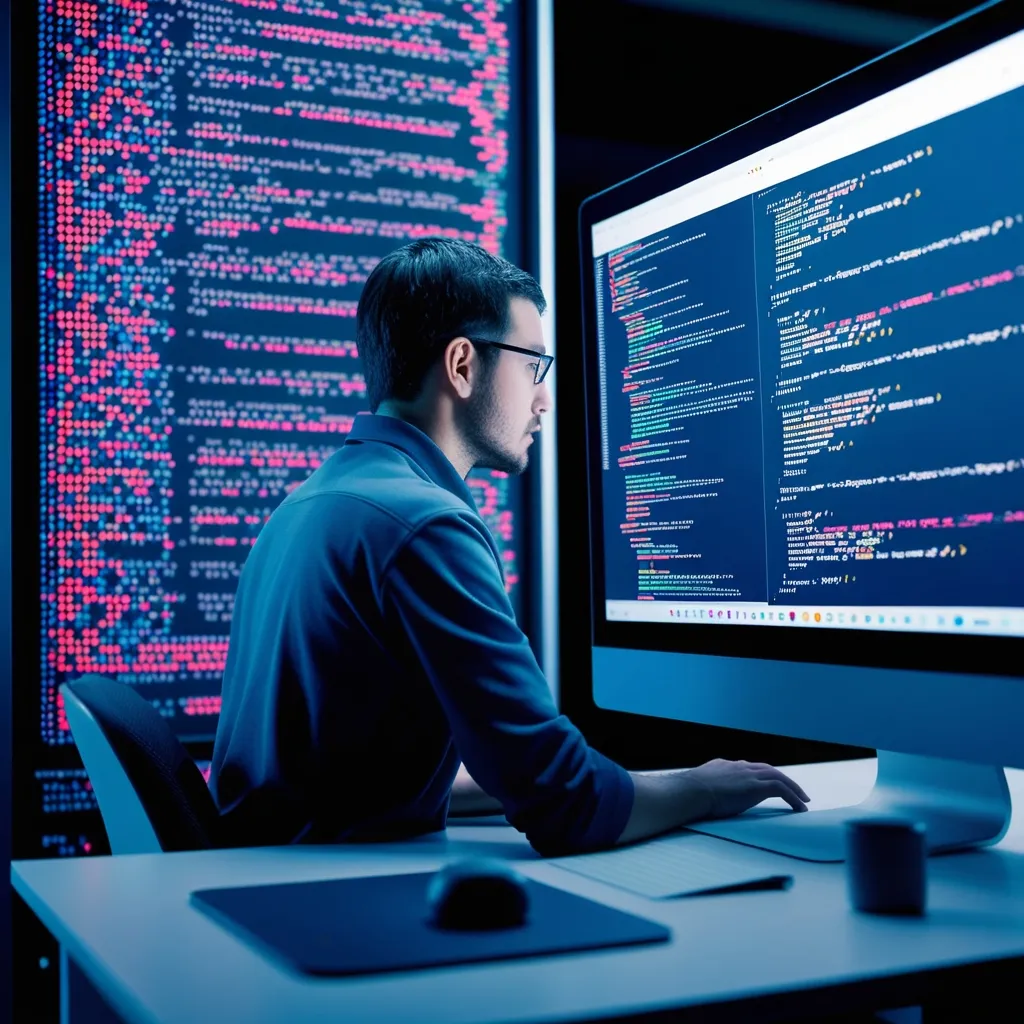Keeping an eye on your Spring Boot applications is super important to make sure they perform well and stay reliable. Two tools that are totally awesome for this are Prometheus and Grafana. Let’s dive into how you can get these bad boys set up to keep tabs on your Spring Boot apps.
Prometheus is an open-source monitoring system that collects and stores metrics data like a champ. It doesn’t rely on network storage, so even if stuff breaks, it still keeps working. Grafana, on the other hand, is the go-to for making sense of all this data with cool and intuitive dashboards.
Before anything, you’ve got to set your Spring Boot app up so Prometheus can scrape metrics from it. Here’s a quick rundown on what to do.
First off, add the necessary dependencies to your pom.xml or build.gradle file. You’ll need Spring Boot Actuator and Micrometer Prometheus for this.
<dependency>
<groupId>org.springframework.boot</groupId>
<artifactId>spring-boot-starter-actuator</artifactId>
</dependency>
<dependency>
<groupId>io.micrometer</groupId>
<artifactId>micrometer-registry-prometheus</artifactId>
</dependency>
Next, you need to expose the actuator endpoints in your application.properties or application.yml file for Prometheus to collect metrics.
management:
endpoints:
web:
exposure:
include: prometheus
To make things a bit lively, create a simple REST controller to generate some logs and metrics.
@RestController
@SpringBootApplication
public class MonitoringApplication {
private static final Logger logger = LoggerFactory.getLogger(MonitoringApplication.class);
public static void main(String[] args) {
SpringApplication.run(MonitoringApplication.class, args);
}
@GetMapping("/something")
public ResponseEntity<String> createLogs() {
logger.warn("Just checking");
return ResponseEntity.ok().body("All Ok");
}
}
Fire up your Spring Boot app. Once it’s running, you should be able to access the actuator endpoint to see the metrics data by heading over to:
http://localhost:8080/actuator/prometheus
Next, let’s get Prometheus up and running.
If you haven’t already, install Prometheus. Docker is pretty handy for this.
Configuring Prometheus is the next step. Create a prometheus.yml file with the following configuration:
global:
scrape_interval: 10s
scrape_configs:
- job_name: 'spring-boot'
metrics_path: '/actuator/prometheus'
static_configs:
- targets: ['localhost:8080']
After this, start the Prometheus server. You can either use Docker again or run the Prometheus binary directly.
Now, it’s Grafana time! This is where all the collected metrics will come to life through visualizations.
Install Grafana - Docker works for this too.
Then, open Grafana in your browser, navigate to the data source configuration, and add a new data source with Prometheus.
Create a new dashboard in Grafana, and start adding panels to visualize your metrics. For instance, add a panel showing the number of warnings generated by your app.
To make things even juicier, you can add custom metrics. Here’s an example of creating custom metrics for a queue using Micrometer:
@Bean
public MeterRegistryCustomizer<MeterRegistry> metricsConfig() {
return registry -> registry.config().commonTags("app", "myapp");
}
@Bean
public QueueFactory queueFactory(MeterRegistry registry) {
return new QueueFactory(registry);
}
public class QueueFactory {
private final MeterRegistry registry;
public QueueFactory(MeterRegistry registry) {
this.registry = registry;
}
public BlockingQueue<String> createQueue(int capacity, String metricName) {
BlockingQueue<String> queue = new LinkedBlockingQueue<>(capacity);
Gauge.builder(metricName, queue, BlockingQueue::size)
.register(registry);
return queue;
}
}
You can also annotate your endpoints to create custom metrics. For example, use the @Timed annotation from Micrometer to measure the execution time of a method.
@Timed(value = "myapp.something.execution.time", description = "Time taken to execute /something endpoint")
@GetMapping("/something")
public ResponseEntity<String> createLogs() {
logger.warn("Just checking");
return ResponseEntity.ok().body("All Ok");
}
For those into advanced stuff, integrating OpenTelemetry can take your monitoring to new heights. OpenTelemetry allows you to collect traces, logs, and metrics, which can then be correlated in Grafana Cloud.
You can instrument your app with the OpenTelemetry Java agent, add the necessary dependencies, and configure the agent to send data to Grafana Cloud.
Once OpenTelemetry is set up, you can correlate logs, traces, and metrics in Grafana Cloud. This gives a comprehensive view of how your application is performing and helps in troubleshooting issues more effectively.
Wrapping it all up, monitoring your Spring Boot applications with Prometheus and Grafana can do wonders for ensuring their performance and reliability. By exposing actuator endpoints, configuring Prometheus to scrape these endpoints, and visualizing the data in Grafana, valuable insights into your application’s performance can be gained.
For those advanced needs, integrating OpenTelemetry can provide an even more complete view of your app’s behavior. With all these tools at your disposal, identifying and resolving issues becomes a breeze, making sure your application runs smoothly and efficiently.