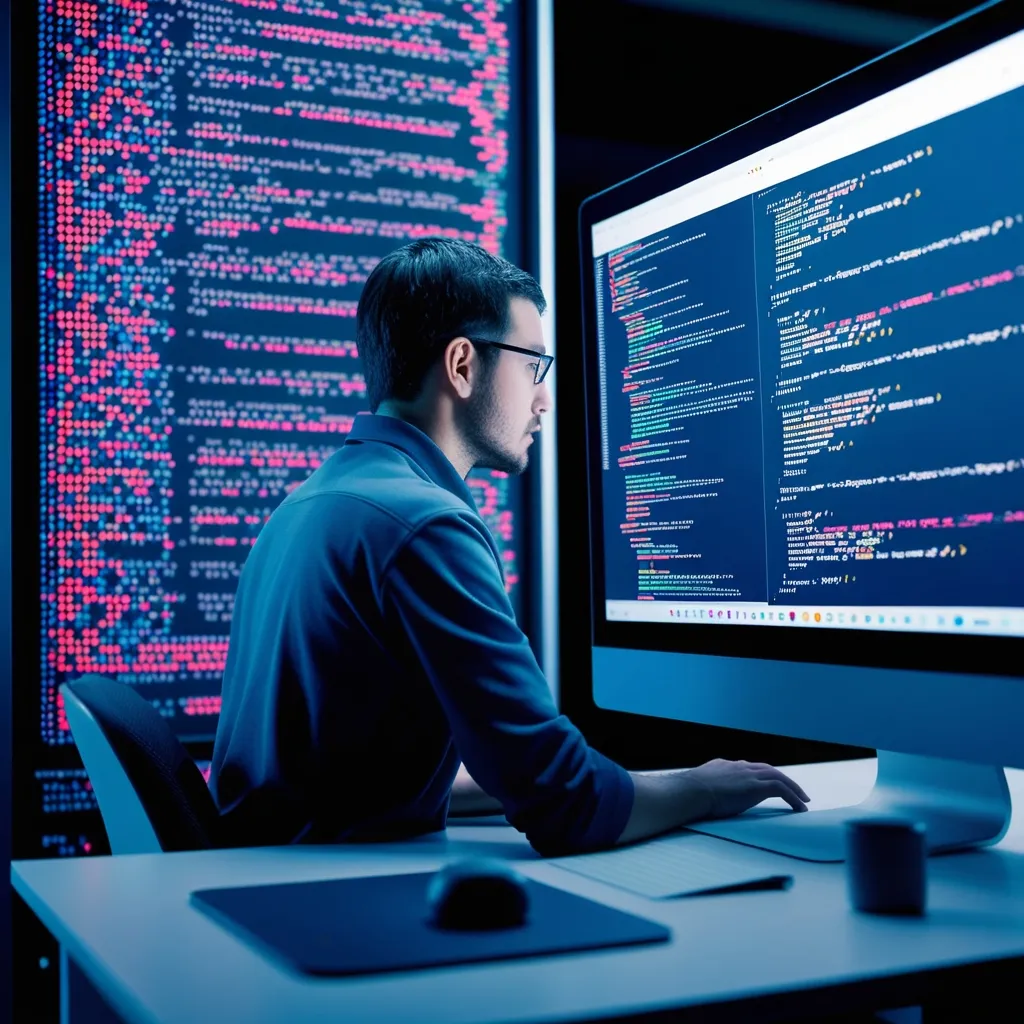Creating reliable and robust Spring applications involves more than just writing solid code; testing is a crucial part of the equation. Enter JUnit, the sidekick you need to thoroughly test and validate your Spring-managed beans and the overall functionality. This guide walks you through seamlessly integrating JUnit with Spring, ensuring your application runs smoothly and is battle-tested against potential bugs.
Let’s kick things off with setting up your Spring application. A lot like prepping your canvas before painting, you need to fine-tune your application class and other necessary configurations. Let’s say you’re building a snazzy REST API; your main application might resemble this:
package com.example.myapp;
import org.springframework.boot.SpringApplication;
import org.springframework.boot.autoconfigure.SpringBootApplication;
@SpringBootApplication
public class MySpringBootApplication {
public static void main(String[] args) {
SpringApplication.run(MySpringBootApplication.class, args);
}
}
A simple annotation like @SpringBootApplication does wonders—it auto-configures, scans components, and gets your beans in order, all ready for action.
When it comes to writing unit tests, the process brings a laser focus on testing individual components. Since Spring often involves a web of dependencies, using a mocking library like Mockito is a lifesaver. Here’s a glimpse of how to harness Mockito for testing:
package com.example.myapp.services;
import org.junit.jupiter.api.Test;
import org.junit.jupiter.api.extension.ExtendWith;
import org.mockito.InjectMocks;
import org.mockito.Mock;
import org.mockito.junit.jupiter.MockitoExtension;
import static org.mockito.Mockito.when;
import static org.junit.jupiter.api.Assertions.assertEquals;
@ExtendWith(MockitoExtension.class)
public class MyServiceTest {
@Mock
private MyRepository myRepository;
@InjectMocks
private MyService myService;
@Test
public void testMyMethod() {
when(myRepository.getData()).thenReturn("Mock Data");
String result = myService.myMethod();
assertEquals("Mock Data", result);
}
}
In essence, MyRepository is mocked out so what’s actually being tested is MyService in all its isolated glory. Perfect for ironing out any kinks in your logic.
Diving deeper into integration testing, you start to explore how different pieces of your code puzzle fit together—in other words, how components interact when joined. The Spring Test Framework lightens the load by handling the heavy lifting of managing the application context and beans:
package com.example.myapp.services;
import org.junit.jupiter.api.Test;
import org.junit.runner.RunWith;
import org.springframework.beans.factory.annotation.Autowired;
import org.springframework.boot.test.context.SpringBootTest;
import org.springframework.test.context.junit4.SpringJUnit4ClassRunner;
@RunWith(SpringJUnit4ClassRunner.class)
@SpringBootTest
public class MyServiceIntegrationTest {
@Autowired
private MyService myService;
@Test
public void testMyMethod() {
String result = myService.myMethod();
assertEquals("Expected Data", result);
}
}
Here, the SpringJUnit4ClassRunner ensures the Spring application context kicks in for your testing escapades. And @SpringBootTest? It keeps everything just the right amount of awake for the tests to run effectively.
When your focus shifts to web applications, enter MockMvc, your new best friend for simulating HTTP requests. It’s like a virtual browser testing your endpoints, ensuring they do what they’re supposed to:
package com.example.myapp.controllers;
import org.junit.jupiter.api.Test;
import org.junit.runner.RunWith;
import org.springframework.beans.factory.annotation.Autowired;
import org.springframework.boot.test.autoconfigure.web.servlet.AutoConfigureMockMvc;
import org.springframework.boot.test.context.SpringBootTest;
import org.springframework.test.context.junit4.SpringJUnit4ClassRunner;
import org.springframework.test.web.servlet.MockMvc;
import org.springframework.test.web.servlet.request.MockMvcRequestBuilders;
import org.springframework.test.web.servlet.result.MockMvcResultMatchers;
@RunWith(SpringJUnit4ClassRunner.class)
@SpringBootTest
@AutoConfigureMockMvc
public class MyControllerTest {
@Autowired
private MockMvc mockMvc;
@Test
public void testMyEndpoint() throws Exception {
mockMvc.perform(MockMvcRequestBuilders.get("/my-endpoint"))
.andExpect(MockMvcResultMatchers.status().isOk())
.andExpect(MockMvcResultMatchers.content().string("Expected Response"));
}
}
With MockMvc, validation becomes a breeze—hit an endpoint and check if the expected response is returned.
Not every test fits snugly into a preset configuration, and sometimes tailored settings are the way to go. You can whip up a custom Spring configuration for those special test scenarios. It’s a bit like crafting a custom pair of jeans—tailored specifically to fit the exact requirements of your tests.
package com.example.myapp.config;
import org.springframework.context.annotation.Bean;
import org.springframework.context.annotation.Configuration;
@Configuration
public class TestConfig {
@Bean
public MyService myService() {
return new MyService();
}
@Bean
public MyRepository myRepository() {
return new MyRepositoryTestStub();
}
}
Using @ContextConfiguration, this custom blueprint can be assigned to your tests:
package com.example.myapp.services;
import org.junit.jupiter.api.Test;
import org.junit.runner.RunWith;
import org.springframework.beans.factory.annotation.Autowired;
import org.springframework.test.context.ContextConfiguration;
import org.springframework.test.context.junit4.SpringJUnit4ClassRunner;
@RunWith(SpringJUnit4ClassRunner.class)
@ContextConfiguration(classes = {TestConfig.class})
public class MyServiceIntegrationTest {
@Autowired
private MyService myService;
@Test
public void testMyMethod() {
String result = myService.myMethod();
assertEquals("Expected Data", result);
}
}
This flexibility lets you isolate test configurations from your main application setup, ideal for testing the unpredictable without affecting the main flow of your app.
Sometimes, preventing certain endpoints from automatically starting during tests is crucial. Imagine certain features going rogue during an important test. To address this, Spring Integration’s @SpringIntegrationTest annotation grants you control:
package com.example.myapp.integration;
import org.junit.jupiter.api.Test;
import org.junit.runner.RunWith;
import org.springframework.integration.test.context.SpringIntegrationTest;
import org.springframework.test.context.junit4.SpringJUnit4ClassRunner;
@RunWith(SpringJUnit4ClassRunner.class)
@SpringIntegrationTest(noAutoStartup = {"inboundChannelAdapter", "*Source*"})
public class MyIntegrationTest {
@Test
public void testMyIntegrationFlow() {
// Test logic here
}
}
The noAutoStartup feature is like the safety net, keeping everything in check.
Ultimately, bringing JUnit into the mix with Spring can supercharge your testing endeavors, ensuring each line of code contributes to a stable and efficient application. Tools like Mockito for mocking, MockMvc for web testing, and custom configs are the nuts and bolts that prop up your testing strategy. Whether dissecting individual components or piecing together integrations, using JUnit and Spring makes the testing process swift and meticulous, equipping you to tackle whatever coding challenges come your way.