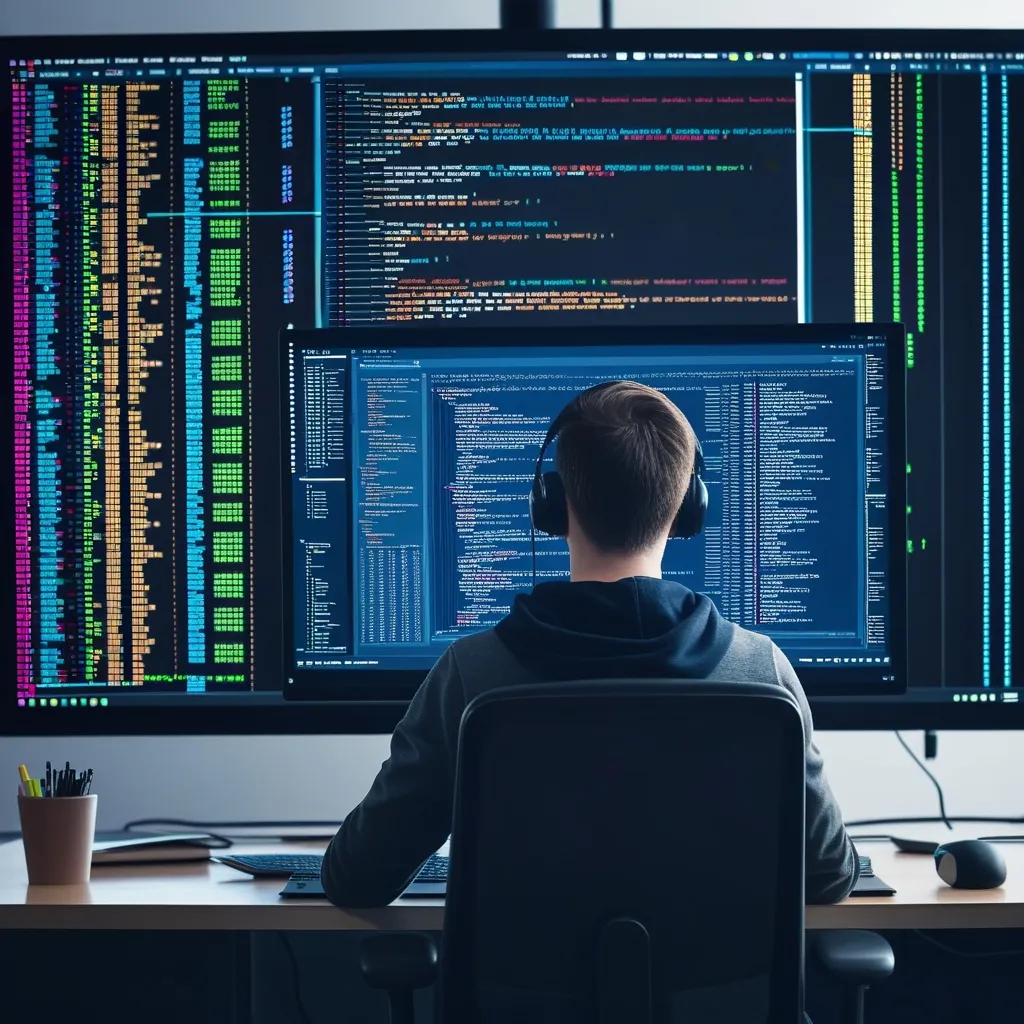When diving into unit testing in Java, one might find themselves orbiting around Mockito, a well-loved mocking framework that dances gracefully with JUnit. The art of mocking dependencies in unit tests is quite the skill, as it aids in isolating the class to be tested, ensuring nothing but the essence of code feels the scrutiny of these tests without any external noise messing up the results.
Getting started with Mockito requires embedding it into your project. If you’re using Maven—a favorite among many Java developers—you simply need to adjust your pom.xml file to include the necessary dependencies. On the other hand, Gradle users would have their own simple configuration task. These steps are essentially the ritual work before summoning the real powers of Mockito in your workspace.
Once you have it all set up, the magic begins with understanding fundamental concepts like mocking and stubbing. Mocking is about creating a counterfeit object that imitates the functions of a real one. With stubbing, this mock object behaves in a way that’s defined by you depending on the needs of your test. Such craftsmanship with your code allows for a controlled environment where the whims of unknown or erratic external systems have little to no influence.
Now, let’s dig into this. To create a mock object in Mockito, one can utilize the Mockito.mock() method or choose to illuminate objects via the @Mock annotation. Imagine a scenario: there’s a dependency class just waiting to be mocked so it doesn’t interfere with the pure testing of another class’s methods. By defining this dependency as a mock and then stubbing its behavior, tests can focus solely on the method in question, delving into its business logic without anything else getting in the way.
For instance, picture using Mockito.mock() to create a dummy object and defining exactly what it should spit back when a given method is called. This kind of control over the code under test is like having the reins of a wild horse, tamed to obey the commands it receives. Upon calling these methods, they don’t connect with an unpredictable backend system but instead engage with what you have defined—ensuring that the test remains within the boundaries of your controlled mock setup.
But monitoring doesn’t stop there. Verifying interactions with mock objects is the next warrior skill with Mockito.verify(), which allows for the validation that certain behavior was invoked during the test’s execution. Whether ensuring a method was called or was deliberately skipped, every interaction is logged and checked.
Another fascinating utility in this space is argument captors, which allow you to grab onto method call parameters and scrutinize them to ensure that what’s flying across method calls is what you intended. This aligns perfectly with the need to confirm the correctness of transactions between your application’s components.
There’s a rich array of advanced features to explore with Mockito. You can venture into mock setups with multiple interfaces—a treasure chest of methodology to leverage when dealing with more complex class structures and dependencies. It also allows you to listen to invocations of methods, a technique refined as if turning on a switch, ensuring a method was called the exact number of times you expected.
Moreover, matchers provide the flexibility to define criteria for method calls, which widens the control over how methods interact with their inputs and outputs. For instance, you can specify any string argument to match against a method call conditionally.
In navigating the possibly treacherous waters of unit testing, several common pitfalls can snag the unwary. An important one is avoiding real method calls when you’re after a mock—Mockito might stumble over final methods, unwittingly calling the actual method, contravening the expected mock behavior. It’s a classic ‘watch your step’ situation in coding.
Adopting a consistent approach across a team is another vital practice. Whether static methods or annotations, what matters most is a shared understanding and uniform application of these practices to keep everyone rowing in the same direction. Such consistency prevents misunderstandings and ensures new team members can quickly get up to speed.
To bring all this theoretical and practical knowledge to the ground, consider a basic user service class scenario. This class desires a user repository only for gathering user data. By mocking the repository, real database queries, for instance, can be bypassed, ensuring tests run faster and don’t depend on the database state.
Writing solid, reliable tests with frameworks like Mockito instills confidence. It’s like crafting an exquisite structure of tests—each one robustly supporting the overall framework of software quality assurance. Mastering these tools and avoiding common pitfalls elevates one from novice to crafting seasoned, readable, efficient tests with ease.
Indeed, employing Mockito in unit tests opens a world where both logic and magic coexist, allowing developers to write more predictable and manageable code. Embracing these techniques ensures high software quality while maintaining the agility necessary for fast-paced development cycles—a truly modern engineering marvel in the software development landscape.