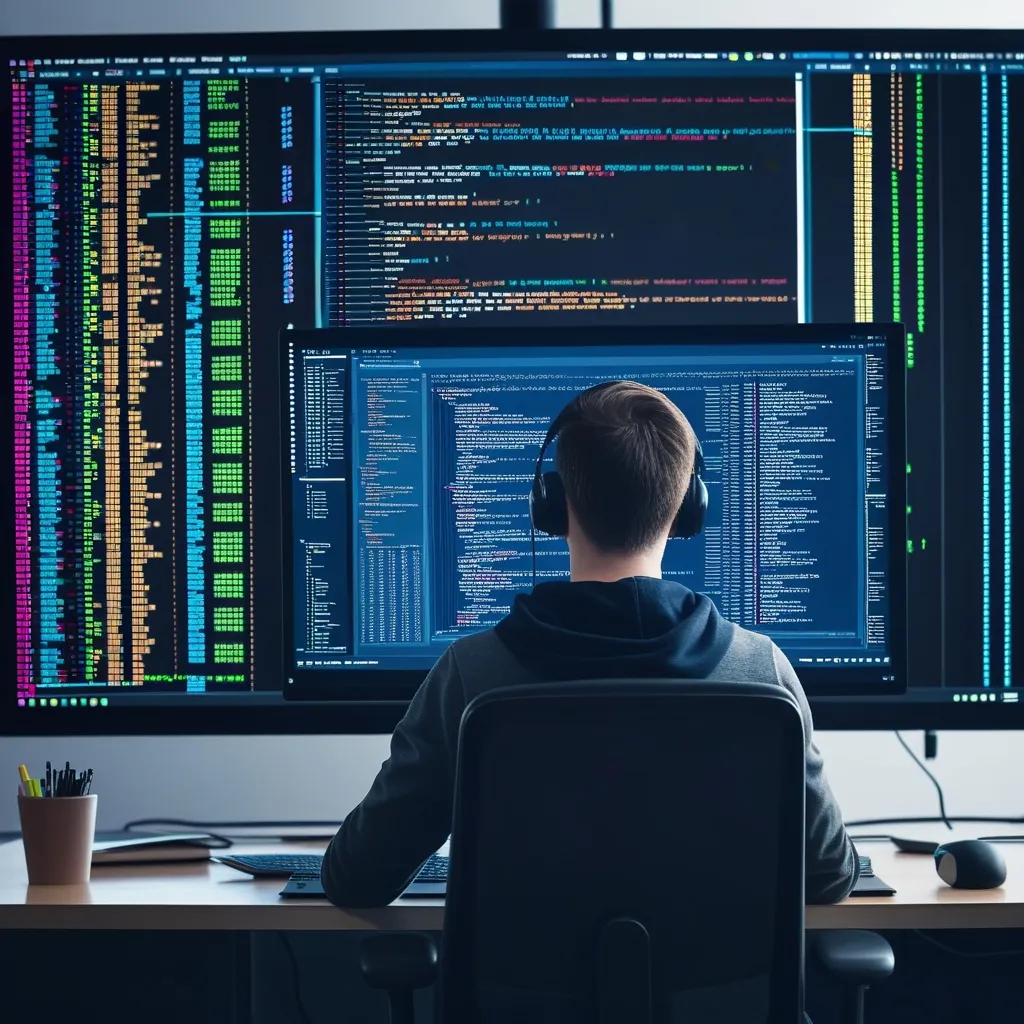Working with time in Java applications often feels like walking through a minefield. One wrong step and you’re dealing with time zone chaos, daylight saving errors, or unexpected leap year behavior. I’ve learned through years of debugging that precise temporal handling isn’t just nice-to-have—it’s critical for financial systems, scheduling tools, and global platforms. The modern java.time API (introduced in Java 8) became my shield against these issues, replacing the notorious java.util.Date with logical, thread-safe alternatives. Let me share practical techniques I rely on daily.
Capturing the current moment starts with Instant. Unlike System.currentTimeMillis(), it gives nanosecond precision in UTC. During a recent distributed system audit, I used this for correlating logs across servers. A simple Instant.now() creates a timestamp like 2023-10-05T14:30:45.123456789Z that’s immune to local time zone interference. Store these in databases or use them for transaction tracking—they’re machine-readable and unambiguous.
Converting time zones demands rigor. I once debugged a meeting scheduler that failed when New York switched to daylight saving time. The fix? Use ZoneId instead of raw offsets. For example:
ZonedDateTime londonTime = ZonedDateTime.now(ZoneId.of("Europe/London"));
ZonedDateTime sydneyTime = londonTime.withZoneSameInstant(ZoneId.of("Australia/Sydney"));
This preserves the exact instant while adjusting the clock. The API handles daylight saving transitions automatically, so you avoid manual offset math that often breaks.
Measuring intervals between events requires Duration. In performance tests, I track execution time like this:
Instant start = Instant.now();
runDataProcessing();
Duration gap = Duration.between(start, Instant.now());
System.out.println("Processed in " + gap.toNanos() + " nanoseconds");
For microbenchmarks, toNanos() reveals fluctuations that milliseconds would miss. Remember, System.nanoTime() is an alternative for JVM-internal timing, but Duration integrates with other temporal objects.
Date arithmetic seems simple until you add a month to January 31st. The java.time classes prevent surprises through immutability and smart adjustments. When generating report deadlines, I use:
LocalDate reportStart = LocalDate.of(2023, Month.JANUARY, 31);
LocalDate nextMonth = reportStart.plusMonths(1); // Adjusts to February 28th
Calling plusMonths() returns a new instance, avoiding accidental mutation of the original. For recurring monthly events, TemporalAdjusters.lastDayOfMonth() handles edge cases gracefully.
Parsing custom date strings often trips up teams. Last quarter, I resolved a bug where French servers rejected “05-juil-2023” formats. The solution: explicit locale and pattern rules.
DateTimeFormatter frenchFormatter = DateTimeFormatter
.ofPattern("dd-MMM-yyyy", Locale.FRENCH);
LocalDate date = LocalDate.parse("05-juil-2023", frenchFormatter);
Always specify the Locale—month names differ across languages. For user input, add DateTimeFormatterBuilder for case-insensitive parsing.
Calculating business days needs more than simple plusDays(). I implement workday logic like:
LocalDate today = LocalDate.now();
LocalDate deadline = today.with(TemporalAdjusters.next(DayOfWeek.MONDAY));
// Skip holidays
Set<LocalDate> holidays = Set.of(LocalDate.of(2023, Month.DECEMBER, 25));
while (holidays.contains(deadline)) {
deadline = deadline.plusDays(1);
}
Combine TemporalAdjusters with a holiday set. For enterprises, integrate with a holiday API instead of hardcoding dates.
Comparing global events requires UTC normalization. A payment system I worked on failed because it compared local times. Now I enforce:
ZonedDateTime berlinDeadline = ZonedDateTime.of(
2023, 12, 24, 18, 0, 0, 0, ZoneId.of("Europe/Berlin")
);
boolean urgent = Instant.now().isAfter(berlinDeadline.toInstant());
Convert all zoned times to Instant for apples-to-apples comparison. This ignores local clock settings.
Migrating legacy code from java.util.Date is non-negotiable. When updating an old invoicing system, I converted:
Date legacyDate = invoice.getIssueDate();
LocalDate modernDate = legacyDate.toInstant()
.atZone(ZoneId.systemDefault())
.toLocalDate();
The toInstant() method bridges old and new. Never mix both APIs—it causes subtle bugs across DST boundaries.
Checking recurring times is simpler with LocalTime. For monitoring a support window:
LocalTime now = LocalTime.now();
LocalTime supportStart = LocalTime.parse("08:00");
LocalTime supportEnd = LocalTime.parse("20:00");
boolean isSupportActive = !now.isBefore(supportStart) && now.isBefore(supportEnd);
Use isBefore() and isAfter() for inclusive/exclusive checks. For global schedules, wrap this with ZonedDateTime.
Formatting for APIs demands ISO 8601 compliance. When building a REST service, I serialize times as:
OffsetDateTime now = OffsetDateTime.now();
String apiTime = now.format(DateTimeFormatter.ISO_OFFSET_DATE_TIME); // e.g., 2023-10-05T14:30:45+02:00
Most JSON parsers recognize this format natively. For parsing client input, use OffsetDateTime.parse(text).
These strategies transformed how I handle temporal logic. They prevent entire classes of bugs—like daylight saving gaps or leap-second confusion—through explicit, immutable operations. Start applying them to your core services, and you’ll see fewer production incidents and cleaner code. Time might be relative, but your Java implementation shouldn’t be.