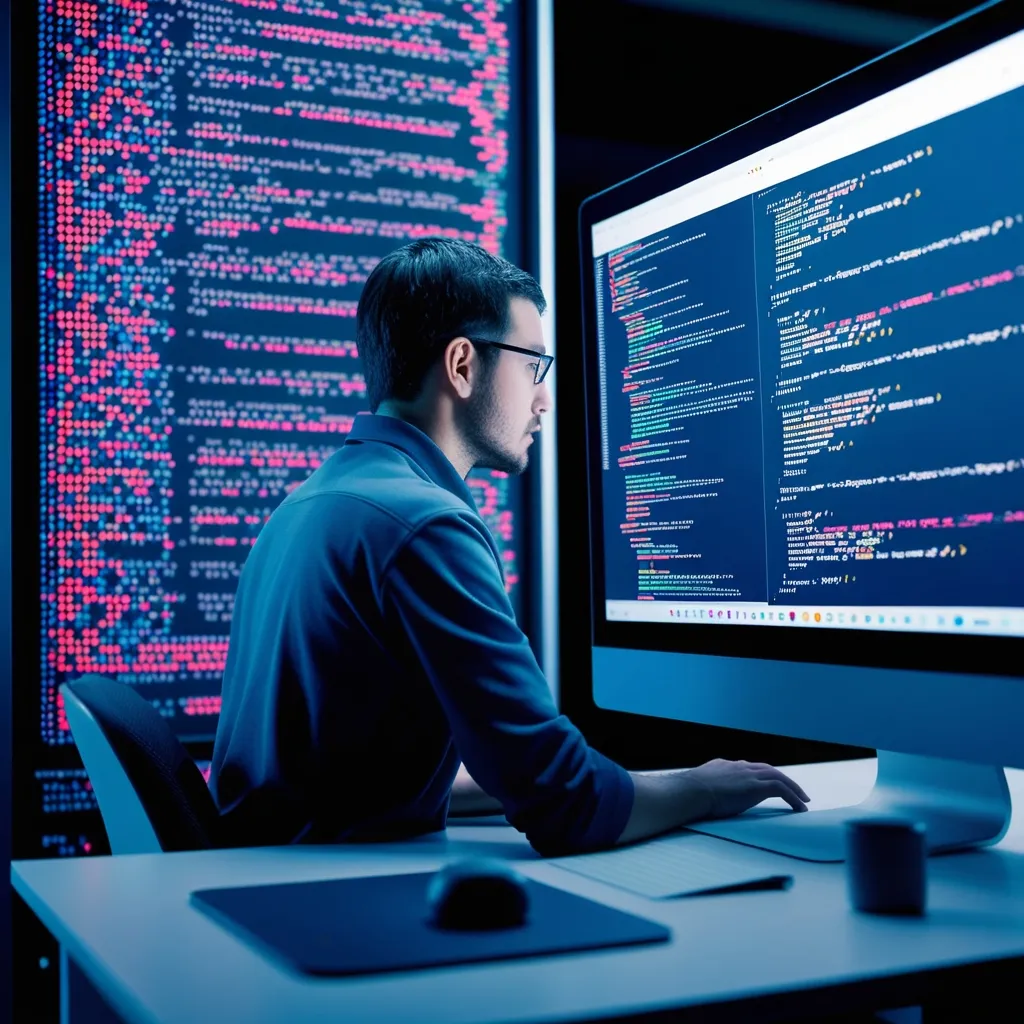Alright, let’s dive into the world of Java memory leaks. Trust me, it’s not as scary as it sounds! I’ve been dealing with these pesky issues for years, and I’m here to share some pro tips to help you become a memory leak detective.
First things first, what exactly is a memory leak? It’s when your Java application keeps holding onto objects that it no longer needs, causing your memory usage to grow and grow until your app eventually crashes. Ouch!
Now, you might be thinking, “But doesn’t Java have a garbage collector? Shouldn’t it take care of this?” Well, yes and no. The garbage collector is pretty smart, but it can’t read your mind. If you’re accidentally holding references to objects you don’t need anymore, the garbage collector can’t touch them.
Let’s look at a common culprit: static fields. These bad boys can be memory leak magnets if you’re not careful. Here’s a quick example:
public class LeakyClass {
private static final List<BigObject> objectList = new ArrayList<>();
public void addObject(BigObject obj) {
objectList.add(obj);
}
}
See the problem? That static list will keep growing and growing, and those BigObjects will never be garbage collected. Yikes!
But don’t worry, I’ve got your back. Let’s talk about some advanced techniques to catch these leaks before they cause a headache.
One of my favorite tools is the Eclipse Memory Analyzer (MAT). It’s like a superhero for memory leak detection. You can take heap dumps of your running application and analyze them with MAT. It’ll show you which objects are taking up the most space and help you trace back to where they’re being held.
To use MAT, you’ll need to get a heap dump first. You can do this by using the jmap command:
jmap -dump:format=b,file=heapdump.hprof <pid>
Replace
Now, let’s talk about some code-level techniques. One of my go-to methods is using weak references. These are like gentle hints to the garbage collector that it’s okay to collect an object if nothing else is strongly referencing it.
Here’s how you might use a WeakHashMap to avoid a memory leak:
import java.util.WeakHashMap;
public class CacheManager {
private final WeakHashMap<String, BigObject> cache = new WeakHashMap<>();
public void addToCache(String key, BigObject value) {
cache.put(key, value);
}
public BigObject getFromCache(String key) {
return cache.get(key);
}
}
This way, if nothing else in your code is holding onto those BigObjects, they can be garbage collected even if they’re still in the cache.
Another pro tip: always close your resources! I can’t tell you how many times I’ve seen memory leaks caused by unclosed streams or database connections. Here’s a little helper method I like to use:
public static void closeQuietly(AutoCloseable closeable) {
if (closeable != null) {
try {
closeable.close();
} catch (Exception e) {
// Log the exception, but don't rethrow it
logger.warn("Error closing resource", e);
}
}
}
Use this in your finally blocks, and you’ll be much less likely to leak resources.
Now, let’s talk about some less obvious sources of memory leaks. Have you ever thought about your logging framework? Yep, even logging can cause memory leaks if you’re not careful. For example, if you’re using Log4j and you’ve got a circular reference in your object graph, you might end up with a sneaky memory leak.
To avoid this, make sure you’re using the latest version of your logging framework, and consider using async logging to reduce the impact of logging on your main application thread.
Another advanced technique is using bytecode instrumentation to detect potential memory leaks at runtime. Tools like JProfiler can help you with this. They can show you object allocation in real-time and help you identify parts of your code that are creating a lot of objects.
Speaking of profiling, let’s not forget about CPU profiling. While it might seem counterintuitive, CPU usage can sometimes give you clues about memory leaks. If you see your application spending a lot of time in garbage collection, that’s a red flag that you might have a memory leak on your hands.
One thing I always tell my team is to be careful with caches. Caches are great for performance, but they’re also prime suspects for memory leaks. If you’re implementing a cache, make sure you have a solid eviction strategy. Consider using libraries like Guava’s CacheBuilder, which provides features like size-based eviction and time-based expiration.
Here’s a quick example of how you might use Guava’s CacheBuilder:
import com.google.common.cache.CacheBuilder;
import com.google.common.cache.CacheLoader;
import com.google.common.cache.LoadingCache;
public class SmartCacheManager {
private final LoadingCache<String, BigObject> cache;
public SmartCacheManager() {
cache = CacheBuilder.newBuilder()
.maximumSize(100) // Maximum number of entries
.expireAfterWrite(Duration.ofMinutes(10)) // Entries expire after 10 minutes
.build(new CacheLoader<String, BigObject>() {
@Override
public BigObject load(String key) {
// Method to create new BigObject if not in cache
return createBigObject(key);
}
});
}
private BigObject createBigObject(String key) {
// Implementation to create a new BigObject
}
public BigObject get(String key) {
try {
return cache.get(key);
} catch (ExecutionException e) {
// Handle exception
}
}
}
This cache will automatically evict entries when it grows beyond 100 items or when entries are older than 10 minutes. Much safer than our earlier example!
Now, let’s talk about thread locals. These can be super useful, but they’re also notorious for causing memory leaks, especially in application servers where threads are reused. Always make sure to clean up your thread locals when you’re done with them. Here’s a pattern I like to use:
public class ThreadLocalExample {
private static final ThreadLocal<ExpensiveObject> threadLocal = new ThreadLocal<>();
public void doSomething() {
try {
ExpensiveObject expensiveObject = threadLocal.get();
if (expensiveObject == null) {
expensiveObject = new ExpensiveObject();
threadLocal.set(expensiveObject);
}
// Use expensiveObject
} finally {
threadLocal.remove(); // Always clean up!
}
}
}
Remember, thread pools in application servers can keep threads alive for a long time, so if you don’t clean up your thread locals, you might end up with a slow memory leak that’s hard to track down.
Let’s not forget about classloaders. If you’re working with a complex application that uses custom classloaders (like many application servers do), you need to be extra careful. Classloader leaks can be some of the trickiest to diagnose and fix. Always make sure to close resources and remove references when undeploying or redeploying applications.
One more advanced technique I want to share is using JMX (Java Management Extensions) to monitor your application’s memory usage in real-time. You can expose memory-related metrics through JMX and use tools like JConsole or VisualVM to keep an eye on them. This can help you catch memory leaks early, before they become a big problem.
Here’s a simple example of how you might expose a memory metric through JMX:
import javax.management.*;
import java.lang.management.ManagementFactory;
public class MemoryMonitor implements MemoryMonitorMBean {
private long totalMemoryUsed;
public MemoryMonitor() {
try {
ObjectName name = new ObjectName("com.example:type=MemoryMonitor");
MBeanServer server = ManagementFactory.getPlatformMBeanServer();
server.registerMBean(this, name);
} catch (Exception e) {
e.printStackTrace();
}
}
@Override
public long getTotalMemoryUsed() {
return Runtime.getRuntime().totalMemory() - Runtime.getRuntime().freeMemory();
}
}
interface MemoryMonitorMBean {
long getTotalMemoryUsed();
}
You can then use JConsole to connect to your application and monitor this metric in real-time.
In conclusion, mastering Java memory leaks is all about being proactive and vigilant. Use the right tools, write clean code, and always be on the lookout for potential issues. With these advanced techniques in your toolkit, you’ll be well-equipped to tackle even the trickiest memory leaks. Remember, every leak you fix is a victory for stable, efficient Java applications. Happy hunting!