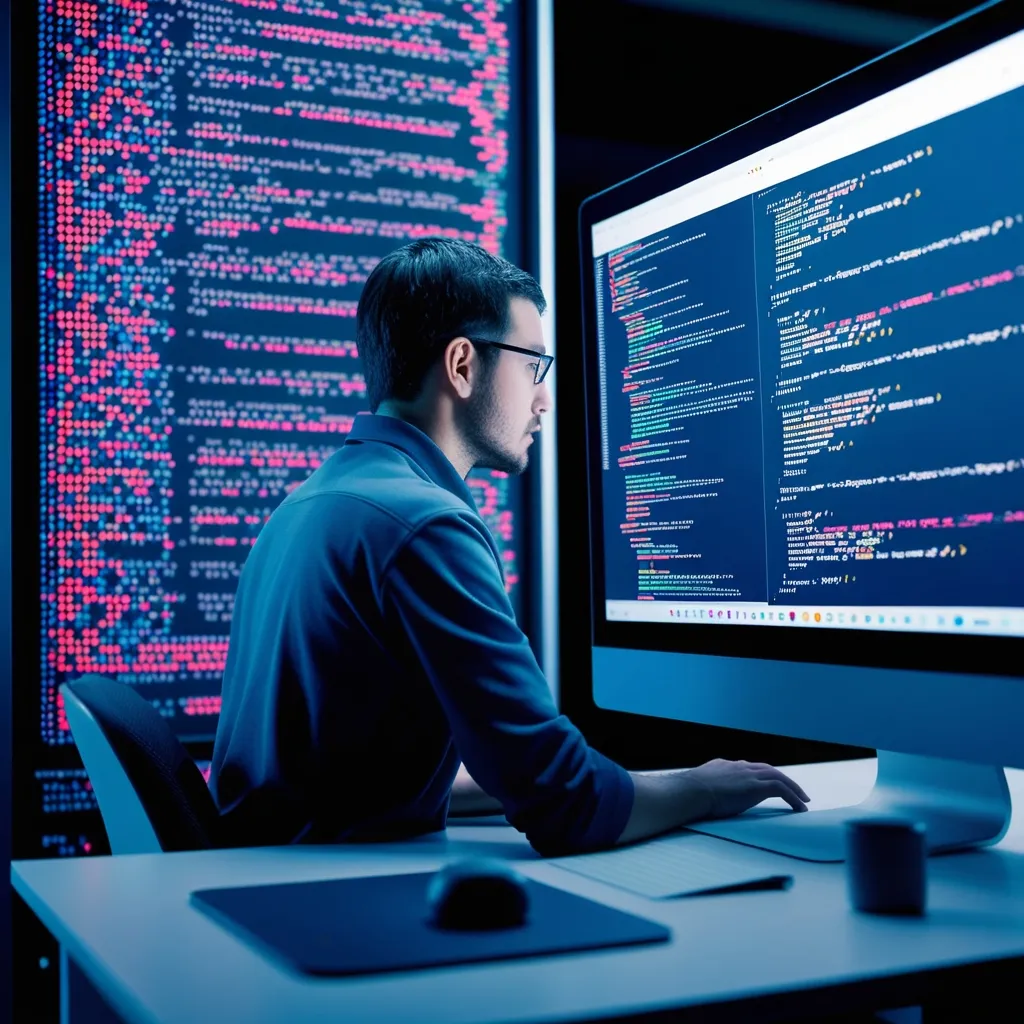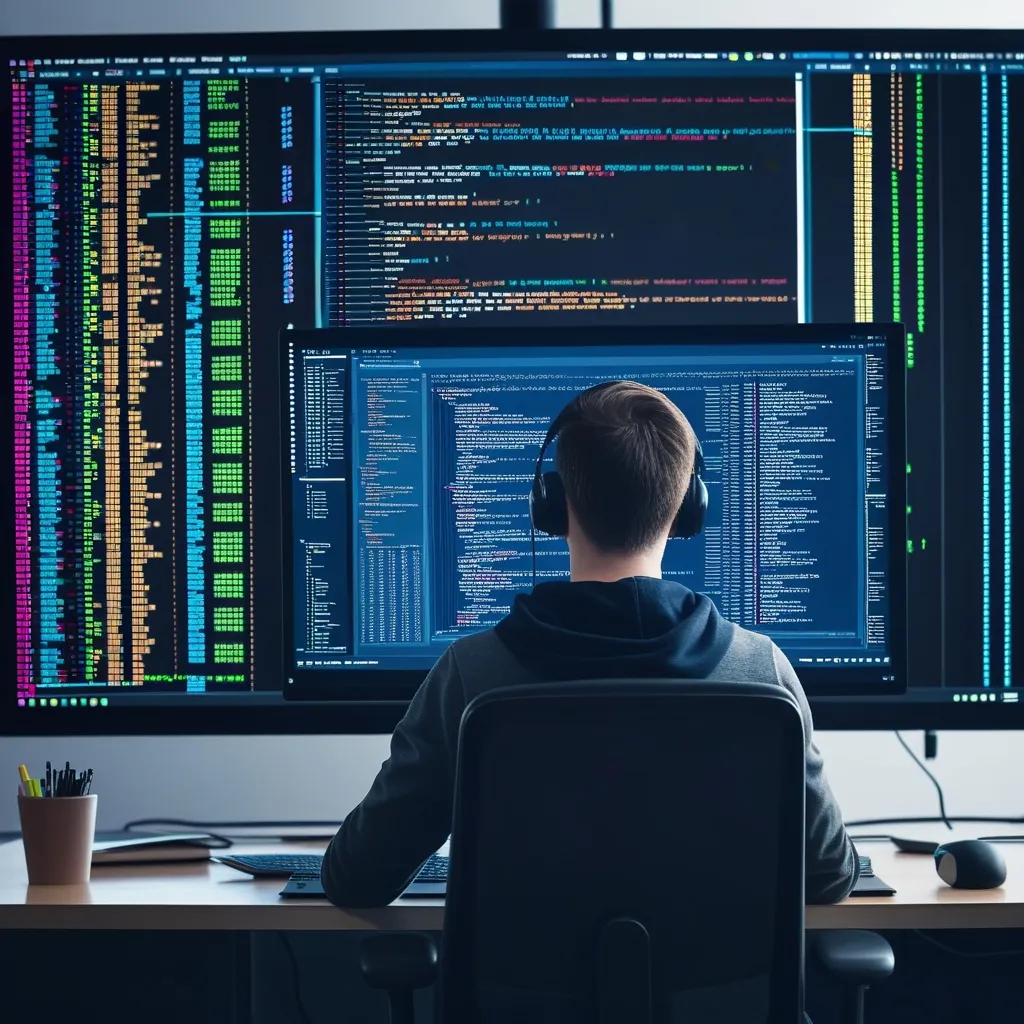Ever wondered what’s going on under the hood of your Java applications? Well, let me take you on a journey inside the Java Virtual Machine (JVM) and explore the fascinating world of Just-in-Time (JIT) compilation. Trust me, it’s not as daunting as it sounds, and understanding it can seriously level up your coding game.
First things first, let’s talk about what JIT compilation actually is. In simple terms, it’s like having a personal chef who whips up your favorite meals on demand. The JVM starts by interpreting your Java bytecode, but as it notices certain parts of your code being used frequently, it decides to compile those hot spots into native machine code. This compiled code runs much faster than interpreted bytecode, giving your application a significant speed boost.
Now, you might be thinking, “Why not compile everything right from the start?” Well, that’s where the magic of JIT comes in. It’s all about balance. Compiling everything upfront would lead to slower startup times and higher memory usage. JIT, on the other hand, optimizes intelligently based on how your application actually runs.
Let’s dive a bit deeper into how JIT works its magic. The JVM uses a technique called profiling to identify which parts of your code are executed frequently. It’s like keeping track of your most-used apps on your smartphone. Once it spots these hot methods, it sends them off to the JIT compiler for optimization.
The JIT compiler then goes to work, applying various optimizations. It might inline small methods, eliminate dead code, or even reorder instructions for better performance. It’s like a code makeover, turning your everyday Java into a lean, mean, executing machine.
One of the coolest things about JIT is that it can make optimizations that would be impossible at compile-time. For example, it can optimize based on the actual data types used at runtime, something a static compiler could never do. It’s like having a crystal ball that lets you see into the future of your code execution.
Now, let’s get our hands dirty with some code. Imagine we have a simple method that calculates the sum of an array:
public int sum(int[] array) {
int total = 0;
for (int i = 0; i < array.length; i++) {
total += array[i];
}
return total;
}
This looks innocent enough, right? But the JIT compiler might transform it into something like this:
public int sum(int[] array) {
int total = 0;
int length = array.length;
int i = 0;
// Unrolled loop for better performance
while (i < length - 3) {
total += array[i] + array[i+1] + array[i+2] + array[i+3];
i += 4;
}
// Handle remaining elements
while (i < length) {
total += array[i];
i++;
}
return total;
}
This optimized version uses loop unrolling to reduce the number of iterations and potentially improve performance. Pretty neat, huh?
But wait, there’s more! The JVM doesn’t just optimize once and call it a day. It continuously monitors the performance of your code and can even de-optimize if necessary. It’s like having a personal trainer who adjusts your workout routine based on your progress.
Now, you might be wondering, “How can I tune this JIT compilation to make my apps even faster?” Well, I’ve got some tricks up my sleeve for you.
First, consider using the -XX:+PrintCompilation flag when running your Java application. This will give you insight into what methods are being compiled and when. It’s like getting a behind-the-scenes look at how the JVM is optimizing your code.
Another useful flag is -XX:CompileThreshold=N, where N is the number of method invocations or loop iterations before compilation. By default, this is set to 10,000 for the client JVM and 10,000 for the server JVM. Adjusting this can change how aggressively the JVM compiles your code.
If you’re feeling adventurous, you can even try different JIT compilers. The HotSpot JVM comes with two: C1 (client) and C2 (server). C1 is optimized for faster startup times, while C2 focuses on long-running applications. You can choose between them using the -client or -server flags.
But remember, tuning JIT compilation is not a one-size-fits-all solution. What works for one application might not work for another. It’s all about understanding your specific use case and experimenting to find the sweet spot.
One thing I’ve learned from my years of working with Java is that sometimes, the best optimization is writing clean, efficient code in the first place. JIT is powerful, but it’s not magic. It can’t turn poorly written code into a speed demon.
So, what’s the takeaway from all this? Understanding JIT compilation can help you write better, more efficient Java code. It’s like knowing the rules of the game before you start playing. You might not always need to tune JIT directly, but knowing how it works can influence your coding decisions.
For instance, knowing that JIT optimizes frequently called methods might encourage you to break down large methods into smaller, more focused ones. Or understanding how JIT handles polymorphism might influence your class design decisions.
In the end, JIT compilation is just one piece of the performance puzzle. Factors like garbage collection, thread management, and even your choice of data structures all play crucial roles. But by understanding JIT, you’re taking a big step towards mastering the art of Java performance optimization.
So next time you’re writing Java code, remember that you’ve got a powerful ally working behind the scenes. The JVM and its JIT compiler are constantly striving to make your code run faster and more efficiently. And with the knowledge you’ve gained today, you’re better equipped to work in harmony with these tools, creating Java applications that are not just functional, but blazingly fast.