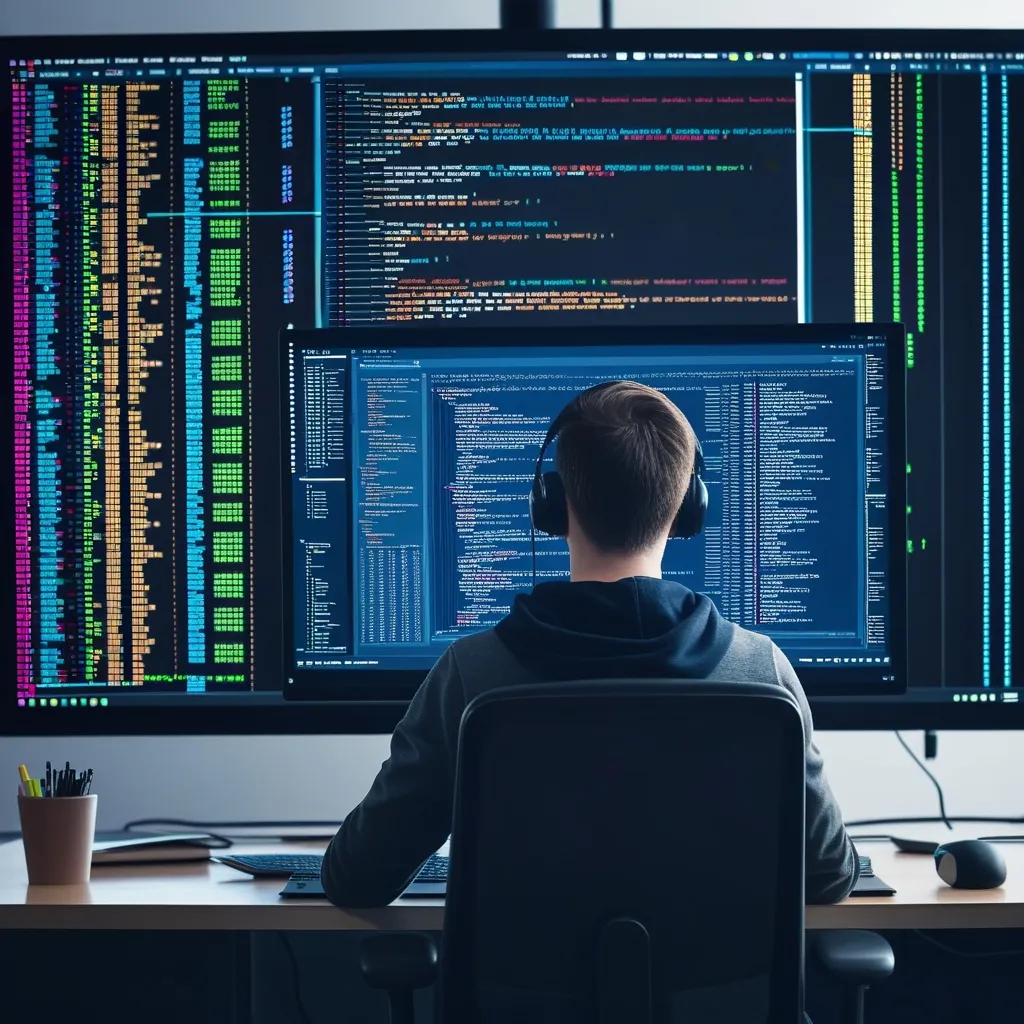Alright, friends, let’s talk about something really cool in the world of Java applications – bringing Micronaut and Elasticsearch together. Picture this – you have this awesome Java app, and you want to supercharge its search capabilities. Like, imagine having Google-level search functionality in your app. That’s what we’re going for here by integrating Micronaut with Elasticsearch.
Setting up this bad boy is pretty straightforward, but powerful. And trust me, it’s worth every bit of the setup. Now, let’s jump right into it.
First things first, we start by setting up a Micronaut project. This might sound like tech wizardry, but it’s really not. You can fire up your terminal, type a simple command, and boom, you’ve got a new Micronaut app with Elasticsearch features already integrated.
mn create-app my-awesome-app --features elasticsearch
Pretty neat, right?
Next up, adding Elasticsearch dependencies. In a Gradle project, pop this bad boy into your build.gradle file:
implementation("io.micronaut.elasticsearch:micronaut-elasticsearch")
Alright, now that we’ve got that sorted, let’s configure Elasticsearch itself. You need to tell your Micronaut app where to find your Elasticsearch servers. This is done in a file called application.yml. Just let it know the hosts, like so:
elasticsearch:
httpHosts: "http://localhost:9200,http://127.0.0.2:9200"
With the hosts in place, you can also fine-tune other settings like timeouts and authentication if needed.
Now, injecting the Elasticsearch client into your Micronaut beans is where the magic begins. You get an ElasticsearchClient injected into your service and use it to interact with your Elasticsearch instance. Check out this little example to see what I mean:
import co.elastic.clients.elasticsearch.ElasticsearchClient;
import co.elastic.clients.elasticsearch.core.InfoResponse;
import javax.inject.Inject;
import javax.inject.Singleton;
@Singleton
public class ElasticsearchService {
@Inject
private ElasticsearchClient client;
public InfoResponse getElasticsearchInfo() {
return client.info();
}
}
See? We’re just getting some info about our Elasticsearch cluster. But trust me, it gets cooler.
Now, let’s get to the juicy part – executing search queries. Say you want to search for something in your app. Here’s a snappy way to make that happen:
import co.elastic.clients.elasticsearch.ElasticsearchClient;
import co.elastic.clients.elasticsearch.core.SearchResponse;
import co.elastic.clients.elasticsearch.core.search.Hit;
import co.elastic.clients.json.JsonData;
import javax.inject.Inject;
import javax.inject.Singleton;
import java.util.ArrayList;
import java.util.List;
@Singleton
public class SearchService {
@Inject
private ElasticsearchClient client;
public List<JsonData> search(String index, String query) {
SearchResponse<JsonData> response = client.search(s -> s
.index(index)
.query(q -> q
.match(m -> m
.field("content")
.query(query)
)
)
);
List<JsonData> results = new ArrayList<>();
for (Hit<JsonData> hit : response.hits().hits()) {
results.add(hit.source());
}
return results;
}
}
Wow! We’ve just built a service that searches through an index, matching fields with our query.
Micronaut also lets you keep an eye on how healthy your Elasticsearch cluster is. Just tune into the /health endpoint. Here’s a little tweak in your application.yml to activate this feature:
endpoints:
health:
elasticsearch:
enabled: true
Just like that, you can monitor your cluster’s health effortlessly.
If you’re the kind to tweak and fine-tune things, Micronaut’s got your back. Customize the Elasticsearch client configuration to your heart’s content; here’s how you might do it:
elasticsearch:
httpHosts: http://localhost:9200,http://127.0.0.2:9200
request:
default:
expectContinueEnabled: true
localAddress: 198.57.151.22
In this snippet, we’re enabling expectContinue and setting a local address – small tweaks but they can be quite potent.
For the ambitious ones wanting to craft something extraordinary, let’s talk about building a full-fledged search UI. Imagine teaming up Micronaut with Vue.js. Here’s a bird’s-eye view of how this rolls out:
- Backend with Micronaut: Create REST endpoints for interacting with Elasticsearch. These endpoints can handle your search queries, index data, and more.
- Frontend with Vue.js: Craft a slick interface to send requests to your backend and display results beautifully.
Here’s a sprinkling of code to give you a feel:
Micronaut Backend:
import co.elastic.clients.elasticsearch.ElasticsearchClient;
import co.elastic.clients.elasticsearch.core.SearchResponse;
import co.elastic.clients.json.JsonData;
import javax.inject.Inject;
import javax.inject.Singleton;
import io.micronaut.http.annotation.Controller;
import io.micronaut.http.annotation.Get;
import io.micronaut.http.annotation.QueryValue;
import java.util.ArrayList;
import java.util.List;
@Controller("/search")
@Singleton
public class SearchController {
@Inject
private ElasticsearchClient client;
@Get
public List<JsonData> search(@QueryValue String query) {
SearchResponse<JsonData> response = client.search(s -> s
.index("my-index")
.query(q -> q
.match(m -> m
.field("content")
.query(query)
)
)
);
List<JsonData> results = new ArrayList<>();
for (Hit<JsonData> hit : response.hits().hits()) {
results.add(hit.source());
}
return results;
}
}
Vue.js Frontend:
<template>
<div>
<input v-model="query" type="text" placeholder="Search" />
<button @click="search">Search</button>
<ul>
<li v-for="result in results" :key="result.id">{{ result.content }}</li>
</ul>
</div>
</template>
<script>
export default {
data() {
return {
query: '',
results: []
}
},
methods: {
async search() {
const response = await fetch(`/search?query=${this.query}`);
this.results = await response.json();
}
}
}
</script>
Voila! A simple yet effective search interface. Users can type in a query, hit search, and see results fetched from your Micronaut backend.
So, there you have it – a delectable blend of Micronaut and Elasticsearch can take your Java development game to a whole new level. Whether you’re building a neat little search tool or an extensive business application, this combo has got you covered. Dive in, play around and watch your application soar. Cheers!