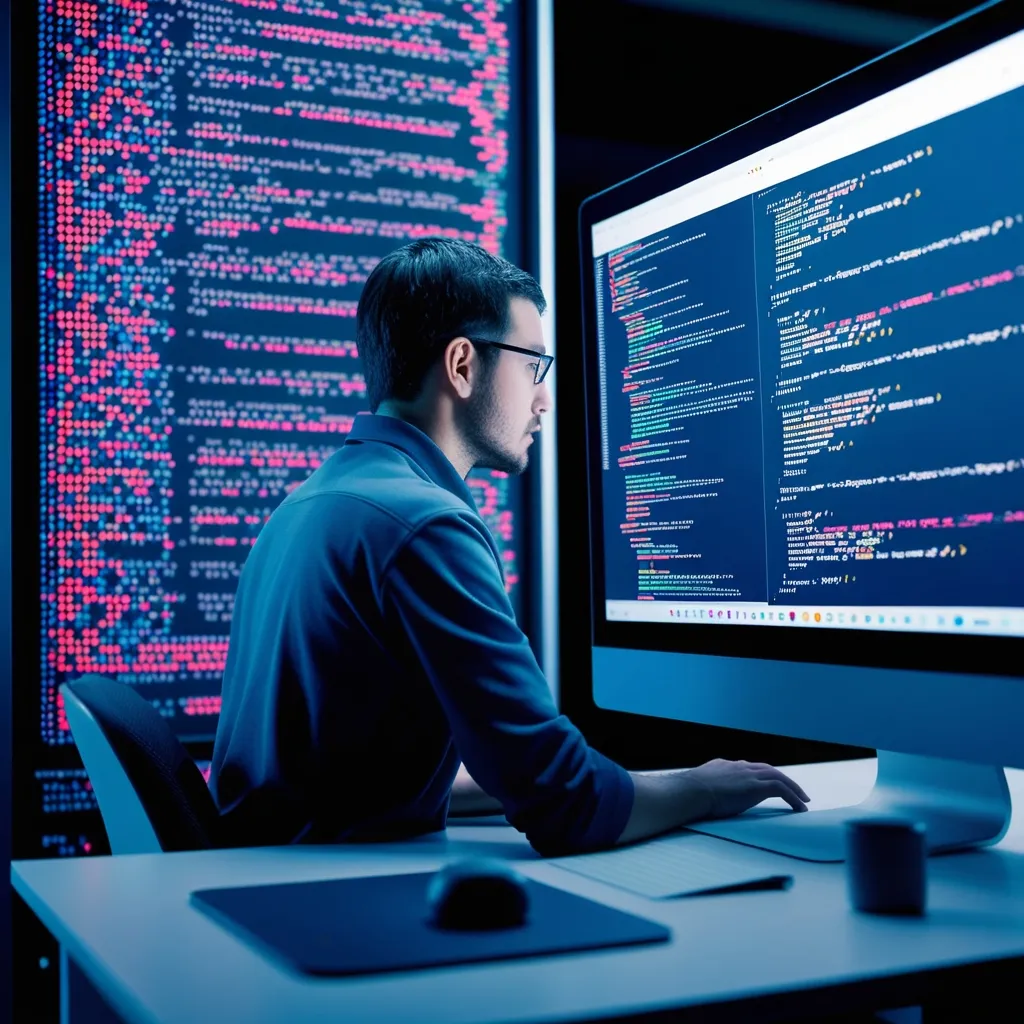When you dive into the world of Java applications, dealing with data access can get a bit tangled. That’s where something magical called the Repository pattern steps up. Imagine a superhero that simplifies how you store and pull out data. It’s like tidying up your workspace where every tool is in its place. Now, take this idea and crank it up a notch with Spring Data JPA, a slice of the Spring Data project. This thing will blow your mind with how flexibly it lets you wrangle databases. Let’s unravel how you can leverage Spring Data JPA to rock those advanced repository patterns and make database interactions a breeze.
The Repository Pattern: Your Data’s Best Friend
Picture this: the Repository pattern is your command center for handling all the messy data access stuff. It separates the nitty-gritty data layers from the core business logic. This way, your code doesn’t turn into an unmanageable monster. The best part? If you’re juggling several data sources, this pattern keeps your business logic blissfully ignorant of each source’s peculiarities. It’s like having a universal remote that works on all your devices.
Getting Started with Spring Data JPA
To kick off your journey with Spring Data JPA, you need to set up some configurations. Think of it as setting the stage for a grand performance. You start by defining repository interfaces and then giving Spring a nudge to create instances of these interfaces. Here’s a little snippet to show you how you might set up a repository for a Person entity:
@Entity
public class Person {
@Id
@GeneratedValue
private Long id;
private String name;
private String surname;
private int age;
// Getters and setters
}
@Repository
public interface PersonRepository extends CrudRepository<Person, Long> {
Person findByName(String name);
}
In this mini-demo, PersonRepository extends CrudRepository, which is loaded with basic CRUD operations. What’s cool here is the findByName method. Just by naming it right, Spring Data JPA steps in like a magician and auto-generates the query for you.
Custom Query Methods: Tailor-Made Queries
One of the coolest features? Spring Data JPA can derive queries from method names. It’s like having an assistant who understands your shorthand. If you come up with a method like findBySurnameAndAge, Spring Data JPA will whip up a query that finds people based on their surname and age.
public interface PersonRepository extends CrudRepository<Person, Long> {
List<Person> findBySurnameAndAge(String surname, int age);
}
And when the method name doesn’t quite hit the mark? No worries. You can use the @Query annotation to spell out your custom query. Here’s a peek:
public interface PersonRepository extends CrudRepository<Person, Long> {
@Query("SELECT p FROM Person p WHERE p.name = :name AND p.age > :age")
List<Person> findByNameAndAgeGreaterThan(@Param("name") String name, @Param("age") int age);
}
Going Deep with Specifications
Want to get fancy with more complex queries? Spring Data JPA’s Specification interface has got your back. Think of it as setting up reusable criteria for your searches. For instance, say you need to filter people by age range:
public class PersonSpecifications {
public static Specification<Person> ageBetween(int from, int to) {
return (root, query, cb) -> cb.between(root.get("age"), from, to);
}
public static Specification<Person> nameEqual(String name) {
return (root, query, cb) -> cb.equal(root.get("name"), name);
}
}
And then, you use these nifty specifications in your repository methods like this:
public interface PersonRepository extends JpaSpecificationExecutor<Person> {
List<Person> findAll(Specification<Person> spec);
}
Paging and Sorting: Handling Big Data Smoothly
If you’re staring down a massive dataset, Spring Data JPA can help with paging and sorting. By extending the PagingAndSortingRepository interface, you get all the tools for these tasks:
public interface PersonRepository extends PagingAndSortingRepository<Person, Long> {
// Existing methods
}
So, if you need to grab the second page of persons with a page size of 20, you can effortlessly achieve that with the following code:
Pageable pageable = PageRequest.of(1, 20);
Page<Person> persons = personRepository.findAll(pageable);
Under the Hood: How It All Works
When you conjure up a repository interface, Spring Data JPA works its magic behind the scenes using JDK proxies. It’s like having invisible elves that build proxy instances at runtime via the ProxyFactory API. So, when you call a method like findByName, the proxies route the call to the right query execution mechanism, based on either the method name or explicitly annotated queries.
The Good and The Bad
Embracing the Repository pattern with Spring Data JPA can be a game-changer for several reasons:
- Easier Maintenance: Centralizing data access logic keeps the code clean and neat.
- Better Testability: Mocking repository implementations is a breeze, which means better testing.
- Loose Coupling: Your business logic and data access layers are neatly separated.
But there’s always a flip side:
- Extra Complexity: Adding another abstraction layer can make things a tad more complex.
- Performance Hit: That abstraction layer might slow things down a bit.
Real-World Hangouts for Spring Data JPA
Spring Data JPA is no stranger to real-world applications. It’s a popular sidekick for Java EE applications where you need to keep your business logic pristine and free from data access clutter. Hibernate, another ORM tool, often works alongside DAOs that double as repositories.
Wrapping Up
Using Spring Data JPA to harness advanced repository patterns and nail database interactions can seriously simplify your Java projects. By abstracting data access logic and serving up powerful query mechanisms, Spring Data JPA helps you craft code that’s flexible and easy to test. From simple CRUD operations to complex queries, Spring Data JPA equips you with everything you need to manage your data like a pro.
So, next time you’re about to wrangle with Java data access, remember these tricks. Dive in, set it up, and let Spring Data JPA do the heavy lifting, leaving you to enjoy the ease and efficiency it brings to your coding adventures.