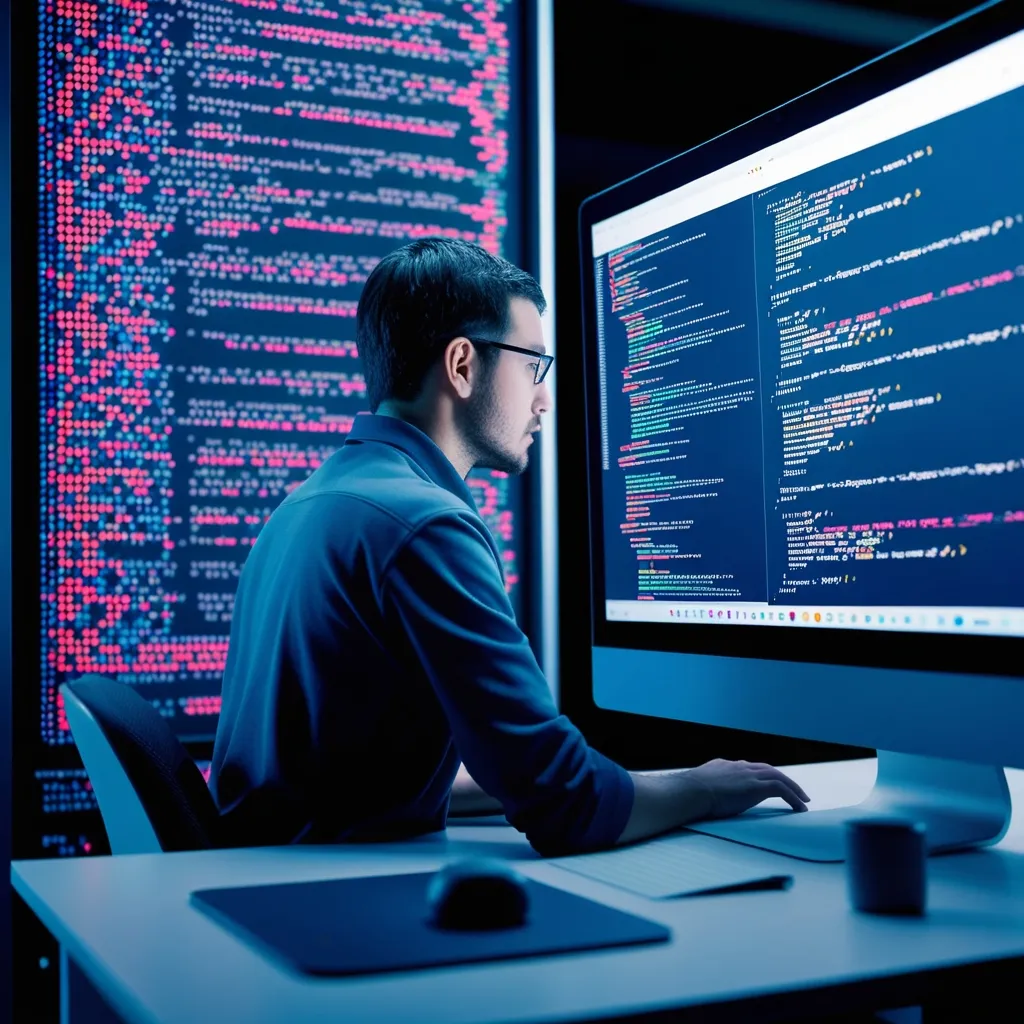Big Data is everywhere these days, and processing it efficiently is a major challenge for businesses and organizations. That’s where Advanced Java comes in, offering a powerful toolkit to optimize your Big Data processing workflows. Let’s dive into how you can leverage Advanced Java to tackle those massive datasets and extract valuable insights.
First off, let’s talk about why Java is such a great fit for Big Data processing. Java’s been around for ages, and it’s known for its stability, scalability, and robust ecosystem. Plus, it’s got a ton of libraries and frameworks specifically designed for handling large-scale data operations. This makes it a go-to choice for developers working on Big Data projects.
One of the key players in the Java Big Data scene is Apache Hadoop. This open-source framework is built to distribute data processing across clusters of computers, making it perfect for tackling enormous datasets. With Hadoop, you can write MapReduce jobs in Java to process data in parallel, significantly speeding up your computations.
Here’s a simple example of a MapReduce job in Java:
public class WordCount {
public static class Map extends Mapper<LongWritable, Text, Text, IntWritable> {
private final static IntWritable one = new IntWritable(1);
private Text word = new Text();
public void map(LongWritable key, Text value, Context context) throws IOException, InterruptedException {
String line = value.toString();
StringTokenizer tokenizer = new StringTokenizer(line);
while (tokenizer.hasMoreTokens()) {
word.set(tokenizer.nextToken());
context.write(word, one);
}
}
}
public static class Reduce extends Reducer<Text, IntWritable, Text, IntWritable> {
public void reduce(Text key, Iterable<IntWritable> values, Context context)
throws IOException, InterruptedException {
int sum = 0;
for (IntWritable val : values) {
sum += val.get();
}
context.write(key, new IntWritable(sum));
}
}
}
This code snippet shows a basic word count implementation using Hadoop’s MapReduce. The Map class tokenizes each line of input and emits each word with a count of 1. The Reduce class then sums up the counts for each word.
But Hadoop is just the tip of the iceberg. Apache Spark, another powerful framework for Big Data processing, is also Java-friendly. Spark is known for its speed and ease of use, and it can run on top of Hadoop or standalone. With Spark, you can process data in-memory, which can be a game-changer for performance.
Here’s a taste of what Spark code looks like in Java:
JavaSparkContext sc = new JavaSparkContext(new SparkConf().setAppName("WordCount"));
JavaRDD<String> textFile = sc.textFile("hdfs://...");
JavaPairRDD<String, Integer> counts = textFile
.flatMap(s -> Arrays.asList(s.split(" ")).iterator())
.mapToPair(word -> new Tuple2<>(word, 1))
.reduceByKey((a, b) -> a + b);
counts.saveAsTextFile("hdfs://...");
This Spark code achieves the same word count functionality as the Hadoop example, but with a more concise and functional style.
Now, let’s talk about some Advanced Java features that can really boost your Big Data processing. Java 8 introduced lambda expressions and the Stream API, which are perfect for working with large datasets. These features allow you to write more expressive and efficient code for data manipulation.
For example, you can use streams to process large collections of data in a declarative way:
List<Person> people = // ... large list of people
long count = people.stream()
.filter(p -> p.getAge() > 30)
.map(Person::getName)
.distinct()
.count();
This code efficiently counts the number of unique names of people over 30 in a large dataset.
Another Advanced Java feature that’s super useful for Big Data processing is parallel streams. With just a simple modification, you can parallelize your data processing tasks:
long count = people.parallelStream()
.filter(p -> p.getAge() > 30)
.map(Person::getName)
.distinct()
.count();
By using parallelStream() instead of stream(), Java automatically distributes the work across multiple threads, potentially speeding up your processing significantly.
But wait, there’s more! Java’s concurrency utilities are a goldmine for Big Data processing. The Fork/Join framework, for instance, is designed to help you efficiently break down large tasks into smaller ones that can be processed in parallel.
Here’s a simple example of using Fork/Join to sum up a large array of numbers:
public class SumTask extends RecursiveTask<Long> {
private final long[] numbers;
private final int start;
private final int end;
// Constructor and other methods omitted for brevity
@Override
protected Long compute() {
int length = end - start;
if (length <= 10000) {
return sumDirectly();
}
int split = length / 2;
SumTask left = new SumTask(numbers, start, start + split);
left.fork();
SumTask right = new SumTask(numbers, start + split, end);
long rightResult = right.compute();
long leftResult = left.join();
return leftResult + rightResult;
}
}
This Fork/Join task recursively splits the array until it reaches manageable chunks, then sums them up in parallel.
Now, let’s talk about memory management, which is crucial when dealing with Big Data. Java’s garbage collection can be a double-edged sword – it’s convenient, but it can also cause performance issues if not properly tuned. Advanced Java developers working on Big Data projects often spend time optimizing garbage collection settings to minimize pauses and maximize throughput.
For instance, you might use the G1 garbage collector, which is designed for large heap sizes:
java -XX:+UseG1GC -Xmx32g -XX:MaxGCPauseMillis=200 YourBigDataApp
These JVM arguments enable the G1 collector, set a 32GB heap size, and aim for a maximum GC pause time of 200 milliseconds.
Another aspect of Advanced Java that’s super relevant to Big Data processing is Java Native Interface (JNI). With JNI, you can call native code (like C or C++) from Java, which can be a huge performance boost for computationally intensive tasks.
Here’s a simple example of using JNI:
public class NativeExample {
static {
System.loadLibrary("native");
}
private native void processDataNative(byte[] data);
public void processLargeData(byte[] bigData) {
processDataNative(bigData);
}
}
In this example, we’re calling a native method to process our data, potentially leveraging high-performance C code for critical operations.
Let’s not forget about Java’s networking capabilities, which are essential for distributed Big Data processing. Java NIO (New I/O) provides scalable I/O operations that are perfect for handling large-scale data transfer and processing.
Here’s a quick example of using a NIO channel to read a large file:
try (FileChannel channel = FileChannel.open(Paths.get("bigdata.txt"), StandardOpenOption.READ)) {
ByteBuffer buffer = ByteBuffer.allocate(1024);
while (channel.read(buffer) != -1) {
buffer.flip();
processData(buffer);
buffer.clear();
}
} catch (IOException e) {
e.printStackTrace();
}
This code efficiently reads a large file in chunks, allowing you to process data as it’s read without loading the entire file into memory.
Now, I’ve got to say, working with Big Data using Advanced Java is pretty exciting. There’s something thrilling about writing code that can crunch through terabytes of data in a reasonable amount of time. I remember the first time I got a Spark job to process a massive dataset faster than I thought possible – it felt like unlocking a superpower!
But it’s not all sunshine and rainbows. Debugging distributed Big Data applications can be a real pain. You’ve got to deal with issues like data skew, stragglers, and network failures. That’s where Java’s robust logging and debugging tools come in handy. Tools like log4j and debuggers that can attach to remote JVMs are lifesavers when you’re trying to figure out why your job is running slow or failing.
One thing I’ve learned from experience is the importance of testing your Big Data applications thoroughly. It’s tempting to just run your code on the full dataset and hope for the best, but that’s a recipe for disaster. I always make sure to have a good set of unit tests for my data processing logic, and I create smaller test datasets that I can use to verify my code’s behavior before unleashing it on the full data.
In conclusion, Advanced Java provides a powerful toolkit for optimizing your Big Data processing workflows. From distributed computing frameworks like Hadoop and Spark to language features like streams and lambdas, and from concurrency utilities to native code integration, Java offers a wealth of options for tackling even the most challenging Big Data problems. By leveraging these advanced features and following best practices, you can create efficient, scalable, and maintainable Big Data applications that can handle the ever-growing volumes of data in today’s digital world.
So, next time you’re faced with a Big Data challenge, don’t be afraid to dive deep into Advanced Java. With its robust ecosystem and powerful features, you’ll be well-equipped to tame even the wildest data beasts. Happy coding, and may your data processing be ever swift and insightful!