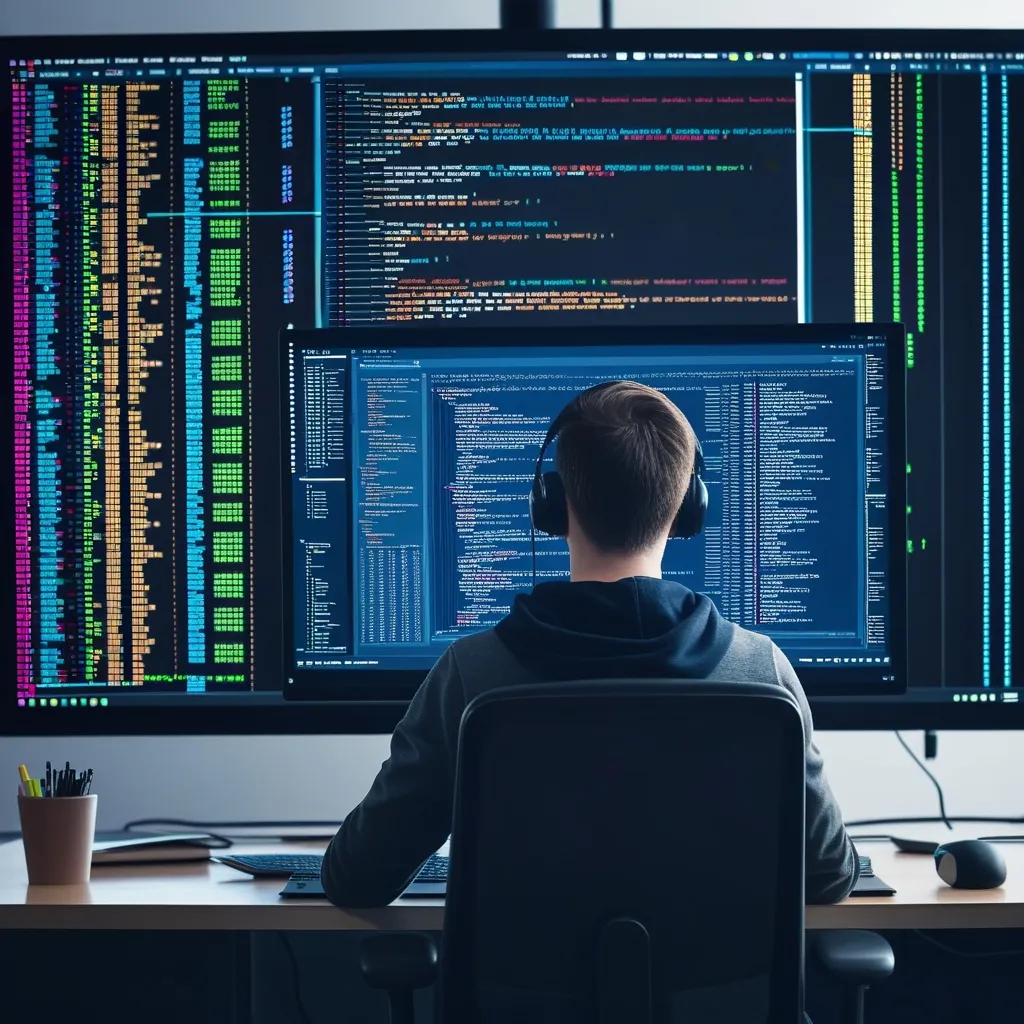Building real-time, event-driven microservices has become a cornerstone of modern software development. To create scalable and resilient systems, many developers are turning to Apache Kafka and the Micronaut framework. These two tools, when combined, offer a seamless approach to designing effective, cloud-native applications. Here’s a detailed guide on integrating Micronaut with Kafka to construct advanced microservices.
Diving into the world of Kafka and Micronaut requires a bit of background. Apache Kafka stands out as a distributed event streaming platform, lauded for its high-throughput data processing and fault-tolerance. It’s adept at managing large data volumes quickly and reliably, making it a favorite for real-time applications.
Micronaut, for its part, is a modern Java framework tailored for building cloud-native apps. Known for its minimal memory usage, lightning-fast startup times, and compile-time Aspect-Oriented Programming (AOP), Micronaut is perfect for microservices development.
To get the ball rolling, setting up your development environment is essential. Make sure you have JDK 1.8 or later, a text editor or IDE you’re comfortable with, and Docker/Docker Compose if you plan on running Kafka in a Docker container.
Next, let’s create a Micronaut application with Kafka support. Using the Micronaut CLI, you can spin up a new project tailored for Kafka in no time.
mn create-app my-kafka-app --features kafka
This command sets up a project with the necessary Kafka configurations. Now, configuring Kafka within your Micronaut app involves setting the Kafka bootstrap servers in your configuration file, typically application.yml.
kafka:
bootstrap:
servers: localhost:9092
If Kafka is in a Docker container, make sure to adjust the servers accordingly to ensure smooth communication.
Creating Kafka producers and consumers in Micronaut is straightforward, thanks to annotations. Here’s a quick example of a Kafka producer:
import io.micronaut.configuration.kafka.annotation.KafkaClient;
import io.micronaut.configuration.kafka.annotation.Topic;
import reactor.core.publisher.Mono;
@KafkaClient
public interface AnalyticsClient {
@Topic("analytics")
Mono<Book> updateAnalytics(Book book);
}
This interface defines a method to send messages to the ‘analytics’ topic, with Micronaut handling the implementation at compile time.
For consumers, the @KafkaListener annotation does the trick:
import io.micronaut.configuration.kafka.annotation.KafkaListener;
import io.micronaut.configuration.kafka.annotation.Topic;
@KafkaListener
public class BookConsumer {
@Topic("books")
public void receive(Book book) {
System.out.println("Received book: " + book);
}
}
This listener processes messages from the ‘books’ topic, allowing you to handle incoming data as needed.
Testing your Kafka integration is crucial. Micronaut supports several testing methods, including embedded Kafka for component testing and Testcontainers for integration testing. With embedded Kafka, you can easily simulate a production-like environment to test your code.
To set up an embedded Kafka test, add the necessary dependencies to your pom.xml and enable Kafka in your test configuration.
import io.micronaut.test.annotation.MicronautTest;
import org.junit.jupiter.api.Test;
@MicronautTest
@Testcontainers
public class OrderKafkaEmbeddedTest {
@Test
public void testSendingOrders() {
// Test logic to send orders to Kafka
}
}
This setup ensures your Kafka interaction works as intended before deploying it to production.
Health checks are another vital component in maintaining the operational status of your microservices. Micronaut makes it easy to enable health checks for Kafka by including the micronaut-management dependency and setting up the health check endpoints in your application.yml.
Distributed tracing is equally important, allowing you to monitor the flow of events across your microservices. By adding the necessary dependencies and configuring tracing, you can gain visibility into how data moves through your system.
Consider an example architecture with multiple microservices communicating asynchronously via Kafka topics. Imagine having four microservices: order-service, trip-service, driver-service, and passenger-service. Each microservice sends events to its own dedicated topic, while others listen and process these events.
Here’s a simplified look at implementing the order-service:
import io.micronaut.http.annotation.Controller;
import io.micronaut.http.annotation.Post;
import io.micronaut.http.annotation.Get;
@Controller("orders")
public class OrderController {
@Inject
OrderInMemoryRepository repository;
@Inject
OrderClient client;
@Post
public Order add(@Body Order order) {
order = repository.add(order);
client.send(order);
return order;
}
@Get
public Set<Order> findAll() {
return repository.findAll();
}
}
This controller offers REST endpoints for adding new orders and listing all orders. The OrderClient sends events to the Kafka topic, ensuring the rest of the system is notified of new orders.
To run your application, use Micronaut CLI commands. Starting the books microservice, for example, would look like this:
./mvnw mn:run
This command boots up the Micronaut application, and tools like curl can help you verify that everything is working seamlessly with Kafka.
Bringing it all together, integrating Micronaut with Kafka opens up a powerful way to build real-time, event-driven microservices. Leveraging Micronaut’s features, like compile-time AOP and cloud-native capabilities, allows developers to create efficient, scalable applications. The examples here illustrate configuring Kafka, setting up producers and consumers, testing, and implementing health checks and distributed tracing, paving the way for robust, modern software solutions.