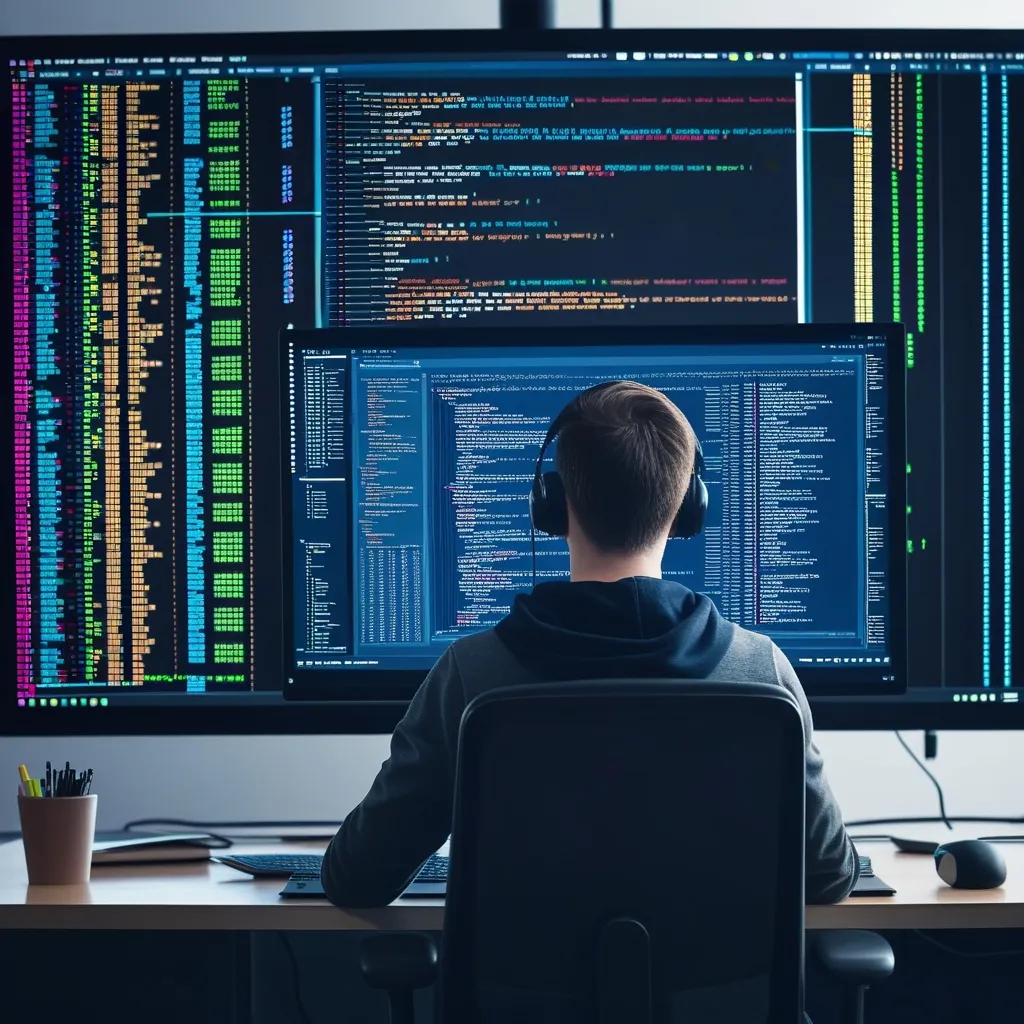Implementing asynchronous communication efficiently is key to building modern, scalable applications. The Micronaut framework, with its reactive programming model, makes this process much easier. Let’s dive into how to leverage Micronaut’s capabilities for implementing async communication.
First things first, understanding Micronaut’s reactive model is crucial. Micronaut sits on top of Netty, an asynchronous networking framework. This means it can handle multiple requests concurrently without blocking, making it perfect for both server and client applications.
To get started, setting up a Micronaut application is the first step. It’s straightforward using the Micronaut Command Line Interface (CLI) or Micronaut Launch. For example, to create a new Micronaut application using Gradle and Java, you can use the following command:
mn create-app myapp --build=gradle --lang=java
This command will generate a basic Micronaut application complete with the necessary dependencies and configuration.
Next up, you need to add HTTP client dependencies to your build.gradle file. If you’re looking to use Micronaut’s HTTP client for async communication, you have a couple of options. For the Netty-based HTTP client, you would add this:
implementation("io.micronaut:micronaut-http-client")
Or if you prefer the Java HTTP Client, then you’d add:
implementation("io.micronaut:micronaut-http-client-jdk")
Either of these dependencies will enable you to use Micronaut’s HTTP client features effectively.
Controllers in Micronaut are essential for handling HTTP requests. For implementing async communication, you can use annotations like @SingleResult to show that a method returns a reactive type. For instance, take a look at this controller:
import io.micronaut.core.async.annotation.SingleResult;
import io.micronaut.http.annotation.Controller;
import io.micronaut.http.annotation.Get;
import org.reactivestreams.Publisher;
import java.util.List;
@Controller("/github")
public class GithubController {
private final GithubApiClient githubApiClient;
public GithubController(GithubApiClient githubApiClient) {
this.githubApiClient = githubApiClient;
}
@Get("/releases")
@SingleResult
Publisher<List<GithubRelease>> fetchReleases() {
return githubApiClient.fetchReleases();
}
}
In this context, the fetchReleases method returns a Publisher of List<GithubRelease>, which is a reactive type. This implies Micronaut handles the request asynchronously without blocking the process.
Micronaut also offers both low-level and declarative clients for making HTTP requests. The declarative client is quite handy for async communication because it allows you to define the client interface and lets Micronaut generate the necessary code during compile-time.
Here’s a simple example of a declarative client:
import io.micronaut.http.client.annotation.Client;
import io.micronaut.http.annotation.Get;
@Client("/github")
public interface GithubApiClient {
@Get("/releases")
Publisher<List<GithubRelease>> fetchReleases();
}
In this example, the interface defines a fetchReleases method that returns a Publisher of List<GithubRelease>. Micronaut takes care of generating the implementation for this interface during the compile time, simplifying your life!
Handling asynchronous callbacks can be done by leveraging Micronaut’s event listeners and reactive types. If you need to manage real-time callbacks from services like Google’s PubSub, you can create a bean that implements the ApplicationEventListener interface and initializes the message service using the onApplicationEvent method.
For example:
import io.micronaut.context.event.ApplicationEventListener;
import io.micronaut.context.event.StartupEvent;
import io.micronaut.runtime.event.annotation.EventListener;
import javax.inject.Singleton;
import java.util.concurrent.BlockingQueue;
import java.util.concurrent.LinkedBlockingQueue;
@Singleton
public class MessageReceiverBean implements ApplicationEventListener<StartupEvent> {
private final BlockingQueue<String> messageQueue = new LinkedBlockingQueue<>();
@Override
public void onApplicationEvent(StartupEvent event) {
// Initialize the message service here
// This method can run asynchronously without blocking
while (true) {
try {
String message = messageQueue.take();
// Process the message
} catch (InterruptedException e) {
Thread.currentThread().interrupt();
}
}
}
public void receiveMessage(String message) {
messageQueue.add(message);
}
}
In this example, the MessageReceiverBean initializes the message service during the onApplicationEvent method. It uses a BlockingQueue to handle messages asynchronously, which means you won’t need to block any threads.
To scale async communication, Micronaut’s built-in support for distributed configuration and service discovery comes in handy. This feature helps manage multiple instances of your application effortlessly, handling large volumes of requests without breaking a sweat. Plus, Micronaut’s reactive programming model ensures that your application can handle multiple requests concurrently without blocking, which is indispensable for scaling.
In a nutshell, Micronaut’s reactive programming model provides a powerful way to implement async communication in Java applications. By utilizing declarative clients, reactive types, and event listeners, you can build scalable and efficient applications that handle numerous requests concurrently without the pitfalls of blocking. Whether building microservices or serverless functions, Micronaut stands out as an ideal framework for modern application development.
Happy coding!