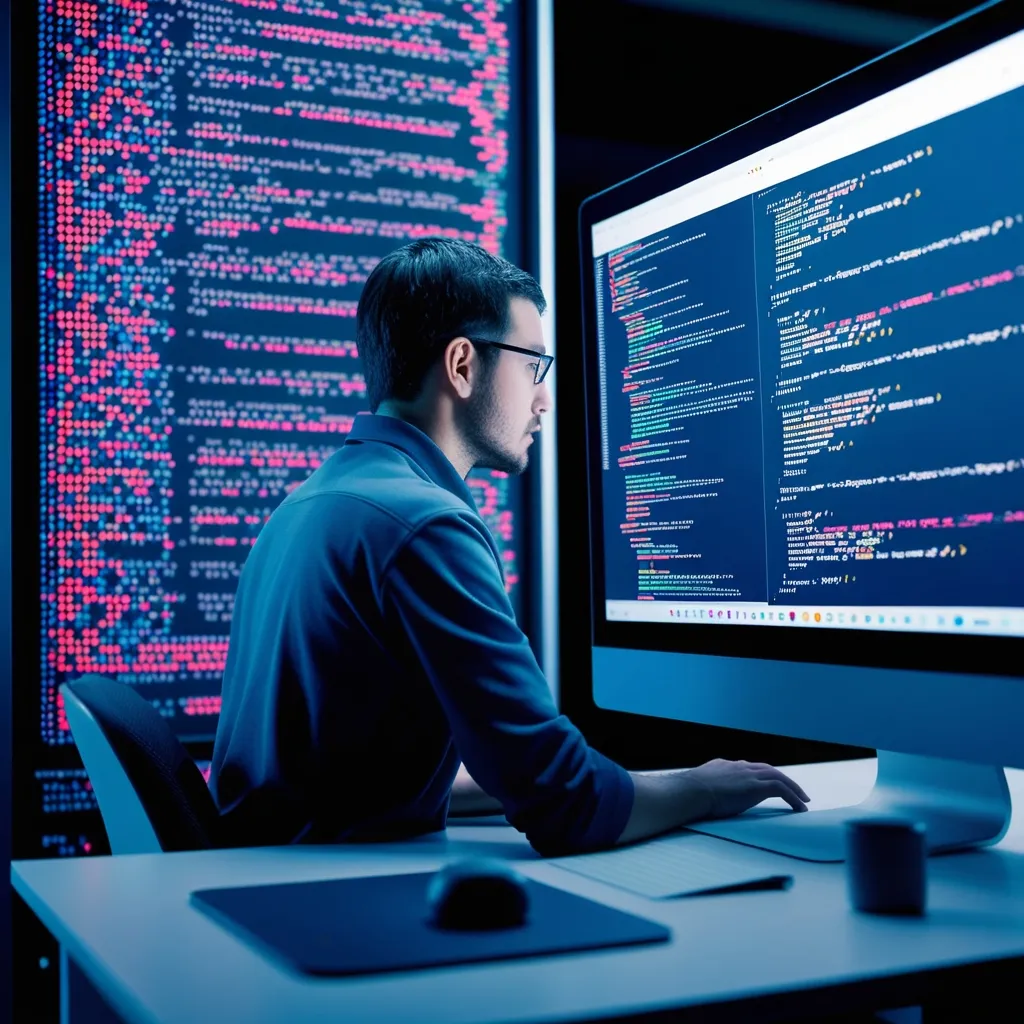Caching is a crucial technique for boosting Java application performance. I’ve implemented various caching strategies throughout my career, and I’m excited to share five effective approaches that have consistently delivered impressive results.
Let’s start with in-memory caching using Caffeine. This lightweight, high-performance library has become my go-to solution for local caching needs. Caffeine offers excellent read and write performance, making it ideal for frequently accessed data.
To use Caffeine in your Java project, first add the dependency to your pom.xml:
<dependency>
<groupId>com.github.ben-manes.caffeine</groupId>
<artifactId>caffeine</artifactId>
<version>3.1.5</version>
</dependency>
Now, let’s create a simple cache:
Cache<String, User> cache = Caffeine.newBuilder()
.expireAfterWrite(10, TimeUnit.MINUTES)
.maximumSize(10_000)
.build();
User user = cache.get("user1", k -> fetchUserFromDatabase(k));
In this example, we’ve created a cache that stores User objects, expires entries after 10 minutes, and has a maximum size of 10,000 entries. The get method retrieves the user from the cache if present, or calls the fetchUserFromDatabase method to load it.
Caffeine offers many configuration options, including time-based expiration, size-based eviction, and weak reference keys. It’s also thread-safe, making it suitable for concurrent applications.
Moving on to distributed caching, Hazelcast is a powerful solution for scaling across multiple nodes. I’ve used Hazelcast in several projects where data consistency across a cluster was critical.
To get started with Hazelcast, add the dependency:
<dependency>
<groupId>com.hazelcast</groupId>
<artifactId>hazelcast</artifactId>
<version>5.2.1</version>
</dependency>
Here’s a basic example of creating and using a Hazelcast distributed map:
Config config = new Config();
HazelcastInstance hz = Hazelcast.newHazelcastInstance(config);
IMap<String, User> users = hz.getMap("users");
users.put("user1", new User("John Doe"));
User user = users.get("user1");
Hazelcast automatically distributes the data across all nodes in the cluster, providing fault tolerance and increased availability. It supports various data structures, including maps, queues, and topics, making it versatile for different caching scenarios.
For applications using Hibernate ORM, second-level caching can significantly reduce database load. I’ve found this particularly effective in read-heavy applications with relatively static data.
To enable second-level caching in Hibernate, first add the cache provider dependency. For example, using EHCache:
<dependency>
<groupId>org.hibernate</groupId>
<artifactId>hibernate-ehcache</artifactId>
<version>5.6.15.Final</version>
</dependency>
Then, configure Hibernate to use second-level caching:
hibernate.cache.use_second_level_cache=true
hibernate.cache.region.factory_class=org.hibernate.cache.ehcache.EhCacheRegionFactory
Finally, annotate your entity classes to make them cacheable:
@Entity
@Cacheable
@Cache(usage = CacheConcurrencyStrategy.READ_WRITE)
public class User {
// ...
}
With this setup, Hibernate will cache query results and entity data, reducing database queries for frequently accessed data.
Spring Cache abstraction provides a higher-level approach to caching, allowing you to add caching to your application with minimal code changes. I’ve found this particularly useful in Spring-based projects where we wanted to add caching without tightly coupling our code to a specific caching implementation.
To use Spring Cache, add the following dependency:
<dependency>
<groupId>org.springframework.boot</groupId>
<artifactId>spring-boot-starter-cache</artifactId>
</dependency>
Enable caching in your Spring Boot application:
@EnableCaching
@SpringBootApplication
public class Application {
public static void main(String[] args) {
SpringApplication.run(Application.class, args);
}
}
Now you can use caching annotations in your service methods:
@Service
public class UserService {
@Cacheable("users")
public User getUser(String id) {
// Method implementation
}
@CachePut("users")
public User updateUser(User user) {
// Method implementation
}
@CacheEvict("users")
public void deleteUser(String id) {
// Method implementation
}
}
Spring Cache supports various cache providers, including Caffeine, EHCache, and Redis, allowing you to switch implementations without changing your application code.
Lastly, integrating a Content Delivery Network (CDN) can dramatically improve performance for static assets like images, CSS, and JavaScript files. While not strictly a Java-specific strategy, proper CDN integration can significantly reduce server load and improve response times for your Java application.
To integrate a CDN, you’ll typically need to configure your web server or application server to serve static assets from the CDN URL. Here’s an example of how you might configure this in a Spring Boot application:
@Configuration
public class WebConfig implements WebMvcConfigurer {
@Value("${cdn.url}")
private String cdnUrl;
@Override
public void addResourceHandlers(ResourceHandlerRegistry registry) {
registry.addResourceHandler("/static/**")
.addResourceLocations("classpath:/static/")
.setCachePeriod(3600)
.resourceChain(true)
.addTransformer(new CdnResourceTransformer());
}
private class CdnResourceTransformer implements ResourceTransformer {
@Override
public Resource transform(HttpServletRequest request, Resource resource, ResourceTransformerChain transformerChain) throws IOException {
String url = cdnUrl + resource.getURL().getPath();
return new UrlResource(url);
}
}
}
This configuration intercepts requests for static resources and transforms the URLs to point to your CDN.
Each of these caching strategies offers unique benefits, and the best choice depends on your specific application requirements. In-memory caching with Caffeine is excellent for single-node applications with high-performance needs. Distributed caching with Hazelcast shines in clustered environments where data consistency across nodes is crucial.
Hibernate’s second-level cache is particularly effective for ORM-heavy applications, reducing database load for frequently accessed entities and query results. Spring Cache abstraction provides a flexible, declarative approach to caching that integrates well with Spring-based applications.
CDN integration, while not a traditional caching strategy, can significantly improve performance for static assets and reduce the load on your Java application servers.
In my experience, it’s often beneficial to combine multiple caching strategies. For example, you might use Caffeine for local caching of frequently accessed data, Hazelcast for distributed caching of session data, and a CDN for static assets.
When implementing caching, it’s crucial to consider cache invalidation strategies. Stale data can lead to inconsistencies and bugs that are difficult to track down. I always ensure that my caching implementations include clear mechanisms for updating or invalidating cached data when the underlying data changes.
Monitoring and metrics are also essential when working with caches. Tools like Micrometer can help you track cache hit rates, miss rates, and eviction counts, providing valuable insights into your cache’s effectiveness.
Performance testing is crucial when implementing caching strategies. I’ve often been surprised by the results of thorough performance testing, discovering unexpected bottlenecks or areas where caching was less effective than anticipated.
Remember that caching is not a silver bullet for all performance issues. It’s important to profile your application and identify the true bottlenecks before implementing caching solutions. In some cases, optimizing database queries, improving algorithms, or scaling horizontally might be more effective than caching.
Security considerations are also important when implementing caching, especially for distributed caches. Ensure that sensitive data is properly encrypted and that cache access is restricted to authorized parts of your application.
As you implement these caching strategies, keep in mind that each application has unique requirements. What works well in one scenario may not be the best solution in another. Always measure the impact of your caching implementations and be prepared to adjust your strategy based on real-world performance data.
Caching is a powerful tool in the Java developer’s arsenal for boosting application performance. By thoughtfully applying these five strategies - in-memory caching with Caffeine, distributed caching using Hazelcast, Hibernate’s second-level cache, Spring Cache abstraction, and CDN integration - you can significantly improve your application’s response times and scalability.
Remember, the key to effective caching is understanding your application’s specific needs and data access patterns. With careful implementation and ongoing monitoring, these caching strategies can help you build high-performance Java applications that delight your users and efficiently utilize your resources.