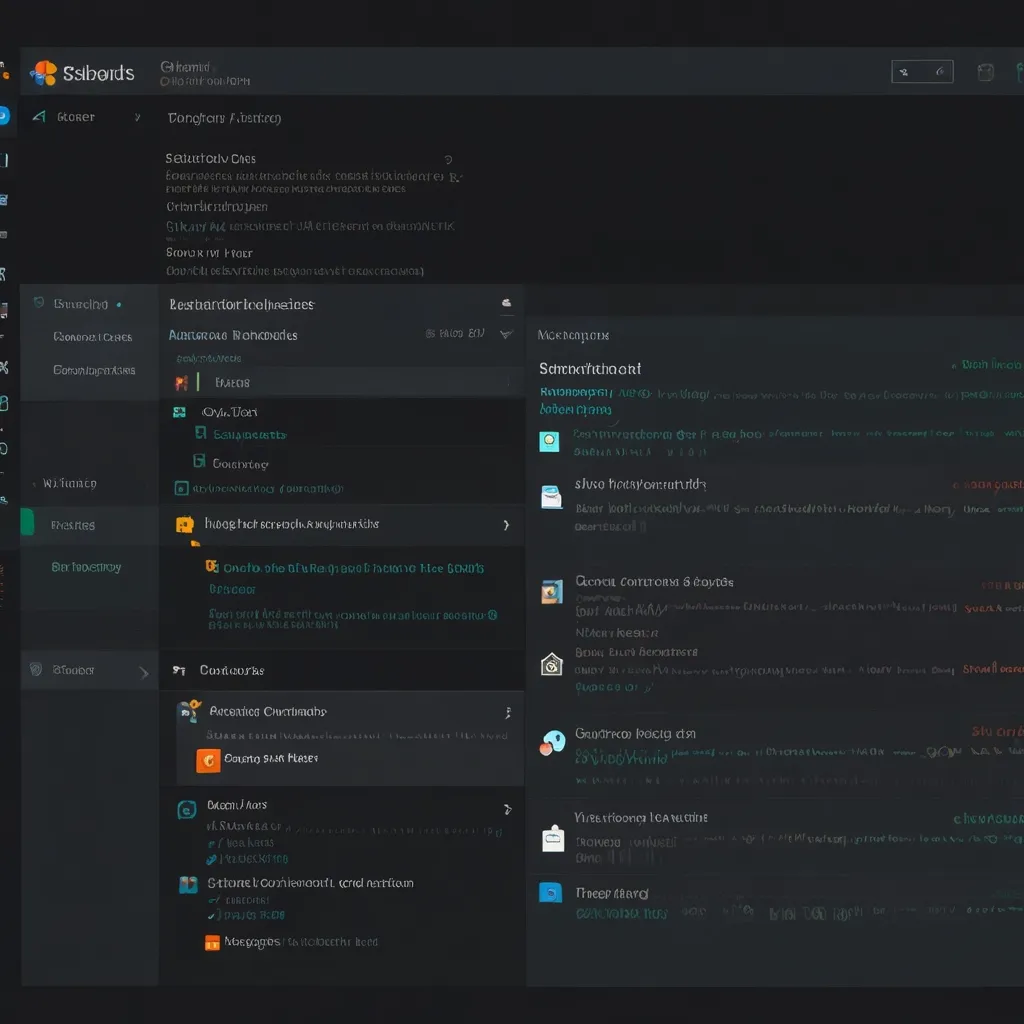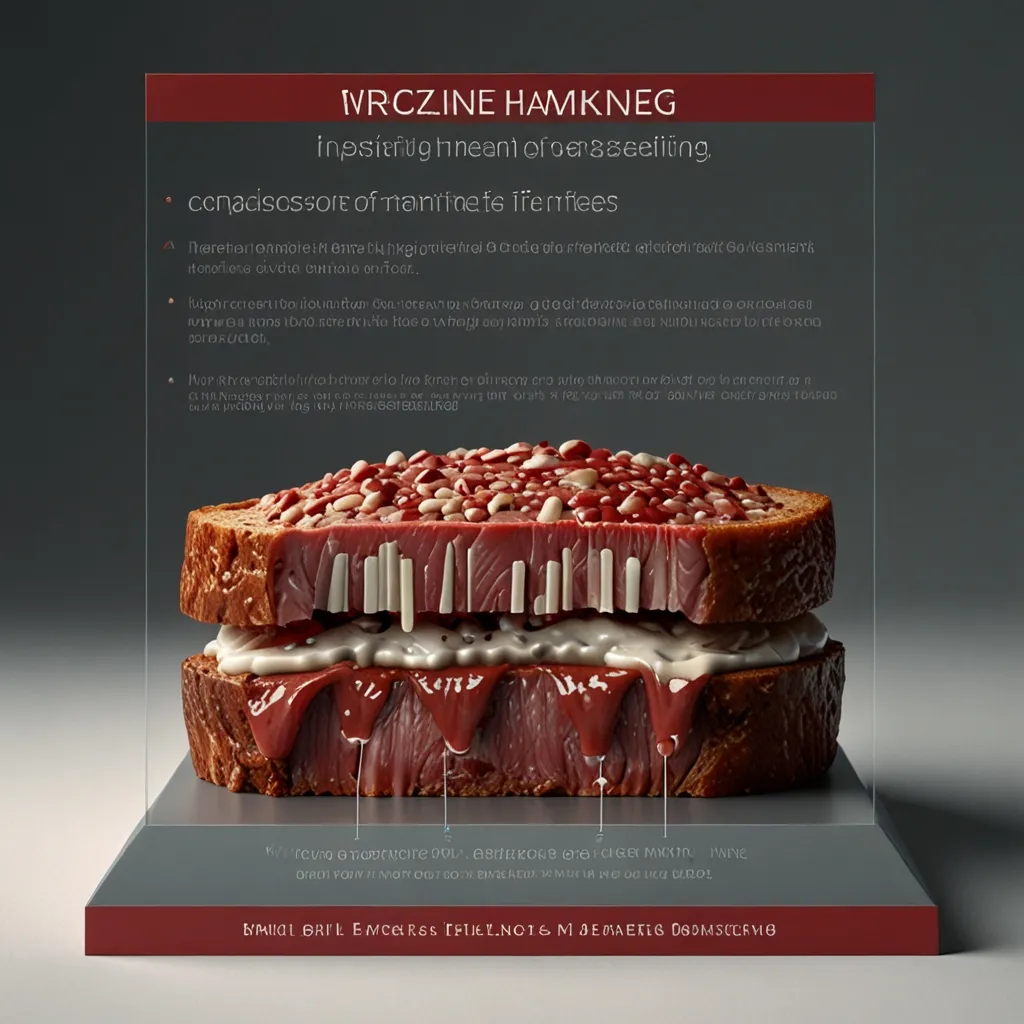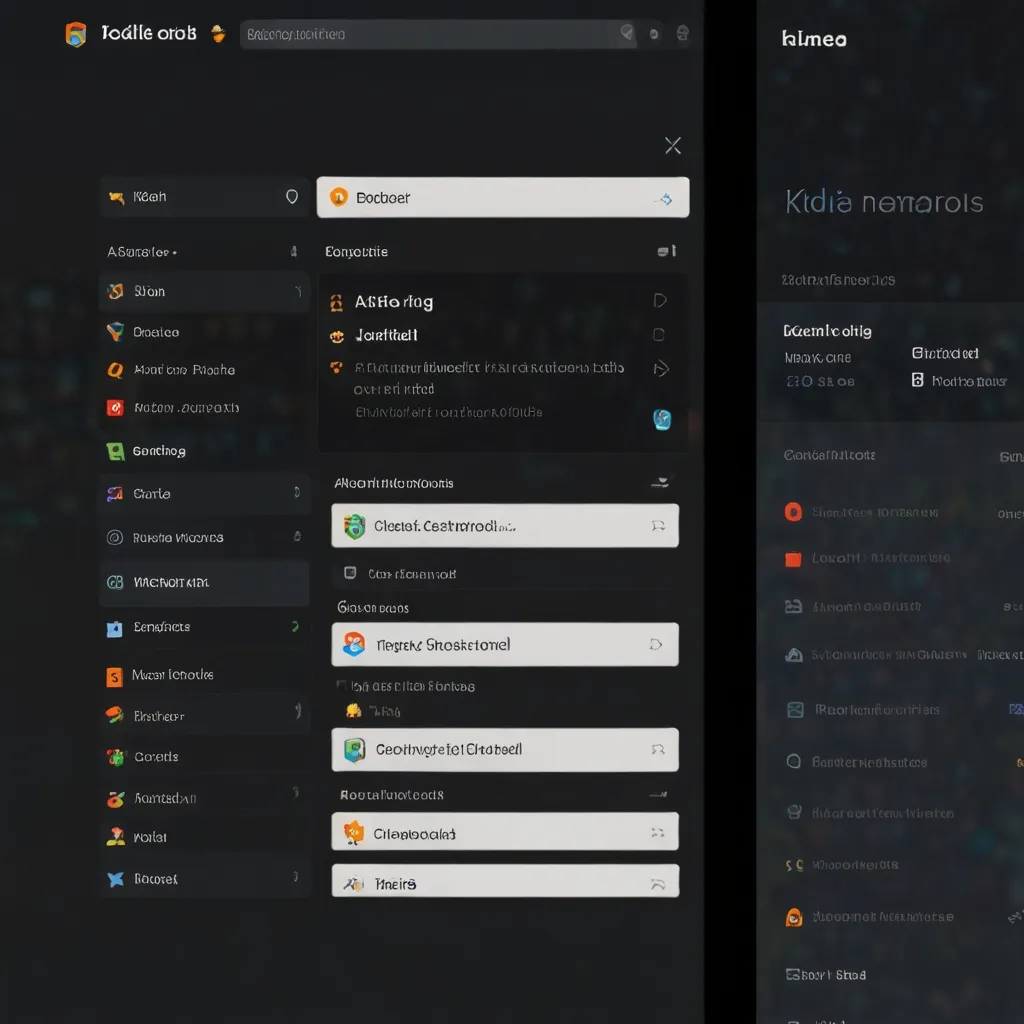Getting Started with AdonisJS: A Comprehensive Guide
If you’ve been scouring the net for a robust framework to build server-side apps with Node.js, AdonisJS should be on your radar. It’s designed with both newbies and seasoned developers in mind, offering stability and ergonomic ease. Trust me, diving into AdonisJS is an adventure worth embarking on, and here’s your starter kit.
Why AdonisJS Rocks
AdonisJS is like the Laravel of the Node.js world. If you’ve tinkered with Laravel in PHP, you’ll feel right at home here. It’s known for its straightforwardness and rich feature set, making it a top contender among Node.js frameworks. The structure and functionality mirror Laravel to such a degree that the transition feels seamless, especially for Laravel veterans.
Prepping Your Environment
Before diving headfirst into AdonisJS, make sure you’ve got Node.js and npm up and running on your machine. A quick way to kick things off is to install the AdonisJS CLI via npm. It’s super simple:
npm init -y
npm install @adonisjs/cli -g
This nifty command installs the AdonisJS CLI globally, making it a breeze to whip up new projects.
Launching Your First Project
Creating a new AdonisJS project is a cinch. Just hit your terminal with:
adonis new myapp
cd myapp
This will create a new project in a folder aptly named myapp. Next, navigate into this directory and install the dependencies:
npm install
And just like that, your new project is ready to roll.
Getting Cozy with MVC
AdonisJS employs the Model-View-Controller (MVC) pattern, making it easier to compartmentalize your app logic. Here’s a quick rundown:
-
Models: These are your data blueprints. With AdonisJS, you’ll be using the Lucid ORM to interact with your database. A simple
Usermodel could look like this:// app/Models/User.ts import { Model, column } from '@ioc:Adonis/Lucid/Orm' export default class User extends Model { @column({ isPrimary: true }) public id: number @column() public name: string @column() public email: string } -
Controllers: This is where your business logic comes into play. Controllers juggle requests and responses. Here’s a peek at a straightforward
UserController:// app/Controllers/Http/UsersController.ts import { HttpContextContract } from '@ioc:Adonis/Core/HttpContext' import User from 'App/Models/User' export default class UsersController { public async index({ response }: HttpContextContract) { const users = await User.all() return response.json(users) } } -
Views: Though optional, views are handy for traditional web apps. They serve as templates that render controller-fed data. Using AdonisJS’s Edge templating engine, a user list might look like this:
<!-- resources/views/users.edge --> @each(user in users) <p>{{ user.name }} ({{ user.email }})</p> @endeach
Routing Made Easy
Routing in AdonisJS is as straightforward as it gets. Define your routes in the start/routes.ts file. Here’s how you’d route a request to the UsersController:
// start/routes.ts
import Route from '@ioc:Adonis/Core/Route'
Route.get('/users', 'UsersController.index')
Database Setup
AdonisJS’s Lucid ORM is your go-to tool for mingling with relational databases. Configuration is done in the config/database.ts file. For example, setting up a PostgreSQL database might look like this:
// config/database.ts
import { DatabaseConfig } from '@ioc:Adonis/Lucid/Database'
const databaseConfig: DatabaseConfig = {
client: 'pg',
connection: {
host: env('DB_HOST', '127.0.0.1'),
port: parseInt(env('DB_PORT', '5432')),
user: env('DB_USER', 'username'),
password: env('DB_PASSWORD', 'password'),
database: env('DB_NAME', 'mydb'),
},
}
export default databaseConfig
Built-In Authentication and Authorization
AdonisJS shines with its built-in support for authentication and authorization through its Auth and Bouncer packages. Here’s a simple way to set up authentication:
// app/Controllers/Http/AuthController.ts
import { HttpContextContract } from '@ioc:Adonis/Core/HttpContext'
export default class AuthController {
public async login({ request, auth }: HttpContextContract) {
const email = request.input('email')
const password = request.input('password')
const token = await auth.use('api').attempt(email, password)
return token
}
}
Testing and Debugging
AdonisJS plays nicely with testing frameworks like Jest. You can write unit tests and integration tests to keep your app rock-solid. Here’s a simple test for the UsersController:
// tests/Unit/Http/UsersController.test.ts
import { test } from '@japa/runner'
import User from 'App/Models/User'
test.group('UsersController', () => {
test('it returns a list of users', async ({ client }) => {
const response = await client.get('/users')
response.assertStatus(200)
response.assertBodyContains([ { id: 1, name: 'John Doe', email: '[email protected]' } ])
})
})
Handy CLI and Development Tools
AdonisJS’s CLI tool, Ace, is a powerhouse for scaffolding resources, running database migrations, and more. To fire up a new migration, you simply run:
adonis migration:run
There’s also a REPL (Read-Eval-Print Loop) for real-time interaction with your app:
adonis repl
Beefed-Up Security
With AdonisJS, security is robust out of the box. Features like CORS policies, CSRF, XSS protection, and man-in-the-middle attack prevention are built in. Configuring CORS, for example, is as easy as:
// start/cors.ts
import { Cors } from '@ioc:Adonis/Addons/Cors'
export const cors = new Cors()
cors.allowedMethods(['GET', 'POST', 'PUT', 'DELETE'])
cors.allowedOrigins(['*'])
cors.allowedHeaders(['Content-Type', 'Authorization'])
Wrapping It Up
AdonisJS truly is a gem in the Node.js ecosystem. Its focus on developer ergonomics, stability, and ease of use makes it a stellar choice for both greenhorns and seasoned pros. Whether you’re aiming to build a straightforward web app or a sprawling enterprise solution, AdonisJS provides all the tools and features needed to get you up and running swiftly and smoothly. Dive in, explore, and happy coding!