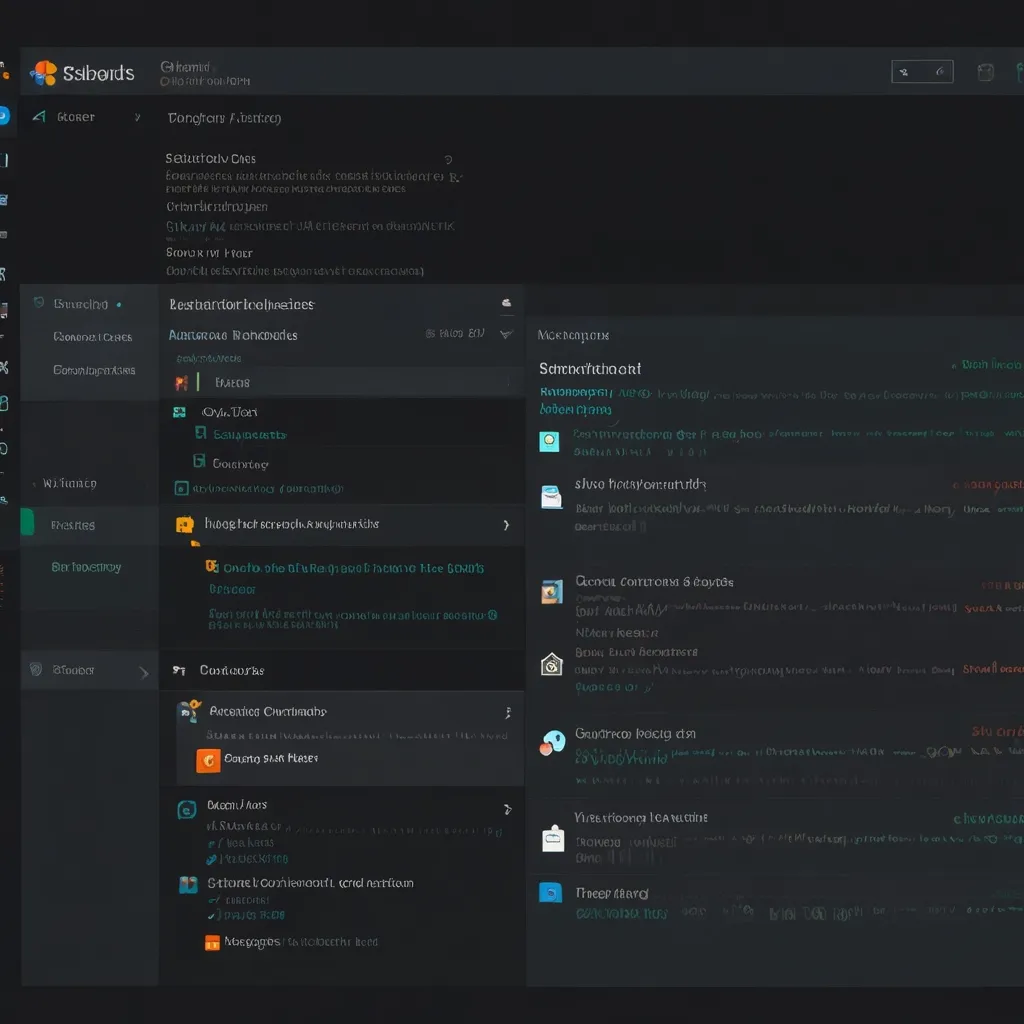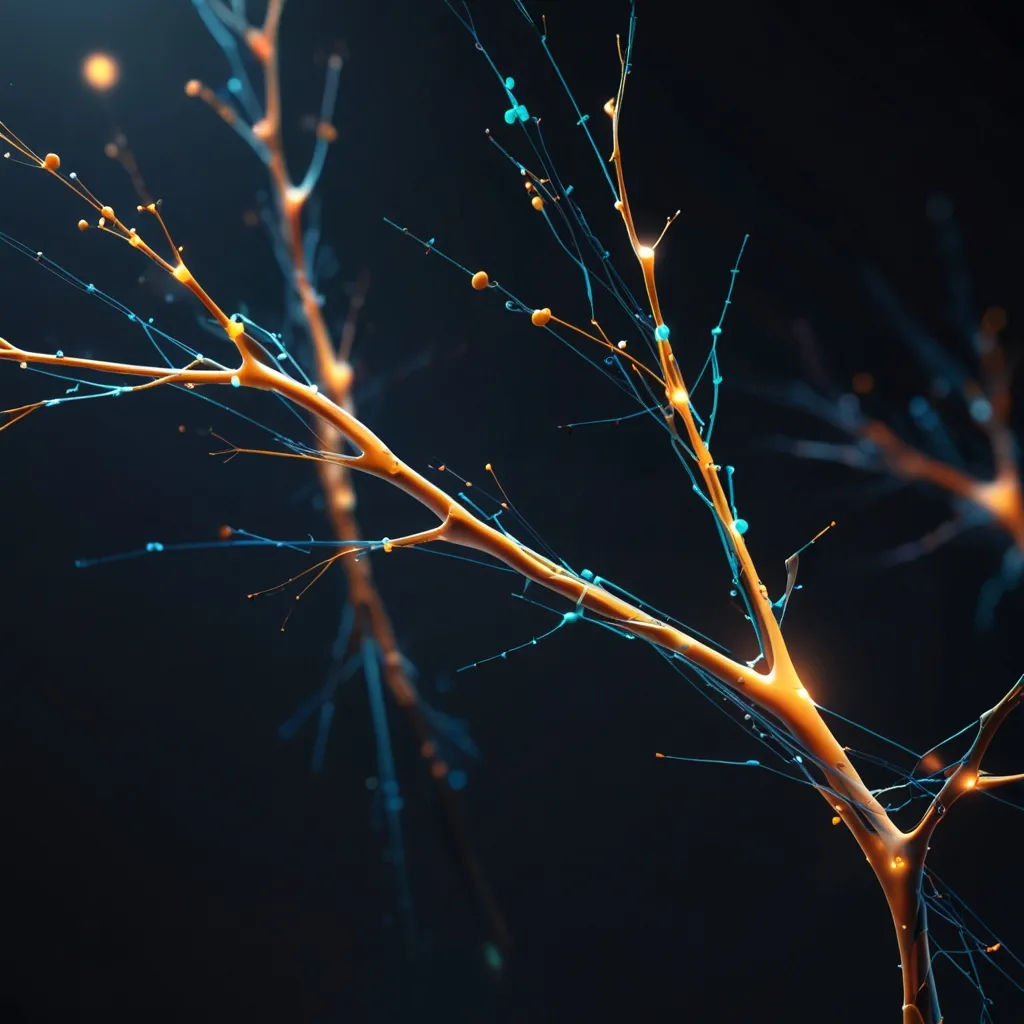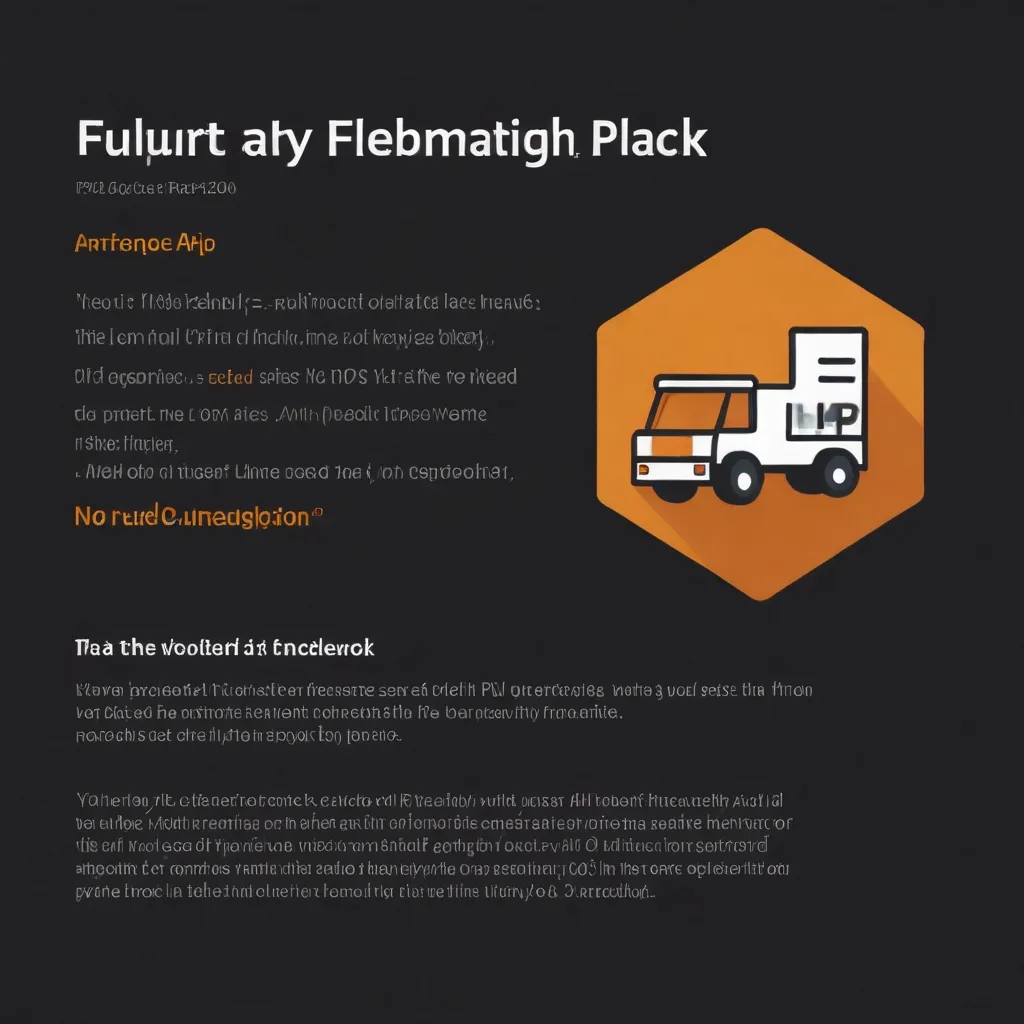Getting to Know Dropwizard: A Quick Dive
Java folks, gather ‘round! Let’s talk about Dropwizard. If you’re into building high-performance, RESTful web services and want to do it without drowning in setup hell, you might wanna check this out. Dropwizard is all about rolling up several mature and stable Java libraries into one neat, easy-to-digest package, so you can get on with coding your app rather than wrestling with the infrastructure.
Why Dropwizard is a Game Changer
Imagine being able to get your web services up and running in no time. Dropwizard has you covered on the essentials, all out-of-the-box. We’re talking configuration, metrics, logging, and operational tools. No need to individually set up all the bits and pieces. It’s like having a pre-cooked meal that’s also deliciously good.
The Core Magic Powers of Dropwizard
First up is Jetty. Forget about old-school application servers that require a ton of irritating configurations. Jetty is a lightweight HTTP server that is embedded directly into your project. This simplicity means fewer headaches when deploying your app. No more wondering about PermGen issues or messing with class loaders. Just run your app like a simple process.
Jersey is next and it’s your go-to for crafting RESTful web services. Clean code, easy-to-test classes, and advanced stuff like streaming output and conditional GET requests—all handled gracefully. And oh, writing Java objects to HTTP requests feels so satisfying.
Jackson takes the pain out of dealing with JSON. This fast and feature-packed JSON parser/generator lets you easily export your domain models directly. Handling JSON data becomes as straightforward as it should be.
Metrics is your backstage pass to how your app is faring in the wild. Track stuff like request latency, error rates, and throughput. No more flying blind; you’ll know exactly what’s going on under the hood.
When it comes to logging, Dropwizard uses Logback which is not just flexible but also super performant. For any data check, Hibernate Validator makes sure that user inputs are spot on, giving you peace of mind about data integrity.
Database-wise, Dropwizard gives you both JDBI for a low-level SQL interface and Hibernate for ORM (Object-Relational Mapping). Plus, Liquibase steps in to manage those tricky database schema changes. Keeping everything in sync has never been easier.
Jumping into Dropwizard
Setting up Dropwizard is pretty straightforward. Let’s walk through the process:
Start by setting up your project structure using Maven. The first thing you’ll do is tweak your pom.xml to include Dropwizard dependencies. Here’s a sample:
<project>
<groupId>com.mycompany.helloworld</groupId>
<artifactId>helloworld</artifactId>
<version>0.0.0</version>
<name>HelloWorld DropWizard</name>
<properties>
<dropwizard.version>2.0.0</dropwizard.version>
<maven.compiler.source>1.8</maven.compiler.source>
<maven.compiler.target>1.8</maven.compiler.target>
</properties>
<dependencies>
<dependency>
<groupId>io.dropwizard</groupId>
<artifactId>dropwizard-core</artifactId>
<version>${dropwizard.version}</version>
</dependency>
</dependencies>
</project>
Next, create your Application class. This is the heart of your Dropwizard app:
package com.example.helloworld;
import io.dropwizard.Application;
import io.dropwizard.setup.Bootstrap;
import io.dropwizard.setup.Environment;
public class HelloWorldApplication extends Application<HelloWorldConfiguration> {
public static void main(String[] args) throws Exception {
new HelloWorldApplication().run(args);
}
@Override
public void run(HelloWorldConfiguration configuration, Environment environment) {
// Register your resources here
environment.jersey().register(new HelloWorldResource());
}
}
You’ll also need a configuration class:
package com.example.helloworld;
import io.dropwizard.Configuration;
import io.dropwizard.validation.ValidationMethod;
public class HelloWorldConfiguration extends Configuration {
// Add your configuration fields here
}
And finally, create your resource class:
package com.example.helloworld.resources;
import javax.ws.rs.GET;
import javax.ws.rs.Path;
import javax.ws.rs.Produces;
import javax.ws.rs.core.MediaType;
@Path("/hello")
public class HelloWorldResource {
@GET
@Produces(MediaType.TEXT_PLAIN)
public String sayHello() {
return "Hello, World!";
}
}
Once everything’s in place, compile your project using:
mvn clean package
And run it with:
java -jar target/helloworld-0.0.0.jar server config.yml
Not too shabby, right?
Keeping Watch with Operational Tools
When your app is out there in the wild, Dropwizard’s operational tools come in handy.
Metrics: Provides detailed metrics about your app’s performance, all accessible through a JSON endpoint.
Health Checks: Essential for keeping tabs on your app’s and dependencies’ health. Know what’s up before things go sideways.
Logging: Leverage Logback to keep a close watch on logs. It’s both flexible and robust.
Thread Dumps: These are indispensable for diagnosing tricky issues.
Summing it Up
So there you have it—Dropwizard in a nutshell. It’s a fantastic tool for getting high-performance, RESTful web services out the door quickly and efficiently. By leveraging top-notch libraries like Jetty, Jersey, Jackson, and Metrics, Dropwizard takes much of the heavy lifting off your plate.
Whether you’re just starting out with a simple “Hello World” or diving into a full-fledged enterprise app, Dropwizard ensures you have what you need to get the job done—fast and right. So go ahead, give it a spin, and start building those production-ready web services with minimum hassle.
Happy coding!