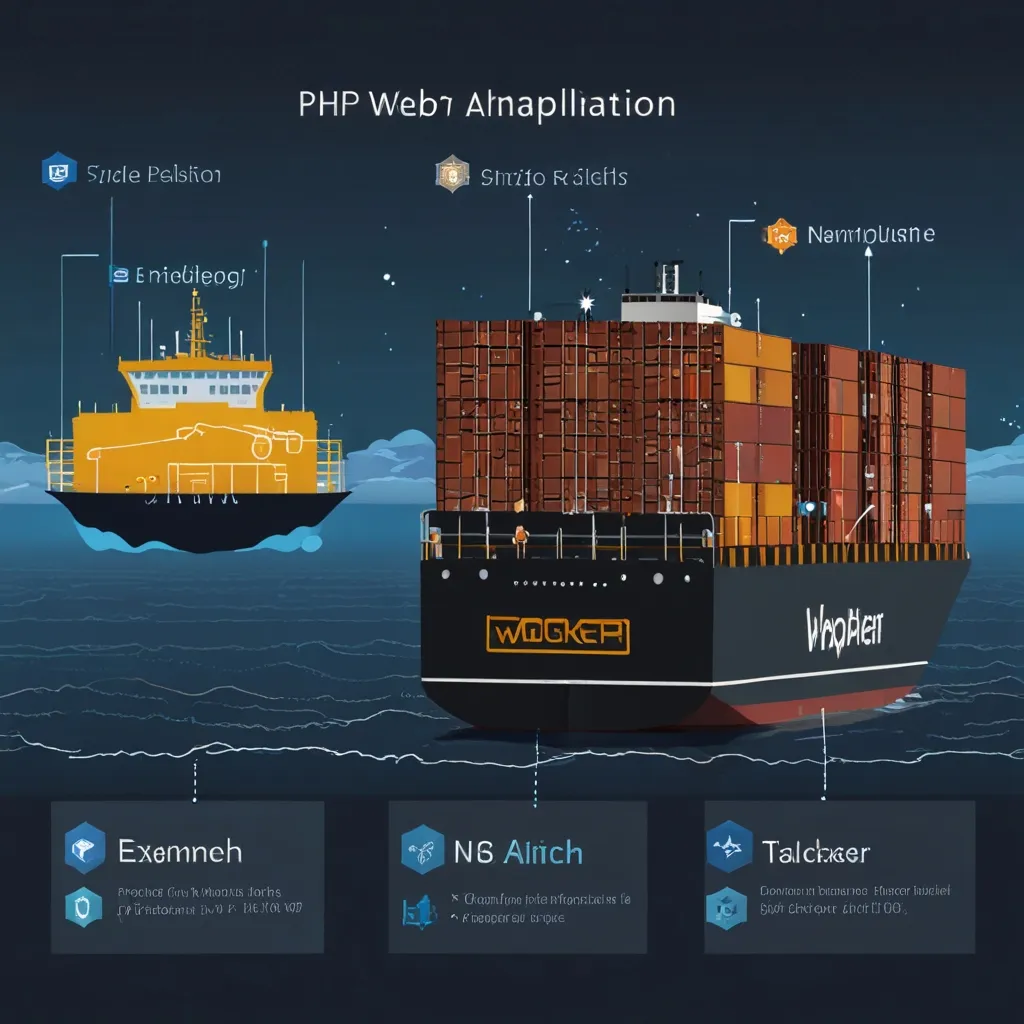Getting Started with Phalcon: A High-Performance PHP Framework
Building fast and efficient web applications is a common goal for PHP developers. When speed is crucial, Phalcon is one framework that comes highly recommended. Delivered as a C-extension, Phalcon has a reputation for its impressive performance and low overhead. Here’s a relaxed, easy-going guide to diving into Phalcon.
What’s the Buzz About Phalcon?
Phalcon stands out because it’s written in C and integrated as a PHP extension, which means it skips a lot of the overhead other PHP frameworks deal with. This results in a more nimble, high-performance framework. It’s flexible too – whether you’re working with single or multi-module MVC applications, Phalcon can handle it all.
Installing Phalcon
First things first, you need to get Phalcon up and running on your server. Phalcon supports a variety of platforms including Windows, GNU/Linux, FreeBSD, and macOS. You can grab a binary package for your specific system or build it from scratch if you’re up to it.
Let’s say you’re using Docker. You can set up Phalcon along with other dependencies like Swoole to manage high-load applications. Check out this simple Dockerfile to get your environment ready:
FROM php:8.1-cli
COPY . /srv
WORKDIR /srv
RUN pecl install phalcon swoole
EXPOSE 9501
ENTRYPOINT ["php", "/srv/server.php"]
This Dockerfile creates a PHP setup with Phalcon and Swoole all ready to roll for your high-performance site or app. Easy peasy, right?
Setting Up Your Environment
With Phalcon installed, the next step is configuring your environment. This involves setting up the autoloader and registering namespaces to make sure everything is in the right place. Here’s a snippet to make sense of it all:
use Phalcon\Loader;
$loader = new Loader();
$loader->registerNamespaces([
'Example\Base' => 'vendor/example/base/',
'Example\Adapter' => 'vendor/example/adapter/',
'Example' => 'vendor/example/',
]);
$loader->register();
This little chunk of code ensures that your classes are properly loaded, which is essential for keeping your project organized.
Creating the Dependency Injector
Phalcon uses a handy feature called a dependency injector to handle services and components. Here’s a quick look at how you can set it up:
$di = new Phalcon\DI();
$di->set("request", new Phalcon\Http\Request());
// Use anywhere else in code
$request = $di->getShared('request');
You set up a dependency injector and register the request service. Just like that, you can access it anywhere in your application.
Defining Routes
Routing is like the GPS of your web app. Phalcon makes defining routes simple with its router component:
$router = new \Phalcon\Mvc\Router();
$router->add(
'/admin/users/my-profile',
[
'controller' => 'users',
'action' => 'profile',
]
);
This creates a route for the URL /admin/users/my-profile, mapping it to the users controller and the profile action. Pretty straightforward and super convenient.
Building MVC Applications
Phalcon embraces the Model-View-Controller (MVC) architecture, which is a favorite among web developers. Here’s a basic example to illustrate setting up an MVC application:
// app/controllers/UsersController.php
use Phalcon\Mvc\Controller;
class UsersController extends Controller
{
public function profileAction()
{
// Profile logic goes here
}
}
// app/models/Users.php
use Phalcon\Mvc\Model;
class Users extends Model
{
public $id;
public $name;
public function initialize()
{
$this->hasMany('id', Invoices::class, 'user_id');
}
}
// app/views/users/profile.volt
{% extends "layouts/layout.volt" %}
{% block content %}
<h1>Profile</h1>
<p>Name: {{ user.name }}</p>
{% endblock %}
You’ve got a controller, a model, and a view all set up. These elements come together to create a solid MVC application – the backbone of a robust web app.
Using Micro Applications
For those little projects or APIs, Phalcon offers a micro framework that strips things down to the essentials:
use Phalcon\Mvc\Micro;
$app = new Micro();
$app->get(
'/check/status',
function () {
return $this->response->setJsonContent(['status' => 'important']);
}
);
$app->handle();
This snippet sets up a micro application with one route returning some neat JSON data. Quick and easy for those smaller tasks!
Performance and Scalability
The real power of Phalcon shines through in its performance and scalability. When paired with tools like Swoole, Phalcon can handle a huge number of requests per second. Take a look at how you can set up a high-load microservice using both Phalcon and Swoole:
// server.php
use Swoole\Http\Server;
use Phalcon\Mvc\Application;
$server = new Server('0.0.0.0', 9501);
$server->on('start', function ($server) {
echo "Swoole HTTP server started at http://127.0.0.1:9501\n";
});
$server->on('request', function ($request, $response) use ($app) {
$response->header('Content-Type', 'text/html; charset=UTF-8');
$response->end($app->handle($request->server['REQUEST_URI']));
});
$server->start();
This example sets up a Swoole server to handle requests using a Phalcon app, delivering top-notch performance and scalability.
Leaning on the Community
While Phalcon’s community might be smaller compared to giants like Laravel or Symfony, it’s still active and incredibly helpful. The official documentation is thorough and the community forums are always buzzing with activity. Whenever you hit a bump, there’s a solid chance someone’s got the solution ready for you.
Wrapping It Up
Phalcon is a fantastic choice for PHP developers aiming to build high-performance web applications. Its C-extension approach lowers overhead and boosts speed, setting it apart from the crowd. Supporting both MVC and micro-applications, Phalcon is versatile enough for a range of projects – from tiny APIs to expansive enterprise systems. Dive in, poke around its features, and discover how Phalcon can give your PHP development a serious boost. Happy coding!