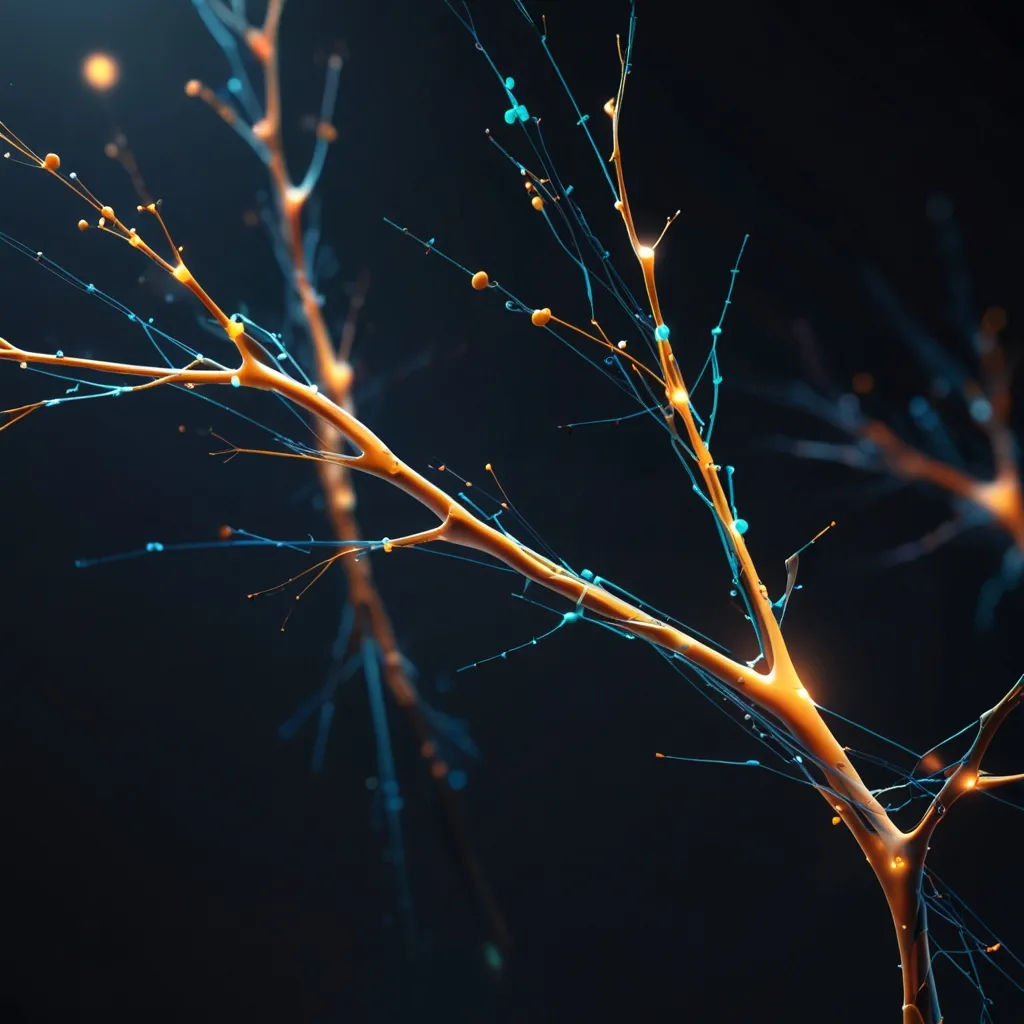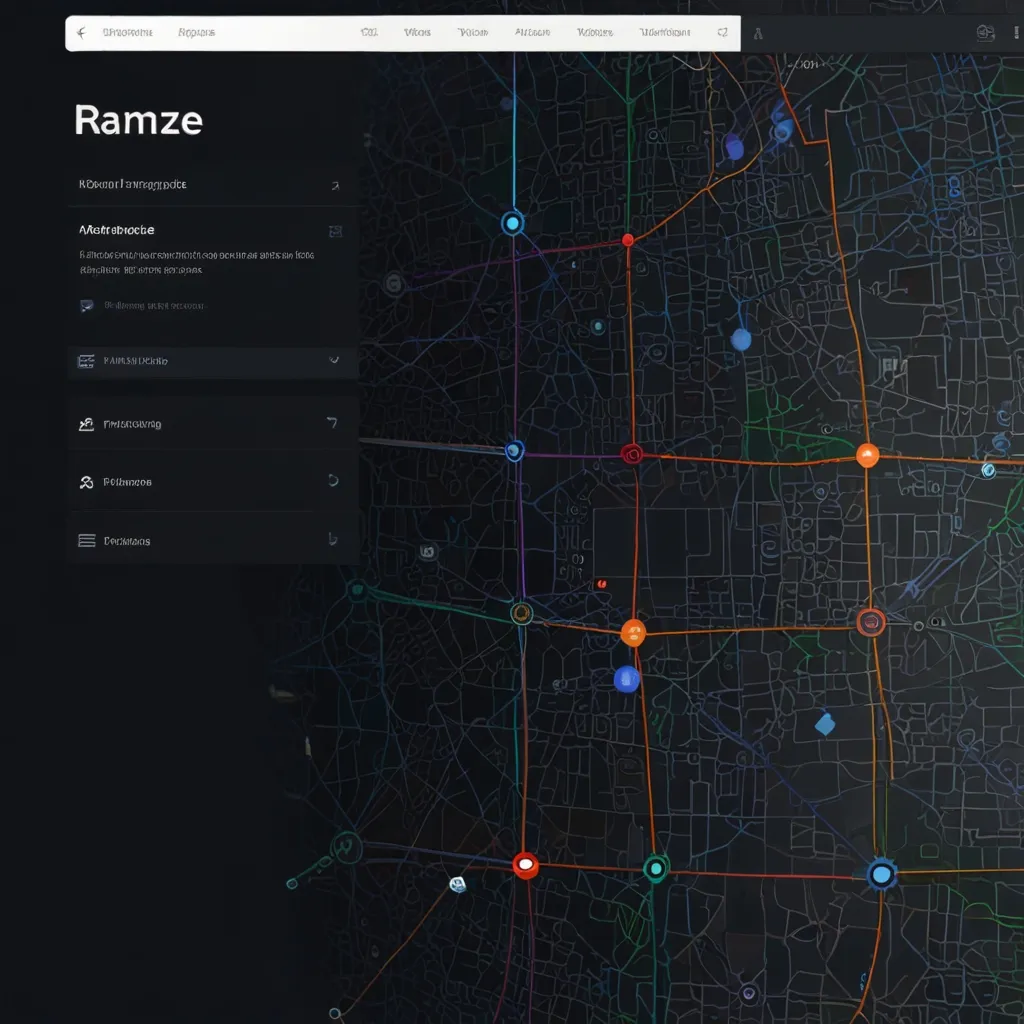Dive into Semantic UI: The Ultimate Way to Build Stunning User Interfaces
Creating stunning and responsive user interfaces can be a daunting task for developers. Luckily, tools like Semantic UI come to the rescue, making the process simpler and more efficient. Let’s get cozy with Semantic UI, exploring why it’s a go-to choice for many and how to get started with it.
What’s Semantic UI All About?
Imagine a web framework that makes front-end development feel like a breeze. That’s Semantic UI for you. It’s a front-end framework that helps build responsive UI with an easy-to-understand HTML and JavaScript. The unique thing about Semantic UI is how it uses language-based cues. Instead of confusing classes or tags, you use natural language syntax to create web elements. This makes coding intuitive and delightful.
Features that Make Semantic UI Shine
Semantic UI stands out because of its simplicity and broad range of features. For starters, it uses simple behaviors to add functionalities to components. Whether it’s form validation or modal behaviors, you don’t need a lot of code. The framework flaunts a variety of pre-built components too, all sorted into categories like elements, collections, views, modules, and behaviors.
Getting into the Components
Here’s a quick tour of the Semantic UI components:
- Elements: Think of these as the basic building blocks—things like buttons, icons, headers, and images.
- Collections: These bring together elements that interdependently form a cohesive UI part.
- Views: Components that showcase content, such as a feed or comment sections.
- Modules: These are interactive pieces like modals and accordions, which add dynamism to your page.
- Behaviors: They spice up your elements by setting actions—like form validation behaviors ensuring input fields are properly filled.
How to Get Semantic UI Up and Running
Kicking off with Semantic UI is a walk in the park. A popular and easy method is using a Content Delivery Network (CDN). Here’s a simple HTML snippet to get you started:
<!DOCTYPE html>
<html>
<head>
<title>Semantic UI</title>
<link rel="stylesheet" href="https://cdnjs.cloudflare.com/ajax/libs/semantic-ui/2.2.13/semantic.min.css">
<!-- Add custom stylesheet here -->
</head>
<body>
<!-- Write your HTML code here -->
<script src="https://cdnjs.cloudflare.com/ajax/libs/jquery/3.2.1/jquery.min.js"></script>
<script src="https://cdnjs.cloudflare.com/ajax/libs/semantic-ui/2.2.13/semantic.min.js"></script>
</body>
</html>
If you want to get more hands-on and have the freedom to customize, go for build tools like Gulp. It allows more flexibility, tailoring Semantic UI just the way you like it.
Mixing Semantic UI with Other Frameworks
One of the coolest things about Semantic UI is how flexible it is. You can blend it seamlessly with other frameworks like React, Angular, Meteor, or Ember. It helps manage the UI layer along with your application logic, making it ideal for handling complex projects.
Effortless Responsive Design
Semantic UI shines when it comes to responsive design. The framework is built entirely using em units, making it super easy to tweak your content to fit screens of all sizes—be it tablets or smartphones. This built-in responsiveness is a major time-saver.
Tweaking Performance and Debugging
Performance is always a concern in web development, and Semantic UI has got you covered. It includes performance logging tools that help you pinpoint bottlenecks without diving deep into stack traces. Debugging is simplified too, making it straightforward to spot and fix code issues.
The Allure of Customization and Theming
Customization is a strong suit of Semantic UI. It offers a user-friendly inheritance system and theming variables that give you full control over the design. Imagine designing an entire site with one UI stack and sharing it across multiple projects. Semantic UI believes in the motto, “everything arbitrary is mutable,” letting you tweak every little aspect of your UI.
Accessibility Matters
While Semantic UI brings a lot to the table, it’s crucial to consider accessibility. Some developers have found it a bit tricky to use it with traditional HTML elements that are key for accessibility. However, with careful implementation, you can craft a beautiful and accessible UI.
Real-World Examples
Semantic UI isn’t just a theoretical marvel; it’s used in real-world applications. Take, for instance, companies like Zomato, who have leveraged Semantic UI to create engaging and user-friendly websites. Its flexibility and ease of use make it a favorite among many developers.
Wrapping It Up
Semantic UI is a gem for anyone looking to create responsive, eye-catching, and customizable user interfaces. Its human-friendly HTML, intuitive JavaScript, and vast array of pre-built components simplify the whole front-end development process. Whether you’re just starting or have years of experience under your belt, Semantic UI offers the tools and flexibility to bring your creative visions to life. Why not give it a shot? With an easy install process and thorough documentation, you’ll be up and coding in no time.