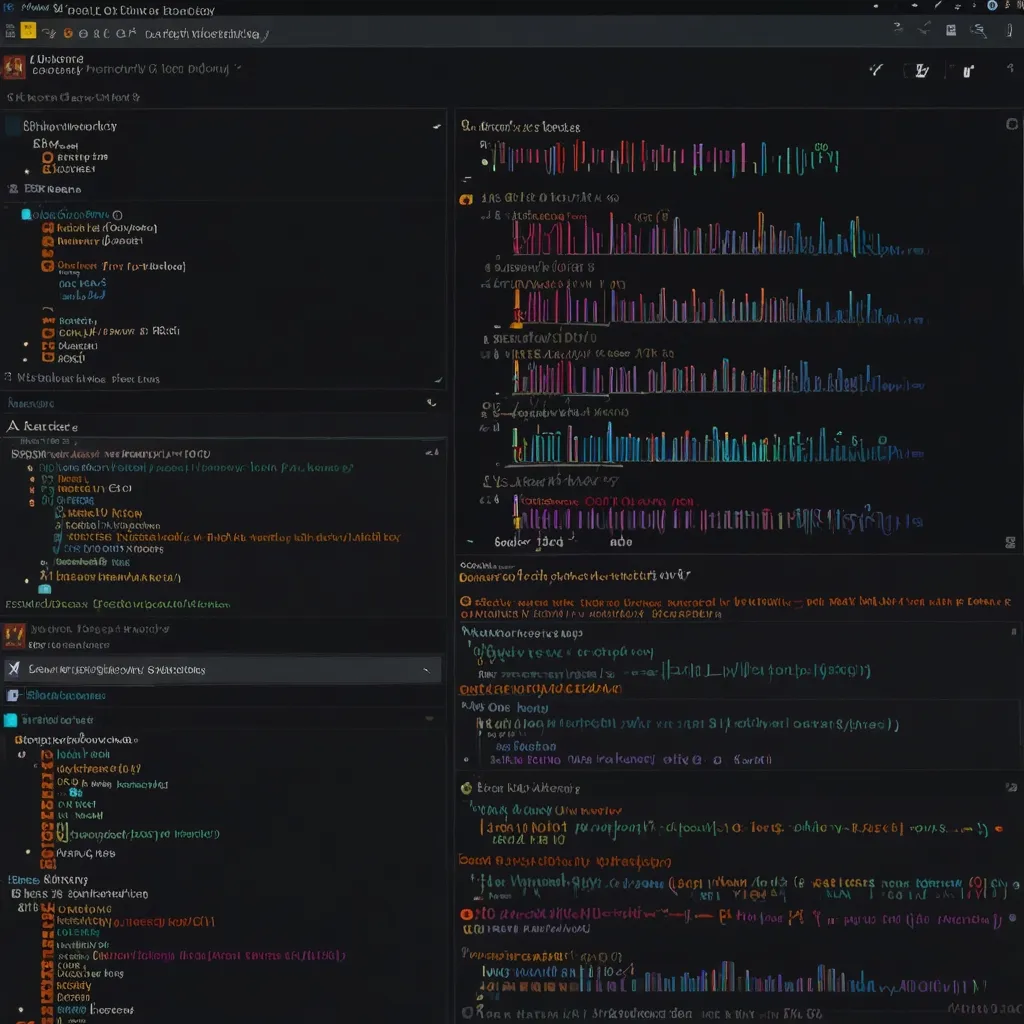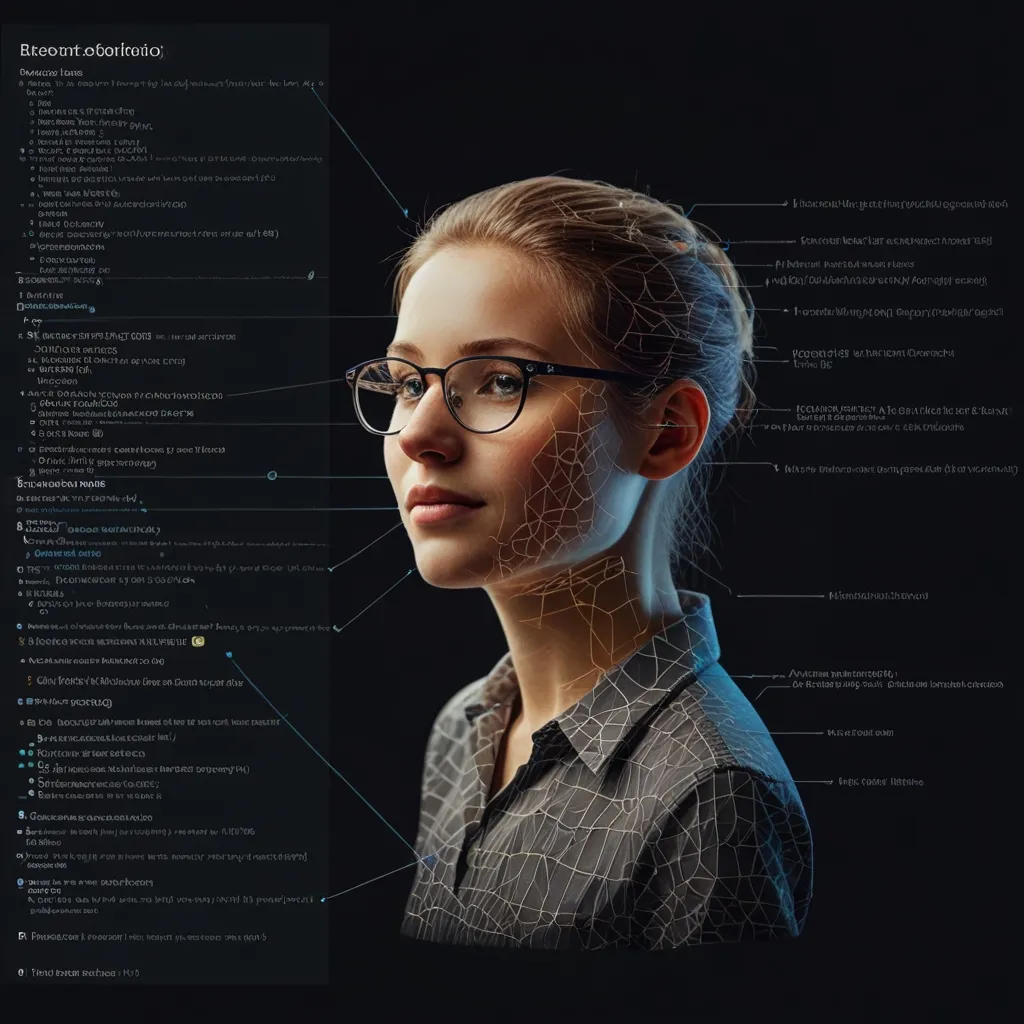When diving into the world of web development with Java, Spark Framework is like that trusty pocket knife—compact, efficient, and gets the job done without any hassle. It’s a straightforward, user-friendly tool for Java developers, perfect for quickly building web applications without sweating the small stuff.
Kickstarting Your Spark Journey
Starting with Spark is as easy as pie. If you’re using Maven, just toss this bit of code into your pom.xml:
<dependency>
<groupId>com.sparkjava</groupId>
<artifactId>spark-core</artifactId>
<version>2.9.4</version>
</dependency>
Once you’re set up, writing your first “Hello World” app is a breeze:
import static spark.Spark.*;
public class HelloWorld {
public static void main(String[] args) {
get("/hello", (request, response) -> "Hello World!");
}
}
Fire up this code, and you’ll have a server running on port 4567 by default. Point your browser to http://localhost:4567/hello, and voilà—your first Spark app is live.
Basic Knacks of Spark
Handling various HTTP methods is smooth sailing with Spark. Check out this example showcasing some basic features:
import static spark.Spark.*;
public class SimpleExample {
public static void main(String[] args) {
get("/hello", (request, response) -> "Hello World!");
post("/hello", (request, response) -> "Hello World: " + request.body());
get("/private", (request, response) -> {
response.status(401);
return "Go Away!!!";
});
get("/users/:name", (request, response) -> "Selected user: " + request.params(":name"));
get("/news/:section", (request, response) -> {
response.type("text/xml");
return "<?xml version=\"1.0\" encoding=\"UTF-8\"?><news>" + request.params("section") + "</news>";
});
get("/protected", (request, response) -> {
halt(403, "I don't think so!!!");
return null;
});
get("/redirect", (request, response) -> {
response.redirect("/news/world");
return null;
});
get("/", (request, response) -> "root");
}
}
With this, you’re all set to handle GET, POST, and other types of requests. It’s as easy as pie, and you can scale it up as needed.
Crafting CRUD with Spark
For those looking to manage a collection of data, CRUD operations (Create, Read, Update, Delete) are your bread and butter. Here’s how you can whip up a simple system for handling book data with Spark:
import static spark.Spark.*;
import java.util.HashMap;
import java.util.Map;
import java.util.Random;
public class Books {
private static Map<String, String> books = new HashMap<>();
public static void main(String[] args) {
books.put("1", "Book 1");
books.put("2", "Book 2");
books.put("3", "Book 3");
get("/books", (request, response) -> {
StringBuilder sb = new StringBuilder();
for (Map.Entry<String, String> entry : books.entrySet()) {
sb.append(entry.getKey()).append(": ").append(entry.getValue()).append("\n");
}
return sb.toString();
});
get("/books/:id", (request, response) -> {
String id = request.params(":id");
return books.getOrDefault(id, "Book not found");
});
post("/books", (request, response) -> {
String id = String.valueOf(new Random().nextInt(1000));
String title = request.body();
books.put(id, title);
return "Book created with ID: " + id;
});
put("/books/:id", (request, response) -> {
String id = request.params(":id");
String title = request.body();
if (books.containsKey(id)) {
books.put(id, title);
return "Book updated";
} else {
return "Book not found";
}
});
delete("/books/:id", (request, response) -> {
String id = request.params(":id");
if (books.containsKey(id)) {
books.remove(id);
return "Book deleted";
} else {
return "Book not found";
}
});
}
}
This script allows adding, updating, reading, and deleting book entries. All your basic CRUD operations are up and running with minimal effort.
Adventures in Real-World Usage
Though not the shiniest new toy on the block, Spark has found its niche in many real-world projects. Its simplicity and efficiency make it a go-to for small to midsize applications. But hey, if you’re planning something sprawling and intricate, maybe take a gander at more robust alternatives like Javalin, Micronaut, or Spring Boot.
Peeking at Alternatives
If you’re hunting for Spark-like simplicity but with active support, Javalin is worth a look. It’s basically Spark with a fresh coat of paint, built to be modern and actively maintained. It plays nice with Kotlin and has a few more bells and whistles.
For those more into full-fledged frameworks, Spring Boot is a juggernaut. It’s packed with features straight out of the box, covering everything from database access to security, making it perfect for larger, more complex applications.
Wrapping Up
Spark Framework might not be the flashiest tool in the shed, but it gets the job done, especially for smaller projects or quick prototypes. It’s easy to pick up, with minimal setup and a straightforward, expressive API. Yet, if your ambitions are grander or if you need something more future-proof, frameworks like Javalin or Spring Boot are definitely the way to go.
In a world full of overly complex solutions, Spark stands out with its simplicity. Whether you’re crafting a small project or just experimenting, it’s a handy tool to have in your developer toolkit. Plus, it’s always nice to have a quick and efficient way to spin up web applications without breaking a sweat.