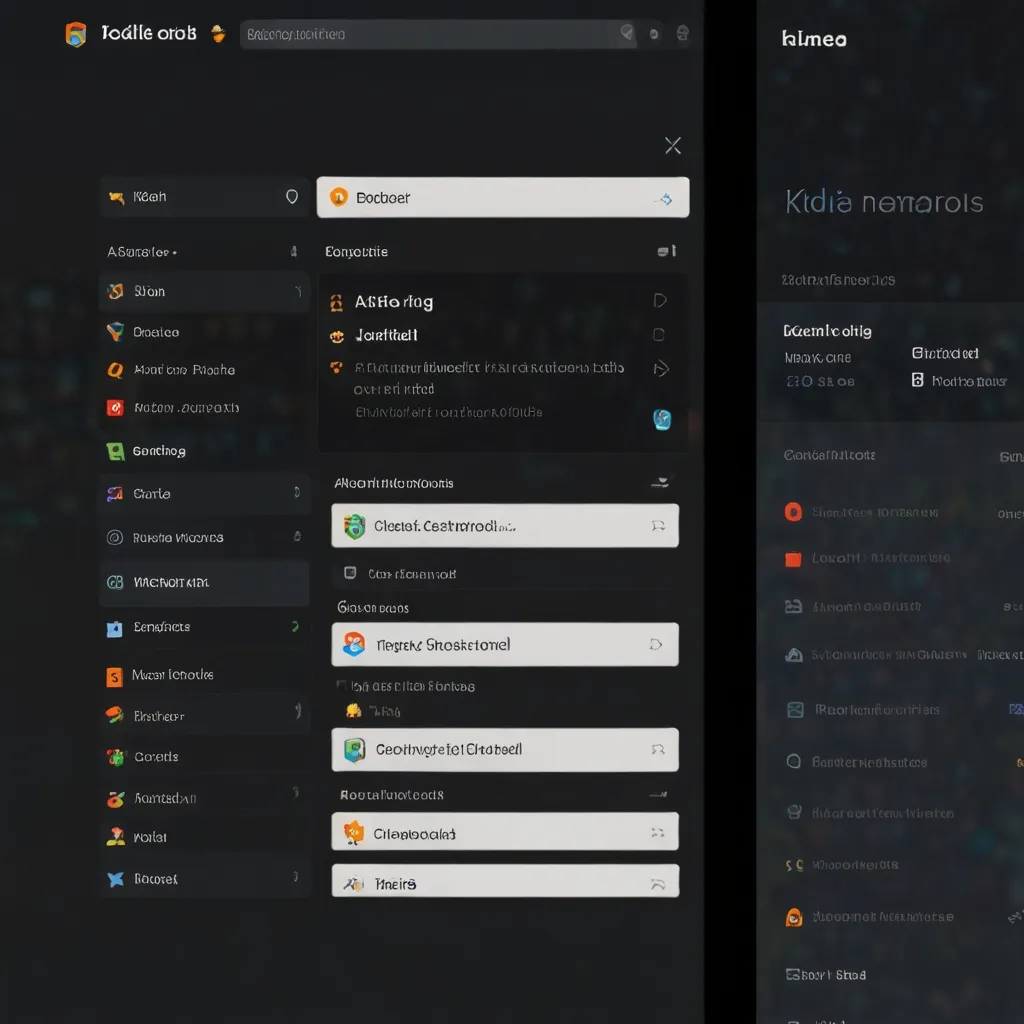If you’ve been venturing into the vast world of web development, you might’ve stumbled upon Quasar Framework, and trust me, it’s a gem. Built on Vue.js, Quasar offers developers a dynamic way to craft high-performance, responsive web and mobile apps. Let’s unwrap what this framework is all about, why it stands out, and how you can get rolling with it.
First things first, let’s chat about what Quasar Framework really is. Imagine a tool that lets you write your code once and then deploy it as a website, mobile app, or even a desktop app. Quasar makes this possible, making our lives as developers a whole lot easier. It’s open-source and rooted in Vue.js, which means it’s feature-rich and accessible to those who have a handle on the basics of web development.
One of the biggest attractions of Quasar is its massive library of UI components. Over 70 high-performance components are at your fingertips, ready to be customized and crafted into modern, slick applications. These components are based on Material Design guidelines, which gives everything a polished, consistent look, but don’t think you’re stuck with just one style. Quasar is crazy theme-able, letting you adjust the aesthetics to match whatever vibe you’re going for.
Quasar isn’t just a one-trick pony. It supports a plethora of build modes. You can create single-page applications (SPAs), progressive web applications (PWAs), server-side rendering (SSR), mobile apps for both iOS and Android, desktop apps using Electron, and even browser extensions. Seriously, this kind of flexibility is gold for any developer needing to deploy across multiple platforms.
So, how do you actually start using Quasar? You’ll need some basic homework done—like, having some knowledge of HTML, CSS, JavaScript, and a bit of experience with Vue.js doesn’t hurt. Let’s break it down into bite-sized steps:
Install Node.js and npm if you haven’t already. Make sure you have Node.js version 10 or above and npm version 5 or above. Next, you’ll need the Quasar CLI. Pop open your command-line interface and run this command:
yarn global add @quasar/cli
# or
npm install -g @quasar/cli
Creating a new project is a breeze. Just run:
quasar create <folder_name>
Answer some quick setup questions, and voila, your project is ready! Jump into your project folder:
cd <folder_name>
Kickstart your development server to see your magic in action:
quasar dev
Boom, your app should be running on http://localhost:8080.
Quasar’s default project structure is like a well-organized workspace. You’ll find everything neatly placed in directories for components, pages, plugins—you name it. This thoughtful layout makes managing your code way simpler.
Now, let’s talk about one of Quasar’s showstopper features—cross-platform applications. Here’s how you can make the most of it:
For web apps, rely on Quasar to build responsive applications that work wonders on both desktop and mobile browsers. If you’re targeting mobile, use Cordova or Capacitor to deploy your creations as native mobile apps for iOS and Android. Want your app on desktops? No problem. With Electron, your apps can run on Windows, macOS, and Linux. For a native app-like experience on the web, Quasar’s got you covered with PWAs (Progressive Web Apps).
When it comes to performance and optimization, Quasar really shines. This framework is treeshake-able, meaning it only includes the parts you use in the final build, keeping your app lightweight and super snappy.
Customization and theming are also a breeze. Although Quasar components stick to Material Design guidelines, you have the freedom to give your app a unique look and feel. This flexibility to theme your application easily is one of the reasons developers fall in love with Quasar.
Plus, the community and support are top-notch. The framework is continuously evolving with regular updates and improvements. The documentation is detailed and newbie-friendly, ensuring you have all the tools to succeed. The community is super active and responsive, offering valuable feedback and support whenever needed.
Quasar isn’t just for small-scale projects either. Many developers use it in production environments for complex applications. From web apps to kiosks, Quasar handles it all with grace. Its performance, coupled with its optimization features, makes it a solid choice for a wide range of applications.
If you’re on the hunt for a framework that packs a punch in performance, versatility, and ease of use, Quasar should definitely be on your list. With a vast library of UI components, the flexibility of cross-platform deployment, and a solid performance track record, it streamlines the development process for web and mobile apps alike.
Dive into Quasar by following the straightforward steps above, and within no time, you’ll be crafting your next masterpiece. With robust community support and in-depth documentation, every resource is within reach to help you bring your ideas to life. Give Quasar a shot, and see how it can revolutionize your development workflow.