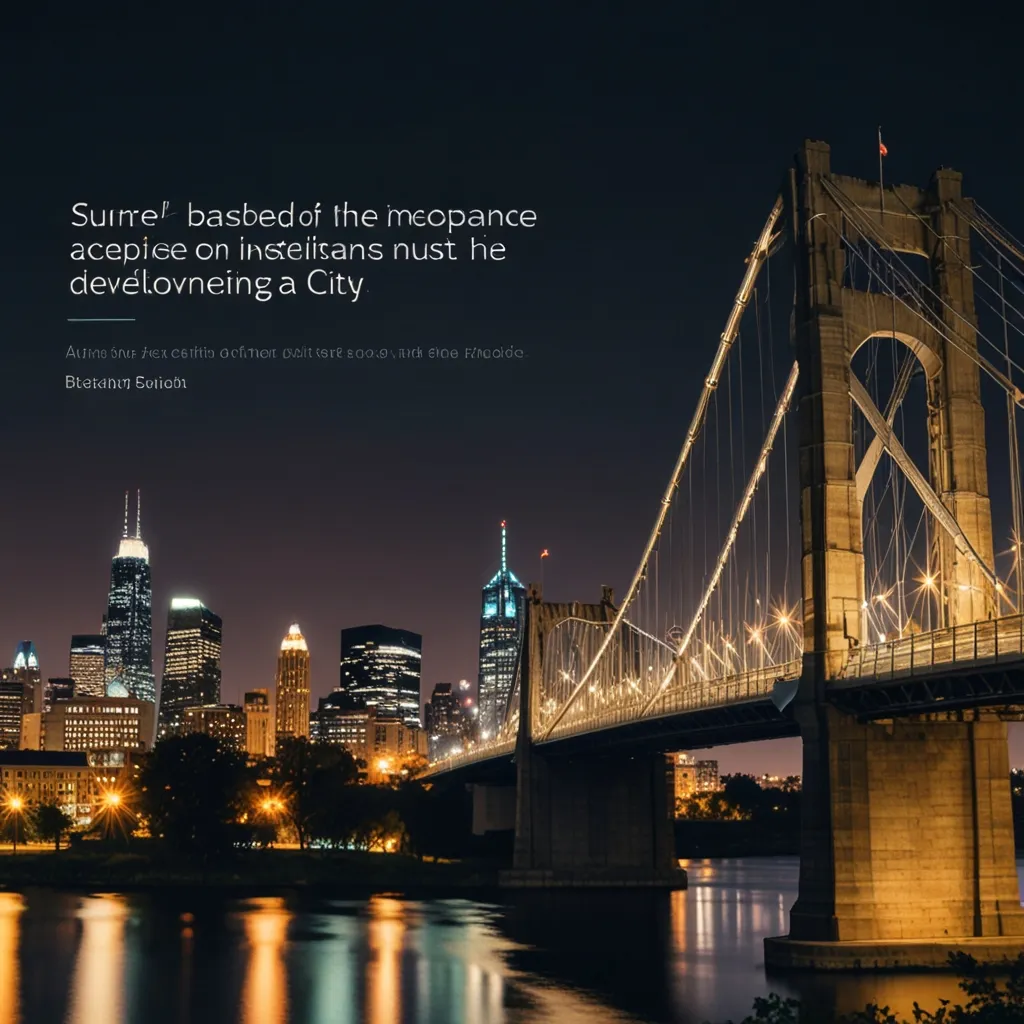Getting Started with Kohana: A Flexible and Simple PHP Framework
When it comes to building web applications, picking the right PHP framework can save you loads of time and headaches. Sure, there are many options out there, but Kohana shines bright for its simplicity and flexibility. Designed with a rich set of components, getting started with Kohana is like finding that perfect tool you never knew you needed.
Why Kohana Should Be Your Go-To
Let’s kick things off with why Kohana should be on your radar. It’s an elegant HMVC (Hierarchical Model-View-Controller) PHP framework that doesn’t demand much configuration. This makes it ideal if you’re someone who likes straightforward, no-nonsense setups. A big win for Kohana is its built-in support for UTF-8 and internationalization (i18n), which is super handy if your project needs to reach a global audience.
Setting Up Kohana
Getting up and running with Kohana is a breeze. First, you need to grab the framework from the official website. Once you’ve got it, unzip the files into your project directory. The structure is pretty intuitive, so you won’t find yourself lost in endless folders.
You’ll notice directories for modules, classes, and views, set up something like this:
// Example directory structure
kohana/
├── application/
│ ├── classes/
│ │ ├── Controller/
│ │ ├── Model/
│ │ └── ...
│ ├── views/
│ │ ├── home.php
│ │ └── ...
│ └── ...
├── modules/
│ ├── auth/
│ │ ├── classes/
│ │ └── ...
│ └── ...
├── system/
│ ├── classes/
│ │ ├── Kohana/
│ │ └── ...
│ └── ...
└── index.php
Cracking the HMVC Code
Kohana uses the HMVC architecture, which might sound complicated but it’s quite handy. Unlike the traditional MVC pattern, HMVC lets you nest controllers within other controllers. This makes managing complex URL routing a lot simpler and lets you keep your applications modular.
Imagine you’ve got a blog module with several controllers for posts, comments, and categories. You could structure it like this:
// Blog module example
modules/blog/classes/Controller/Blog.php
modules/blog/classes/Controller/Blog/Post.php
modules/blog/classes/Controller/Blog/Comment.php
Routes in Kohana
Routing in Kohana is also hierarchical, meaning routes can have multiple segments. It’s perfect for bigger projects with complex URL setups. For instance, defining a route could look like this:
// Example route definition
Route::set('blog', 'blog/<controller>(/<action>(/<id>))')
->defaults(array(
'controller' => 'post',
'action' => 'index',
));
This route will take URLs like blog/post/view/1 and map them to the right controller and action without breaking a sweat.
Database Support Galore
Kohana doesn’t come with its own Object-Relational Mapping (ORM) system by default, but don’t fret. It supports all major databases, and you’re free to bring in a third-party ORM library. A popular choice is Doctrine ORM. Here’s a quick look at how you can integrate it with Kohana:
// Example of using Doctrine ORM with Kohana
use Doctrine\ORM\Tools\Setup;
use Doctrine\ORM\EntityManager;
$paths = array('/path/to/entity-files');
$isDevMode = false;
$config = Setup::createXMLMetadataConfiguration($paths, $isDevMode);
$entityManager = EntityManager::create($dbParams, $config);
The Community Vibe
While Kohana’s community might not be as large as heavyweights like Laravel, it’s still very much alive and kicking. You won’t struggle to find resources like tutorials and community-driven packages. Just keep in mind, the smaller community might mean fewer pre-built packages and limited extensive documentation.
Keeping It Stylish
Kohana has a pretty strict and verbose coding style, but this isn’t a bad thing. The emphasis on explicit method calls and manual array manipulation keeps things readable and maintainable in the long run.
Check this out:
// Example of Kohana's coding style
class Controller_Blog extends Controller {
public function action_index() {
$posts = ORM::factory('Post')->find_all();
$this->template->content = View::factory('blog/index', array('posts' => $posts));
}
}
Maintenance and Updates - The Lowdown
Kohana has a slower release cycle than some other frameworks, which might sound like a downside. However, this can actually be a positive. Less frequent updates usually mean increased stability. So, when an update does come around, it’s often a significant improvement.
Documentation and Support
The documentation for Kohana isn’t as thorough as it is for some other frameworks out there. That said, it does cover the basics well. Every now and then, you might find yourself needing to do some extra digging or experimenting to fully understand certain features. But don’t worry, the community is always willing to lend a hand.
Wrapping It Up
Kohana is a gem when it comes to PHP frameworks. It’s powerful and flexible, stuffed with useful components while keeping things simple. The HMVC architecture, hierarchical routing, and support for internationalization make it a strong contender for your next web project. Sure, the community might be smaller, and the release cycle slower, but these factors contribute to the stability and reliability of the framework.
Whether you’re working on a small blog or a hefty enterprise application, Kohana provides the tools and architecture you need to succeed. Dive into Kohana, play around with it, and you might just discover your new favorite PHP framework.