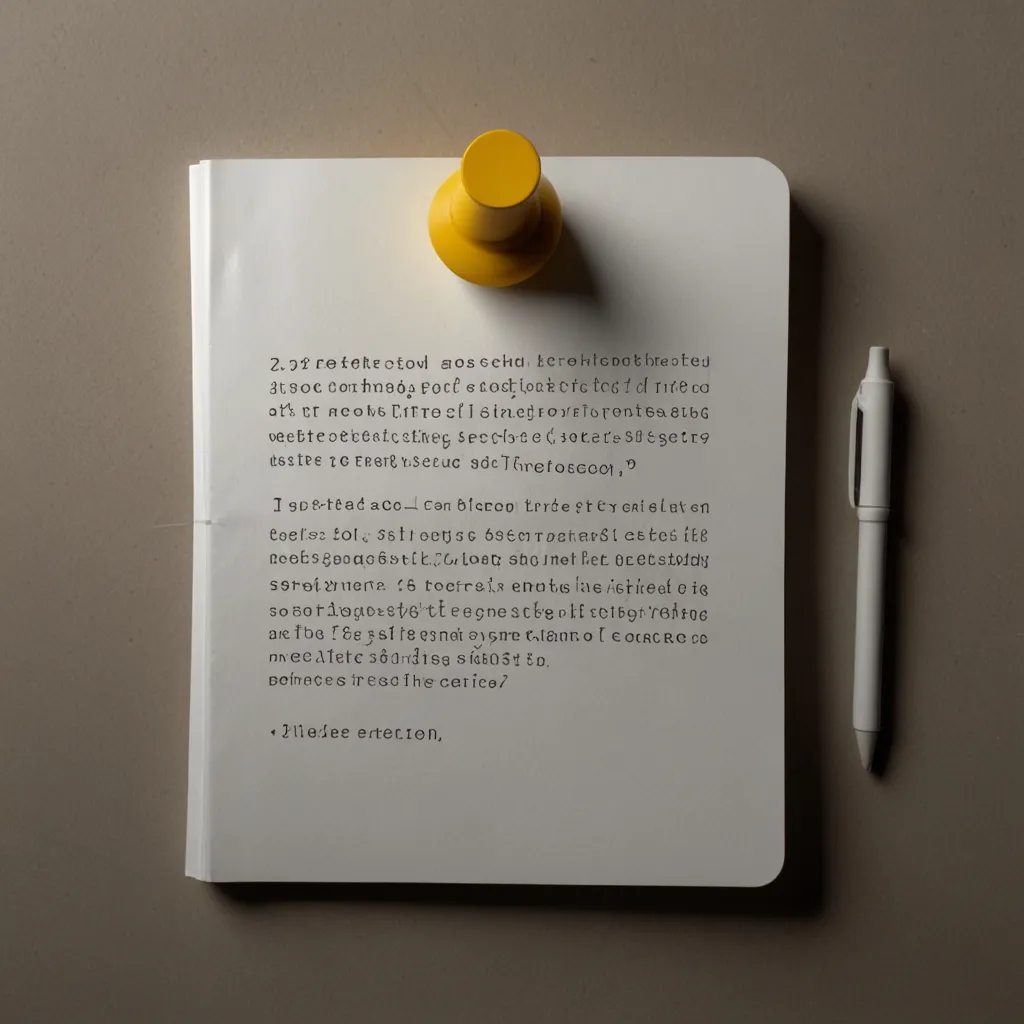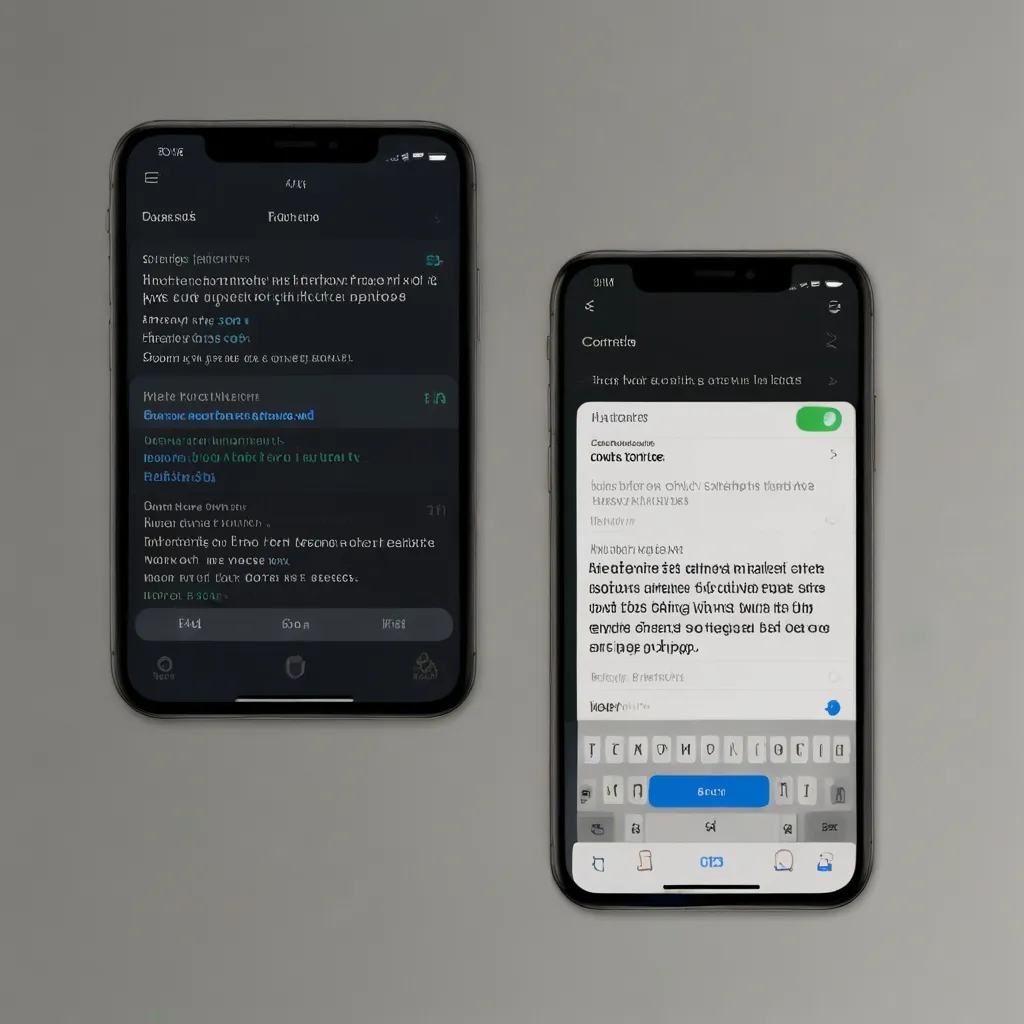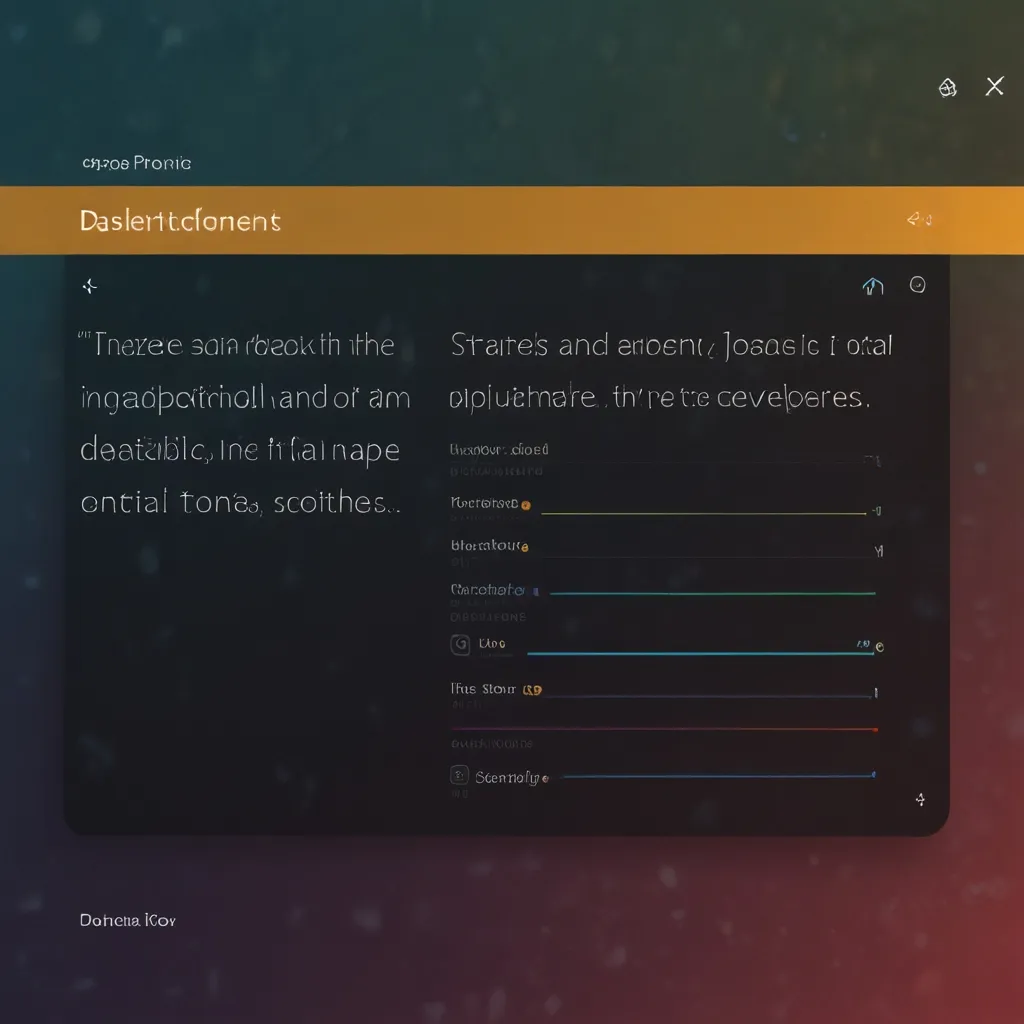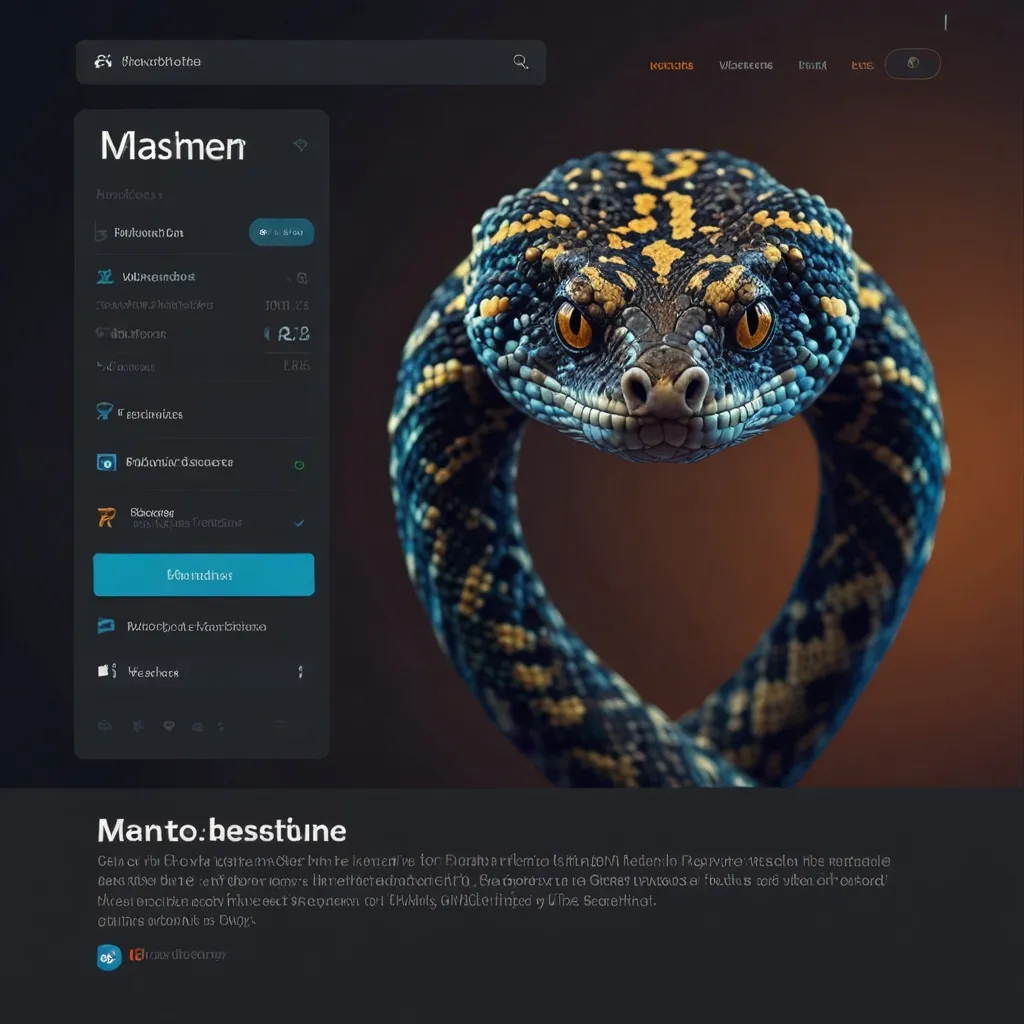Understanding the importance of well-placed comments in code is pivotal for anyone looking to write clean, maintainable, and easily understandable code. Nonetheless, the trick isn’t just slapping comments everywhere. Properly leveraging comments means using them thoughtfully and only when they genuinely add value. Let’s dive into why comments matter and how to make them count.
Comments in code aren’t about explaining every line. Instead, they offer insight into the purpose behind a chunk of code or give background information that isn’t instantly apparent from the code itself. Imagine writing a function to calculate an object’s displacement under gravity. The code could seem straightforward, but a well-placed comment clarifying the assumptions or conditions makes all the difference.
For example:
def compute_displacement(time_in_seconds):
# Assuming a constant gravitational force of 9.81 m/s^2
gravitational_force = 9.81
displacement = (1 / 2) * gravitational_force * (time_in_seconds ** 2)
return displacement
Here, the comment helps anyone reading the code understand the underlying assumption about the gravitational force, which isn’t glaringly obvious just by scanning the code.
One big no-no in commenting is redundancy. If your code is clear and self-explanatory, there’s no need to restate what the code does in a comment. For instance:
# Calculate the sum of two numbers
sum = a + b
There’s no need for the comment because the code itself is straightforward enough. Adding such a comment contributes nothing other than noise.
Good comments focus on the “why” rather than the “what.” Explaining the reasoning behind a piece of code helps other developers see the thought process and decision-making behind it, which is invaluable. For instance:
# We use a REST API here because GraphQL does not support this query.
response = requests.get('https://api.example.com/v3/data')
The comment here offers insight into why a REST API was the go-to choice over GraphQL, which someone else might not figure out just by looking at the code.
At times, even with great variable naming and clear structure, certain logic might still be complex. This is where comments shine, breaking down intricate logic into digestible bits. For example:
# Adjust the pixel width based on the index to ensure proper alignment.
# This is necessary because different numbers have different pixel widths.
adjusted_width = base_width + (index * pixel_offset)
The comment here sheds light on the rationale behind the pixel width adjustment, which could otherwise seem arbitrary.
Though comments should generally be used to offer insights and explanations rather than just visually chunking tasks, they can help organize your code in lengthy scripts or functions. Comments used as headers can guide readers through different sections of the code, making navigation easier.
# Header level 1: Data Preparation
data = load_data()
data = clean_data(data)
# Header level 2: Data Analysis
results = analyze_data(data)
These headers make the code more navigable, especially in integrated development environments (IDEs) with features supporting code outlines.
Another golden rule in commenting is to avoid misleading or malicious comments at all costs. Such comments, including leaving in outdated code out of spite or to confuse future readers, are incredibly unprofessional and cause more harm than good. They can erode trust and lead to misconceptions about the code’s functionality.
To sum up, some best practices for commenting:
- Keep comments brief and to the point. Avoid lengthy explanations that could be served better in documentation.
- Make sure comments are relevant to the code they accompany. Irrelevant comments distract from the actual code.
- Use comments judiciously but not excessively. They should serve to clarify, not clutter.
- Skip trivial comments. Instead of stating the obvious, focus on explaining why the code does what it does in a certain way.
- Review and maintain comments as code changes. Outdated comments can be more detrimental than having no comments at all.
So, effective commenting is all about finding a balance between clarity and conciseness. By emphasizing the “why” behind your code and shunning redundancy, you contribute to making your code more readable and maintainable. Remember, comments are tools to aid, not obstacles, in the readability of your code. Use them selectively and wisely to keep your code clear and comprehensible for everyone who works with it.