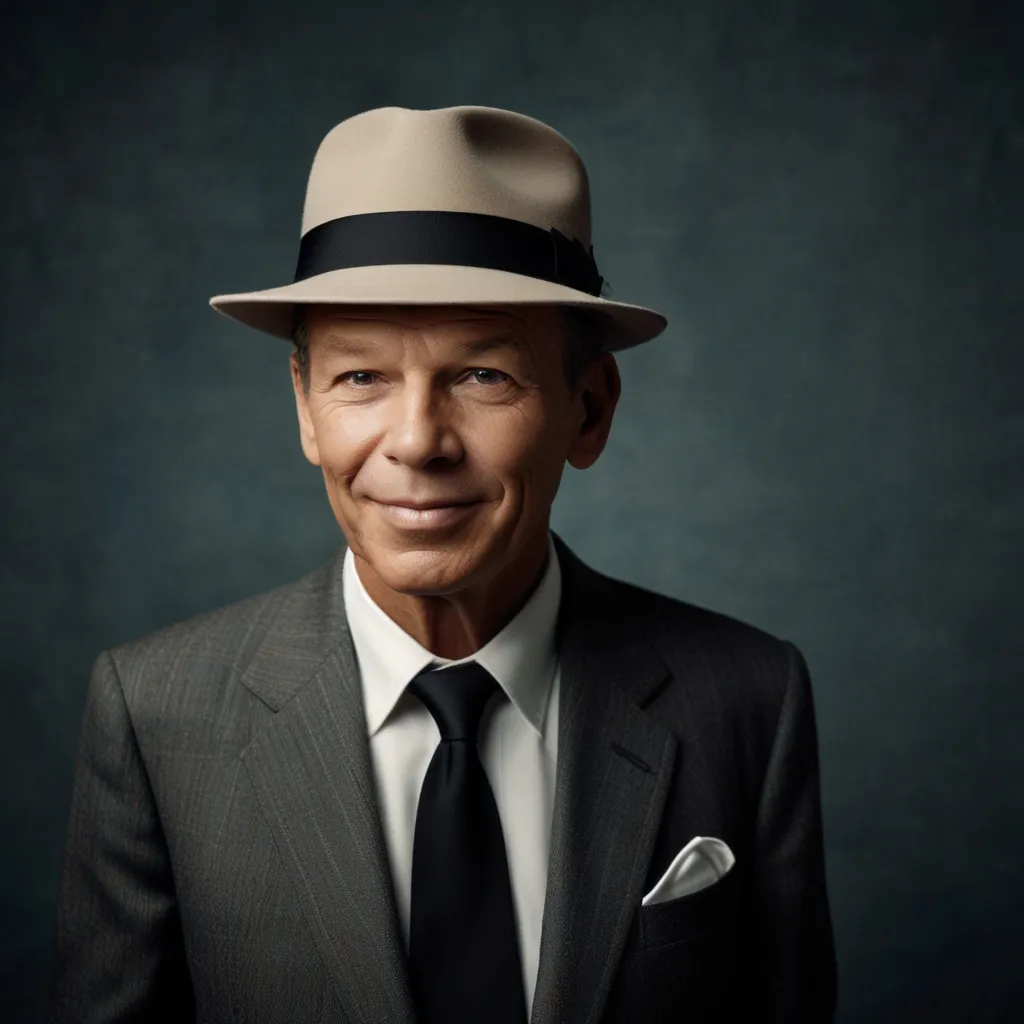So, let’s dive into the wonderland of Nancy - a lightweight .NET framework that’s kind of like that cool, laid-back friend who makes everything look easy. Picture this: you’re knee-deep in building web applications with ASP.NET MVC and it’s starting to feel like solving a Rubik’s cube blindfolded. That’s when you meet Nancy, and suddenly, everything just clicks into place. Nancy is all about simplicity and agility, making it a breeze to create HTTP-based services, all without the headache of heavy configurations.
Nancy got its name from Frank Sinatra’s daughter, and just like the crooner’s smooth tunes, this framework is all about smooth operations. It champions conventions over configurations, which basically means it prefers intuitive, straightforward setups over complicated, headache-inducing ones. So, if you’re tired of wrestling with rigid patterns, Nancy might just be the answer to your prayers. Whether you’re a newbie or a seasoned developer, you’ll find Nancy to be incredibly accommodating, letting you build your services the way you want to.
Getting started with Nancy is like assembling a LEGO set – it’s simple, fun, and before you know it, you’ve built something awesome. Open up Visual Studio, create a new ASP.NET Core Web Application project, and boom, you’re halfway there. Next, you’ll need to install Nancy via NuGet with a command that’s as easy as pie: Install-Package Nancy. If you’re rolling with OWIN, toss in Install-Package Nancy.Owin for good measure. From there, it’s just a matter of adding app.UseNancy() in your Startup class, and voilà, Nancy is set to handle HTTP requests.
Let’s talk routes, the lifeblood of any web service. In Nancy, defining routes is a walk in the park. Just create a class that inherits from NancyModule, and map out your routes with a few lines of code. For example, if you want a friendly message to greet users at the root URL, a test message, and a personalized hello, it’s as simple as:
public class HomeModule : NancyModule
{
public HomeModule()
{
Get("/", args => "Welcome to Nancy!");
Get("/test", args => "Test Message.");
Get("/hello", args => $"Hello {this.Request.Query["name"]}");
}
}
Pretty sweet, right? Three routes in just a few lines. It’s straightforward and leaves no room for unnecessary complexity.
Now, why would you choose Nancy over other frameworks? Here’s the lowdown on some of its standout features that make it an attractive choice. First off, Nancy is host agnostic. This means it can run on a variety of hosts like IIS, WCF, as a Windows Service, or even embedded within an executable. This flexibility opens up endless possibilities for deployment. It also has built-in support for dependency injection, which makes managing dependencies in your application as easy as slipping into your favorite pair of sneakers.
Nancy rocks at model binding too, automatically binding request data to your model, simplifying the process of handling incoming requests. Content negotiation? Nancy’s got it, allowing your service to return different data formats based on the client’s request. This adaptability ensures that you can cater to diverse client needs without breaking a sweat. And for those who are sticklers for robust applications, Nancy makes testing your services a piece of cake.
Nancy isn’t just for traditional web applications. Its versatility makes it a fantastic fit for various creative use cases. For instance, it’s perfect for building RESTful APIs, especially for microservices architecture, thanks to its lightweight nature and ease of use. Imagine bringing real-time updates to a desktop dashboard via web-based APIs in desktop apps. Nancy can do that effortlessly. It can also be embedded into any .NET-based project, adding web services to applications that typically wouldn’t have them, like adding REST endpoints to a Windows Forms app.
Let’s cook up a simple web service with Nancy. Start by setting up an ASP.NET Core project and installing Nancy, as mentioned earlier. Next, create a new module that inherits from NancyModule and define some routes:
public class DemoModule : NancyModule
{
public DemoModule()
{
Get("/demo", args => "Hello from Nancy!");
Get("/users", args => GetAllUsers());
}
private string GetAllUsers()
{
// Simulate fetching users from a database
return "[{\"name\":\"John\"},{\"name\":\"Jane\"}]";
}
}
Now, fire up your application, and you’ll have a service ready to respond to http://localhost:8080/demo and http://localhost:8080/users. It’s that simple.
Nancy is a game-changer if you value simplicity and flexibility in building HTTP-based services in .NET. Its hassle-free nature, combined with its host-agnostic capabilities, make it a superb choice for any developer looking to streamline their web service development process. Whether you’re coding a straightforward web service or orchestrating a complex microservices setup, Nancy deserves a spot in your toolbox.
In conclusion, Nancy’s charm lies in its simplicity and flexibility. It cuts through the noise, allowing you to focus on what truly matters – writing your application logic. So, next time you find yourself bogged down by a cumbersome framework, consider giving Nancy a whirl. It might just become your new best friend in the development world, helping you build web applications and APIs with ease and grace.