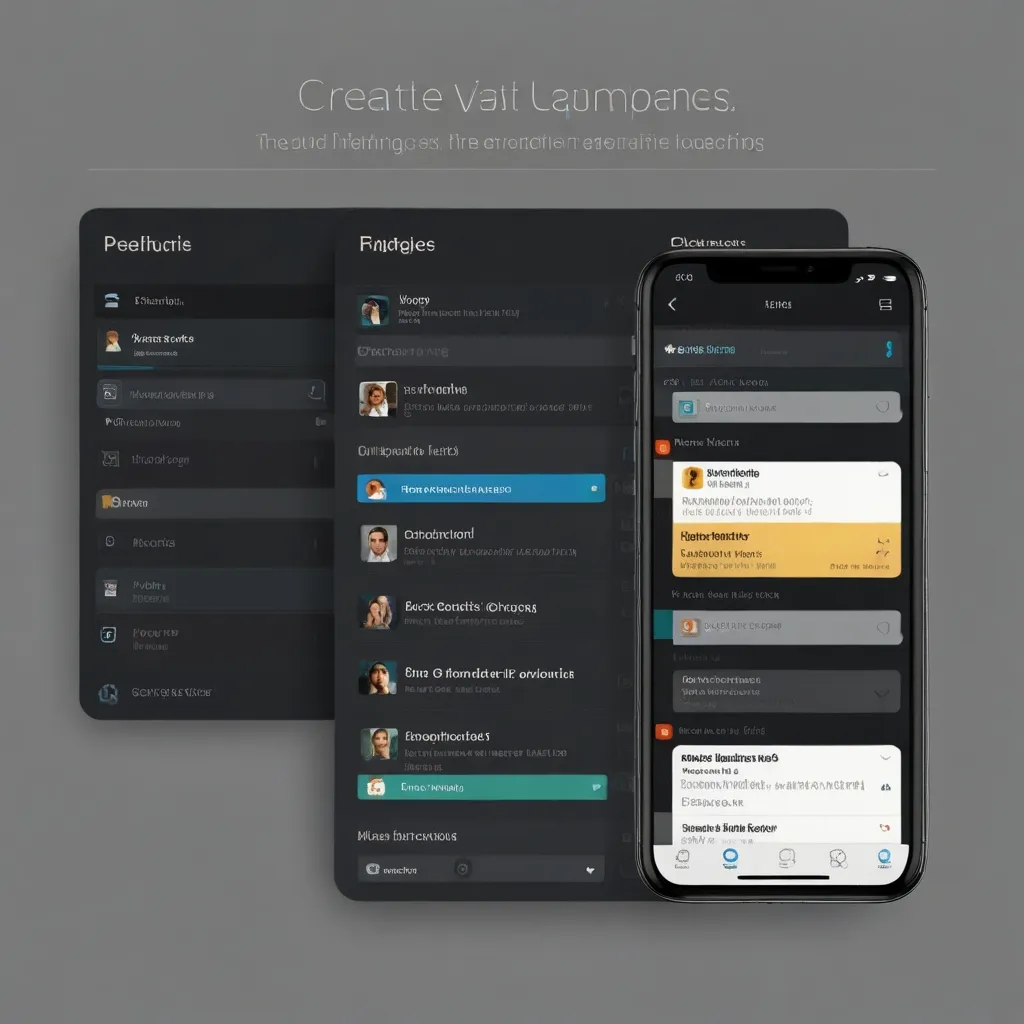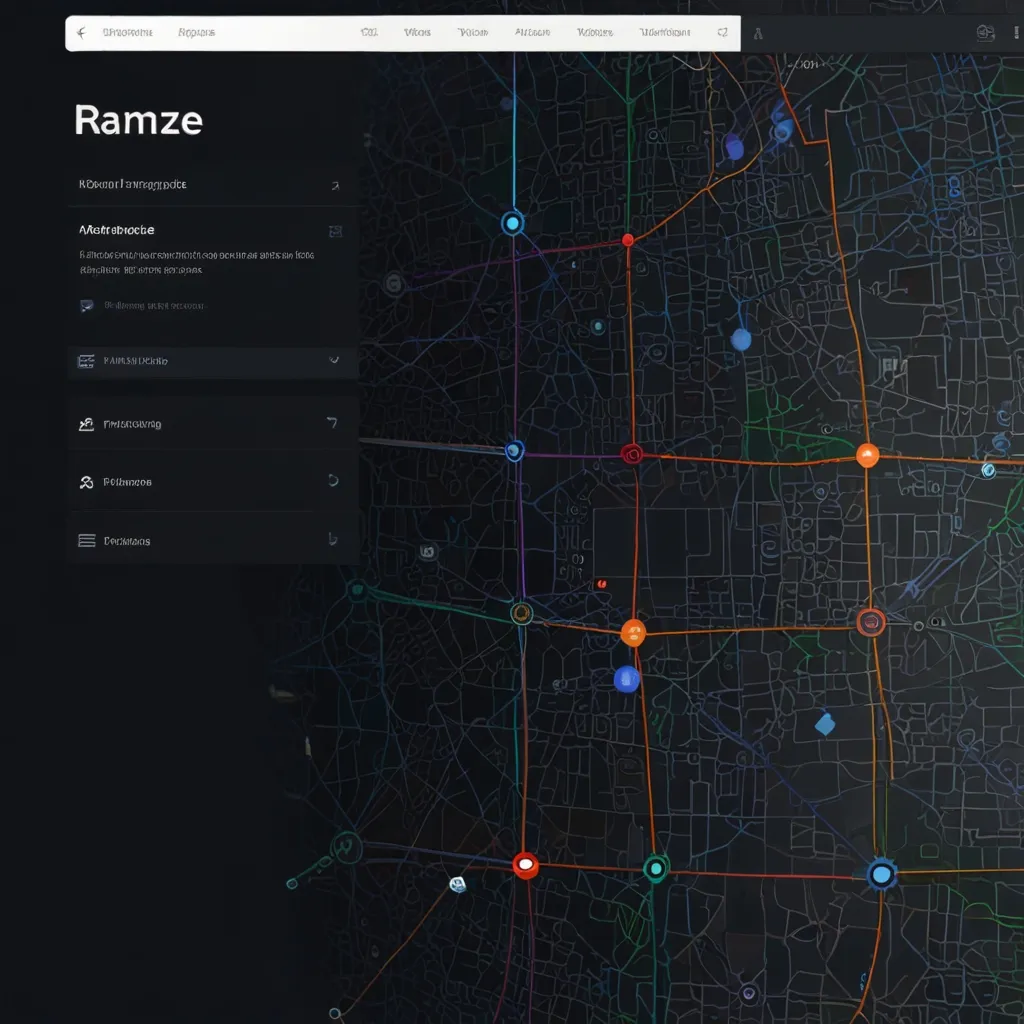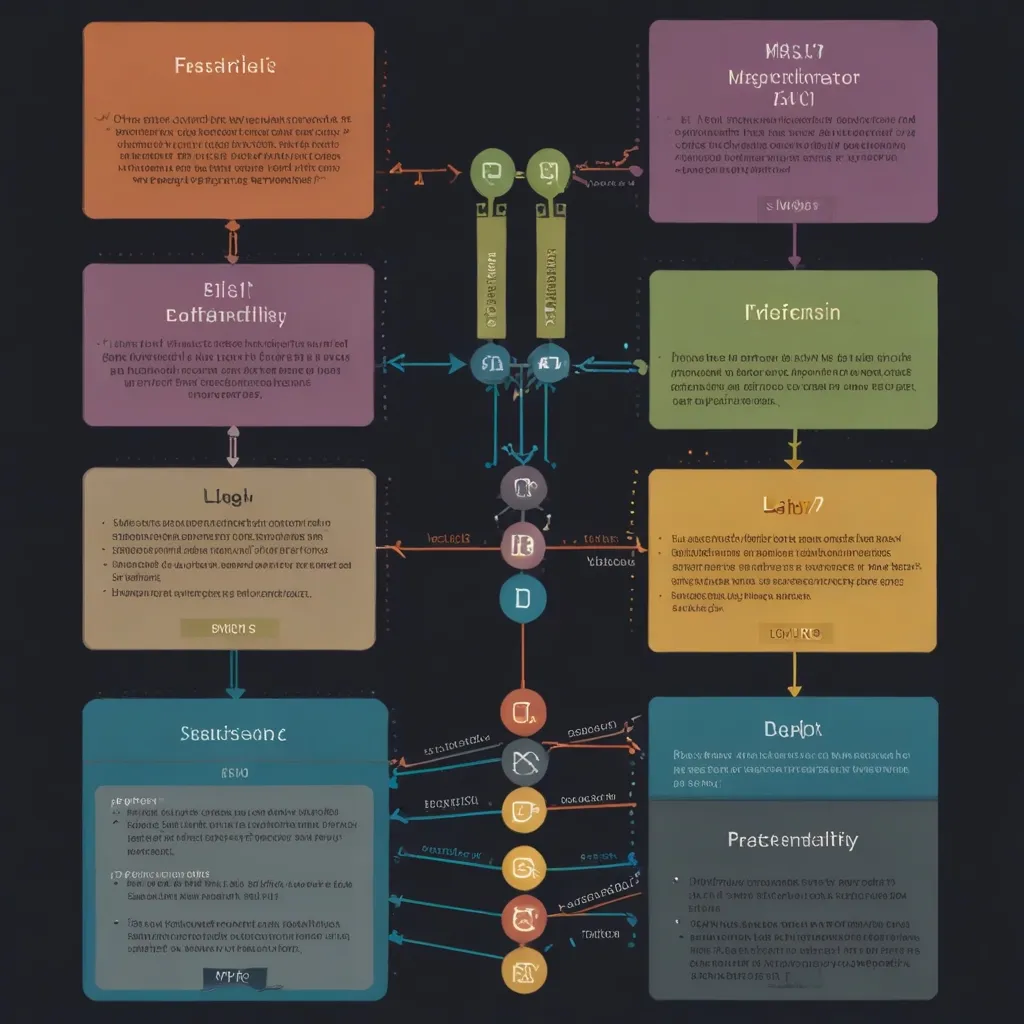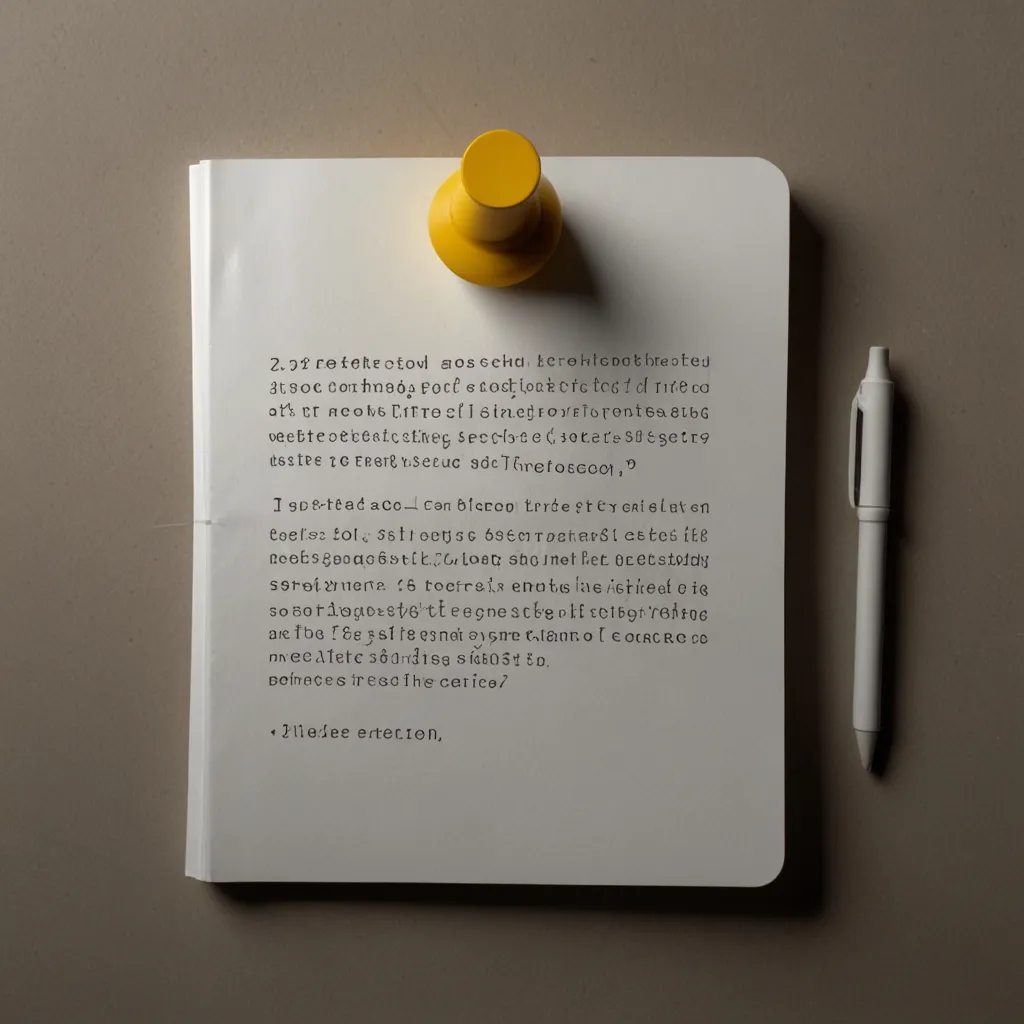Backbone.js is like a neat trick up your sleeve for those who work magic with web applications. It’s a lightweight JavaScript library, perfect for giving structure to your code without overwhelming you with too many rules. Think of it as the backbone (pun intended) of platforms like Trello, Bitbucket, Foursquare, and SeatGeek. These big names have leveraged Backbone.js to great effect since its release in 2010.
Getting the hang of Backbone.js involves understanding a few key components: models, views, collections, and routers. These pieces work together, making your life easier by keeping your code organized and the workflow smooth.
Models: The Data Whisperers
Models are the data brainboxes of your application. They retrieve and populate data, often working with RESTful APIs. Models are pretty smart—they can bind to key-value changes and trigger custom events. Imagine building a to-do list app: your model could represent each to-do item, managing attributes like title, description, and whether it’s completed or not.
Check this out:
var Todo = Backbone.Model.extend({
defaults: {
title: '',
description: '',
completed: false
}
});
This snippet sets up a basic model for a to-do item. Simple, right?
Views: The Interface Gurus
When it comes to user interaction, views are where the action happens. They render data from models and capture user input to update those models. These views are super flexible, working with any JavaScript templating library like Underscore or Mustache.js.
Here’s a quick peek at a simple view displaying a to-do item:
var TodoView = Backbone.View.extend({
template: _.template('<div><%= title %></div>'),
render: function() {
this.$el.html(this.template(this.model.toJSON()));
return this;
}
});
The view template here is a straightforward way to show off a to-do title.
Collections: The Data Organizers
Collections are like the cool older siblings of models, handling groups of them. They provide a hearty API of enumerable functions, perfect for managing lists of data. Collections can fetch data from servers and handle batch operations seamlessly.
Check how easy it is to set up a collection:
var TodoList = Backbone.Collection.extend({
model: Todo,
url: '/api/todos'
});
This code forms a collection of to-do items. Fetching data from an API endpoint is a breeze!
Events: The Communication Wizards
Backbone.js has a strong event system allowing models, views, and collections to communicate efficiently. Built on Backbone.Events, this module can mix into any JavaScript object. Custom events can be triggered and listened to, helping manage complex interactions neatly.
Here’s a little example:
var todo = new Todo();
todo.on('change:title', function(model, value) {
console.log('Title changed to: ' + value);
});
todo.set('title', 'New Todo Item');
This code logs a message whenever the to-do title changes. It’s these small touches that keep everything in sync effortlessly.
Routers and Navigation: The Pathfinders
Routers in Backbone.js manage client-side routing, making single-page applications (SPAs) a joy to build. They ensure URL changes reflect the state of your application without the need for full page reloads.
Here’s how you can set up routes:
var AppRouter = Backbone.Router.extend({
routes: {
'todos': 'showTodos',
'todos/:id': 'showTodoDetails'
},
showTodos: function() {
var todoList = new TodoList();
todoList.fetch({
success: function() {
var todoListView = new TodoListView({ collection: todoList });
$('#app').html(todoListView.render().el);
}
});
},
showTodoDetails: function(id) {
var todo = new Todo({ id: id });
todo.fetch({
success: function() {
var todoView = new TodoView({ model: todo });
$('#app').html(todoView.render().el);
}
});
}
});
This simple setup lets you switch between different views effortlessly.
The Perks of Using Backbone.js
Backbone.js brings a bundle of benefits to the table:
- Structured Code: It organizes your JavaScript into neat, manageable files, steering clear of the messy ‘spaghetti code.’
- Separation of Concerns: By keeping business logic separate from the UI, it’s easier to manage and update your application.
- Lightweight: Unlike heftier frameworks like Angular or Ember, Backbone.js is minimalistic, letting you build without being boxed into a strict set of conventions.
- Community and Resources: Even though it’s been overshadowed by newer frameworks, Backbone.js still has a robust community and plenty of resources, including detailed docs and real-world examples.
Kickstarting Your Backbone.js Journey
Getting started with Backbone.js is straightforward. You’ll need to include Backbone.js in your project along with its buddies, Underscore.js and jQuery. Here’s a basic HTML setup to get you rolling:
<!DOCTYPE html>
<html>
<head>
<title>Backbone.js Example</title>
</head>
<body>
<div id="app"></div>
<script src="https://code.jquery.com/jquery-3.6.0.min.js"></script>
<script src="https://cdnjs.cloudflare.com/ajax/libs/underscore.js/1.13.1/underscore-min.js"></script>
<script src="https://cdnjs.cloudflare.com/ajax/libs/backbone.js/1.4.0/backbone-min.js"></script>
<script>
// Your Backbone.js code here
</script>
</body>
</html>
Real-World Success Stories
Many well-known applications have used Backbone.js to pull off some pretty complex and feature-rich interfaces. Take Trello, for instance—it uses Backbone.js to handle its boards, lists, and cards. Foursquare also taps into Backbone.js for managing its location-based data and user interactions efficiently.
Wrapping Up
Backbone.js proves to be a potent ally when structuring web applications. Its lightweight nature provides the necessary components without locking you into a rigid framework. Although it might not be the shiniest new toy in the JavaScript library world, its simplicity, flexibility, and the vast array of available resources make it a reliable option. Whether you’re piecing together a simple to-do list app or crafting a more intricate single-page application, Backbone.js keeps your code organized and manageable.