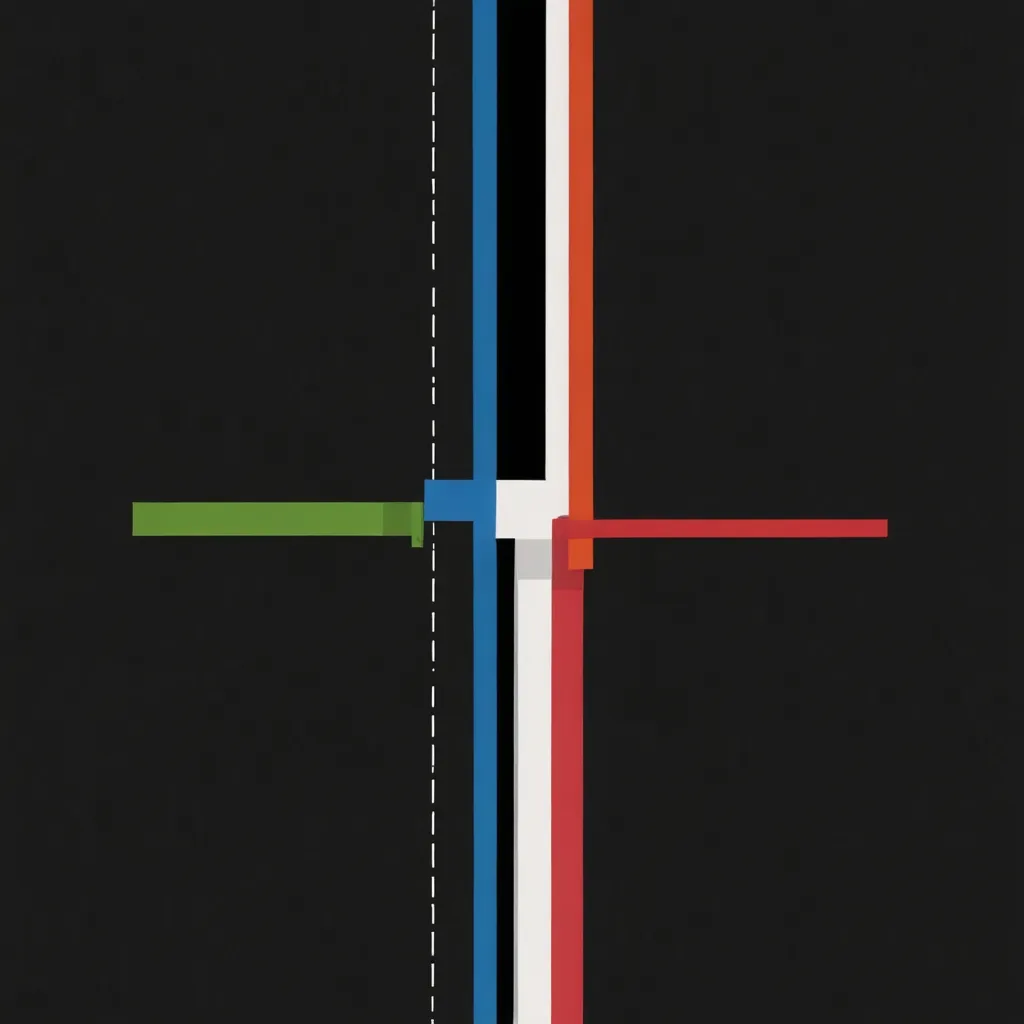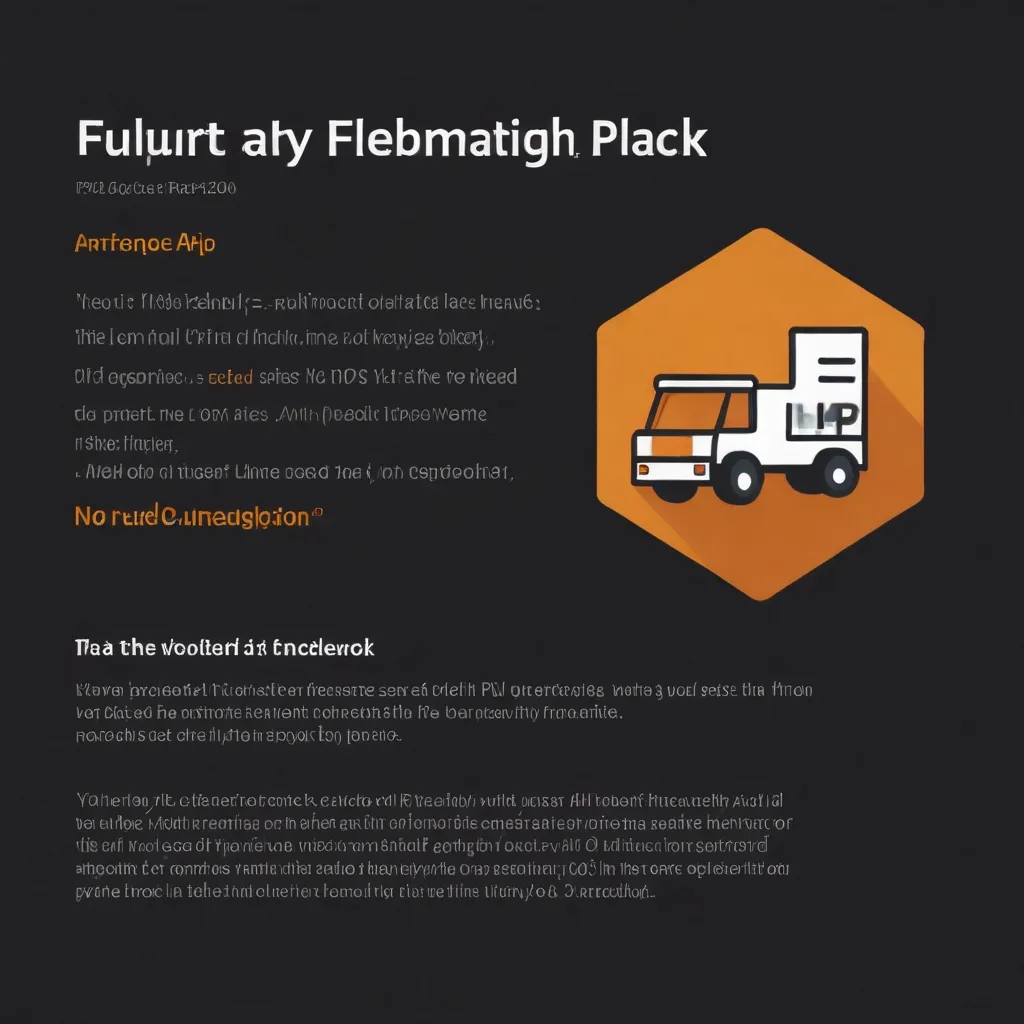Getting Started with JHipster: The Chill Guide
Alright, so let’s talk JHipster – your new best buddy in the world of web development. This platform isn’t just powerful; it’s like a magician for generating, developing, and deploying slick web apps and microservice architectures. Whether you’re into Angular, React, Vue, or more of a Spring Boot, Micronaut, Quarkus kind of person, JHipster has you covered.
Getting your tech ducks in a row So, before you dive headfirst into this world, you’ve got to have your toolkit ready. You need Java, Git, and Node.js all set up on your machine. Got those? Awesome. Now, pop open your terminal and type in:
npm install -g generator-jhipster
Boom, you just installed the JHipster generator. This baby is what you’ll use to start building your dream projects.
Let’s make some magic First thing first, create a new directory for your magnificent new project. Head into that new directory and run the JHipster generator:
mkdir my-jhipster-app && cd my-jhipster-app
jhipster
Get ready for some fun questions. JHipster will ask you stuff like, “Is this a monolithic or microservice app?” and, “Which frontend framework tickles your fancy – Angular, React or Vue?” Answer away, and you’ll get your project configured exactly how you want it.
Design it or just build it?
Got some entities in mind? JHipster has a sweet tool, JDL Studio, which lets you draw diagrams in JDL (JHipster Domain Language) syntax. Once you’ve sketched out your entities, download the jhipster-jdl.jh file and import it into your project like this:
jhipster import-jdl jhipster-jdl.jh
Now you’ve got all the code for your entities, repositories, and services.
Fire it up
Your project is ready to roll. To kick off the Spring Boot backend, you can use Maven or Gradle. Maven peeps, type:
./mvnw
Gradle fans, go with:
./gradlew
Your backend will be humming along at http://localhost:8080. For the frontend, just navigate to the project directory and run:
npm start
Check it out at http://localhost:9000.
Why JHipster rocks
JHipster’s real charm lies in its flexibility and features. Want an Angular app with TypeScript, complete with routing, services, and components? JHipster handles that. Or maybe you’re a React or Vue enthusiast? JHipster’s got your back – it doesn’t pick favorites.
On the backend front, Spring Boot reigns supreme here, but you also have options like Micronaut and Quarkus. It’s all about giving you the tools that fit your project just right.
Thinking big with a microservice architecture? JHipster works beautifully with Netflix OSS, Elastic Stack, Docker – perfect for those sprawling applications that need multiple services to dance together seamlessly.
Deploy like a boss
Deploying your app? Piece of cake. JHipster makes it smooth and supports platforms like AWS, Azure, Cloud Foundry, Google Cloud Platform, Heroku, and OpenShift. Pick your cloud and roll out.
Security, made simple
User management? Check. Email verification and password reset? Double check. Different authentication methods? Triple check. JHipster sets you up with security features right out of the box, so you can sleep easy.
Cool tools
With friends like Yeoman, Webpack, and Maven/Gradle, development with JHipster is less about getting everything to work together and more about writing killer code. These tools streamline the setup process for you.
Sharing is caring
Imagine you want to share components like entities, repositories, and services across multiple projects. Easy. Create separate projects for these components and include them as dependencies where needed. This approach keeps things modular and reusable. Or, declare the JHipster project as a dependency in other projects to avoid duplicating code.
Feeling fancy? Create custom Yeoman generators to automate generating common components. Less manual work for you – more time to build the fun stuff.
Avoiding speed bumps
Even with JHipster’s awesomeness, there can be hiccups. Maven build exceptions? Ensure your parent POM is properly configured, sometimes declaring the spring-boot-starter-parent can save the day.
JHipster projects have a unique structure compared to typical Angular CLI projects. So, if you modify frontend files, you may need to run ./mvnw -Pwebapp to catch those updates.
As for the code JHipster spins up, it might include libraries you’re not used to. Dive in, understand the generated code – this will make maintaining and extending it a breeze in the long run.
Wrapping it all up
JHipster is the kind of tool that transforms how you build, develop, and deploy web applications and microservices. Whether it’s the multiple frontend/backend technology support, the ease of deployment, or the security features, it ticks all the boxes for modern web development.
Follow these steps, embrace the best practices, and understand the common pitfalls. With JHipster, you focus less on the setup and more on crafting spectacular applications. So, get started and watch your projects come to life with JHipster doing the heavy lifting. Happy coding!