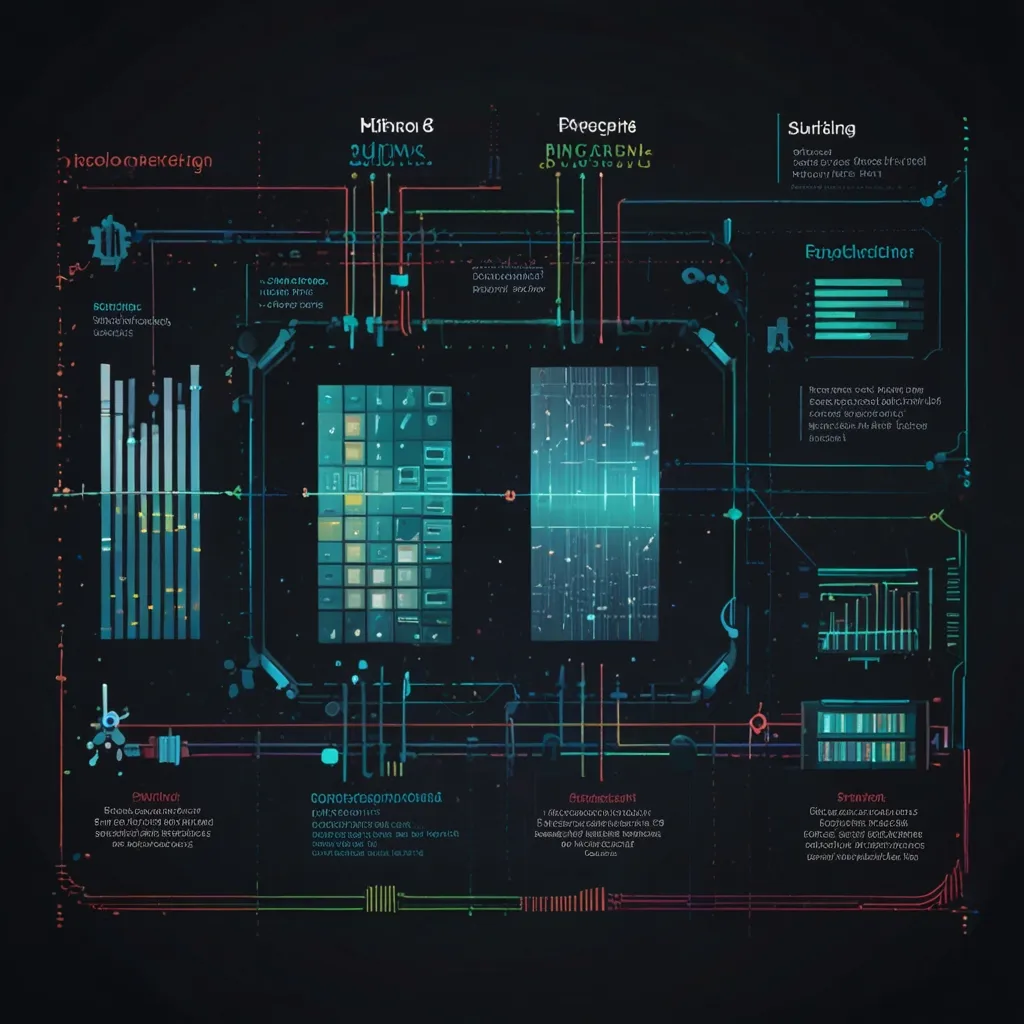When you’re diving into the world of web application development with Go, one of the coolest tools you can grab is Buffalo. Honestly, calling it just a framework doesn’t quite do it justice. It’s more like a full-on web development ecosystem that’s designed to make your life a whole lot easier from the get-go. Let’s break down how you can get started and take full advantage of Buffalo’s features.
Buffalo, at its core, is like your personal web project generator. It sets up everything you need—from front-end stuff like JavaScript and SCSS to back-end essentials like databases and routing—right off the bat. This means you can skip all the initial setup headaches and jump straight into actually building your web application.
Before you get going with Buffalo, there’s one key thing to remember: you gotta use Go modules. Buffalo and GOPATH mode? They don’t mix well. So, make sure you’re set up with Go modules; otherwise, Buffalo’s magic won’t work its wonders.
Getting your Buffalo project rolling is pretty straightforward. You just need to run:
go get -u github.com/gobuffalo/buffalo/buffalo
buffalo new myapp
Boom! You’ve got a new directory called myapp, packed with everything you need to get your web project rolling—templates, routes, database configurations, you name it.
When it comes to routing, Buffalo uses the Gorilla toolkit, which is like the Swiss Army knife of routing in the web development world. It might not be the fastest router out there, but it’s definitely one of the most stable and flexible. Here’s a little peek at how you can define a route in Buffalo:
package actions
import (
"github.com/gobuffalo/buffalo"
)
func HomeHandler(c buffalo.Context) error {
return c.Render(200, r.HTML("home.html"))
}
In this setup, the HomeHandler function takes care of requests to the home page and serves up the home.html template.
For templating, Buffalo goes with Plush, a package that offers way more flexibility and ease of use compared to the standard Go html/template package. Plush’s syntax closely resembles Ruby’s ERB, making it simpler to sprinkle in some logic right within your HTML.
Here’s an example:
<!-- home.html -->
<h1>Welcome to My App!</h1>
<ul>
<% for _, user := range users %>
<li><%= user.Name %></li>
<% end %>
</ul>
As you can see, the <% %> tags are used to embed logic, and <%= %> tags are for outputting values. Super user-friendly!
Buffalo’s database game is strong, thanks to its seamless integration with the Pop ORM package. Pop, alongside its command-line buddy Soda, strikes a good balance between being straightforward and flexible, making it a breeze to interact with your database.
Here’s how you might retrieve users from a database using Pop:
package models
import (
"github.com/gobuffalo/pop"
)
type User struct {
ID int `json:"id"`
Name string `json:"name"`
}
func GetUsers(tx *pop.Connection) ([]User, error) {
var users []User
err := tx.All(&users)
return users, err
}
In this snippet, the GetUsers function pulls all user records from the database using Pop. Nice and easy.
Buffalo also throws in Grift for task running, kinda like Ruby’s Rake. Whether you need to seed your database or generate records from a CSV, Grift’s got your back.
Check out this example of a Grift task for seeding the database:
package grifts
import (
"github.com/gobuffalo/buffalo"
"github.com/gobuffalo/pop"
"github.com/gobuffalo/grift/grift"
)
func init() {
grift.Register("db:seed", func(c *grift.Context) error {
tx := c.Tx
users := []models.User{
{ID: 1, Name: "John Doe"},
{ID: 2, Name: "Jane Doe"},
}
for _, user := range users {
err := tx.Create(&user)
if err != nil {
return err
}
}
return nil
})
}
In this setup, the db:seed task adds a couple of user records to your database. Easy peasy.
One of Buffalo’s handiest features is its development mode. By running:
buffalo dev
you kick off your application in a mode that automatically detects and applies changes to your code without needing to restart the server. It’s a real time-saver when you’re deep in the development groove.
Buffalo also supports running background tasks, which is great for stuff that doesn’t need to happen immediately, like sending emails or crunching through large datasets.
Here’s how you might set up a background worker:
package workers
import (
"github.com/gobuffalo/buffalo"
"github.com/gobuffalo/pop"
)
func SendWelcomeEmail(tx *pop.Connection, user *models.User) error {
// Code to send welcome email
return nil
}
In this snippet, the SendWelcomeEmail function is tasked with sending a welcome email to a new user. Simple, right?
Buffalo is a powerhouse when it comes to building web applications in Go. It offers a complete ecosystem that takes away many of the usual headaches of web development. From setting up a new project to managing databases and running background tasks, Buffalo lets you get directly to the fun part—building your application.
With flexible templating, sturdy routing, and smooth integration with other tools, Buffalo makes web development in Go both faster and more enjoyable. New to web development or a seasoned pro, Buffalo is definitely worth a look for your next web project. Whether you’re building the next big thing or just tinkering around, Buffalo’s got you covered.