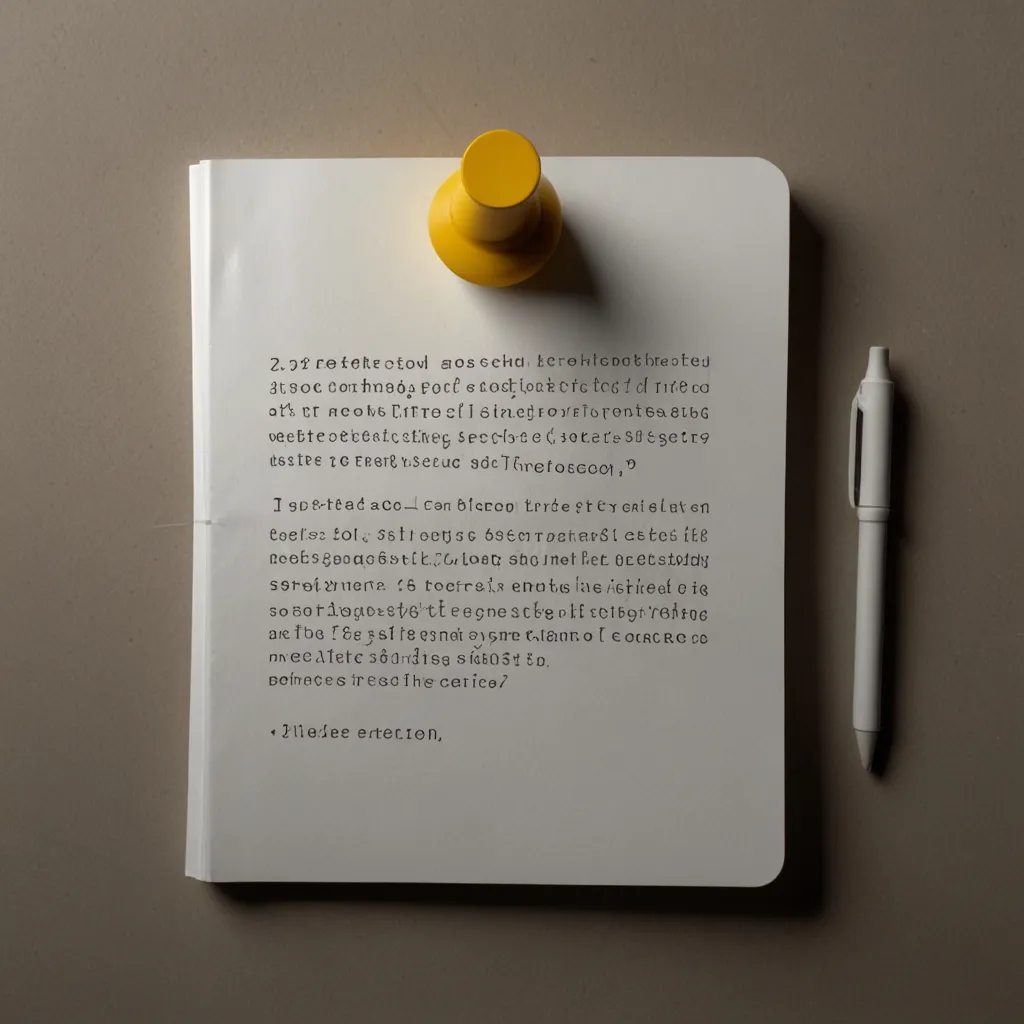Thinking about diving into the Scala world to build some killer web services? Let’s talk about Scalatra! It’s this neat, lightweight web framework that’s inspired by Sinatra and makes the process a breeze. If you’re after something that’s both easy to grasp and powerful, you’re in the right place. Let’s break it down and walk through how to get started with Scalatra.
First off, you’ve got to get your environment set up. This means installing some basics like Scala and sbt (that’s the Scala Build Tool). If you haven’t got these on your machine yet, hop over to the official Scala and sbt websites and grab them.
Once sbt is up and running, generating a new Scalatra project is as simple as a command in your terminal:
sbt new scalatra/scalatra.g8
Run that and you’ll be prompted to fill in some details like your organization name, project name, and version. Fill in what it asks, and ta-da! You’ve got yourself a skeleton project.
Next, let’s peek at what’s inside your project. You’ll find your Scala code in the src/main/scala directory. It holds a file, typically named MyScalatraServlet.scala, which is the heart of your web app. A simple “Hello, World!” app looks like this:
package com.example.app
import org.scalatra._
class MyScalatraServlet extends ScalatraServlet {
get("/") {
<h1>Hello, World!</h1>
}
}
What we’ve got here is a GET method that’s responding with an HTML heading. Pretty straightforward, right?
To actually build and run your application, cd into your project directory and launch sbt:
cd /your/project/directory
sbt
Once sbt is up, start your app with the Jetty server:
> jetty:start
Boom! Your app should be live at http://localhost:8080. Open it in your browser, and there’s your “Hello, World!” greeting.
As you grow your app, you’ll want it configured just right. Scalatra makes this super flexible with scalable code, rather than old-school XML configs. For example, here’s how you might set up a ScalatraDevelopmentBootstrap class to get your servlet up and running:
class ScalatraDevelopmentBootstrap extends LifeCycle {
override def init(context: ServletContext) {
context.mount(new MyScalatraServlet, "/*")
context.setInitParameter("org.scalatra.environment", "development")
}
}
Keeping everything in Scala is way more coherent and clean.
Now, let’s chat about templates, especially if your app’s growing beyond the “Hello, World!” stage. Inlining HTML in your servlets is fine at first, but for bigger apps, Twirl (a Play Framework templating engine) is where it’s at. Adding Twirl to your project can tidy things up and keep your presentation separate from logic.
Here’s how a Twirl setup might look:
class MyScalatraServlet extends ScalatraServlet {
get("/") {
views.html.hello()
}
}
And your Twirl template, hello.scala.html, would be something like:
<html>
<head>
<title>Scalatra: a tiny, Sinatra-like web framework for Scala</title>
</head>
<body>
<h1>Welcome to Scalatra</h1>
<p>Hello, Twirl from development!</p>
</body>
</html>
See how neat that looks? Separate HTML keeps everything more maintainable.
Scaling and customizing your application? Scalatra’s got your back there too. Being a micro-framework, it’s intended to start small and expand as needed. Add any libraries for data models, templating, testing, async handling, or server-push without a sweat.
Take an example where you need to handle async requests. Want some Akka magic? Sure thing:
class MyScalatraServlet extends ScalatraServlet {
get("/async") {
async {
Future {
"Async response"
}
}
}
}
Super flexible, right? It makes Scalatra a fit for everything from petite web services to grand enterprise systems.
When it’s time to deploy, it’s a straightforward path. You can push your Scalatra app to any Java-powered server, like Tomcat or Jetty. For a cloud platform, here’s a quick rundown:
- Create your environment: Log into your PaaS, select Tomcat, and set up the needed resources.
- Access your environment: Use SSH to configure your space.
- Build and deploy: Make your deployment script executable and run it.
Maybe something like this:
#!/bin/bash
sbt clean compile stage
cp -r target/universal/stage /path/to/deployment/directory
This script cleans, compiles, and stages your app, and then off it goes to the deployment directory.
Need some reassurance? Scalatra is battle-tested by big names like the BBC, the Guardian, Netflix, and McLaren. Its speed and performance make it a prime choice for demanding environments.
For instance, if you’re crafting a RESTful API for, say, a mobile app, Scalatra’s syntax and features are your best friends. Imagine a simple API endpoint:
class MyScalatraServlet extends ScalatraServlet {
get("/users/:id") {
val id = params("id")
val userData = fetchUserData(id) // Fetch user data from somewhere
contentType = "application/json"
userData.toJson
}
}
This snippet fetches user data based on an ID and dishes it out in JSON format.
In a nutshell, Scalatra offers a potent mix of simplicity, flexibility, and power. It’s perfect whether you’re just dipping your toes into web development or you’re a seasoned pro scaling up a massive application. Why not give Scalatra a spin and see how it amps up your web service creation game?