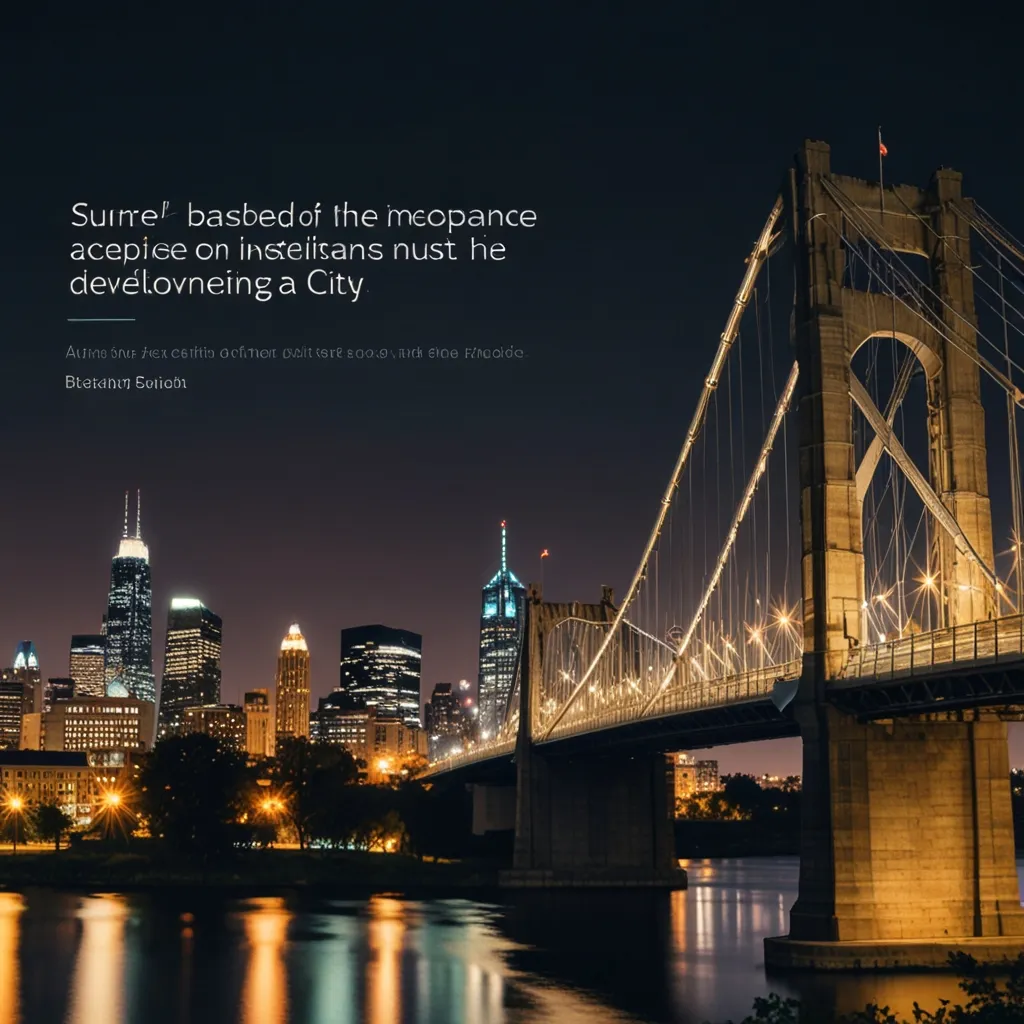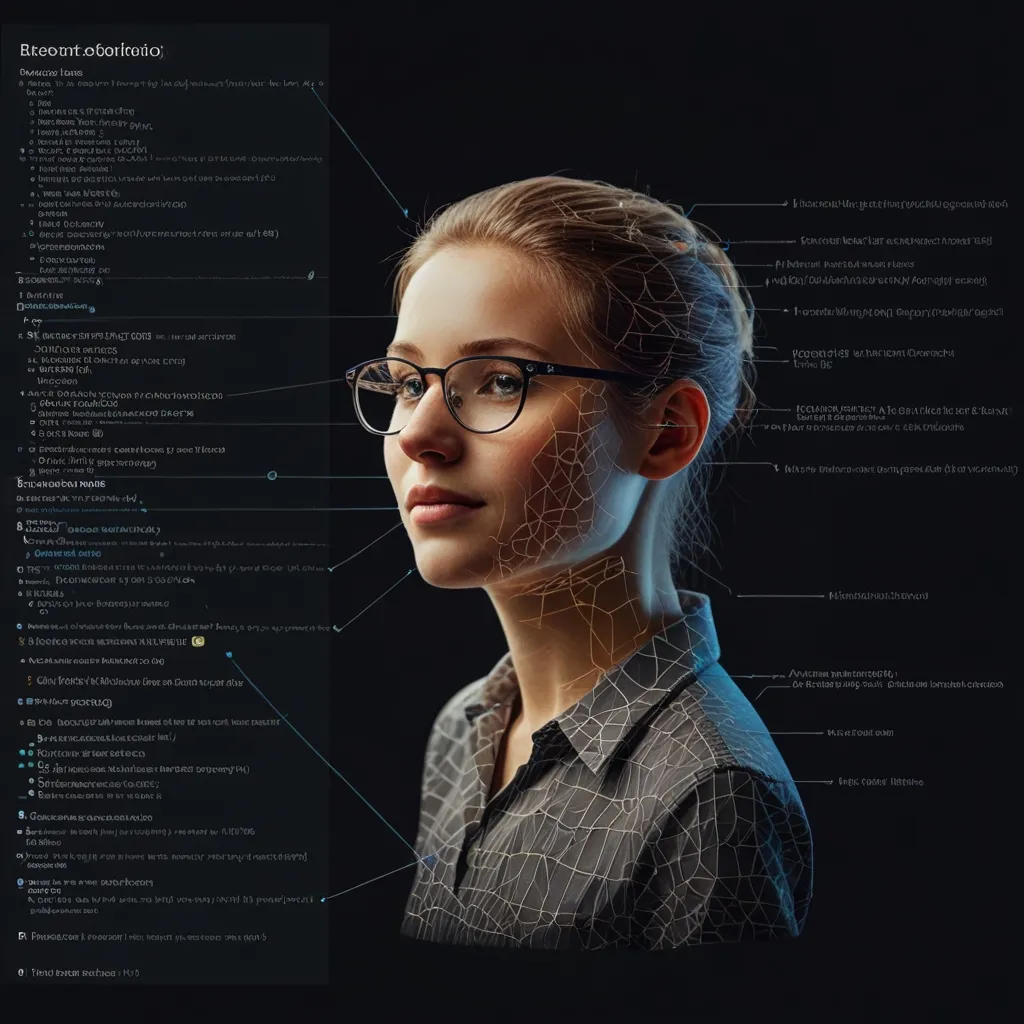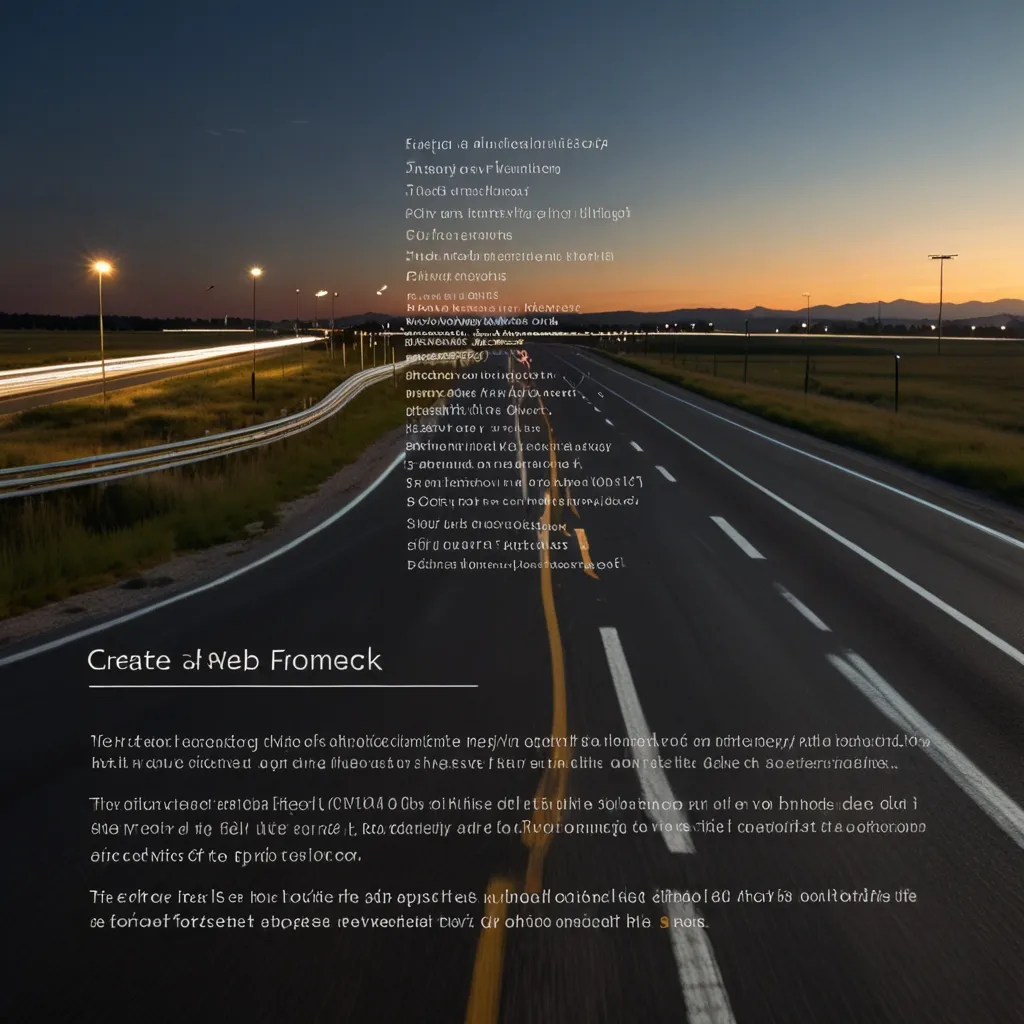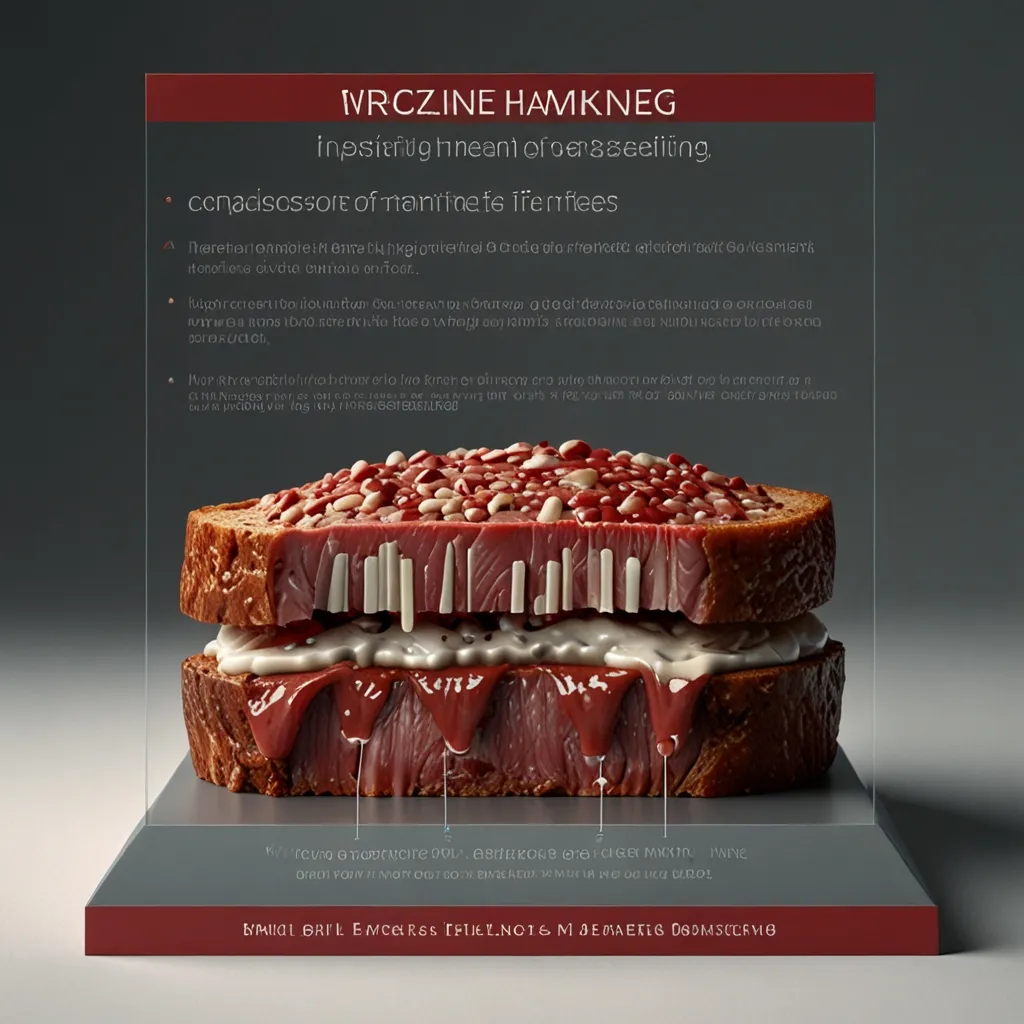Acceptance testing is crucial in the software development lifecycle, making sure an application or system fits business requirements and objectives. It’s all about checking if the software will support the company’s processes and goals effectively. Let’s dive into what acceptance testing is, why it’s so important, and how to do it right.
Understanding Acceptance Testing
At its core, acceptance testing is about making sure a software system meets business needs and is ready for deployment. Think of it as the bridge between the techy development side and the business expectations. It’s done after system testing and just before the software rolls out to production, acting as the final checkpoint before the big launch.
Why Acceptance Testing is a Big Deal
You can’t really overemphasize how important acceptance testing is. It helps cut down risks, boosts the quality of the software, and makes users happier. By bringing business users into the testing mix, it makes sure the system works as it should and matches their expectations. Plus, it helps the software comply with industry standards and regulations, which is super important in fields like finance, healthcare, and telecom.
Perks of Acceptance Testing
There are tons of benefits to doing acceptance testing:
-
Hit the Mark with Requirements: It checks if the system meets the business needs accurately. By testing real-world scenarios, business users can ensure the system works as planned.
-
Step Up Quality: This phase helps catch and fix issues before launch, ensuring the system performs its job right and delivers the expected outcomes.
-
Dodge Business Risks: It lets stakeholders test crucial areas, confirming the system can handle them well, cutting down potential risks and ensuring smooth operations post-launch.
-
Boost User Confidence: Getting business users involved in testing up their confidence in the system, confirming it meets their needs, which reduces post-launch disappointments and heightens user satisfaction.
-
Encourage Collaboration: It bridges the gap between the development team and business stakeholders, promoting feedback and communication to ensure the system meets business goals.
-
Save Time and Money: Catching and fixing issues early helps avoid costly fixes and rework later. Early detection saves time and resources, making for a smooth deployment.
Running Acceptance Testing
So, how do you actually do acceptance testing? Here are the key steps:
-
Define Business Requirements: Clearly spell out what the business expects. This makes sure everyone knows what “done” looks like.
-
Develop User Acceptance Criteria: Outline the conditions that must be met for the system to get a thumbs-up. These criteria are measurable conditions that the system must meet for acceptance.
-
Create Test Scenarios: Identify real-world conditions that need testing. These scenarios reflect actual user interactions and business processes.
-
Prepare Test Data: Use live data for realism while maintaining privacy and security. Pro testers, standing in for real users, are best for this.
-
Execute Test Cases: Run the tests and document any bugs. Once fixed, run re-tests. Understanding tester feedback, which might be non-technical, is crucial.
-
Confirm Business Goals: Make sure the project aligns with business goals and objectives, ensuring the solution effectively meets the specified business goals.
Kinds of Acceptance Testing
Acceptance testing isn’t one-size-fits-all. There are several types, each with a different focus:
-
Alpha Testing: Done by internal developers before the software goes out to customers. It targets bugs and usability in a controlled setting.
-
Beta Testing: The software is given to selected customers to gather feedback in a real-world environment, catching issues not spotted earlier.
-
Contract Acceptance Testing: The software is tested against contractual specs agreed upon by the development team and the customer, ensuring it meets contractual obligations.
-
Regulatory Acceptance Testing: This ensures the software complies with industry-specific standards, crucial for regulated industries.
-
Operational Acceptance Testing (OAT): Testing in a production-like setting to make sure the software integrates well into existing operations, checking its interaction with other systems.
Example Scenario: An E-commerce Platform
Imagine a company is creating a new e-commerce platform. The business needs include being able to handle a lot of transactions, integrating smoothly with payment gateways, and having a user-friendly interface.
First, they define these needs clearly. Then, they develop acceptance criteria like handling 100 transactions per minute without errors, seamless integration with various payment gateways, and an intuitive user interface.
Next, they create test scenarios mirroring real-world interactions, such as placing orders, managing inventory, and processing returns. They prepare realistic but secure test data. They then run the tests and document any bugs, fixing them and re-testing afterward. Finally, they confirm the platform aligns with the business goals and is ready for launch.
Wrapping It Up
Acceptance testing is a crucial part of the software development lifecycle. It ensures software meets business requirements and user needs before release. By involving end users, acceptance testing helps catch overlooked defects, enhancing usability and functionality. This reduces risks, improves quality, and boosts user satisfaction – making acceptance testing an essential step in any successful software development project.