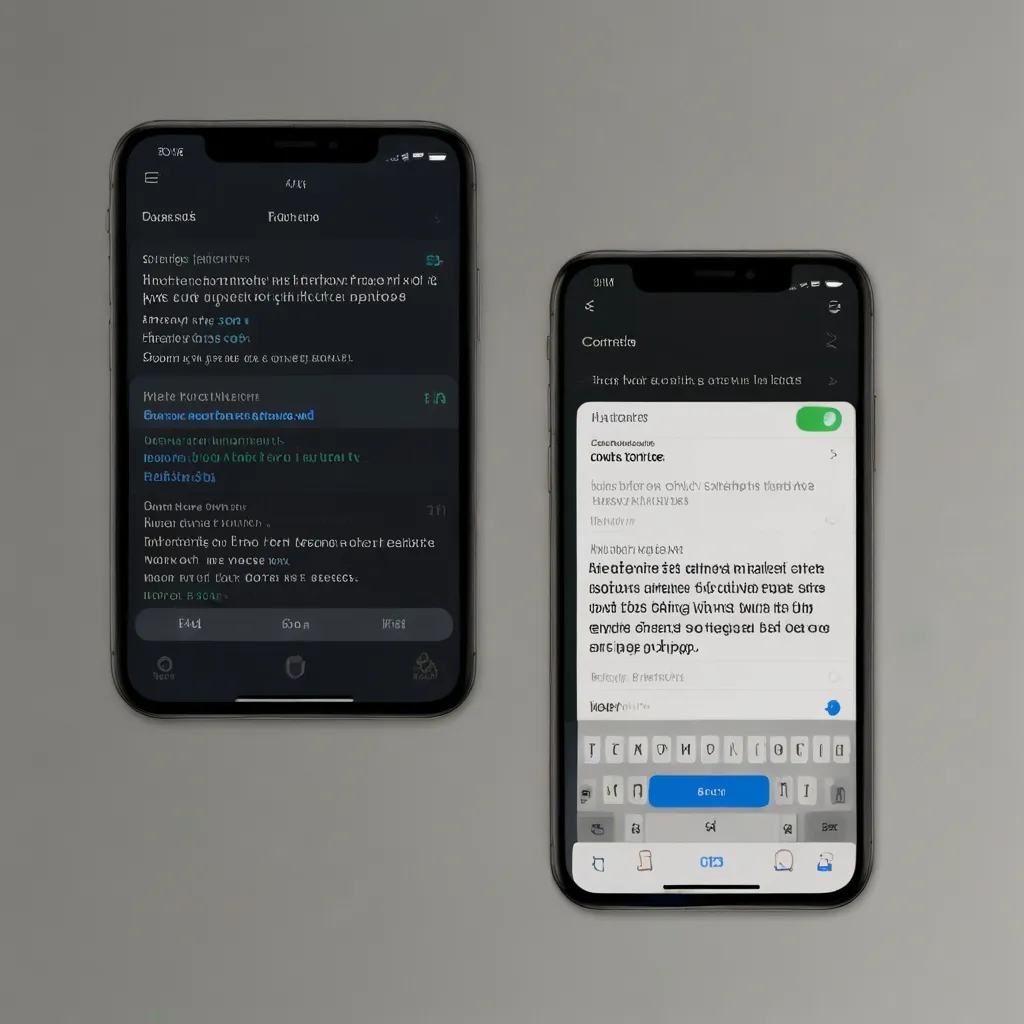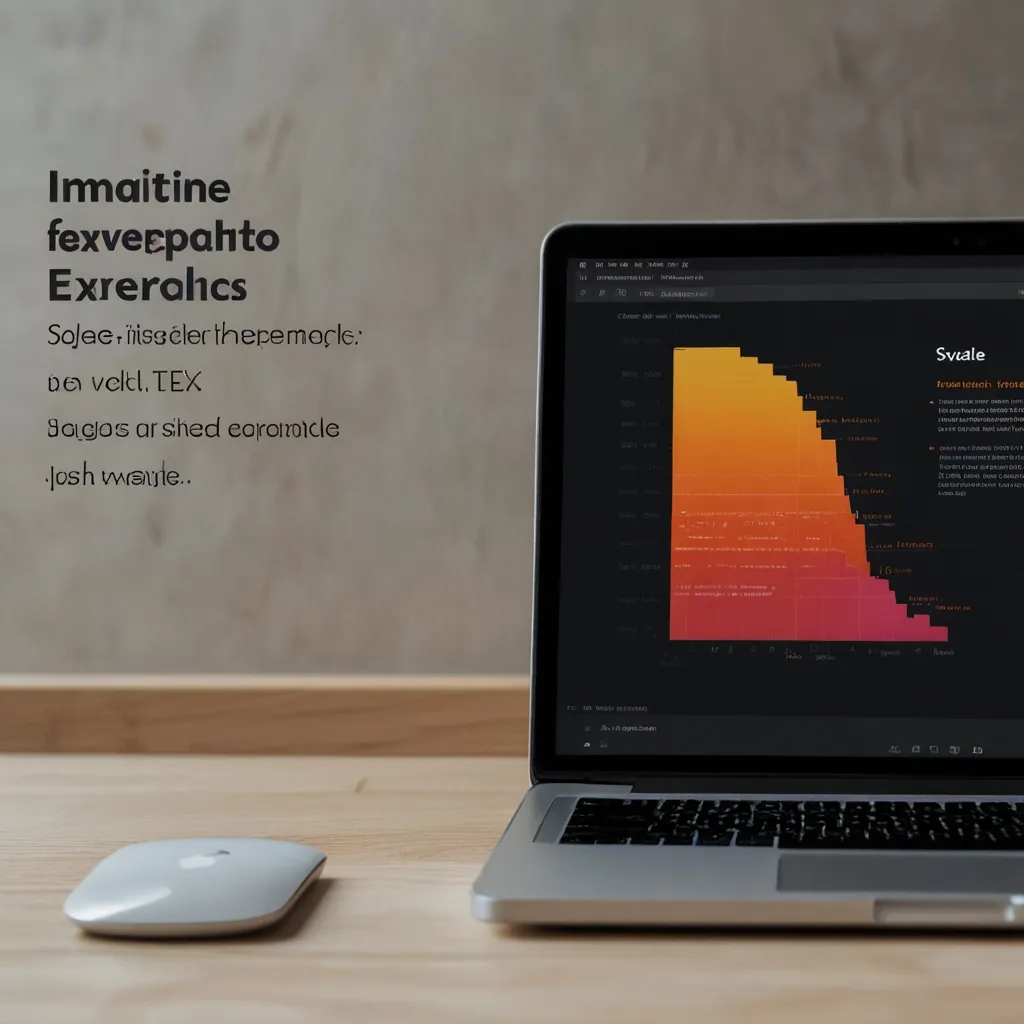In the ever-evolving world of software development, how you structure your code can be the difference between smooth sailing and a colossal mess. A tried-and-true approach to keep your codebase manageable, readable, and scalable is modular code architecture. Think of it as breaking down your massive project into bite-sized, easily digestible chunks, each doing its own thing independently.
So, why bother with modular code, you ask? Let’s break it down.
Imagine you’re working on a web app with different modules such as user interface, business logic, and database interactions. With a modular approach, each team can hyper-focus on their bit without overlapping or messing with each other’s work. It’s like building a car—one team focuses on the engine, another on the interior, and yet another on the electronics. Everyone’s got their lane, and no one’s stepping on each other’s toes.
Having a maintainable codebase is like having a clean and organized garage. You know exactly where the wrench is when you need it. Similarly, in modular code, when a bug pops up, you know where to look. Instead of combing through pages of spaghetti code, you zero in on the specific module that’s acting up. It’s a massive time-saver and makes updating features or fixing issues a breeze. Like, if your e-commerce site’s payment processing needs tweaking, you can focus on just that bit without touching the login or product catalog modules.
Another fantastic benefit of modular code is readability. Imagine picking up a book and the chapters are all mixed up—complete nightmare, right? Now imagine trying to get a grip on a codebase with everything jumbled up. By organizing your code into neat, self-contained modules, you make it so much easier for new team members to jump in and understand what’s going on. It’s like each module has its own well-labeled drawer in a filing cabinet. The clearer things are laid out, the faster everyone can move.
And let’s not forget scalability. Scaling a monolithic application is like trying to expand a can of soda—messy and not practical. Modular architecture, on the other hand, lets you scale just the pieces you need. If one module gets more traffic or needs more resources, you can upgrade it without messing with everything else. Picture your app suddenly gaining a ton of new users. With modular code, you can just pump up the user authentication module, ensuring everyone logs in smoothly without a hitch.
To give you a clearer idea, let’s look at a simple example of a web application divided into modules. Imagine your app lets users log in, view profiles, and manage settings. You might have:
# user_auth.py (Handles user login and registration)
def login(username, password):
# Code to handle user login
pass
def register(username, password):
# Code to handle user registration
pass
# user_profile.py (Handles user profile actions)
def get_user_profile(user_id):
# Code to retrieve user profile information
pass
def update_user_profile(user_id, new_data):
# Code to update user profile information
pass
# user_settings.py (Handles user settings)
def get_user_settings(user_id):
# Code to retrieve user settings
pass
def update_user_settings(user_id, new_settings):
# Code to update user settings
pass
# main.py (Central hub for the app)
from user_auth import login, register
from user_profile import get_user_profile, update_user_profile
from user_settings import get_user_settings, update_user_settings
def main():
# Code to handle main application logic
pass
if __name__ == "__main__":
main()
Here, each module—user_auth.py, user_profile.py, user_settings.py—takes care of its own set of tasks. And you’ve got main.py acting as the central command, pulling it all together. This kind of setup means different teams can work on different parts without stepping on each other’s feet, making the entire project much easier to manage.
To nail modular architecture, certain best practices help. Keep modules loosely coupled—alterations in one module should barely ripple across others. This can be managed by using interfaces and APIs for inter-module communication. Aim for high cohesion within modules—each should perform a distinct function without getting overly complicated. Clear module and function names go a long way in making the code understandable at a glance. And, of course, comprehensive testing per module ensures everything works perfectly, both individually and collectively. Don’t skimp on documentation either; well-commented code and external docs help everyone understand what’s what.
Big players out there have already proven the merits of going modular. Uber, for instance, shifted to a microservices-based platform back in 2016. It allowed them to scale globally without compromising performance. Spotify did something similar in 2013, moving away from a monolithic setup and simplifying operations while maintaining a stellar user experience across devices.
Wrapping it all up, modular code architecture isn’t just some fancy buzzword—it’s a solid, practical approach to writing software that’s easy to maintain, read, and scale. Breaking your project into independent modules can help keep things agile and efficient, no matter how simple or complex your application is. So, whether you’re coding the next big social media platform or a simple task manager, give modular code a shot. Your future self will thank you.