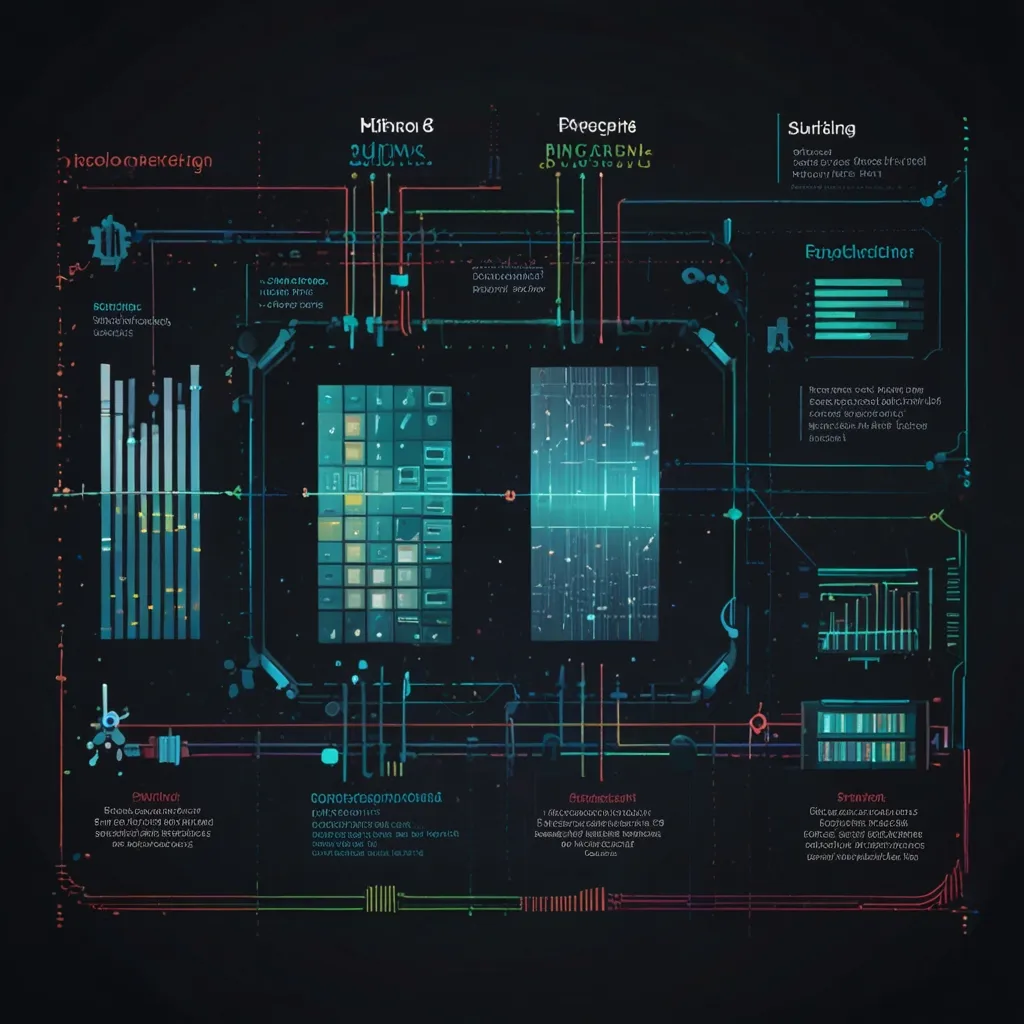When you’re diving into building web applications, picking the right PHP framework is a pretty big deal. Out of all the options you can roll with, Yii is kind of a rockstar with its component-based architecture, killer performance, and simplicity. If you’re ready to jump into Yii or just curious about what makes it tick, here’s a laid-back guide to get you going.
Alright, first things first – what’s Yii all about? Yii, which is pronounced “Yee,” stands for “Yes, it is!” It’s an open-source framework designed to speed up web app development. Thanks to its speed, security, and efficiency, it’s a solid pick for devs, whether you’re a newbie or a seasoned pro.
Why People Love Yii
Yii’s got this cool component-based architecture thing going on, making reusing code a breeze. This not only speeds up development but also makes your code cleaner and easier to manage.
Yii embraces the MVC (Model-View-Controller) design pattern, which breaks down your app into three parts. The model handles data and business logic, the view is all about the user interface, and the controller is the go-between for the model and view. This separation keeps your code neat and tidy.
Working with databases in Yii is a walk in the park. You’ve got tools like DAO (Database Access Objects), Query Builder, Active Record, and DB Migration at your disposal. These let you treat database data as objects, cutting down on those tedious SQL statements. The Active Record pattern, in particular, makes your code more readable and easier to maintain.
Form input and validation can be a pain, but Yii simplifies this with a set of validators and helper methods. Validating form inputs is quick and keeps your app secure and user-friendly.
Yii also has AJAX-enabled widgets, like auto-complete fields, tree views, and data grids. These are powered by jQuery and make building interactive user interfaces a lot easier. Imagine using the auto-complete widget to give users suggestions as they type – it’s a game-changer for user experience.
Security is a big deal, and Yii doesn’t skimp here. It offers built-in authentication support and hierarchical role-based access control (RBAC) for authorization. This ensures your app is secure and access is managed properly.
Look and feel matter, and Yii’s skinning and theming capabilities let you easily change your app’s design. Whether you’re tweaking things for different environments or brands, Yii makes it hassle-free.
If you’re working with web services, Yii’s got you covered with tools for generating WSDL service specifications and handling web service requests. This makes integrating with other services smooth sailing.
For apps with a global reach, Yii supports internationalization and localization. You can translate messages, format dates and times, and localize the interface without breaking a sweat.
Caching is another area where Yii excels. It offers layered caching options, including data caching, page caching, fragment caching, and dynamic content. This boosts your app’s performance by reducing server load.
Error handling and logging are straightforward with Yii. Errors are presented in a user-friendly way, and log messages can be categorized, filtered, and routed to different destinations, making debugging a breeze.
On the security front, Yii packs various measures to prevent common attacks like SQL injection, cross-site scripting (XSS), cross-site request forgery (CSRF), and cookie tampering.
Testing is crucial, and Yii supports unit tests and functionality tests through tools like PHPUnit and Selenium. This ensures your app is reliable.
Lastly, Yii’s code generation tools can whip up code for features like form input and CRUD (Create, Read, Update, Delete) operations in no time. This saves you from repetitive coding and speeds up development.
Getting the Ball Rolling with Yii
To start using Yii, you’ll need a web server that supports PHP 5.1.0 or higher. Here’s a simple guide to get you started:
First up, installing Yii is a cinch with Composer. Using Composer ensures all dependencies are handled. Once that’s sorted, you’ll need to pick an application template. Yii offers two – a Basic Project Template for most needs and an Advanced Project Template for multitiered projects.
Because Yii is purely object-oriented, having a good grasp of Object-Oriented Programming (OOP) will help you get the most out of its features.
Next, you’ll want to design your database schema and take advantage of Yii’s support for database migrations. This makes managing changes to your database structure a lot easier.
Then comes the fun part – generating models and CRUD operations using Yii’s code generator. This will save you a ton of time. After generating the code, you can customize it to fit your specific needs, like adding business logic to your models or tweaking views to match your app’s design.
Let’s Build Something
To see Yii in action, let’s create a simple blog application. Here’s how:
- Install Yii: Open your terminal and run
composer create-project --prefer-dist yiisoft/yii2-app-basic basicto install the Basic Project Template. - Design the Database Schema: Create a migration to set up your blog’s database schema. You’ll probably need tables for posts and comments.
- Generate Models and CRUD: Use Yii’s code generator to create models for posts and comments and set up CRUD operations.
- Customize the Views: Modify views to show your blog posts and comments. You can use Yii’s widgets to simplify this process.
- Implement Authentication: Add user login functionality with Yii’s built-in authentication support.
The Yii Community
One of Yii’s strengths is its vibrant and supportive community. With over 4.8K stars on GitHub, you’ll find plenty of developers contributing to its growth. The forums are bustling with activity, and devs are always ready to help out, contribute code, translate documentation, and even chip in financially to support the project.
Wrapping It Up
Yii is a powerhouse of a PHP framework that’s designed to make your life easier and your web applications better. Its component-based architecture, performance optimization, and extensive feature set make it a top choice, whether you’re creating a simple blog or a complex enterprise application. The ease of use, comprehensive features, and an active community ensure that once you dive into Yii, you’ll find it’s a fantastic tool for your next project. Give Yii a shot – you won’t be disappointed.