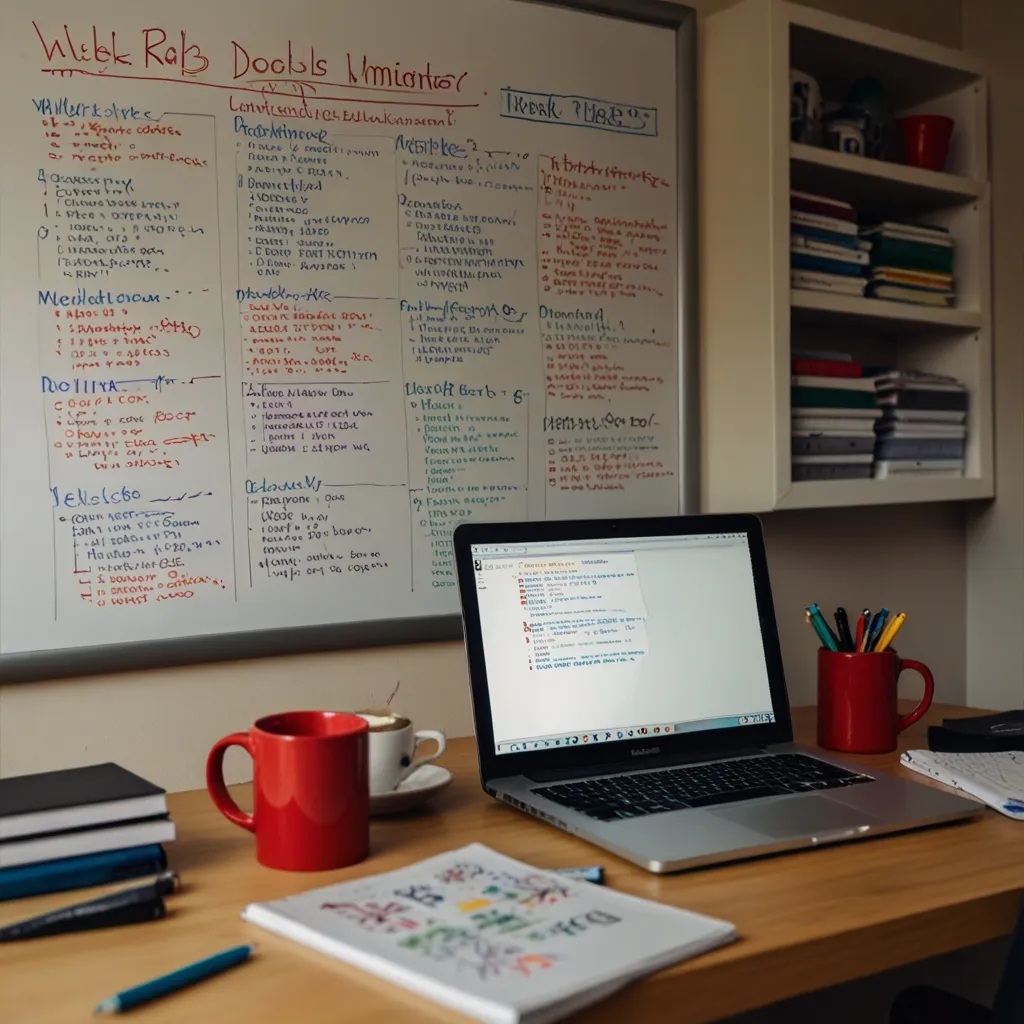In the bustling world of mobile app development, finding efficient and versatile tools is like striking gold. One such treasure is Xamarin, a game-changing framework developed by Microsoft that lets you create native mobile apps for iOS, Android, and Windows using just one codebase written in C#. The promise of reduced development time and effort has made Xamarin a go-to choice for developers and businesses aiming for cross-platform compatibility without sacrificing quality.
Picture this: you’ve got this amazing app idea, but you want it available on both iOS and Android. Traditionally, you’d need to write separate code for each platform, doubling the work and time. Xamarin changes that game. Founded in 2011 and later becoming open-source post its acquisition by Microsoft in 2016, Xamarin has broken down financial barriers and opened up new possibilities for developers globally.
With Xamarin, you’re working with C#, a robust and mature language that’s also part of the extensive .NET framework. The language itself brings a lot to the table—features like safety-typing to avoid unexpected behavior, Lambdas, LINQ, and asynchronous programming. These functionalities make it an ideal choice for building high-performance apps that look and feel native.
One of Xamarin’s standout features is how it allows up to 90% of the code to be shared across different platforms. Imagine writing something once and having it run perfectly on both iOS and Android. That’s not just practical, it’s a huge time-saver. Plus, you can develop all your Xamarin apps in Visual Studio or Visual Studio Code, which is like having a Swiss Army knife of development tools at your disposal, at no extra cost.
Now, let’s talk performance. Xamarin isn’t some run-of-the-mill hybrid solution that you might be skeptical about. It’s designed to give apps a native feel by directly leveraging platform-specific APIs. With tools like Visual Studio App Center, developers can run automated UI tests to iron out kinks before the app goes live, ensuring top-notch performance and user experience.
Creating native user experiences with Xamarin is a breeze. Its UI toolkit, Xamarin.Forms, simplifies the process of cross-platform app development. It converts app UI components into platform-specific interface elements at runtime. This magic trick helps speed up the development process, making it ideal for business projects that need to hit the ground running. But if you need more control over UI and performance, Xamarin.iOS and Xamarin.Android are your best friends.
Let’s break it down further. Xamarin.iOS enables you to build native iOS apps in C#, providing bindings to Apple’s APIs. Essentially, you get all the features and functionalities of iOS without needing to delve into Swift or Objective-C. On the other side, Xamarin.Android does the same for Android apps, letting you utilize the entire Android API ecosystem using C#. This is particularly beneficial if you’re more comfortable with C# than Java or Kotlin.
Then there’s Xamarin.Forms, the unsung hero for developers who want to create a uniform user interface that works seamlessly across multiple platforms. It’s all about saving time and effort—a single UI that translates perfectly into both iOS and Android environments.
Getting started with Xamarin is pretty straightforward. First, you’ll need to install the tools, readily available as part of Visual Studio. Download it from Microsoft’s official site, set up your IDE, select your target platforms, and connect your testing devices or emulators. That’s it; you’re ready to roll.
Creating your first Xamarin project is just as user-friendly. Visual Studio offers templates tailored for iOS, Android, or Windows, giving you a solid foundation to build upon. Imagine targeting iOS; simply use Xamarin.iOS to craft your native app in C#, enjoying all the bells and whistles that come with native iOS apps.
One of the major draws of Xamarin is its code reusability. Imagine writing a login feature once and reusing it for both your iOS and Android apps. That’s efficiency on another level, shaving off the redundant work and freeing up time for more innovative tasks.
A vibrant and active developer community backs Xamarin. If you hit a snag or need help, countless resources and experts are just a forum post or Google search away. The community also churns out a plethora of open-source libraries and tools, enhancing your app’s functionality and making your job easier.
Even though Xamarin apps boast native performance, you can always fine-tune them for optimal efficiency. Visual Studio isn’t just about coding; it provides tools for running automated UI tests to flag performance issues before launch. Microsoft also offers a treasure trove of optimization techniques to ensure your app operates like a well-oiled machine.
To illustrate just how user-friendly Xamarin can be, consider building a simple weather app using Xamarin.Forms. Start by creating a new project in Visual Studio. Design the user interface using XAML, a markup language similar to XML, specifically for creating UIs. Here’s a basic example:
<ContentPage xmlns="http://xamarin.com/schemas/2014/forms"
xmlns:x="http://schemas.microsoft.com/winfx/2009/xaml"
x:Class="WeatherApp.MainPage">
<StackLayout>
<Label Text="Enter City" />
<Entry x:Name="cityEntry" />
<Button Text="Get Weather" Clicked="GetWeather_Clicked" />
<Label x:Name="weatherLabel" />
</StackLayout>
</ContentPage>
In the code-behind, handle the button click event to fetch and display weather data:
using Xamarin.Forms;
namespace WeatherApp
{
public partial class MainPage : ContentPage
{
public MainPage()
{
InitializeComponent();
}
private async void GetWeather_Clicked(object sender, EventArgs e)
{
string city = cityEntry.Text;
string weather = await GetWeatherData(city);
weatherLabel.Text = weather;
}
private async Task<string> GetWeatherData(string city)
{
return $"The weather in {city} is sunny.";
}
}
}
This code demonstrates a simple yet functional app that works across both iOS and Android, all from a single codebase.
To wrap it all up, Xamarin stands out as a robust solution for cross-platform mobile app development. With its foundation in C# and the .NET framework, ability to share the vast majority of code, and native performance, Xamarin is a compelling choice for anyone looking to build high-quality apps efficiently. Whether developing a straightforward weather app or a complex enterprise-level solution, Xamarin provides the tools and flexibility to make it happen seamlessly.