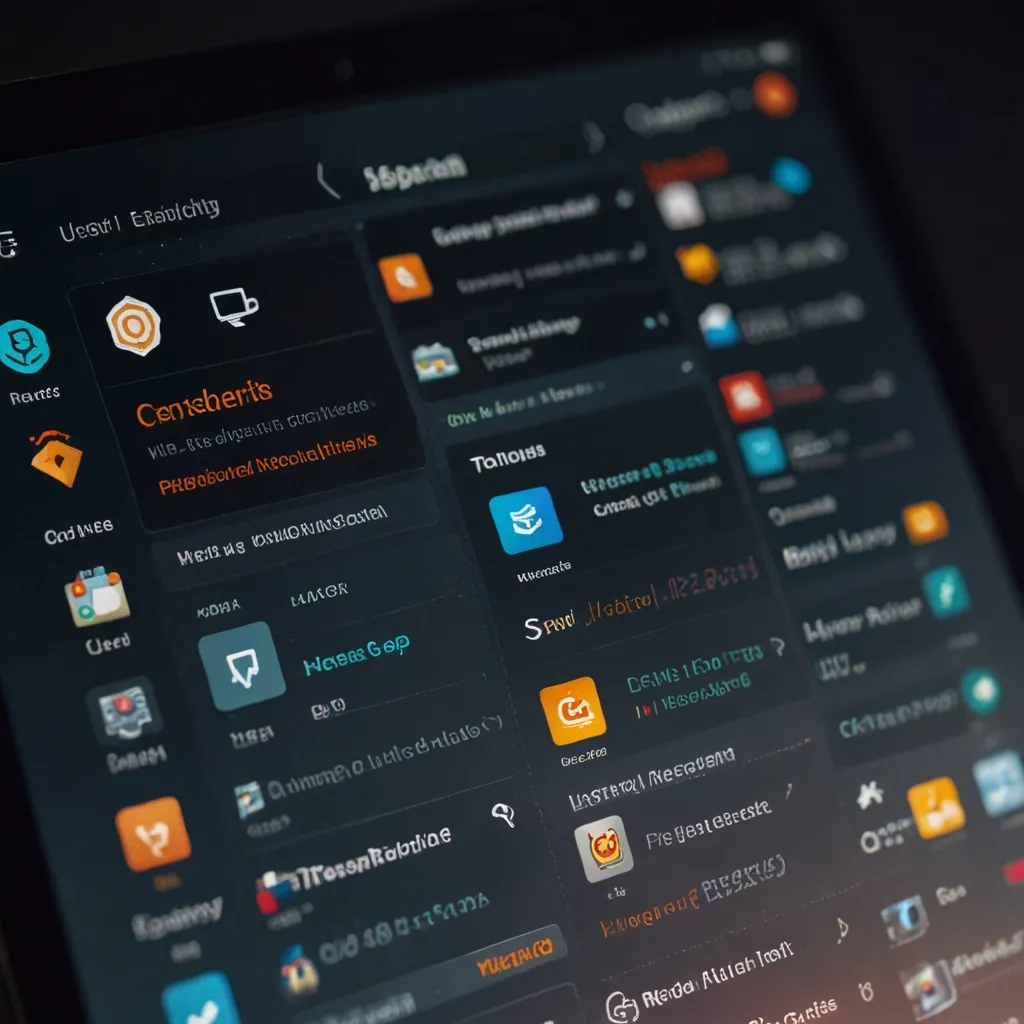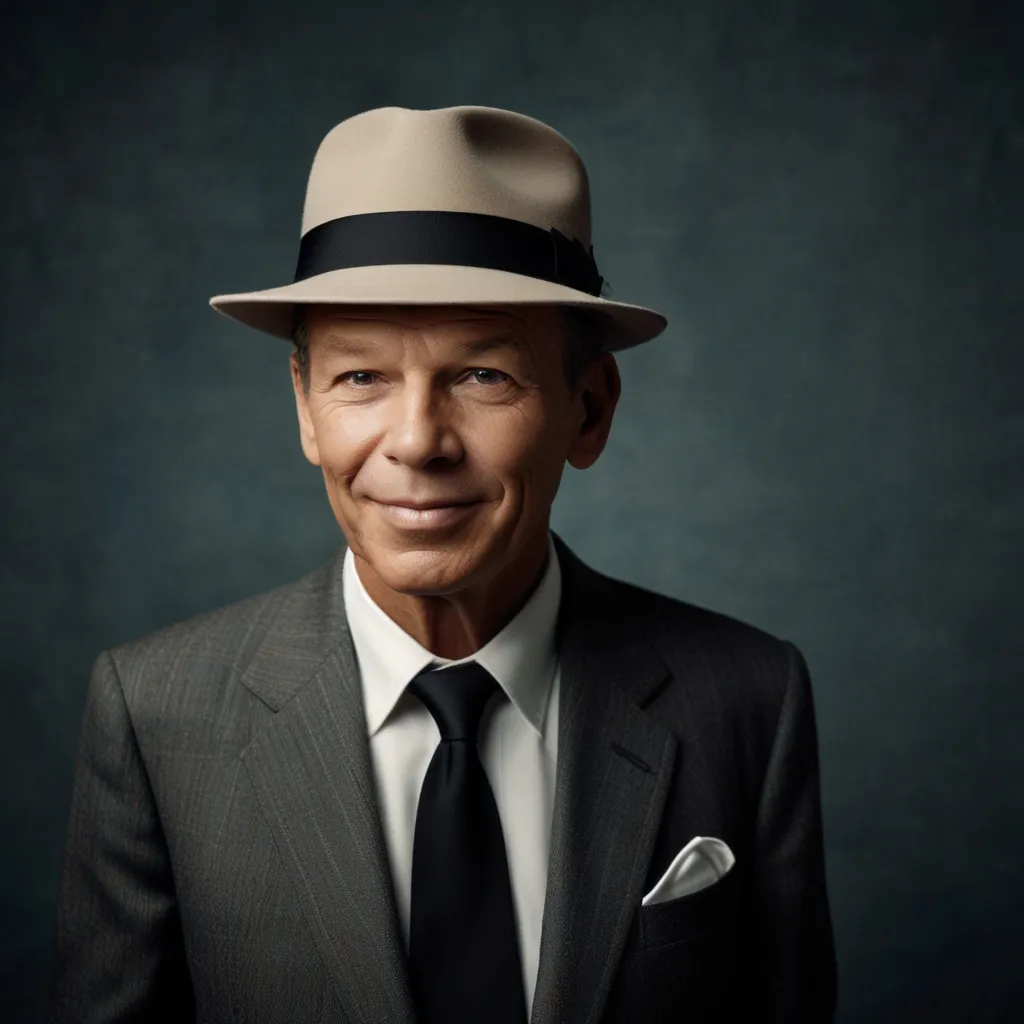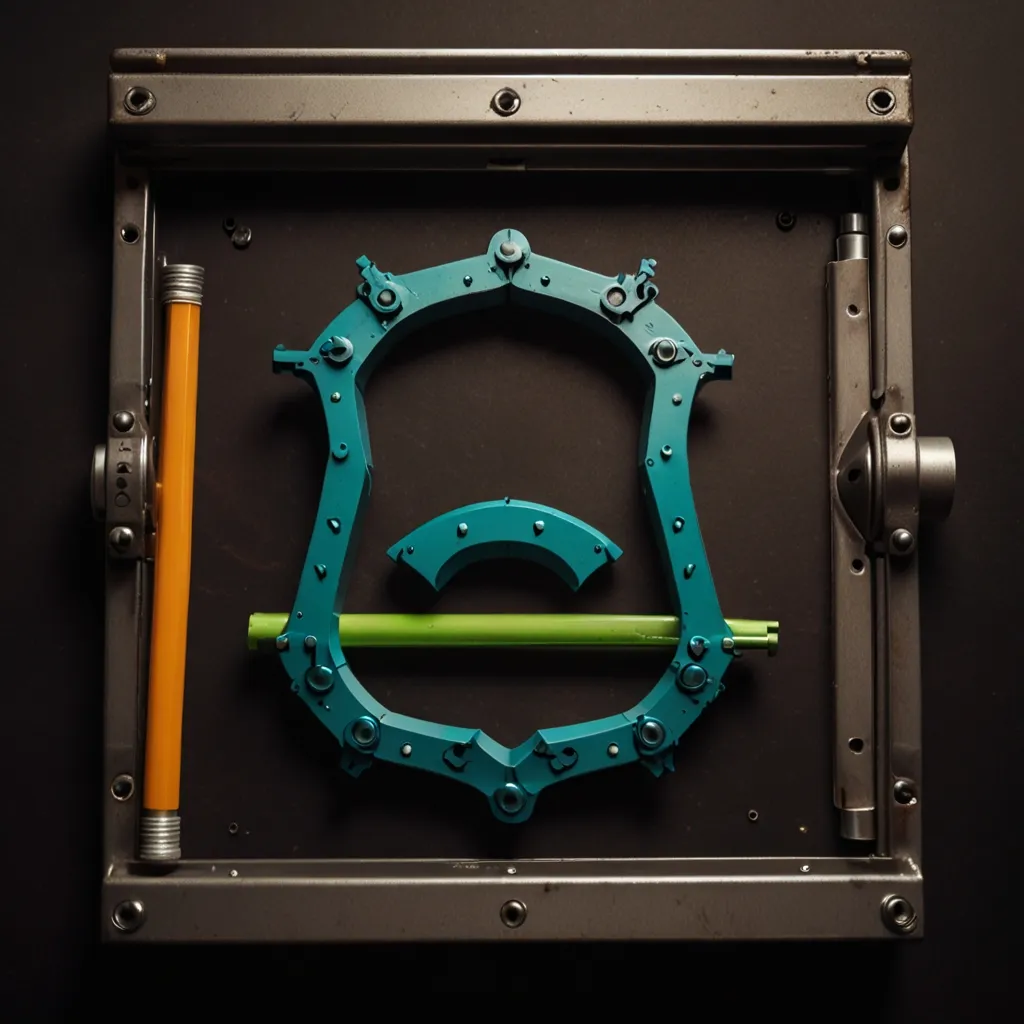Vaadin: Building Modern Web Apps in Java Made Easy
In the fast-paced world of web development, the framework you choose can make or break your project. Vaadin, a robust Java framework, has rapidly become a favorite among developers aiming to create modern, interactive web applications. This article dives into what Vaadin is all about, its standout features, and practical examples to get you started on your web development journey.
What Exactly is Vaadin?
Vaadin is an open-source web framework that’s all about making high-quality web apps simpler to develop using Java. It comes packed with tools and components that let you build interactive user interfaces without breaking a sweat. One of its coolest features is the server-centric design, meaning the UI components render on the server side and show up in the client’s browser as HTML. This setup is perfect for Java developers who want to skip the hassle of mastering HTML or JavaScript.
A Bit of History
Vaadin’s roots go back to 2000 when Joonas Lehtinen and Aleksi Holappa started it in Turku, Finland, initially calling it IT Mill Toolkit. Fast forward to 2009, and it was rebranded as Vaadin, reflecting its mission to enable dynamic, fluid web applications. Today, Vaadin is one of the most popular Java frameworks for web development, celebrated for its extensive component library, server-side logic, and straightforwardness.
Why Use Vaadin? Key Features to Know
Rich Component Library
Vaadin’s got a treasure trove of UI components that are ready to go. These components are not just functional but also visually appealing and accessible. Take the Grid component, for example—it lets you display data in a neatly formatted table, complete with sorting and filtering options.
@Route("contacts")
public class ContactsView extends VerticalLayout {
public ContactsView(ContactService contactService) {
var grid = new Grid<>(Contact.class);
grid.setItems(contactService.getContacts());
grid.addColumn(Contact::getName).setHeader("Name").setAutoWidth(true);
grid.addColumn(Contact::getCompany).setHeader("Company").setAutoWidth(true);
add(grid);
}
}
Smooth Data Binding
One of Vaadin’s standout features is its data binding system, which lets you hook your UI components right up to your data models. This ensures that your UI always reflects the latest data state, cutting down on manual updates.
Easy Event Handling
Vaadin makes event handling a breeze. You can easily respond to user interactions by adding event listeners to buttons or other components, ensuring a smooth user experience.
Built-In Responsive Design
With Vaadin, your applications will look amazing on any device, be it desktop or mobile, right out of the box. This is crucial for apps catering to a diverse user base.
Customizable Themes
Vaadin allows for significant customization of your application’s appearance. Whether you want to use built-in themes or create your own using CSS, Vaadin’s got you covered.
Security is Paramount
Vaadin takes security seriously. It includes features like automated communication layer security, built-in dependency security monitoring, and support for Spring Security and Keycloak. This ensures your applications are secure from the get-go, minimizing vulnerabilities.
How Vaadin Works: The Architecture
Vaadin is designed with simplicity in mind. It uses a server-driven programming model, where the UI control logic runs on the server side, much like a desktop application. This means you don’t need to worry about HTML or JavaScript, allowing you to concentrate on the core application logic.
Vaadin Flow, one of its frameworks, lets you build everything in Java. This is especially great for backend developers who want to create user interfaces without diving into frontend technologies. Here’s a simple example using Vaadin Flow:
@Route("hello")
public class HelloWorldView extends VerticalLayout {
public HelloWorldView() {
add(new Text("Hello, World"));
}
}
Why Developers Love Vaadin
Boosted Productivity
Vaadin can significantly ramp up productivity by allowing developers to work in a full-stack environment using just Java. This means you don’t need separate frontend and backend teams, which speeds up communication and development.
Full-Stack Freedom
Vaadin enables full-stack development, meaning a single team can handle both the frontend and backend. This simplifies project management and aligns development processes, leading to quicker results.
Scalable and Maintainable
Vaadin is built to scale, ensuring that your applications can handle growing demands smoothly. It’s also easy to maintain, thanks to its regular updates and long-term support, giving you peace of mind for the future.
How to Get Started with Vaadin
To kick things off, you’ll need a few basics:
- Java JDK 8 or later: Make sure you have the latest Java Development Kit.
- A Solid IDE like IntelliJ IDEA: Choose an Integrated Development Environment that supports Java.
- Vaadin Tools: Grab the necessary tools from the official Vaadin website.
Follow these steps to create your first Vaadin app:
- Set Up Your Environment: Install the required tools and set up your IDE.
- Create a New Project: Use the Vaadin project wizard to start a new project.
- Design Your UI: Utilize Vaadin’s component library to build your user interface.
- Bind Your Data: Connect your UI components to your data models effortlessly.
- Add Event Listeners: Ensure a responsive UI by handling user interactions.
- Deploy Your App: Get your application running on a server or cloud platform.
A Simple Example to Get You Going
Let’s build a basic contact management app using Vaadin. Here’s how you might set up the UI for a contact list view:
@Route("contacts")
public class ContactsView extends VerticalLayout {
public ContactsView(ContactService contactService) {
var grid = new Grid<>(Contact.class);
grid.setItems(contactService.getContacts());
grid.addColumn(Contact::getName).setHeader("Name").setAutoWidth(true);
grid.addColumn(Contact::getCompany).setHeader("Company").setAutoWidth(true);
add(grid);
}
}
In this snippet, ContactsView extends VerticalLayout. We define a Grid component to display the contacts, showing how easy it is to bind data provided by ContactService.
Wrapping Up
Vaadin is a game-changer for Java developers looking to create modern web applications efficiently. Its extensive component library, seamless data binding, and server-side approach make it a go-to framework for building interactive and scalable web applications. With Vaadin, you can zero in on what matters most—your application logic—without getting tangled up in complex browser technologies. Whether you’re a seasoned pro or new to web development, Vaadin offers a productive and user-friendly path to build stunning web applications.