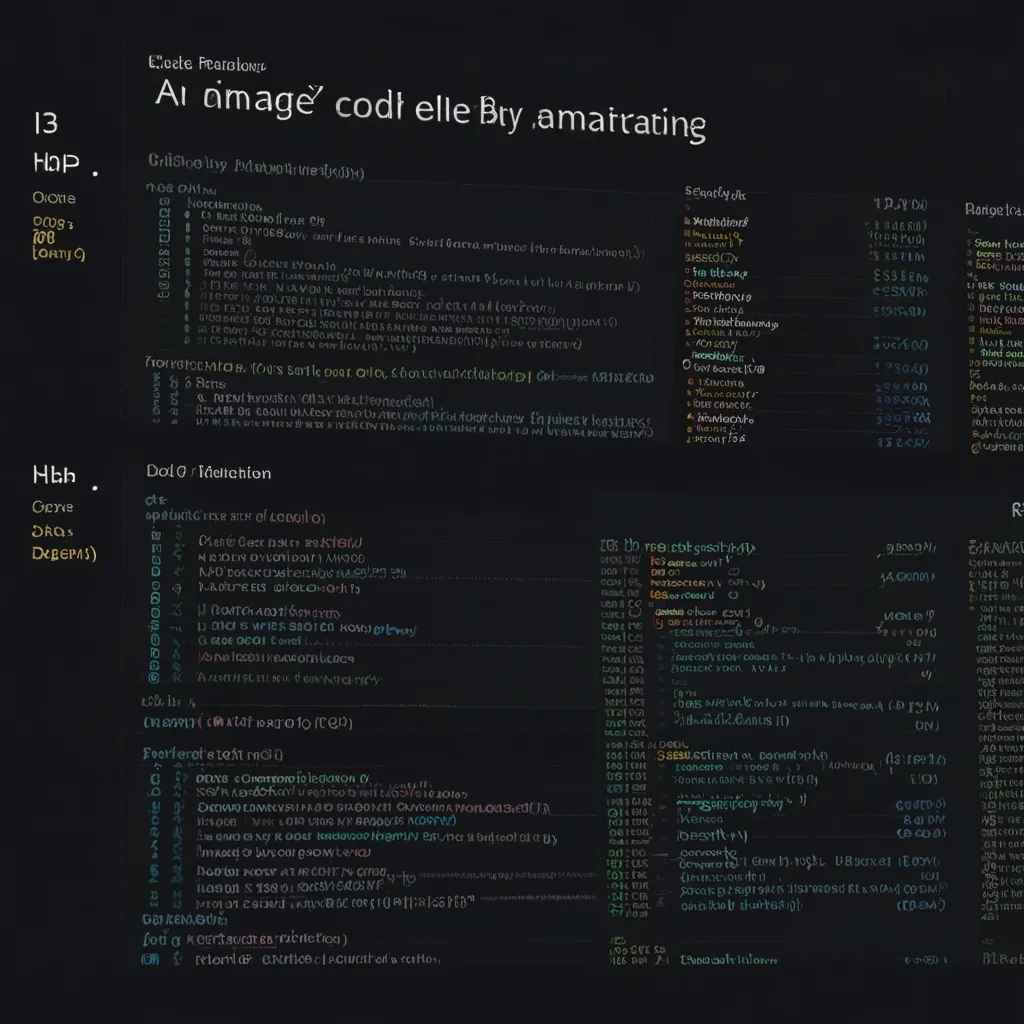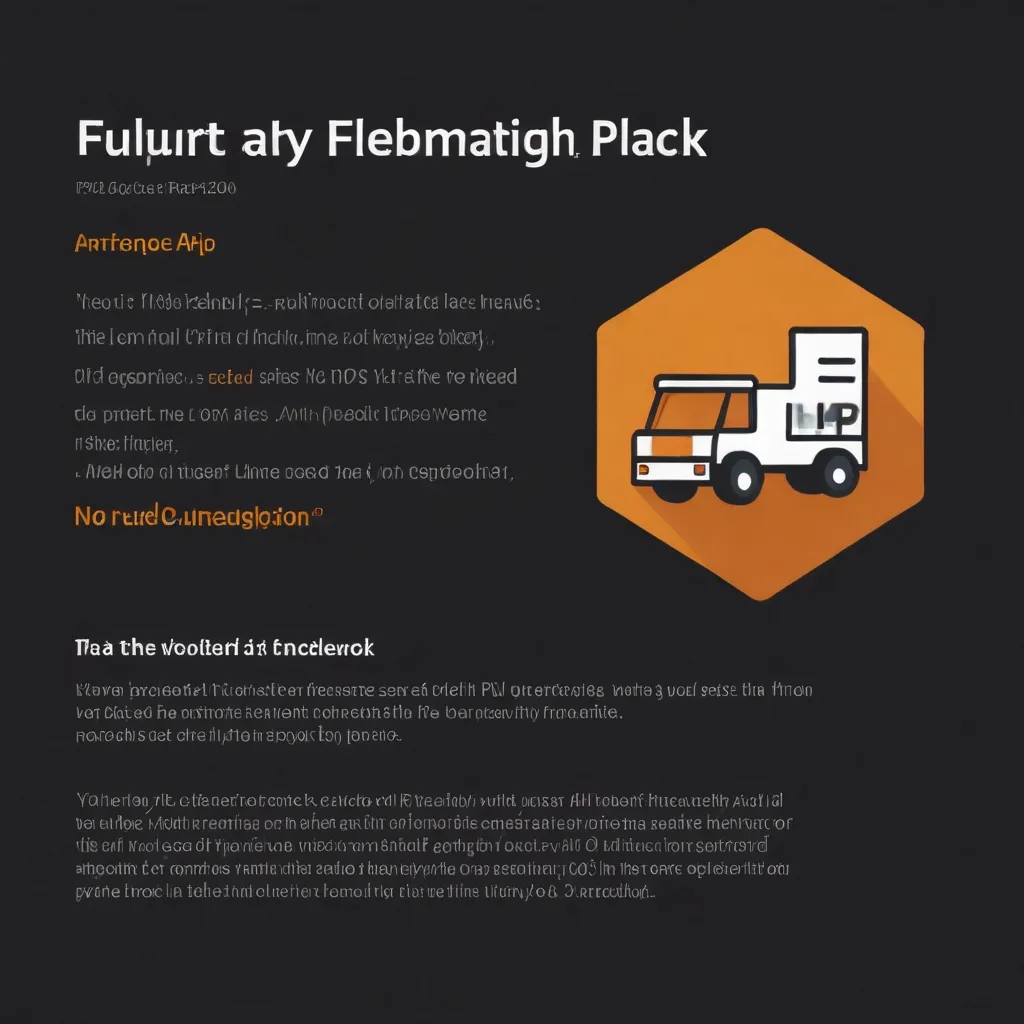Getting Started with Tailwind CSS: A Breeze for Developers
Tailwind CSS is like the magic wand web developers have been waiting for. It’s all about using utility-first classes to effortlessly style your web pages. Tailwind is loaded with classes like flex, pt-4, text-center, and rotate-90, which can be pieced together to create any design you want right in your HTML. So, if you’re in the mood to speed up your development process, Tailwind CSS is your new best buddy.
What You Need to Know Before Diving into Tailwind
Before jumping headfirst into Tailwind, it’s a good idea to know your way around basic HTML, especially the whole classes and IDs thing. Some basic CSS knowledge is also pretty important, and you’ll need to be comfortable with making web pages responsive on both mobile and desktop. Oh, and make sure you have NodeJS installed on your machine along with a sprinkle of knowledge about npm packages. It’ll make things a lot easier.
Kicking Off Your Tailwind Project
Setting up a Tailwind project might seem tricky at first, but it’s not rocket science. You’ll need to download some files, like package.json and the tailwind.config file. Take a deep breath; there are plenty of resources out there to guide you through it step by step. Once you have everything set up, dive into Tailwind’s documentation. It’s highly detailed and easy to understand, guiding you on how to create properly styled and responsive web pages using Tailwind CSS.
Getting a Grip on Tailwind Basics
Tailwind is especially easy to pick up if you already know some CSS. It lets you write CSS within HTML classes, which can be both awesome and a bit annoying. It’s awesome because it speeds things up and feels intuitive, but it can also clutter your HTML if you end up stacking too many styles on a single element.
Start with simple utility classes. For instance, if you want to center some text, slap on the text-center class directly in your HTML, like this:
<p class="text-center">This text will be centered.</p>
Or use flex to create flexible layouts, or pt-4 to add padding. It’s all about piecing together these small, utility classes to build your design.
Making Tailwind Your Own
One of the coolest things about Tailwind CSS is how customizable it is. It’s like a design playground. Unlike frameworks such as Bootstrap, which come with pre-styled elements that can feel a bit rigid, Tailwind gives you the freedom to define everything yourself. Want custom colors? You got it. External fonts? No problem. Just tweak your tailwind.config file.
For example, you can set up a custom color palette right in your tailwind.config file:
module.exports = {
theme: {
colors: {
primary: {
50: '#eff6ff',
100: '#dbeafe',
200: '#bfdbfe',
// Add more shades as needed
},
secondary: {
50: '#f8fafc',
100: '#f1f5f9',
// Add more shades as needed
},
},
},
};
This kind of customization ensures your design stays consistent throughout your project—no extra CSS files required.
Tailwind Plays Nice with CSS Preprocessors
Tailwind is a PostCSS plugin, which means it gets along well with other preprocessors like Sass, Less, and Stylus. This adds another layer of flexibility, especially if you’re already used to working with preprocessors.
Easy-Peasy Responsive Design
Tailwind makes responsive design a piece of cake. You can build responsive layouts directly within your HTML by adding screen size prefixes to your utility classes. For instance:
<div class="md:flex hidden">This div will be hidden on small screens but will display as a flex container on medium screens and above.</div>
This approach simplifies responsive design, reducing the need for complex media queries in your CSS.
Overcoming Common Tailwind Hurdles
Sure, Tailwind has a bunch of perks, but it’s not without its challenges. One common gripe is that your HTML can look cluttered with all those utility classes. But don’t worry, tools like clsx can help group and sort Tailwind classes to make your code cleaner.
Another hurdle is the initial setup process. It might feel a bit daunting at first, but trust me, once you get through it, Tailwind will save you loads of time. The key is to practice and get comfy with the utility-first approach.
Tailwind vs. Bootstrap: A Quick Compare
Both Tailwind and Bootstrap are big deals in the world of CSS frameworks, but they cater to different needs. Bootstrap is praised for its prebuilt components and powerful JavaScript plugins, making it perfect for whipping up responsive, mobile-first sites quickly. But its pre-styled elements can be a bit of a drag if you want deep customization.
Tailwind, on the flip side, is all about flexibility. It lets you define your own styles and properties, making it ideal for projects that need a unique look. Plus, Tailwind’s utility-first approach keeps your code consistent and easier to maintain over time.
Pro Tips for Using Tailwind
To get the most out of Tailwind, here are some handy tips:
-
Keep Your HTML Tidy: It’s tempting to overload your HTML with utility classes, but try to keep things clean. Use tools to help manage and sort your classes.
-
Leverage Custom Properties: Tailwind’s custom properties let you define your own colors, fonts, and other styles, keeping your project consistent.
-
Embrace Responsive Design: Tailwind’s responsive design features are top-notch. Use them to create layouts that easily adapt to different screen sizes.
-
Practice Makes Perfect: The more you use Tailwind, the more second-nature it’ll become. Don’t shy away from experimenting and trying out new things.
Tailwind in the Real World and Community Love
Tailwind has become a go-to for many web development projects thanks to its ease of use and flexibility. Developers love how it simplifies the styling process, letting them focus on other aspects of their projects. The community support behind Tailwind is also fantastic, with tons of online resources, tutorials, documentation, and forums to help you out.
All in all, Tailwind CSS offers a powerful and flexible way to style web pages. By embracing its utility-first approach and leveraging its features, you can speed up your development process and create designs that are consistent and responsive. While there might be a few bumps along the road, the immense benefits of using Tailwind far outweigh any drawbacks, making it an essential tool in any web developer’s toolkit.